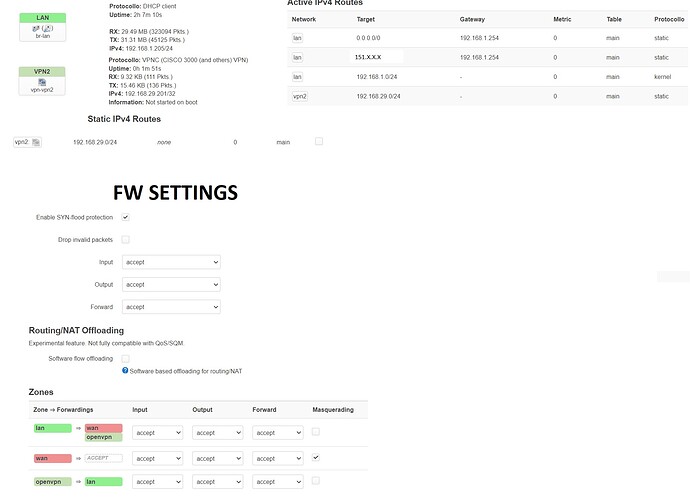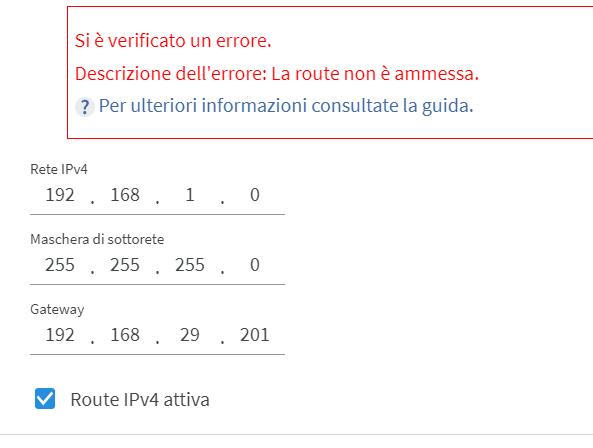Hi Pavel,
i am trying to do some tests. the first thing and i am trying to disable masquerated on openwrt.
I think that to do the test you indicate I must first make sure to deactivate the masq.
And so I was looking to do the following tests
1* Test:
VPN is up -> ip 192.168.29.202
from console openwrt route print:
62.x.x.x via 192.168.1.254 dev br-lan proto static
192.168.1.0/24 dev br-lan proto kernel scope link src 192.168.1.205
192.168.29.0/24 via 192.168.29.202 dev vpn-vpn2 proto static
ping from console OWrt 1.0/24 -> 29.0/24 is OK
2* Test now test from pc on lan 1.0 to 29.0
IP PC TEST: 192.168.1.130
I have try 2 Type of route test:
1 route test:
192.168.29.202 mask 255.255.255.255 192.168.1.205 ( so i can give at pc what route do to arrive at 29.202)
192.168.29.0 mask 255.255.255.0 192.168.1.205
This config work with masquarated on Router OpenWrt.
2 : second route test: ( it does not work with both masquerade and without masquarade)
192.168.29.202 mask 255.255.255.255 192.168.1.205
192.168.29.0 mask 255.255.255.0 192.168.29.202
Why second route not work?
On network 192.168.29.0 on the PC2: 192.168.29.10 i have added this route:
192.168.1.0/24 via 192.168.29.202 dev eth0 proto static
but i see that the route is not correct becouse :
if ping from PC2 192.168.29.10 -> 192.168.29.202 The PING IS OK.
if i ping 192.168.1.205 ( ip openwrt) not response and don't see come tcpdump.
TCPDUMP RESULT:
When ping from 192.168.29.10 to 192.168.29.202
IP 192.168.29.10 > 192.168.29.202: ICMP echo request, id 57047, seq 1, length 64
IP 192.168.29.202 > 192.168.29.10: ICMP echo reply, id 57047, seq 1, length 64
The test is correct i see the response.
if i ping from PC2 192.168.29.10 -> 192.168.1.205
No TCPDUMP.
no traffic come
and the traceroute is this:
1 fritz.box (192.168.29.1) 0.393 ms 0.768 ms 0.929 ms
2 151.X.X.X 9.962 ms 9.895 ms 9.947 ms
3 151.X.X.X 9.880 ms 13.698 ms 13.683 ms
4 151 ....... 12.928 ms
I think that i need Force route to 192.168.29.202 and not go to 29.1 -> go to external right?
PS: I have also contact Support AVM this is the result:
Summary
Dear Mr Gennaro,
Thank you for your request to AVM support.
If I understand correctly, he has configured a VPN on the FRITZ! Box and wants to use the IP of the VPN in question as a gateway for a static route to another router's network.
Please correct me if anything is wrong up to this point.
What happens in your case is in line with expectations. This is not an error as the gateway of the static route must necessarily be the IP that the other router has in the local network of the FRITZ! Box: the router in question must therefore be connected in cascade to the FRITZ! Box and not vice versa. .
More information below:
Create a static IP route in the FRITZ! Box
Online help
As stated in the online help, under Gateway you must enter the IP assigned by the FRITZ! Box to the device that would connect the FRITZ! Box network to the other network, i.e. the IP assigned by the FRITZ! Box to the other router. The address of a VPN from the FRITZ! Box cannot be used.
For any other information or clarification I am gladly available.
I wish you a nice weekend.
Kind regards from Berlin
Andrea Salafia (AVM Support)