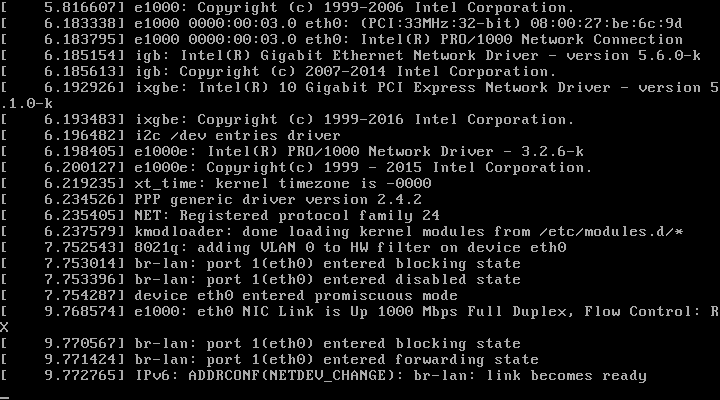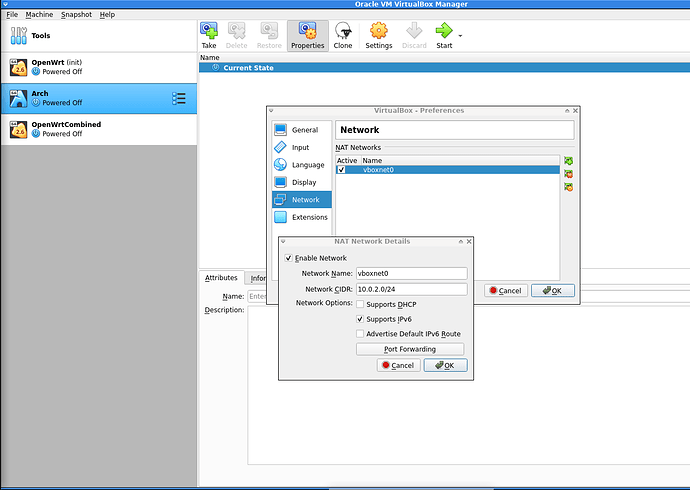Hi everyone 
I followed the wiki instructions to install OpenWrt via VirtualBox to prepare the image and I can boot from the virtual disk, but it won't go further than br-lan : link becomes ready.
I am using the following image:
openwrt-21.02.1-x86-64-generic-squashfs-combined.img.gz
This is the case wether I configured an adapter to work via NAT or bridged:
Adapter 1:
- Name: vboxnet0
- Connected: Host only adapter
- Advanced: Adapter Type: Intel PRO/1000 MT Desktop
- Promiscuous mode: Deny
Adapter 2:
- Connected: with NAT
Adapter 3 (optional):
- Connected: with Bridged Adapter
- ethernet/wifi eth0/wlp2s0
- Advanced: Adapter Type: Intel PRO/1000 MT Desktop
- Promiscuous mode: Deny
I installed virtualbox as a debian package and I don't get the menu to configure my network in VirtualBox as it is described here:
https://openwrt.org/docs/guide-user/virtualization/virtualbox-vm#virtualbox_settings
(Sadly, as a new user, I can only include one embedded image per post)
What seems weird:
- I only get this dialog to configure a NAT network and it doesn't make a difference if I enable ipv6 for it or not.
- it says that eth0 is entering promiscuous mode, but I set it to deny on all the adapters. Even to change this setting (which one shouldn't do, but is mentioned here) didn't work. (Edit: since I didn't configure eth0 it is getting disabled, as the screenshot says.)
Could someone:
- point me to a working VirtualBox config (or a way to get there)
- or test wether they are stuck at the same point?
Btw I used the arch linux 2021-11-01 x86-64 with the same VirtualBox config and could ping stuff by simply booting it.