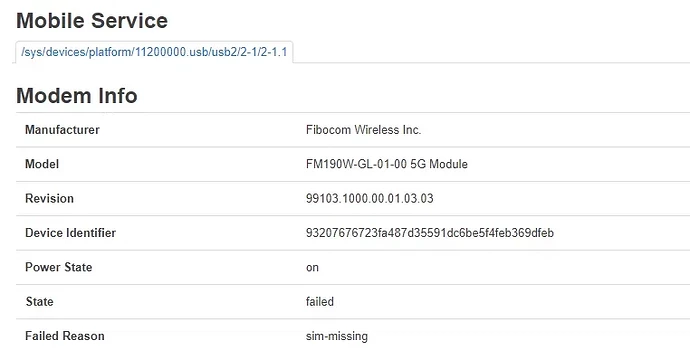Hi. I need your help, I have a zbt-8102ax router, fibocom FM190W-GL module, OpenWRT firmware, the router does not see the SIM card!
https://disk.yandex.ru/client/disk?source=services-main&idApp=client&dialog=slider&idDialog=%2Fdisk%2F888.PNG
don't hijack threads, create your own.
if you're still running R00ter, ask them, or install proper openwrt - https://firmware-selector.openwrt.org/?version=23.05.3&target=mediatek%2Ffilogic&id=zbtlink_zbt-z8102ax
Frisky, I installed version 23.05.3, everything is the same - it says that the sim is missing! Everything works in the router! What do you say?
Everything works in the Rooter firmware, the question is, how does the Rooter firmware switch the SIM card? To make it work!
Hi. I need your help, I have a ZBT-8102AX Router, Fibocom FM190W-GL module, OpenWRT firmware, the router does not see the SIM card!
Everything works in the Rooter firmware, the question is, how does the Rooter firmware switch the SIM card? To make it work!
Rooter contains a lot of scripts, and there's no common source to read, if I wander over to https://ofmodemsandmen.com/modemconfig.html there's no link to sources.
For example they give this as build source:
https://github.com/ofmodemsandmen/RooterSource
That's based on Openwrt 19.07.6, which was end of life 18th February 2021, so you are dealing with a 3 year old source, heavily forked, heavily modified, no branch releases apart from main branch, and commits and comments that lack detail.
7 open issues on that, 1 closed
Compare that to https://git.openwrt.org
Openwrt git is neatly laid out, you can clearly see what has been changed, what patches have been made and by who.
This is what makes Rooter impossible to analyse as it's patch after patch, script after script, hack after hack and there's no tracing or tracking what allows your SIM to just work.
It is a responsibility of the modem to "see" a SIM.
You probably need to select the SIM slot through the GPIO, there are two SIM slots on the board according to the DTS:
https://git.openwrt.org/?p=openwrt/openwrt.git;a=blob;f=target/linux/mediatek/dts/mt7981b-zbtlink-zbt-z8102ax.dts;h=2707f50c72f51a41b1c7424742ed3f6d7d569115;hb=c8c2f522625c8d9eb5acad317e3de7a6b156decf#l121
How do I make a script?
5g1 {
gpio-export,name = "5g1";
gpio-export,output = <1>;
gpios = <&pio 4 GPIO_ACTIVE_HIGH>;
};
5g2 {
gpio-export,name = "5g2";
gpio-export,output = <1>;
gpios = <&pio 5 GPIO_ACTIVE_HIGH>;
};
sim1 {
gpio-export,name = "sim1";
gpio-export,output = <1>;
gpios = <&pio 6 GPIO_ACTIVE_HIGH>;
};
sim2 {
gpio-export,name = "sim2";
gpio-export,output = <1>;
gpios = <&pio 7 GPIO_ACTIVE_HIGH>;
};
};
My understanding that simX corresponds to M.2 slot X.
So, if the modem is in slot 1, you need to toggle GPIO called sim1.
If you have a router running OEM or any other firmware where the modem works, it is worth checking the current GPIO state with cat /sys/kernel/debug/gpio.
Then once you back to the official OpenWrt, to toggle the named GPIO like sim1 you need to run
echo 1 > /sys/class/gpio/sim1/value
or
echo 0 > /sys/class/gpio/sim1/value
You will need to reset the modem after the SIM switching, not reboot the router!
Stop hijacking the thread and derailing
Your question is completely out of scope and belongs in support . Create your own thread or join the whirlpool forum for rooter
You should have helped me instead of writing your own nonsense. And we decide for ourselves where to write and what to write, okay?
Thank you from the bottom of my heart! Everything works! All the best!
Final solution for this
uci -q set system.sim1.value='0'
uci -q set system.sim2.value='0'
uci commit system
Thank u for help!
Спасибо Андрей!
Why?
Your post was completely off topic..
I'm sure you can find some forum about toasters, and post there, it'd be equally on topic.
Apparently not, since your posts were moved...
This topic was automatically closed 10 days after the last reply. New replies are no longer allowed.