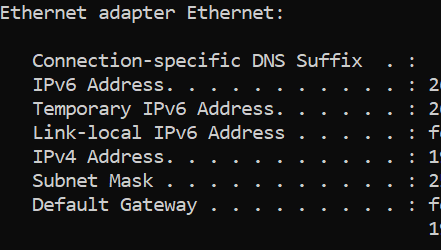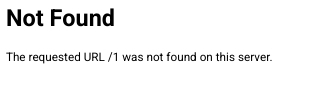Hi there, apologies and help please, for what 'MUST' be incredibly elementary:
Recently (suddenly), I can no longer reach my TP-Link WDR3600 v1 logon page (OpenWRT firmware 23.05.5), at the default IP 192.168.1.1, whether by ethernet or Wi-Fi via LuCI (as by limited knowledge, I only do Terminal/Command...if having no other choice.)
The TP-Link router default IP, is not accessible via Windows 11 Pro or Manjaro 25.0.3 (2 entirely separate boots, on 2 separate internal SSD's, and on 2 DIFFERENT brand laptops), not from any of several Linux 'live' ISO's (from a Ventoy USB), and not with an Android phone. No logon/connection from that router, on 3 different devices, with 5 entirely separate OS installs, and various browsers.
No matter which device or OS is used, the browsers always redirects 192.168.1.1 to 127.0.0.0 OR 0.0.0.0, and does not connect to the router login at those addresses. Or, if via any Linux live ISO, the IP does NOT change, but it can't connect to 192.168.1.1.
As there are at least another 10 residential/local Wi-Fi networks nearby (many modems/routers most likely also using 192.168.1.1 as their default IP), I would think it'd be fairly normal to be asked for their password, but no, regardless from which device or OS, the default IP 'CHANGES' (in the browser) to either 127.0.0.0, or 0.0.0.0, and does not connect to the TP-Link. Same issue, either from my usual Firefox browser (logged into the browser's account, or not), or from different a different browser, such as Chrome.
For a different Arris modem/router (with stock firmware and IP default of 192.168.0.1), there's zero trouble reaching that device's logon page or internet, no matter from which device or OS, ethernet or Wi-Fi, and with no address redirects.
Before resetting, the TP-Link still did function (accessed the internet normally, with same network name and password), with either Wi-Fi or ethernet cable. The only apparent issue,which started this entire mess, was not being able to log in to the router.
After resetting (several times), reaching the internet is still fine for the TP-Link (ethernet ONLY)...but same as above...I cannot reach the default IP (192.168.1.1), on ethernet or Wi-Fi...so can't login that router to reconfigure, etc.
So sorry to ask, but I'm at a total loss, as to how I can't simply reset the TP-Link, to reach the OpenWRT default login page. I just can't access that 192.168.1.1 address, from any of my devices/OS's. I've looked for any mention or solution of this, however I'm able to search, but haven't found anything.
Appreciative, of any help...