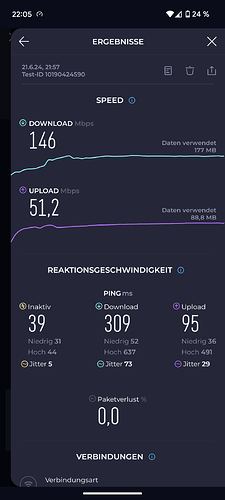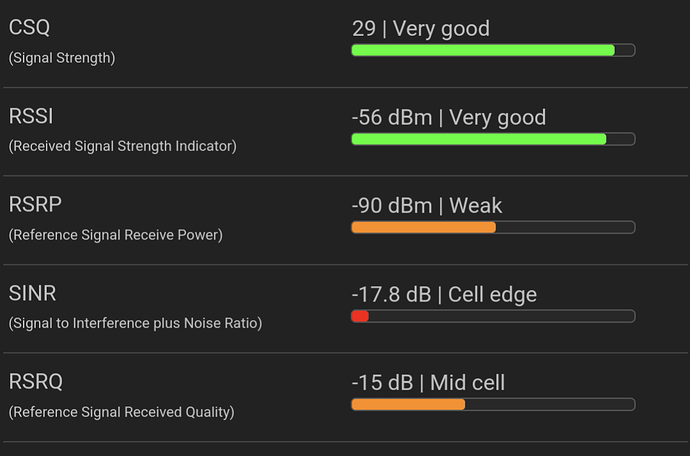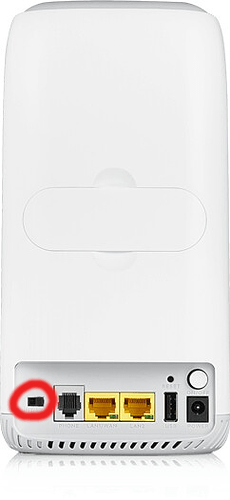are the download/upload and jetting performances the same with external antennas and without?
Ive tested right now its about the same, 150 down and 50 up. What do you mean by jetting performance? Maybe a noob question, sorry for that ![]()
typing error
Jitter: Also called Packet Delay Variation (PDV), jitter frequency is a measure of the variability in ping over time. Jitter is not usually noticeable when reading text, but when streaming and gaming a high jitter can result in buffering and other interruptions. Technically, this is a measure of the average of the deviation from the mean. Jitter testing is available in the Speedtest Android, iOS, and Mac apps.
I see, jitter values according to speedtest are the following
external: ping 5ms, download 64ms, upload 20ms
Internal: ping 6ms, download 73ms, upload 29ms
Can post only one picture so this is the one from external antenna
in my opinion given the proximity to the bts try to see how it behaves for a while without external antennas
the instability you are talking about is that of "sinr" I presume
Ok ill give it a try, though as i said sinr is about the same with the internal antenna, these are the values for the internal antenna
try for a period without it, it costs you nothing at most you can always reconnect the external antennas ![]()
just remember to button to switch between internal and external antennas
Will do, thanks for your time ![]()
Update: without external antenna, the speeds and overall quality is a bit worse, but still very good. Im still having frequent disconnects (about 5 times/day) and sometimes it switches from lte to umts for seemingly no reason (about 1 time a day). My suspicion is the very bad SINR of -17 or -18, everywhere i search they say between +10 and 0 is already a problem, but i cant find any solutions to this. If anyone has any other ideas, i'd be glad to try them out...
will keep you updated if something changes ![]()
Can you post the output of the following commands please
(if you find it useful do not show the following parameters of "enodeb_id" and "tracking_area_code")
if you use qmi:
uqmi -d /dev/cdc-wdm0 --get-signal-info
uqmi -d /dev/cdc-wdm0 --get-system-info
if you use mbim:
uqmi -m -d /dev/cdc-wdm0 --get-signal-info
uqmi -m -d /dev/cdc-wdm0 --get-system-info
Hi ncompact, here are the outputs:
root@OpenWrt:~# uqmi -d /dev/cdc-wdm0 --get-signal-info
{
"type": "lte",
"rssi": -44,
"rsrq": -13,
"rsrp": -75,
"snr": -0.600000
}`
root@OpenWrt:~# uqmi -d /dev/cdc-wdm0 --get-system-info
{
"wcdma": {
"service_status": "none",
"true_service_status": "none",
"preferred_data_path": false
},
"lte": {
"service_status": "available",
"true_service_status": "available",
"preferred_data_path": false,
"domain": "cs-ps",
"service": "cs-ps",
"roaming_status": "off",
"forbidden": false,
"mcc": "222",
"mnc": "88",
"tracking_area_code": XXXX,
"enodeb_id": XXXX,
"cell_id": 2,
"voice_support": true,
"ims_voice_support": true,
"cell_access_status": "all calls",
"registration_restriction": 0,
"registration_domain": 0
}
}
do you have the possibility to use other bts in your area?
you can check if a phone has the same sinr values as the 4g signal
For my provider this is basically the only BTS for me to connect to, others have terrible signal and are far slower (about 20 mbits download compared to the 150 with this BTS). On my Phone however it switches between this BTS and another BTS, as it has a different provider. on the same BTS it sais SNR 1 on the other BTS its SNR 6.
I understand but unfortunately I have no other solutions to offer you
Is the external antenna good (what brand/model is it)?
do you have many obstacles between you and the bts it connects to?
Is this your first 4G router, or if you have already tried others, did they have the same sinr values so low?
I had another router which came from the provider. There was no possibility to check the sinr and no cell lock so it changed bts all the times causing short disconnects. That was the reason why i changed it. Nevermind then ill live with it and update you guys if anything changes. Thanks nevertheless ![]()
These messages appear continuously on my logs:
Mon Jul 1 11:00:39 2024 daemon.warn [2384]: <wrn> [modem1] unexpected LTE system info: domain valid yes, domain unknown, service status available
Mon Jul 1 11:00:39 2024 daemon.notice [2384]: <msg> [modem1] 3GPP registration state changed (home -> searching)
Mon Jul 1 11:00:39 2024 daemon.info [2384]: <inf> [modem1] consolidated registration state: cs 'searching', ps 'searching', eps 'unknown', 5gs 'unknown' --> 'searching'
Mon Jul 1 11:00:39 2024 daemon.notice [2384]: <msg> [modem1] 3GPP packet service state changed (attached -> detached)
Mon Jul 1 11:00:39 2024 daemon.info [2384]: <inf> [modem1] access technology changed (lte -> unknown)
Mon Jul 1 11:00:39 2024 daemon.notice [2384]: <msg> [modem1] 3GPP registration state changed (searching -> registering)
Mon Jul 1 11:00:39 2024 daemon.info [2384]: <inf> [modem1] access technology changed (unknown -> lte)
Mon Jul 1 11:00:39 2024 daemon.notice [2384]: <msg> [modem1] 3GPP registration state changed (registering -> home)
Mon Jul 1 11:00:39 2024 daemon.info [2384]: <inf> [modem1] consolidated registration state: cs 'searching', ps 'searching', eps 'home', 5gs 'unknown' --> 'home'
Is this something to be worried about?
Hi there,
I need help. I couldn't connect to the internet using OpeWrt. It worked with the original firmware from Zyxel.
I got this error.
Fri Jul 19 17:07:06 2024 daemon.notice netifd: Interface 'wwan0' is setting up now
Fri Jul 19 17:07:36 2024 daemon.notice netifd: wwan0 (9748): Waiting for SIM initialization
Fri Jul 19 17:07:39 2024 daemon.notice netifd: wwan0 (9748): Failed to parse message data
Fri Jul 19 17:07:39 2024 daemon.notice netifd: wwan0 (9748): SIM in illegal state - Power-cycling SIM
Fri Jul 19 17:07:39 2024 daemon.notice netifd: wwan0 (9748): "Failed to connect to service"
Fri Jul 19 17:07:42 2024 daemon.notice netifd: wwan0 (9748): "Failed to connect to service"
Fri Jul 19 17:07:44 2024 daemon.notice netifd: wwan0 (9748): Failed to parse message data
Fri Jul 19 17:07:44 2024 daemon.notice netifd: wwan0 (9748): SIM in illegal state - Power-cycling SIM
Fri Jul 19 17:07:44 2024 daemon.notice netifd: wwan0 (9748): "Failed to connect to service"
Fri Jul 19 17:07:47 2024 daemon.notice netifd: wwan0 (9748): "Failed to connect to service"
Fri Jul 19 17:07:48 2024 daemon.notice netifd: wwan0 (9748): Failed to parse message data
Fri Jul 19 17:07:48 2024 daemon.notice netifd: wwan0 (9748): SIM in illegal state - Power-cycling SIM
Fri Jul 19 17:07:49 2024 daemon.notice netifd: wwan0 (9748): Request timed out
Fri Jul 19 17:07:49 2024 daemon.notice netifd: wwan0 (9748): "Unknown error"
Fri Jul 19 17:07:52 2024 daemon.notice netifd: wwan0 (9748): "No effect"
Fri Jul 19 17:07:54 2024 daemon.notice netifd: wwan0 (9748): Failed to parse message data
Fri Jul 19 17:07:55 2024 daemon.notice netifd: wwan0 (9748): Device does not support 802.3 mode. Informing driver of raw-ip only for wwan0 ..
Fri Jul 19 17:07:55 2024 daemon.notice netifd: wwan0 (9748): Waiting for network registration
Fri Jul 19 17:10:23 2024 daemon.notice netifd: wwan0 (9748): Network registration failed, registration timeout reached
Fri Jul 19 17:10:23 2024 daemon.notice netifd: wwan0 (14648): Stopping network wwan0
Fri Jul 19 17:10:23 2024 daemon.notice netifd: wwan0 (14648): Command failed: ubus call network.interface notify_proto { "action": 0, "link-up": false, "keep": false, "interface": "wwan0" } (Permission denied)
Fri Jul 19 17:10:23 2024 daemon.notice netifd: Interface 'wwan0' is now down
Fri Jul 19 17:10:23 2024 daemon.notice netifd: Interface 'wwan0' is setting up now
Here is my configuration.
cat /etc/config/network
config interface 'loopback'
option device 'lo'
option proto 'static'
option ipaddr '127.0.0.1'
option netmask '255.0.0.0'
config globals 'globals'
option ula_prefix 'fde3:94e2:41ea::/48'
option packet_steering '1'
config device
option name 'br-lan'
option type 'bridge'
list ports 'lan2'
option ipv6 '0'
config interface 'lan'
option device 'br-lan'
option proto 'static'
option ipaddr '192.168.1.1'
option netmask '255.255.255.0'
option ip6assign '60'
config interface 'wwan0'
option proto 'qmi'
option device '/dev/cdc-wdm0'
option apn 'web.vodafone.de'
option pincode 'xxxx'
option auth 'none'
option pdptype 'ipv4'
option auto '0'
option delay '30'
option timeout '120'
And here is the output of some commands.
cat /sys/kernel/debug/usb/devices
T: Bus=01 Lev=00 Prnt=00 Port=00 Cnt=00 Dev#= 1 Spd=480 MxCh= 2
B: Alloc= 0/800 us ( 0%), #Int= 0, #Iso= 0
D: Ver= 2.00 Cls=09(hub ) Sub=00 Prot=01 MxPS=64 #Cfgs= 1
P: Vendor=1d6b ProdID=0002 Rev= 6.06
S: Manufacturer=Linux 6.6.41 xhci-hcd
S: Product=xHCI Host Controller
S: SerialNumber=1e1c0000.xhci
C:* #Ifs= 1 Cfg#= 1 Atr=e0 MxPwr= 0mA
I:* If#= 0 Alt= 0 #EPs= 1 Cls=09(hub ) Sub=00 Prot=00 Driver=hub
E: Ad=81(I) Atr=03(Int.) MxPS= 4 Ivl=256ms
T: Bus=02 Lev=00 Prnt=00 Port=00 Cnt=00 Dev#= 1 Spd=5000 MxCh= 1
B: Alloc= 0/800 us ( 0%), #Int= 0, #Iso= 0
D: Ver= 3.00 Cls=09(hub ) Sub=00 Prot=03 MxPS= 9 #Cfgs= 1
P: Vendor=1d6b ProdID=0003 Rev= 6.06
S: Manufacturer=Linux 6.6.41 xhci-hcd
S: Product=xHCI Host Controller
S: SerialNumber=1e1c0000.xhci
C:* #Ifs= 1 Cfg#= 1 Atr=e0 MxPwr= 0mA
I:* If#= 0 Alt= 0 #EPs= 1 Cls=09(hub ) Sub=00 Prot=00 Driver=hub
E: Ad=81(I) Atr=03(Int.) MxPS= 4 Ivl=256ms
T: Bus=02 Lev=01 Prnt=01 Port=00 Cnt=01 Dev#= 2 Spd=5000 MxCh= 0
D: Ver= 3.10 Cls=00(>ifc ) Sub=02 Prot=01 MxPS= 9 #Cfgs= 1
P: Vendor=2c7c ProdID=0512 Rev= 3.18
S: Manufacturer=Quectel
S: Product=EG18-EA
S: SerialNumber=0123456789ABCDEF
C:* #Ifs= 5 Cfg#= 1 Atr=a0 MxPwr=896mA
I:* If#= 0 Alt= 0 #EPs= 2 Cls=ff(vend.) Sub=ff Prot=ff Driver=option
E: Ad=81(I) Atr=02(Bulk) MxPS=1024 Ivl=0ms
E: Ad=01(O) Atr=02(Bulk) MxPS=1024 Ivl=0ms
I:* If#= 1 Alt= 0 #EPs= 3 Cls=ff(vend.) Sub=00 Prot=00 Driver=option
E: Ad=83(I) Atr=03(Int.) MxPS= 10 Ivl=32ms
E: Ad=82(I) Atr=02(Bulk) MxPS=1024 Ivl=0ms
E: Ad=02(O) Atr=02(Bulk) MxPS=1024 Ivl=0ms
I:* If#= 2 Alt= 0 #EPs= 3 Cls=ff(vend.) Sub=00 Prot=00 Driver=option
E: Ad=85(I) Atr=03(Int.) MxPS= 10 Ivl=32ms
E: Ad=84(I) Atr=02(Bulk) MxPS=1024 Ivl=0ms
E: Ad=03(O) Atr=02(Bulk) MxPS=1024 Ivl=0ms
I:* If#= 3 Alt= 0 #EPs= 3 Cls=ff(vend.) Sub=00 Prot=00 Driver=option
E: Ad=87(I) Atr=03(Int.) MxPS= 10 Ivl=32ms
E: Ad=86(I) Atr=02(Bulk) MxPS=1024 Ivl=0ms
E: Ad=04(O) Atr=02(Bulk) MxPS=1024 Ivl=0ms
I:* If#= 4 Alt= 0 #EPs= 3 Cls=ff(vend.) Sub=ff Prot=ff Driver=qmi_wwan
E: Ad=88(I) Atr=03(Int.) MxPS= 8 Ivl=32ms
E: Ad=8e(I) Atr=02(Bulk) MxPS=1024 Ivl=0ms
E: Ad=0f(O) Atr=02(Bulk) MxPS=1024 Ivl=0ms
/sbin/uqmi -d /dev/cdc-wdm0 --get-device-operating-mode
"online"
uqmi -d /dev/cdc-wdm0 --get-signal-info
{
"type": "lte",
"rssi": -39,
"rsrq": -6,
"rsrp": -64,
"snr": 30.000000
}
uqmi -d /dev/cdc-wdm0 --get-data-status
"disconnected"
uqmi -d /dev/cdc-wdm0 --get-system-info
{
"wcdma": {
"service_status": "none",
"true_service_status": "none",
"preferred_data_path": false
},
"lte": {
"service_status": "limited",
"true_service_status": "none",
"preferred_data_path": false,
"domain": "none",
"service": "cs-ps",
"roaming_status": "off",
"forbidden": false,
"mcc": "262", // Germany
"mnc": "02", // Vodafone
"tracking_area_code": xxxxx,
"enodeb_id": xxxxx,
"cell_id": xx,
"cell_access_status": "all calls",
"registration_restriction": 0,
"registration_domain": 0
}
}
uqmi -d /dev/cdc-wdm0 --wda-get-data-format
"raw-ip"
qmicli --device=/dev/cdc-wdm0 --device-open-proxy --uim-get-card-status
[/dev/cdc-wdm0] Successfully got card status
Provisioning applications:
Primary GW: slot '1', application '1'
Primary 1X: session doesn't exist
Secondary GW: session doesn't exist
Secondary 1X: session doesn't exist
Slot [1]:
Card state: 'present'
UPIN state: 'not-initialized'
UPIN retries: '0'
UPUK retries: '0'
Application [1]:
Application type: 'usim (2)'
Application state: 'ready'
Application ID:
A0:00:00:00:87:10:02:FF:FF:FF:FF:89
Personalization state: 'ready'
UPIN replaces PIN1: 'no'
PIN1 state: 'enabled-verified'
PIN1 retries: '3'
PUK1 retries: '10'
PIN2 state: 'enabled-not-verified'
PIN2 retries: '3'
PUK2 retries: '10'
uqmi -d /dev/cdc-wdm0 --get-current-settings
"Out of call"
uqmi -d /dev/cdc-wdm0 --get-serving-system
{
"registration": "searching",
"radio_interface": [
"lte"
],
"plmn_mcc": 262,
"plmn_mnc": 2,
"plmn_description": "",
"roaming": false
}
If you see any anomalies or strange things, let me know. I tried everything I found online. Even tried two different SIM cards from different operators that worked on other devices.
Have you tried with other values for these options?
if you have picocom installed you can check the output of the following AT command "AT+CGDCONT?" (should look like this):
AT+CGDCONT?
+CGDCONT: 1,"IPV4V6","internet",...
+CGDCONT: 2,"IPV4V6","ims",...
+CGDCONT: 3,"IPV4V6","sos",...
and i can advise you to remove the pin from the SIM and try again (if possible) just insert it into a mobile phone and remove the pin request ...
show:
Please rename to avoid confusion with "l3_device" name.
+CGDCONT should match your interface configuration, i.e.
1,"IP","web.vodafone.de"