Thank you @ncompact and @AndrewZ
You were right!
Somehow I missed the part that I have to configure the Quectel modem separately.
This is my latest configuration:
config interface '4G'
option proto 'qmi'
option device '/dev/cdc-wdm0'
option apn 'web.vodafone.de'
option auth 'none'
option pdptype 'ipv4'
option delay '30'
option timeout '120'
For future reference, I am posting my command history for anyone else who might land here via a search engine
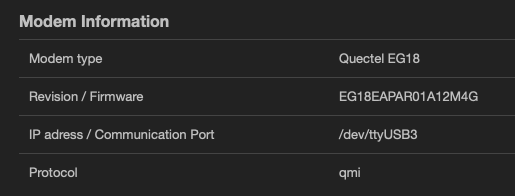
picocom /dev/ttyUSB3
>AT+CGDCONT?
>+CGDCONT: 1,"IPV4V6","internet","0.0.0.0.0.0.0.0.0.0.0.0.0.0.0.0",0,0,0,0
>+CGDCONT: 2,"IPV4V6","ims","0.0.0.0.0.0.0.0.0.0.0.0.0.0.0.0",0,0,0,0
>+CGDCONT: 3,"IPV4V6","sos","0.0.0.0.0.0.0.0.0.0.0.0.0.0.0.0",0,0,0,1
>
>OK
>
>AT+CGDCONT=1,"IP","web.vodafone.de"
>OK
>
>AAT+CGDCONT?
>+CGDCONT: 1,"IP","web.vodafone.de","0.0.0.0",0,0,0,0
>+CGDCONT: 2,"IPV4V6","ims","0.0.0.0.0.0.0.0.0.0.0.0.0.0.0.0",0,0,0,0
>+CGDCONT: 3,"IPV4V6","sos","0.0.0.0.0.0.0.0.0.0.0.0.0.0.0.0",0,0,0,1
>
>OK
reboot
Since I set the record straight, this is what my last log looks like.
Fri Jul 19 17:58:37 2024 daemon.notice netifd: Interface '4G' is setting up now
Fri Jul 19 17:59:07 2024 daemon.notice netifd: 4G (4903): Waiting for SIM initialization
Fri Jul 19 17:59:10 2024 daemon.notice netifd: 4G (4903): Failed to parse message data
Fri Jul 19 17:59:10 2024 daemon.notice netifd: 4G (4903): SIM in illegal state - Power-cycling SIM
Fri Jul 19 17:59:10 2024 daemon.notice netifd: 4G (4903): "Failed to connect to service"
Fri Jul 19 17:59:13 2024 daemon.notice netifd: 4G (4903): "Failed to connect to service"
Fri Jul 19 17:59:14 2024 daemon.notice netifd: 4G (4903): Failed to parse message data
Fri Jul 19 17:59:14 2024 daemon.notice netifd: 4G (4903): SIM in illegal state - Power-cycling SIM
Fri Jul 19 17:59:15 2024 daemon.notice netifd: 4G (4903): "Failed to connect to service"
Fri Jul 19 17:59:18 2024 daemon.notice netifd: 4G (4903): "Failed to connect to service"
Fri Jul 19 17:59:19 2024 daemon.notice netifd: 4G (4903): Failed to parse message data
Fri Jul 19 17:59:19 2024 daemon.notice netifd: 4G (4903): SIM in illegal state - Power-cycling SIM
Fri Jul 19 17:59:20 2024 daemon.notice netifd: 4G (4903): Request timed out
Fri Jul 19 17:59:20 2024 daemon.notice netifd: 4G (4903): "Unknown error"
Fri Jul 19 17:59:23 2024 daemon.notice netifd: 4G (4903): "No effect"
Fri Jul 19 17:59:24 2024 daemon.notice netifd: 4G (4903): Failed to parse message data
Fri Jul 19 17:59:24 2024 daemon.notice netifd: 4G (4903): PIN verification is disabled
Fri Jul 19 17:59:25 2024 daemon.notice netifd: 4G (4903): Device does not support 802.3 mode. Informing driver of raw-ip only for wwan0 ..
Fri Jul 19 17:59:26 2024 daemon.notice netifd: 4G (4903): Waiting for network registration
Fri Jul 19 17:59:31 2024 daemon.notice netifd: 4G (4903): Starting network 4G
Fri Jul 19 17:59:31 2024 daemon.notice netifd: 4G (4903): Setting up wwan0
Fri Jul 19 17:59:32 2024 daemon.notice netifd: Interface '4G' is now up
Fri Jul 19 17:59:32 2024 daemon.notice netifd: Network device 'wwan0' link is up
Fri Jul 19 17:59:32 2024 daemon.notice netifd: Network alias 'wwan0' link is up
Fri Jul 19 17:59:32 2024 daemon.notice netifd: Interface '4G_4' is enabled
Fri Jul 19 17:59:32 2024 daemon.notice netifd: Interface '4G_4' has link connectivity
Fri Jul 19 17:59:32 2024 daemon.notice netifd: Interface '4G_4' is setting up now
Fri Jul 19 17:59:32 2024 daemon.notice netifd: 4G_4 (5040): udhcpc: started, v1.36.1
Fri Jul 19 17:59:32 2024 daemon.notice netifd: 4G_4 (5040): udhcpc: broadcasting discover
Fri Jul 19 17:59:32 2024 daemon.notice netifd: 4G_4 (5040): udhcpc: broadcasting select for xxx.xxx.xxx.243, server xxx.xxx.xxx.244
Fri Jul 19 17:59:32 2024 daemon.notice netifd: 4G_4 (5040): udhcpc: lease of xxx.xxx.xxx.243 obtained from xxx.xxx.xxx.244, lease time 7200
Fri Jul 19 17:59:33 2024 daemon.notice netifd: Interface '4G_4' is now up
Fri Jul 19 17:59:33 2024 user.notice nlbwmon: Reloading nlbwmon due to ifup of 4G (wwan0)
Fri Jul 19 17:59:35 2024 user.notice nlbwmon: Reloading nlbwmon due to ifup of 4G_4 (wwan0)