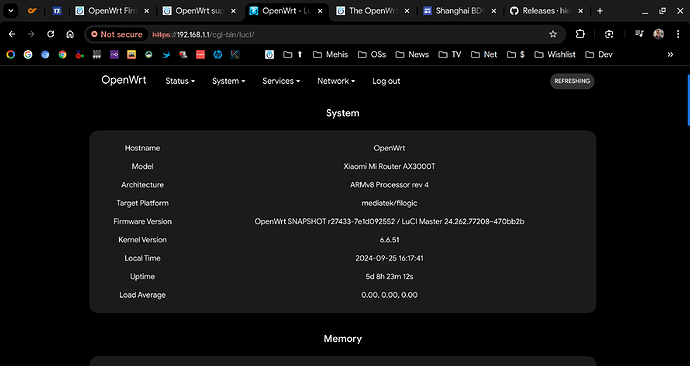hey guys, got ax3000t rd23 so I tried to install openwrt through UART along with this instruction:
Xiaomi AX3000T RD23 (Global version): OpenWrt installation
guide for installing OpenWrt on the Xiaomi AX3000T RD23 (Global Version).
installation method: UART flash.
the following OpenWrt installation method requires opening the device, connecting a UART cable, and following a specific set of steps.
Everything went fine, got up to step 14, rebooted router and got bootloop and kernel missing info.
I tried debricking, but got this:
F0: 102B 0000
FA: 1040 0000
FA: 1040 0000 [0200]
F9: 0000 0000
V0: 0000 0000 [0001]
00: 0000 0000
BP: 2400 0041 [0000]
G0: 1190 0000
EC: 0000 0000 [1000]
T0: 0000 024F [010F]
Jump to BL
NOTICE: BL2: v2.6(release):9548a30134d-dirty
NOTICE: BL2: Built : 02:27:18, Jan 24 2024
NOTICE: WDT: disabled
NOTICE: EMI: Using DDR3 settings
dump toprgu registers data:
1001c000 | 00000000 0000ffe0 00000000 00000000
1001c010 | 00000fff 00000000 00f00000 00000000
1001c020 | 00000000 00000000 00000000 00000000
1001c030 | 003c0003 003c0003 00000000 00000000
1001c040 | 00000000 00000000 00000000 00000000
1001c050 | 00000000 00000000 00000000 00000000
1001c060 | 00000000 00000000 00000000 00000000
1001c070 | 00000000 00000000 00000000 00000000
1001c080 | 00000000 00000000 00000000 00000000
dump drm registers data:
1001d000 | 00000000 00000000 00000000 00000000
1001d010 | 00000000 00000000 00000000 00000000
1001d020 | 00000000 00000000 00000000 00000000
1001d030 | 00a083f1 000003ff 00100000 00000000
1001d040 | 00000000 00000000 00020303 000000ff
1001d050 | 00000000 00000000 00000000 00000000
1001d060 | 00000002 00000000 00000000 00000000
drm: 500 = 0x8
[DDR Reserve] ddr reserve mode not be enabled yet
DDR RESERVE Success 0
[EMI] ComboMCP not ready, using default setting
BYTE_swap:0
BYTE_swap:0
Window Sum 600, worse bit 5, min window 72
Window Sum 564, worse bit 9, min window 68
Window Sum 428, worse bit 1, min window 52
Window Sum 366, worse bit 15, min window 42
Window Sum 444, worse bit 0, min window 54
Window Sum 368, worse bit 9, min window 44
Window Sum 454, worse bit 0, min window 56
Window Sum 382, worse bit 8, min window 46
Window Sum 394, worse bit 13, min window 46
Window Sum 398, worse bit 9, min window 48
NOTICE: EMI: Detected DRAM size: 256MB
NOTICE: EMI: complex R/W mem test passed
NOTICE: CPU: MT7981 (1300MHz)
NOTICE: SPI_NAND parses attributes from parameter page.
NOTICE: SPI_NAND Detected ID 0xc8
NOTICE: Page size 2048, Block size 131072, size 134217728
NOTICE: Initializing NMBM ...
NOTICE: Signature found at block 1023 [0x07fe0000]
NOTICE: First info table with writecount 0 found in block 960
NOTICE: Second info table with writecount 0 found in block 963
NOTICE: NMBM has been successfully attached in read-only mode
NOTICE: BL2: Booting BL31
NOTICE: BL31: v2.6(release):9548a30134d-dirty
NOTICE: BL31: Built : 02:27:18, Jan 24 2024
NOTICE: Hello BL31!!!
In: serial@11002000
Out: serial@11002000
Err: serial@11002000
Net: eth0: ethernet@15100000
*** U-Boot Boot Menu ***
1. Startup system (Default)
2. Startup firmware0
3. Startup firmware1
4. Upgrade firmware
5. Upgrade ATF BL2
6. Upgrade ATF FIP
7. Upgrade single image
8. Load image
0. U-Boot console
Press UP/DOWN to move, ENTER to select, ESC/CTRL+C to quit
*** Loading image ***
Input load address: 0x48000000
Available load methods:
0 - TFTP client (Default)
1 - Xmodem
2 - Ymodem
3 - Kermit
4 - S-Record
5 - RAM
Select (enter for default):
Input U-Boot's IP address: 192.168.10.1
Input TFTP server's IP address: 192.168.10.254
Input IP netmask: 255.255.255.0
Input file name: openwrt-mediatek-filogic-xiaomi_mi-router-ax3000t-initramfs-ker nel.bin
Using ethernet@15100000 device
TFTP from server 192.168.10.254; our IP address is 192.168.10.1
Filename 'openwrt-mediatek-filogic-xiaomi_mi-router-ax3000t-initramfs-kernel.bin '.
Load address: 0x48000000
Loading: #################################################################
#################################################################
#################################################################
#################################################################
#################################################################
#################################################################
#################################################################
#################################################################
################################################
7.5 MiB/s
done
Bytes transferred = 8323828 (7f02f4 hex)
Saving Environment to MTD... Erasing on MTD device 'nmbm0'... OK
Writing to MTD device 'nmbm0'... OK
OK
*** Loaded 8323828 (0x7f02f4) bytes at 0x48000000 ***
Run loaded data now? (Y/n): Y
## Loading kernel from FIT Image at 48000000 ...
Using 'config-1' configuration
Trying 'kernel-1' kernel subimage
Description: ARM64 OpenWrt Linux-6.6.50
Type: Kernel Image
Compression: lzma compressed
Data Start: 0x480000e8
Data Size: 4326793 Bytes = 4.1 MiB
Architecture: AArch64
OS: Linux
Load Address: 0x48000000
Entry Point: 0x48000000
Hash algo: crc32
Hash value: f492b938
Hash algo: sha1
Hash value: baf82a2bc58865cff3b16951a5dd380195b60dc8
Verifying Hash Integrity ... crc32+ sha1+ OK
## Loading ramdisk from FIT Image at 48000000 ...
Using 'config-1' configuration
Trying 'initrd-1' ramdisk subimage
Description: ARM64 OpenWrt xiaomi_mi-router-ax3000t initrd
Type: RAMDisk Image
Compression: Unknown Compression
Data Start: 0x484207b8
Data Size: 3971676 Bytes = 3.8 MiB
Architecture: AArch64
OS: Linux
Load Address: unavailable
Entry Point: unavailable
Hash algo: crc32
Hash value: 263b887e
Hash algo: sha1
Hash value: 0583af0a1646e4452e307660c338a59bbf940fee
Verifying Hash Integrity ... crc32+ sha1+ OK
WARNING: 'compression' nodes for ramdisks are deprecated, please fix your .its f ile!
## Loading fdt from FIT Image at 48000000 ...
Using 'config-1' configuration
Trying 'fdt-1' fdt subimage
Description: ARM64 OpenWrt xiaomi_mi-router-ax3000t device tree blob
Type: Flat Device Tree
Compression: uncompressed
Data Start: 0x487ea328
Data Size: 23177 Bytes = 22.6 KiB
Architecture: AArch64
Hash algo: crc32
Hash value: 8aa95659
Hash algo: sha1
Hash value: 56ea137f3010294f81f717095dec59dd1453935a
Verifying Hash Integrity ... crc32+ sha1+ OK
Booting using the fdt blob at 0x487ea328
Uncompressing Kernel Image
lzma compressed: uncompress error 1
Must RESET board to recover
resetting ...
F0: 102B 0000
FA: 1040 0000
FA: 1040 0000 [0200]
F9: 0000 0000
V0: 0000 0000 [0001]
00: 0000 0000
BP: 2400 0041 [0000]
G0: 1190 0000
EC: 0000 0000 [1000]
T0: 0000 024F [010F]
Jump to BL
NOTICE: BL2: v2.6(release):9548a30134d-dirty
NOTICE: BL2: Built : 02:27:18, Jan 24 2024
NOTICE: WDT: disabled
NOTICE: EMI: Using DDR3 settings
dump toprgu registers data:
1001c000 | 00000000 0000ffe0 00000000 00000000
1001c010 | 00000fff 00000000 00f00000 00000000
1001c020 | 00000000 00000000 00000000 00000000
1001c030 | 003c0003 003c0003 00000000 00000000
1001c040 | 00000000 00000000 00000000 00000000
1001c050 | 00000000 00000000 00000000 00000000
1001c060 | 00000000 00000000 00000000 00000000
1001c070 | 00000000 00000000 00000000 00000000
1001c080 | 00000000 00000000 00000000 00000000
dump drm registers data:
1001d000 | 00000000 00000000 00000000 00000000
1001d010 | 00000000 00000000 00000000 00000000
1001d020 | 00000000 00000000 00000000 00000000
1001d030 | 00a003f1 000000ff 00100000 00000000
1001d040 | 00027e71 000200a0 00020303 000000ff
1001d050 | 00000000 00000000 00000000 00000000
1001d060 | 00000002 00000000 00000000 00000000
drm: 500 = 0xc
[DDR Reserve] ddr reserve mode not be enabled yet
DDR RESERVE Success 0
[EMI] ComboMCP not ready, using default setting
BYTE_swap:0
BYTE_swap:0
Window Sum 616, worse bit 1, min window 76
Window Sum 576, worse bit 11, min window 68
Window Sum 432, worse bit 1, min window 52
Window Sum 352, worse bit 9, min window 40
Window Sum 436, worse bit 1, min window 52
Window Sum 366, worse bit 9, min window 42
Window Sum 444, worse bit 0, min window 54
Window Sum 382, worse bit 9, min window 46
Window Sum 450, worse bit 1, min window 54
Window Sum 396, worse bit 9, min window 48
Window Sum 398, worse bit 9, min window 48
NOTICE: EMI: Detected DRAM size: 256MB
NOTICE: EMI: complex R/W mem test passed
NOTICE: CPU: MT7981 (1300MHz)
NOTICE: SPI_NAND parses attributes from parameter page.
NOTICE: SPI_NAND Detected ID 0xc8
NOTICE: Page size 2048, Block size 131072, size 134217728
NOTICE: Initializing NMBM ...
NOTICE: Signature found at block 1023 [0x07fe0000]
NOTICE: First info table with writecount 0 found in block 960
NOTICE: Second info table with writecount 0 found in block 963
NOTICE: NMBM has been successfully attached in read-only mode
NOTICE: BL2: Booting BL31
NOTICE: BL31: v2.6(release):9548a30134d-dirty
NOTICE: BL31: Built : 02:27:18, Jan 24 2024
NOTICE: Hello BL31!!!
In: serial@11002000
Out: serial@11002000
Err: serial@11002000
Net: eth0: ethernet@15100000
*** U-Boot Boot Menu ***
1. Startup system (Default)
2. Startup firmware0
3. Startup firmware1
4. Upgrade firmware
5. Upgrade ATF BL2
6. Upgrade ATF FIP
7. Upgrade single image
8. Load image
0. U-Boot console
Press UP/DOWN to move, ENTER to select, ESC/CTRL+C to quit
Looks like uncompressing kernel in the router went wrong? Any idea how to proceed?
Any feedback appreciated, thanks in advance.