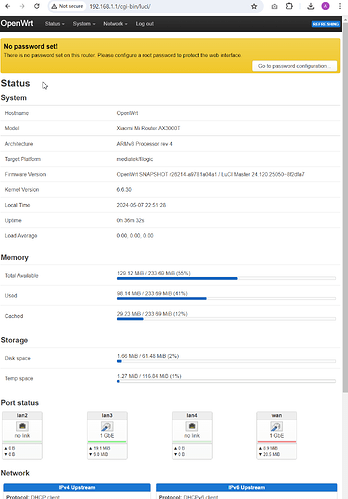I put the latest version that is to be downloaded on GitHub for ax3000t and it does not start any system, just OpenWrt-factory, i solved it by updating uboot to a previous version.
ok, the "ubidetach -p /dev/mtd8" did the job. ![]()
After that "ubiformat /dev/mtd8 -y -f /tmp/openwrt-mediatek-filogic-xiaomi_mi-router-ax3000t-initramfs-factory.ubi", reboot....
... after "sysupgrade -n /tmp/openwrt-mediatek-filogic-xiaomi_mi-router-ax3 000t-squashfs-sysupgrade.bin", and finally ... ![]()
BusyBox v1.36.1 (2024-05-07 09:27:33 UTC) built-in shell (ash)
_______ ________ __
| |.-----.-----.-----.| | | |.----.| |_
| - || _ | -__| || | | || _|| _|
|_______|| __|_____|__|__||________||__| |____|
|__| W I R E L E S S F R E E D O M
-----------------------------------------------------
OpenWrt SNAPSHOT, r26214-a9781a04a1
-----------------------------------------------------
=== WARNING! =====================================
There is no root password defined on this device!
Use the "passwd" command to set up a new password
in order to prevent unauthorized SSH logins.
--------------------------------------------------
root@OpenWrt:~# ubus call system board
{
"kernel": "6.6.30",
"hostname": "OpenWrt",
"system": "ARMv8 Processor rev 4",
"model": "Xiaomi Mi Router AX3000T",
"board_name": "xiaomi,mi-router-ax3000t",
"rootfs_type": "squashfs",
"release": {
"distribution": "OpenWrt",
"version": "SNAPSHOT",
"revision": "r26214-a9781a04a1",
"target": "mediatek/filogic",
"description": "OpenWrt SNAPSHOT r26214-a9781a04a1"
}
}
root@OpenWrt:~#
mode=Router
model=RD23
Now, I need to understand how bad it is that the nvram set commands from point 4 of the official instructions were not executed for RD23 model, and how to execute it from OpenWrt, because fw_printenv returns the following:
boot_wait=off
flag_boot_rootfs=0
flag_boot_success=1
flag_boot_type=2
flag_last_success=0
flag_ota_reboot=0
flag_try_sys1_failed=6
ssh_en=0
telnet_en=0
uart_en=0
full "fw_printenv" output
root@OpenWrt:~# cat /proc/cmdline
console=ttyS0,115200n1 loglevel=8 swiotlb=512 rootfstype=squashfs firmware=0 mtd =ubi
root@OpenWrt:~# fw_printenv
CountryCode=XX
Router_unconfigured=0
SN=55xxx/F4xxxxxx
arch=arm
baudrate=115200
boot_auto=bootxq
boot_fw0=run boot_rd_img;bootm
boot_fw1=run boot_rd_img2;bootm
boot_rd_img=nand read ${loadaddr} 0x2C0000 2000;image_blks 2048;nand read ${load addr} 0x2C0000 ${img_align_size}
boot_rd_img2=nand read ${loadaddr} 0x20C0000 2000;image_blks 2048;nand read ${lo adaddr} 0x20C0000 ${img_align_size}
boot_wait=off
bootargs=console=ttyS0,115200n1 loglevel=8 swiotlb=512 rootfstype=squashfs firmw are=0 mtd=ubi
bootcmd=bootxq
bootdelay=2
bootmenu_0=Startup system (Default)=bootxq
bootmenu_1=Startup firmware0=bootxq 0
bootmenu_2=Startup firmware1=bootxq 1
bootmenu_3=Upgrade firmware=mtkupgrade fw
bootmenu_4=Upgrade ATF BL2=mtkupgrade bl2
bootmenu_5=Upgrade ATF FIP=mtkupgrade fip
bootmenu_6=Upgrade single image=mtkupgrade simg
bootmenu_7=Load image=mtkload
bootmenu_delay=5
color=101
ethaddr=cc:xx:xx:xx:xx:xx
ethaddr_wan=cc:xx:xx:xx:xx:xx
ethprime=eth1
fdt_high=0x6c000000
fdtcontroladdr=4ffc4a40
flag_boot_rootfs=0
flag_boot_success=1
flag_boot_type=2
flag_last_success=0
flag_ota_reboot=0
flag_try_sys1_failed=6
invaild_env=no
ipaddr=192.168.10.1
loadaddr=0x46000000
mode=Router
model=RD23
mtdids=nmbm0=nmbm0
mtdparts=nmbm0:1024k(bl2),256k(Nvram),256k(Bdata),2048k(factory),2048k(fip),256k (crash),256k(crash_log),34816k(ubi),34816k(ubi1),32768k(overlay),12288k(data),25 6k(KF)
no_wifi_dev_times=0
rand_key=wJPpsBc1qhFrS+KHLrFXJ16yg7AqTqkQJlyerVAzRJRbZS6mBNMyOA==
rand_nonce=rY40UM/z9Ah4tGJM7PBRhxWPYcN6LL/wmglzGsTwAzzCNFCxdenwVpAEfKH1FqPjngzDf 13MmLsv+V33Bjx6FWBWqO9+0IMStPLHz8bkzclxNYyqaClJ2Kup5936RAoE2LBeeluCa9IaMdX34GMK8 mR4JIotQlrUKd8KU6gOQ2WAkad5EMpayV6qLmjbNgvzQTjexW0n4K7gnjuAbgcojKXFZgH2jkeSEVQ1G 8T88vxVmYhp9kUp3AxvsF39pm8oZM0EnghGNO3Gs3KLsXbzrZ01/SJjEgnvL6BkTdYstFXtLXmL9slNt XqY1AMXzheIwNAGI9rDpzsaJdLSjb0/9q97+lHlNFa6593x+ONL/Mk6H0Cs8AiJ7Cvmj8gGmI6wdR0KT CVpbvfOeS1wq9lVUFu6w0PjsZSVVodZpvSacVM8y+GMHmDxhxF8t76yhOeIR188GbZT3jAjWvTqdO6eP m0TFYsfS7ih3BOvsHWOwH8fi0LbYdMJ8fOV0NGYA/fLxW2BWp/evZJqU1SUCojDJoLbESIqvtYecI+34 Zqn6Cb2OvzFG4eF5ooazw11/MGYZ82EPQ1AgroVu8+6Vqet06gjqXZs8dLwYIEB5IldXU5d9e3e4no5B sphd+AYpvfROjZLRMZgHmQwRJ0RjbjV6jfVmcH7vxOHUsu4RJtbthRCee9z+SnkoIot7nXjBdppNNQI5 HW7jHdO9sR5++qlZRvrAGYqmjDd9dvHgV8rsOVYP9JvPWYNFAEKjW66+giHRfT8a9cpmDlpQFbE8mzm4 OPwJAfPMFe55/0xt5ZjNFpD6uv2fn4iL7TTq+UiE7Tl6uGDXfcsi4Rv08P3QRNG1PK5werXT4Mpt7FV6 9SqgOsJF4q5qdooPERBkQd6aJWEuidQZPGTTEPTVZTziAFtVl8SC39l55S3Z335x0eDPr46UBWes1/ON BP2wYK+huNkjnaNc0+0waEPiL7A08pe5kCO5Mr9OwC9DigR3lE9NFvS3OnBL0+n+bD3O6QAMueWseV70 IfwqHu3qFlg27ufuO70Xw+XyW07Rwiwri7LS+UM5EY3s1KXCrOHCqD64ExDcXzgyn8blyUgMhdUxoFSZ 5/YSzU6ABTC8mJ9F2sMxhsRzFzq6nwA8FElvyH8Il0BXYQlbircZ8jQvVUUAtrqL6iTzcFxSynPayWe/ rAA2kioej3JWoajMmoOQL9z1rKmHAE+1Bhk4IH+gEAyB5M4l3NIedB8Em5f+LPQGwveTpJwRzHAVE+YD 27tepTeP8VX/NuwbTVMVSuBn1nhNxHZMrAFuNqKp4CXvWsCO1nbOdwny5DO2NZ9XRVBCsI/L8pG7D1rj fc5O7HkhgLvEz2nBg==
restore_defaults=0
serverip=192.168.10.100
ssh_en=0
stderr=serial@11002000
stdin=serial@11002000
stdout=serial@11002000
telnet_en=0
uart_en=0
wl0_radio=1
wl0_ssid=rd23_minet_xxxx
wl1_radio=1
wl1_ssid=rd23_minet_xxxx
If you switch to (OpenWrt U-Boot layout), can you ignore this?
I think it's too risky to try changing the RD23 with OpenWrt installed to an OpenWrt U-Boot layout, because I still can't find where to download the original RD23 firmware ver 1.0.31, which could be used for debricking if something goes wrong ![]()
99.9% everything will go like this))) As a last resort, you can upload a dump from the Chinese version via openWrt))
Or are you ever going to return to the stock ancient openWrt?
That is a short sighted way of looking at it.
The real risk is overwriting the calibration data by continuing to mess with the current partition table.
Wiping out the calibration data is very likely to be unrecoverable
no,
Before I started with the UART method, I tried to upload CN firmware ver. 1.0.47 to the RD23 via the MIWIFIRepairTool, but it didn't accept it.
will the OpenWrt U-Boot layout allow me to execute the nvram set commands then?
Naturally, you won’t be able to directly upload and install the firmware on the European version without changing the bootloader to Chinese.
All OpenWrt commands for the bootloader must be executed with kmod-mtd-rw installed, as described in the WIKI.
opkg update && opkg install kmod-mtd-rw
insmod /lib/modules/$(uname -r)/mtd-rw.ko i_want_a_brick=1
Since you replace the bootloader with a “universal” one, the router will become “universal”.
Naturally, you do all actions at your own peril and risk)))
If successful, please write the complete algorithm for switching from the stock firmware of the global version to OpenWrt regular and U-Boot mod.
Thanks in advance.
So no cigar yet. Using OEM u-boot after sysupgrade I'm getting bootloop AX3000T bootlog - Pastebin.com
Do you really think that thousands of people sit at the factory and test each router, then individually create a calibration table for each one, compile firmware for each router with this table, MAC address, PIN code and the rest, and then flash all these thousands of routers with unique firmware?
And after all this they sell them for 25-35 dollars?
Well obviously! I can’t imagine any SOC vendor creating automated calibration tools so it must be thousands of people doing each one by hand.
And that means all technical forums are littered with dumps from routers and cannot be used for recovery? You open my eyes!
Sure, people can use a backup of another devices cal data and maybe get decent performance.
That doesn’t mean that losing the data is without risk.
To use your own words, this forum is ‘littered’ with post about devices that have permanently bricked the radios by overwriting the cal data.
If you’re so certain there’s no risk why not put you own 3000T on the line instead of goading someone else into taking the risk?
3 routers were re-uploaded with 1 firmware and no problems were found. In addition, the advice was for extreme cases, which 99.9% will not happen if everything is done according to the instructions.
We can bet for a few dollars)))
Could you please explain what the problem is with this pull request?
Yes, I see the log with bootloop, but not clear what the installation steps were before.
Bootloop is a stopper to complete this request?
So everything up to flashing sysupgrade went ok . Flashing initramfs-factory.ubi it works and 23.05 boot. I've tried reboot few times and initramfs-factory.ubi boot every time. Now flashing 23.05-sysupgrade.bin fail with provided log and OEM u-boot switch to 2nd image (oem fw) . In desperation I've tested flashing 23.05-sysupgrade.bin from trunk initramfs-factory.ubi and it went ok log
So it seems sysupgrade method is broken in my 23.05 ax3000t backport.
All was tested using OEM u-boot . OpenWrt uboot-mod stays untested.
Edit: found the missing line AX3000t upgrade procedure should track wr30u but It didn't on my images
Ok, I did the upgrade from my build (23.05.2 > 23.05.3 and 23.05.3 > 23.05.3) and had no problems.
Thanks for your activity on this issue. I hope you will finish this work and everyone will have an official build of the release for this router, the snapshot (test build) build is not a good solution to install on the home router.
Hey guys, can anyone tell if I order it from aliexpress, whould I be able to use openwrt now or I need to wait that rd23 problem will be solved?
Currently, the only way to install OpenWrt on the RD23 (Global version) is through the UART method... There is no other methods discovered at the moment.
I will post summarized steps for the UART method soon after I finish testing.