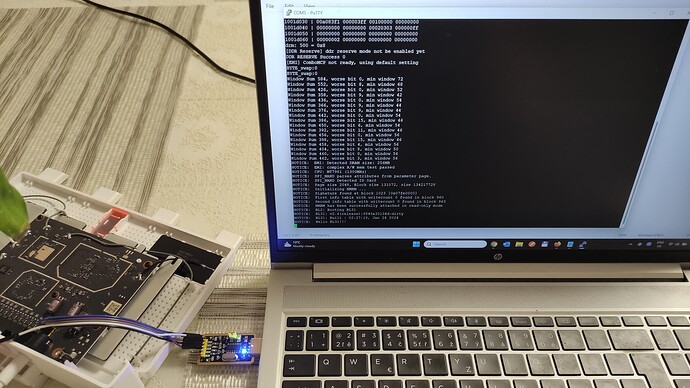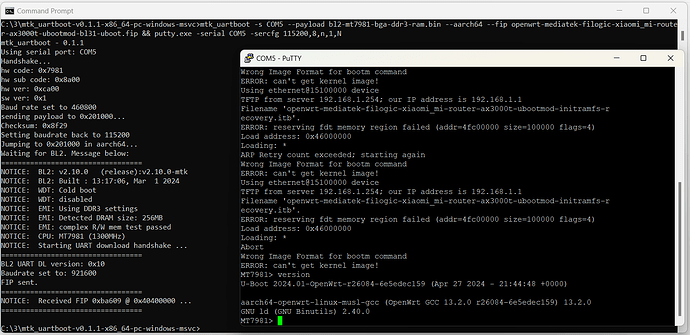Thanks for your help.
Here is the dmesg output after the reset:
BusyBox v1.36.1 (2024-04-24 12:12:15 UTC) built-in shell (ash)
_______ ________ __
| |.-----.-----.-----.| | | |.----.| |_
| - || _ | -__| || | | || _|| _|
|_______|| __|_____|__|__||________||__| |____|
|__| W I R E L E S S F R E E D O M
-----------------------------------------------------
OpenWrt SNAPSHOT, r26009-6ca8305598
-----------------------------------------------------
=== WARNING! =====================================
There is no root password defined on this device!
Use the "passwd" command to set up a new password
in order to prevent unauthorized SSH logins.
--------------------------------------------------
root@OpenWrt:~# dmesg
[ 0.000000] Booting Linux on physical CPU 0x0000000000 [0x410fd034]
[ 0.000000] Linux version 6.1.86 (builder@buildhost) (aarch64-openwrt-linux-musl-gcc (OpenWrt GCC 13.2.0 r26009-6ca8305598) 13.2.0, GNU ld (GNU Binutils) 2.40.0) #0 SMP Wed Apr 24 12:12:15 2024
[ 0.000000] Machine model: Xiaomi Mi Router AX3000T
[ 0.000000] Zone ranges:
[ 0.000000] DMA [mem 0x0000000040000000-0x000000004fffffff]
[ 0.000000] DMA32 empty
[ 0.000000] Normal empty
[ 0.000000] Movable zone start for each node
[ 0.000000] Early memory node ranges
[ 0.000000] node 0: [mem 0x0000000040000000-0x0000000042ffffff]
[ 0.000000] node 0: [mem 0x0000000043000000-0x000000004302ffff]
[ 0.000000] node 0: [mem 0x0000000043030000-0x0000000047c7ffff]
[ 0.000000] node 0: [mem 0x0000000047c80000-0x0000000047ffffff]
[ 0.000000] node 0: [mem 0x0000000048000000-0x000000004fffffff]
[ 0.000000] Initmem setup node 0 [mem 0x0000000040000000-0x000000004fffffff]
[ 0.000000] psci: probing for conduit method from DT.
[ 0.000000] psci: PSCIv1.1 detected in firmware.
[ 0.000000] psci: Using standard PSCI v0.2 function IDs
[ 0.000000] psci: MIGRATE_INFO_TYPE not supported.
[ 0.000000] psci: SMC Calling Convention v1.2
[ 0.000000] percpu: Embedded 18 pages/cpu s33896 r8192 d31640 u73728
[ 0.000000] pcpu-alloc: s33896 r8192 d31640 u73728 alloc=18*4096
[ 0.000000] pcpu-alloc: [0] 0 [0] 1
[ 0.000000] Detected VIPT I-cache on CPU0
[ 0.000000] CPU features: detected: GIC system register CPU interface
[ 0.000000] CPU features: kernel page table isolation disabled by kernel configuration
[ 0.000000] alternatives: applying boot alternatives
[ 0.000000] Built 1 zonelists, mobility grouping on. Total pages: 64512
[ 0.000000] Kernel command line: console=ttyS0,115200n1 loglevel=8 swiotlb=512 rootfstype=squashfs firmware=0 mtd=ubi uart_en=1
[ 0.000000] Unknown kernel command line parameters "firmware=0 mtd=ubi uart_en=1", will be passed to user space.
[ 0.000000] Dentry cache hash table entries: 32768 (order: 6, 262144 bytes, linear)
[ 0.000000] Inode-cache hash table entries: 16384 (order: 5, 131072 bytes, linear)
[ 0.000000] mem auto-init: stack:off, heap alloc:off, heap free:off
[ 0.000000] Memory: 240212K/262144K available (8576K kernel code, 894K rwdata, 2472K rodata, 448K init, 304K bss, 21932K reserved, 0K cma-reserved)
[ 0.000000] SLUB: HWalign=64, Order=0-3, MinObjects=0, CPUs=2, Nodes=1
[ 0.000000] rcu: Hierarchical RCU implementation.
[ 0.000000] rcu: RCU restricting CPUs from NR_CPUS=4 to nr_cpu_ids=2.
[ 0.000000] Tracing variant of Tasks RCU enabled.
[ 0.000000] rcu: RCU calculated value of scheduler-enlistment delay is 10 jiffies.
[ 0.000000] rcu: Adjusting geometry for rcu_fanout_leaf=16, nr_cpu_ids=2
[ 0.000000] NR_IRQS: 64, nr_irqs: 64, preallocated irqs: 0
[ 0.000000] GICv3: GIC: Using split EOI/Deactivate mode
[ 0.000000] GICv3: 640 SPIs implemented
[ 0.000000] GICv3: 0 Extended SPIs implemented
[ 0.000000] Root IRQ handler: gic_handle_irq
[ 0.000000] GICv3: GICv3 features: 16 PPIs
[ 0.000000] GICv3: CPU0: found redistributor 0 region 0:0x000000000c080000
[ 0.000000] rcu: srcu_init: Setting srcu_struct sizes based on contention.
[ 0.000000] arch_timer: cp15 timer(s) running at 13.00MHz (phys).
[ 0.000000] clocksource: arch_sys_counter: mask: 0xffffffffffffff max_cycles: 0x2ff89eacb, max_idle_ns: 440795202429 ns
[ 0.000000] sched_clock: 56 bits at 13MHz, resolution 76ns, wraps every 4398046511101ns
[ 0.000072] Calibrating delay loop (skipped), value calculated using timer frequency.. 26.00 BogoMIPS (lpj=130000)
[ 0.000080] pid_max: default: 32768 minimum: 301
[ 0.000358] Mount-cache hash table entries: 512 (order: 0, 4096 bytes, linear)
[ 0.000366] Mountpoint-cache hash table entries: 512 (order: 0, 4096 bytes, linear)
[ 0.001167] cacheinfo: Unable to detect cache hierarchy for CPU 0
[ 0.001574] cblist_init_generic: Setting adjustable number of callback queues.
[ 0.001579] cblist_init_generic: Setting shift to 1 and lim to 1.
[ 0.001703] rcu: Hierarchical SRCU implementation.
[ 0.001705] rcu: Max phase no-delay instances is 1000.
[ 0.002086] smp: Bringing up secondary CPUs ...
[ 0.002414] Detected VIPT I-cache on CPU1
[ 0.002468] cacheinfo: Unable to detect cache hierarchy for CPU 1
[ 0.002476] GICv3: CPU1: found redistributor 1 region 0:0x000000000c0a0000
[ 0.002505] CPU1: Booted secondary processor 0x0000000001 [0x410fd034]
[ 0.002568] smp: Brought up 1 node, 2 CPUs
[ 0.002573] SMP: Total of 2 processors activated.
[ 0.002576] CPU features: detected: 32-bit EL0 Support
[ 0.002579] CPU features: detected: CRC32 instructions
[ 0.002607] CPU features: emulated: Privileged Access Never (PAN) using TTBR0_EL1 switching
[ 0.002610] CPU: All CPU(s) started at EL2
[ 0.002612] alternatives: applying system-wide alternatives
[ 0.006191] clocksource: jiffies: mask: 0xffffffff max_cycles: 0xffffffff, max_idle_ns: 19112604462750000 ns
[ 0.006209] futex hash table entries: 512 (order: 3, 32768 bytes, linear)
[ 0.006335] pinctrl core: initialized pinctrl subsystem
[ 0.007160] NET: Registered PF_NETLINK/PF_ROUTE protocol family
[ 0.007511] DMA: preallocated 128 KiB GFP_KERNEL pool for atomic allocations
[ 0.007546] DMA: preallocated 128 KiB GFP_KERNEL|GFP_DMA pool for atomic allocations
[ 0.007567] DMA: preallocated 128 KiB GFP_KERNEL|GFP_DMA32 pool for atomic allocations
[ 0.007945] thermal_sys: Registered thermal governor 'fair_share'
[ 0.007949] thermal_sys: Registered thermal governor 'bang_bang'
[ 0.007952] thermal_sys: Registered thermal governor 'step_wise'
[ 0.007954] thermal_sys: Registered thermal governor 'user_space'
[ 0.008044] ASID allocator initialised with 65536 entries
[ 0.008487] pstore: Registered ramoops as persistent store backend
[ 0.008490] ramoops: using 0x10000@0x42ff0000, ecc: 0
[ 0.018815] cryptd: max_cpu_qlen set to 1000
[ 0.019858] SCSI subsystem initialized
[ 0.020079] libata version 3.00 loaded.
[ 0.021409] clocksource: Switched to clocksource arch_sys_counter
[ 0.022132] NET: Registered PF_INET protocol family
[ 0.022226] IP idents hash table entries: 4096 (order: 3, 32768 bytes, linear)
[ 0.022702] tcp_listen_portaddr_hash hash table entries: 256 (order: 0, 4096 bytes, linear)
[ 0.022720] Table-perturb hash table entries: 65536 (order: 6, 262144 bytes, linear)
[ 0.022736] TCP established hash table entries: 2048 (order: 2, 16384 bytes, linear)
[ 0.022754] TCP bind hash table entries: 2048 (order: 4, 65536 bytes, linear)
[ 0.022808] TCP: Hash tables configured (established 2048 bind 2048)
[ 0.022897] UDP hash table entries: 256 (order: 1, 8192 bytes, linear)
[ 0.022917] UDP-Lite hash table entries: 256 (order: 1, 8192 bytes, linear)
[ 0.023068] NET: Registered PF_UNIX/PF_LOCAL protocol family
[ 0.023094] PCI: CLS 0 bytes, default 64
[ 0.023938] workingset: timestamp_bits=46 max_order=16 bucket_order=0
[ 0.027728] squashfs: version 4.0 (2009/01/31) Phillip Lougher
[ 0.027738] jffs2: version 2.2 (NAND) (SUMMARY) (LZMA) (RTIME) (CMODE_PRIORITY) (c) 2001-2006 Red Hat, Inc.
[ 0.062714] Block layer SCSI generic (bsg) driver version 0.4 loaded (major 251)
[ 0.071936] Serial: 8250/16550 driver, 16 ports, IRQ sharing enabled
[ 0.074293] printk: console [ttyS0] disabled
[ 0.094411] 11002000.serial: ttyS0 at MMIO 0x11002000 (irq = 72, base_baud = 2500000) is a ST16650V2
[ 0.766304] printk: console [ttyS0] enabled
[ 0.771271] cacheinfo: Unable to detect cache hierarchy for CPU 0
[ 0.781077] loop: module loaded
[ 0.785654] spi spi0.0: setup: ignoring unsupported mode bits a00
[ 0.792096] spi-nand spi0.0: ESMT SPI NAND was found.
[ 0.797148] spi-nand spi0.0: 128 MiB, block size: 128 KiB, page size: 2048, OOB size: 64
[ 0.805895] Signature found at block 1023 [0x07fe0000]
[ 0.811026] NMBM management region starts at block 960 [0x07800000]
[ 0.819171] First info table with writecount 0 found in block 960
[ 0.830810] Second info table with writecount 0 found in block 963
[ 0.836995] NMBM has been successfully attached
[ 0.841874] 10 fixed-partitions partitions found on MTD device spi0.0
[ 0.848316] Creating 10 MTD partitions on "spi0.0":
[ 0.853199] 0x000000000000-0x000000100000 : "BL2"
[ 0.859145] 0x000000100000-0x000000140000 : "Nvram"
[ 0.864719] 0x000000140000-0x000000180000 : "Bdata"
[ 0.870278] 0x000000180000-0x000000380000 : "Factory"
[ 0.877537] 0x000000380000-0x000000580000 : "FIP"
[ 0.884182] 0x000000580000-0x0000005c0000 : "crash"
[ 0.889723] 0x0000005c0000-0x000000600000 : "crash_log"
[ 0.895597] 0x000007600000-0x000007640000 : "KF"
[ 0.900868] 0x000000600000-0x000002800000 : "ubi_kernel"
[ 0.931552] 0x000002800000-0x000007600000 : "ubi"
[ 1.137962] mtk_soc_eth 15100000.ethernet eth0: mediatek frame engine at 0xffffffc009580000, irq 75
[ 1.147717] i2c_dev: i2c /dev entries driver
[ 1.154490] mtk-wdt 1001c000.watchdog: Watchdog enabled (timeout=31 sec, nowayout=0)
[ 1.163393] NET: Registered PF_INET6 protocol family
[ 1.169223] Segment Routing with IPv6
[ 1.173034] In-situ OAM (IOAM) with IPv6
[ 1.177010] NET: Registered PF_PACKET protocol family
[ 1.182102] bridge: filtering via arp/ip/ip6tables is no longer available by default. Update your scripts to load br_netfilter if you need this.
[ 1.195240] 8021q: 802.1Q VLAN Support v1.8
[ 1.200902] pstore: Using crash dump compression: deflate
[ 1.264636] mt7530-mdio mdio-bus:1f: configuring for fixed/2500base-x link mode
[ 1.273971] mt7530-mdio mdio-bus:1f: Link is Up - 2.5Gbps/Full - flow control rx/tx
[ 1.290160] mt7530-mdio mdio-bus:1f wan (uninitialized): PHY [mt7530-0:00] driver [MediaTek MT7531 PHY] (irq=80)
[ 1.310693] mt7530-mdio mdio-bus:1f lan2 (uninitialized): PHY [mt7530-0:01] driver [MediaTek MT7531 PHY] (irq=81)
[ 1.330929] mt7530-mdio mdio-bus:1f lan3 (uninitialized): PHY [mt7530-0:02] driver [MediaTek MT7531 PHY] (irq=82)
[ 1.351158] mt7530-mdio mdio-bus:1f lan4 (uninitialized): PHY [mt7530-0:03] driver [MediaTek MT7531 PHY] (irq=83)
[ 1.362703] device eth0 entered promiscuous mode
[ 1.367361] DSA: tree 0 setup
[ 1.371080] UBI: auto-attach mtd9
[ 1.374421] ubi0: default fastmap pool size: 30
[ 1.378941] ubi0: default fastmap WL pool size: 15
[ 1.383727] ubi0: attaching mtd9
[ 1.933898] ubi0: scanning is finished
[ 1.948287] ubi0: attached mtd9 (name "ubi", size 78 MiB)
[ 1.953709] ubi0: PEB size: 131072 bytes (128 KiB), LEB size: 126976 bytes
[ 1.960571] ubi0: min./max. I/O unit sizes: 2048/2048, sub-page size 2048
[ 1.967350] ubi0: VID header offset: 2048 (aligned 2048), data offset: 4096
[ 1.974301] ubi0: good PEBs: 624, bad PEBs: 0, corrupted PEBs: 0
[ 1.980294] ubi0: user volume: 2, internal volumes: 1, max. volumes count: 128
[ 1.987506] ubi0: max/mean erase counter: 1/0, WL threshold: 4096, image sequence number: 762275729
[ 1.996539] ubi0: available PEBs: 0, total reserved PEBs: 624, PEBs reserved for bad PEB handling: 19
[ 2.005751] ubi0: background thread "ubi_bgt0d" started, PID 460
[ 2.007795] block ubiblock0_0: created from ubi0:0(rootfs)
[ 2.017267] ubiblock: device ubiblock0_0 (rootfs) set to be root filesystem
[ 2.030857] VFS: Mounted root (squashfs filesystem) readonly on device 254:0.
[ 2.038204] Freeing unused kernel memory: 448K
[ 2.042741] Run /sbin/init as init process
[ 2.046826] with arguments:
[ 2.049780] /sbin/init
[ 2.052483] with environment:
[ 2.055610] HOME=/
[ 2.057958] TERM=linux
[ 2.060652] firmware=0
[ 2.063362] mtd=ubi
[ 2.065796] uart_en=1
[ 2.294227] init: Console is alive
[ 2.297769] init: - watchdog -
[ 2.747193] kmodloader: loading kernel modules from /etc/modules-boot.d/*
[ 2.781192] kmodloader: done loading kernel modules from /etc/modules-boot.d/*
[ 2.794977] init: - preinit -
[ 3.256788] mtk_soc_eth 15100000.ethernet eth0: configuring for fixed/2500base-x link mode
[ 3.265480] mtk_soc_eth 15100000.ethernet eth0: Link is Up - 2.5Gbps/Full - flow control rx/tx
[ 3.274215] IPv6: ADDRCONF(NETDEV_CHANGE): eth0: link becomes ready
[ 3.280876] mt7530-mdio mdio-bus:1f lan4: configuring for phy/gmii link mode
[ 4.011409] random: crng init done
[ 5.446856] UBIFS (ubi0:1): Mounting in unauthenticated mode
[ 5.452619] UBIFS (ubi0:1): background thread "ubifs_bgt0_1" started, PID 594
[ 5.506260] UBIFS (ubi0:1): recovery needed
[ 5.698372] UBIFS (ubi0:1): recovery completed
[ 5.702891] UBIFS (ubi0:1): UBIFS: mounted UBI device 0, volume 1, name "rootfs_data"
[ 5.710710] UBIFS (ubi0:1): LEB size: 126976 bytes (124 KiB), min./max. I/O unit sizes: 2048 bytes/2048 bytes
[ 5.720616] UBIFS (ubi0:1): FS size: 70598656 bytes (67 MiB, 556 LEBs), max 566 LEBs, journal size 3555328 bytes (3 MiB, 28 LEBs)
[ 5.732257] UBIFS (ubi0:1): reserved for root: 3334548 bytes (3256 KiB)
[ 5.738857] UBIFS (ubi0:1): media format: w5/r0 (latest is w5/r0), UUID 405C4263-B0F4-4842-AB0A-E130BA87F7C4, small LPT model
[ 5.751068] mount_root: overlay filesystem has not been fully initialized yet
[ 5.758500] mount_root: switching to ubifs overlay
[ 5.766865] overlayfs: null uuid detected in lower fs '/', falling back to xino=off,index=off,nfs_export=off.
[ 5.778140] urandom-seed: Seed file not found (/etc/urandom.seed)
[ 5.834655] procd: - early -
[ 5.837605] procd: - watchdog -
[ 6.392811] procd: - watchdog -
[ 6.396391] procd: - ubus -
[ 6.550112] procd: - init -
[ 6.828738] kmodloader: loading kernel modules from /etc/modules.d/*
[ 6.881344] crypto-safexcel 10320000.crypto: EIP97:230(0,1,4,4)-HIA:270(0,5,5),PE:150/433(alg:7fcdfc00)/0/0/0
[ 6.900871] Loading modules backported from Linux version v6.6.15-0-g51f354b815c4
[ 6.908430] Backport generated by backports.git 193becf2
[ 7.038137] urngd: v1.0.2 started.
[ 7.266135] mt798x-wmac 18000000.wifi: HW/SW Version: 0x8a108a10, Build Time: 20221208201745a
[ 7.266135]
[ 7.493897] mt798x-wmac 18000000.wifi: WM Firmware Version: ____000000, Build Time: 20221208201806
[ 7.606427] mt798x-wmac 18000000.wifi: WA Firmware Version: DEV_000000, Build Time: 20221208202048
[ 7.698692] mt798x-wmac 18000000.wifi: registering led 'mt76-phy0'
[ 7.706792] mt798x-wmac 18000000.wifi: registering led 'mt76-phy1'
[ 9.932607] PPP generic driver version 2.4.2
[ 9.937656] NET: Registered PF_PPPOX protocol family
[ 9.945542] kmodloader: done loading kernel modules from /etc/modules.d/*
[ 11.077271] mtdblock: MTD device 'Bdata' is NAND, please consider using UBI block devices instead.
[ 16.394665] mtk_soc_eth 15100000.ethernet eth0: Link is Down
[ 16.407810] mtk_soc_eth 15100000.ethernet eth0: configuring for fixed/2500base-x link mode
[ 16.416377] mtk_soc_eth 15100000.ethernet eth0: Link is Up - 2.5Gbps/Full - flow control rx/tx
[ 16.421074] mt7530-mdio mdio-bus:1f lan2: configuring for phy/gmii link mode
[ 16.436034] IPv6: ADDRCONF(NETDEV_CHANGE): eth0: link becomes ready
[ 16.442749] br-lan: port 1(lan2) entered blocking state
[ 16.447982] br-lan: port 1(lan2) entered disabled state
[ 16.456101] device lan2 entered promiscuous mode
[ 16.472198] mt7530-mdio mdio-bus:1f lan3: configuring for phy/gmii link mode
[ 16.482110] br-lan: port 2(lan3) entered blocking state
[ 16.487342] br-lan: port 2(lan3) entered disabled state
[ 16.494743] device lan3 entered promiscuous mode
[ 16.507739] mt7530-mdio mdio-bus:1f lan4: configuring for phy/gmii link mode
[ 16.518174] br-lan: port 3(lan4) entered blocking state
[ 16.523454] br-lan: port 3(lan4) entered disabled state
[ 16.530772] device lan4 entered promiscuous mode
[ 16.544666] mt7530-mdio mdio-bus:1f wan: configuring for phy/gmii link mode
[ 20.380431] mt7530-mdio mdio-bus:1f lan3: Link is Up - 1Gbps/Full - flow control rx/tx
[ 20.388391] br-lan: port 2(lan3) entered blocking state
[ 20.393623] br-lan: port 2(lan3) entered forwarding state
[ 20.399694] IPv6: ADDRCONF(NETDEV_CHANGE): br-lan: link becomes ready
It's currently running the snapshot image.