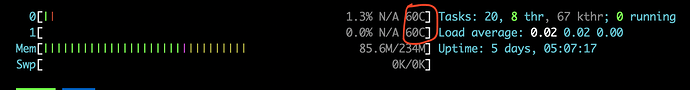Oh, man. Custom OpenWrt bootloader + re-flashed almost all partitions...
But did you re-flash your partition from your own backup, or did you flash someone else's copy? Factory.bin contains your Wi-Fi calibration data, so if you flash someone else's Factory.bin, you will have to deal with incorrect MAC addresses and other specifics. Anyway, it sounds like you still can boot router, then you can still try return back to stock firmare following this "Go Back to stock from Openwrt U-Boot".
I told you... Completely mess...
That are the steps i followed to go back to stock. It boots, wifi works, however switch doesnt.
Not my own backups... First time going "hard-mode" so, trust me, last time in that way. My knowledge today is much higher than yesterday
It's really weird because you mentioned you have the MTK switch, so it shouldn't be unsupported. Please try returning to the stock firmware one more time, but use the latest stock firmware available (1.0.84 for RD03 or 1.0.49 for RD23).
After that, you can try installing OpenWrt again while keeping the stock bootloader and start experimenting with Factory.bin to allow Wi-Fi to function properly.
Lets go for it.
I will be back to update if It worked.
Thanks for the idea!
@alexq UPDATE. Test done. As I see, in the latest version in STOCK, wifi and switch work. I need to configure manually what port has the wan, as automatically doesnt get It, but in principle It seems It works.
However, once i flashed openwrt again, same status. Wifi, but no switch.
I do not understand...
Hmn, your symptoms seem to perfectly match the hardware with the Airoha switch ![]() :
:
- OpenWrt image does not have drivers for the AN8855 switch, while the official stock firmware does.
Have you confirmed your switch hardware using this command: dmesg | grep AN8855 ?
Also, please read this about custom build.
Thats what i thought, and the result of that command gave me no results yesterday. I have just test it with the stock image... and no, neither.
I was trying to add the whole dmesg but it seem is too much or i do not know how to do it.
dmesg | grep -i mt7
[ 0.000000] Machine model: MediaTek MT7981 RFB
[ 0.699981] mt7981-pinctrl 11d00000.pinctrl: pin_config_set op failed for pin 19
[ 1.533188] mt753x gsw@0: LAN/WAN VLAN setting=llllw
[ 1.538423] mt753x gsw@0: Switch is MediaTek MT7531AE rev 1
[ 1.547850] mt753x gsw@0: HWSTRAP=0xff XTAL=25MHz
[ 3.578478] libphy: mt753x_mdio: probed
[ 5.202352] mt753x gsw@0: >>>>>>>>>>>>>>>>>>>>>>>>>>>>> START CALIBRATION:
[ 5.210329] mt753x gsw@0: -------- gephy-calbration (port:0) --------
[ 6.027973] mt753x gsw@0: -------- gephy-calbration (port:1) --------
[ 6.839653] mt753x gsw@0: -------- gephy-calbration (port:2) --------
[ 7.711904] mt753x gsw@0: -------- gephy-calbration (port:3) --------
[ 8.533555] mt753x gsw@0: -------- gephy-calbration (port:4) --------
[ 17.532525] mt7981_init()-->
[ 17.539896] <--mt7981_init()
[ 25.283265] payload: t-neptune-main-2111-7981-imp-MT7981_E1_ASIC_ROM_RAM_REBB_IMP-20240412111453
Same here. Temperature always around 60°C and CPU clock is showing N/A in htop. Something seems off...
Plug your LAN RJ45 cable into something other than the first port. First port is always WAN in OpenWrt.
First thanks for your answer.
Yes, i know. I have always the lan in the ports of the middle, but the wan in the port Next to the power. However the wan port, even connected, doesnt get ip from the dhcp
Nope, it's normal. CPU frequency scaling is not implemented for this SoC. I believe, if my memory serves me correct, Mediatek also do not provide it in their SDK.
Is there something we can do?
The asinine answer is to write the driver.
Maybe another driver can be co-opted for this.
60C is not high at all
The chip must be hotter since the whole case and the surroundings feel quite hot to the touch.
60C is quite hot to touch, you cannot rely on feeling the heat, its got a thermal sensor in the SoC die itself.
MTK does not support CPU scaling on almost any SoC AFAIK, probably because its running at fixed voltage anyway so there is no power saving by scaling the clocks down
I can rely on feeling the heat. Chips can run at 100C but this one likes to crash at over 60 under load and reduces the lifespan of the device. The whole device is radiating far too much heat is what I'm tryna say.
A hardware mod might be necessary.
I wonder how it behaves on stock firmware or ImmortalWRT.
Unless they messed-up the calibration data that much there is no way the on-die sensor is underreporting by that much.
Considering how cheap and horrible the heatsink it uses its going to be radiating like crazy.
I'll see if I can get some thermal data with a multimeter. I have a probe.
Don't you own the AX3000T?
No, I was just helping a friend that has these so I had access to the HW for a short while