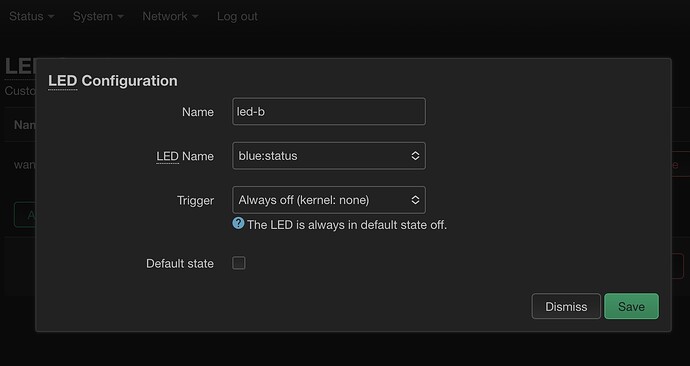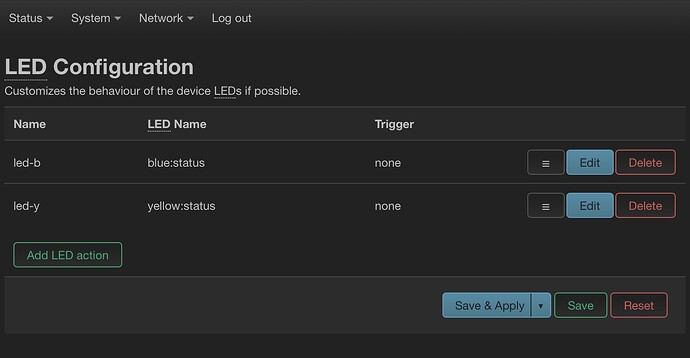How turn the led off? I can't find any option on luci gui. Thanks!
https://192.168.1.1/cgi-bin/luci/admin/system/leds
Press ‘add led action’ and configure new set with ‘Always off’ trigger parameter.
Repeat for each color.
- tftp method
- mtk_uartboot
Try again (1) and please be prepared to have USB-TTL adapter for (2).
And in any case, USB-TTL can give you real information about the current state of your router in the boot log
It looks like the tftp method not working as expected. The firmware uploaded with success, and the blue light flickered fast before I re-power it, however, it only ended with orange led slow flickering.
I might need your kind help when I got my USB-TTL connected and running, and will report back the situation I've got into.
I did the same thing. Flashed latest snapshot, soft bricked the router RD03 stock bootloader. I TFTP the previous snapshot but didn't work. So I followed these instructions to flash the Xiaomi firmware.
https://openwrt.org/inbox/toh/xiaomi/ax3000t#tftp_instructions_for_the_stock_bootloader
But still can't ping the default IP. I also tried different ether ports. The router just blinks blue light after TFTP Xiaomi firmware. But if I poweroff/on it's back to orange light.
If only a snapshot is suitable for your devices, you should install older versions if you have them saved, but if not, then something is broken now and the versions being built on the servers are not working, try using ImmortallWrt.
Just use XMiR patcher like we all did, takes care of that. Except for the one thing that is mentioned in wiki that i told u earlier.
Mines have the box on the left, dated 2024.07 and came with winbond and an8855.
I have flashed with TFTP:
Previous working openwrt snapshot
Xiaomi stock
openwrt stable 23.05.5
immortal snapshot
The router has a solid blue light after flash. I can't ping default IP. If I poweroff/on the light goes to orange blinking. Still soft bricked from latest openwrt snapshot.
That sounds a lot like this:
I dont remember which post had it, but u should search for sys1 and sys2 failed someone explained why this happens.
Needs reboot to work? I have done this but the led still up.
Without reboot. Immediately after pressing the 'Save & Apply' button.
Or via ssh (sample for blue color):
echo 0 > /sys/class/leds/blue:status/brightness
Yep, no problem, I will try to help
Does anyone know how to fix slow Wi-Fi 2.4 GHz ?
The speed does not exceed 50 mbps even when setting different channels or testing different versions of OpenWrt. On the stock firmware it works fine, which leads me to believe that it is not a hardware problem.
Many thanks! ![]()
The last known good firmware was 10/23/2024 snapshot: openwrt-cb38db3589db-mediatek-filogic-xiaomi_mi-routerax3000t-squashfs-sysupgrade
RD03 ESMT NAND flash chip
The 11/12/2024 snapshot bricked the router. But I can still TFTP but no image has worked so far. Can't ping the default ip 192.168.1.1
openwrt-132589233dfd-mediatek-filogic-xiaomi_mi-router-ax3000t-squashfs-sysupgrade.bin
I don't have UART just TFTP.
I see significant progress in adding official OpenWrt support for the new AX3000T hardware:
- Winbond NAND chip support: PR already merged in 23.05
- Foresee NAND chip support: PR open
- Airoha AN8855 switch support: PR open
Big thanks to the developers for their efforts and contributions.
Today I checked (I compiled the latest firmware 23.05.5) - it's a brick.
So, you reject the possibility that it could be your fault at any point, and say that the confirmed and merged code fails in a lower OpenWrt version?)
Absolutely!
Winbond is not running on the official stable branch at the time of writing this post.
It would be helpful to get confirmation from anyone else who has a router with a Winbond chip. The issue is that there are no snapshots available for the 23.05 branch, so to confirm you'd need to build one yourself.
Also, Im assuming that @remittor did his custom 23.05 build with Winbond support from official merged PR (I didn't check).