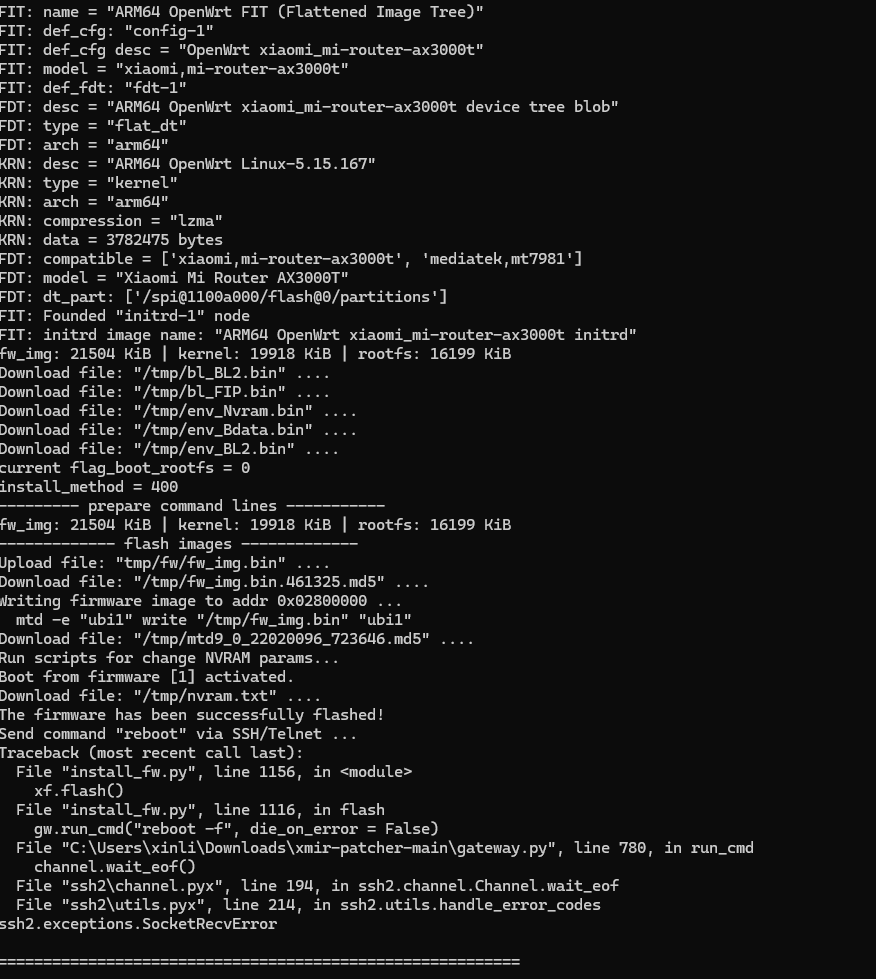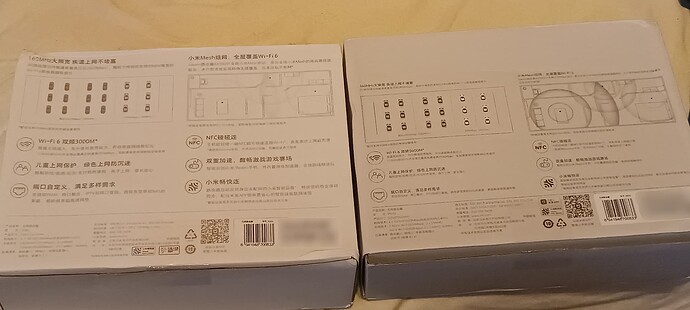First I checked the NAND and switch chips. Intalled step by step by the official openwrt tutorial.
I have installed the snapshot version, but opkg update was not working. I could not install luci. So I installed the latest stable sysupgrade image. And it is working as I wanted.
I used the teacher's project file.
An error appears when updating opkg. Is this normal?
-----------------------------------------------------
OpenWrt SNAPSHOT, r0-66c5aae
-----------------------------------------------------
root@OpenWrt:~# opkg update
Downloading https://downloads.openwrt.org/snapshots/targets/mediatek/filogic/packages/Packages.gz
*** Failed to download the package list from https://downloads.openwrt.org/snapshots/targets/mediatek/filogic/packages/Packages.gz
Downloading https://downloads.openwrt.org/snapshots/packages/aarch64_cortex-a53/base/Packages.gz
*** Failed to download the package list from https://downloads.openwrt.org/snapshots/packages/aarch64_cortex-a53/base/Packages.gz
Downloading https://downloads.openwrt.org/snapshots/packages/aarch64_cortex-a53/luci/Packages.gz
*** Failed to download the package list from https://downloads.openwrt.org/snapshots/packages/aarch64_cortex-a53/luci/Packages.gz
Downloading https://downloads.openwrt.org/snapshots/packages/aarch64_cortex-a53/packages/Packages.gz
*** Failed to download the package list from https://downloads.openwrt.org/snapshots/packages/aarch64_cortex-a53/packages/Packages.gz
Downloading https://downloads.openwrt.org/snapshots/packages/aarch64_cortex-a53/routing/Packages.gz
*** Failed to download the package list from https://downloads.openwrt.org/snapshots/packages/aarch64_cortex-a53/routing/Packages.gz
Downloading https://downloads.openwrt.org/snapshots/packages/aarch64_cortex-a53/telephony/Packages.gz
*** Failed to download the package list from https://downloads.openwrt.org/snapshots/packages/aarch64_cortex-a53/telephony/Packages.gz
Collected errors:
* opkg_conf_parse_file: Duplicate src declaration (openwrt_core https://downloads.openwrt.org/releases/18.06.8/targets/ar71xx/generic/packages/). Skipping.
* opkg_conf_parse_file: Duplicate src declaration (openwrt_base https://downloads.openwrt.org/releases/packages-18.06/mips_24kc/base/). Skipping.
* opkg_conf_parse_file: Duplicate src declaration (openwrt_luci https://downloads.openwrt.org/releases/packages-18.06/mips_24kc/luci/). Skipping.
* opkg_conf_parse_file: Duplicate src declaration (openwrt_packages https://downloads.openwrt.org/releases/packages-18.06/mips_24kc/packages/). Skipping.
* opkg_conf_parse_file: Duplicate src declaration (openwrt_routing https://downloads.openwrt.org/releases/packages-18.06/mips_24kc/routing/). Skipping.
* opkg_conf_parse_file: Duplicate src declaration (openwrt_telephony https://downloads.openwrt.org/releases/packages-18.06/mips_24kc/telephony/). Skipping.
* opkg_conf_parse_file: /etc/opkg/distfeeds.conf:13: Ignoring config line with trailing garbage: `src/gz dragino http://repo.dragino.com/openwrt/HE/Packages/src/gz openwrt_kmods http://downloads.openwrt.org/snapshots/targets/mediatek/filogic/kmods/6.6.56~ab22b86ded329b88389463217557b1be-r1'
* opkg_download: Failed to download https://downloads.openwrt.org/snapshots/targets/mediatek/filogic/packages/Packages.gz, wget returned 8.
* opkg_download: Failed to download https://downloads.openwrt.org/snapshots/packages/aarch64_cortex-a53/base/Packages.gz, wget returned 8.
* opkg_download: Failed to download https://downloads.openwrt.org/snapshots/packages/aarch64_cortex-a53/luci/Packages.gz, wget returned 8.
* opkg_download: Failed to download https://downloads.openwrt.org/snapshots/packages/aarch64_cortex-a53/packages/Packages.gz, wget returned 8.
* opkg_download: Failed to download https://downloads.openwrt.org/snapshots/packages/aarch64_cortex-a53/routing/Packages.gz, wget returned 8.
* opkg_download: Failed to download https://downloads.openwrt.org/snapshots/packages/aarch64_cortex-a53/telephony/Packages.gz, wget returned 8.
I just flashed the latest remittor's images using easy method:
After Execute 7, the router seems rebooted then 2 new password protected wifi network appears:
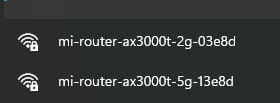
What's the wifi password???
Hi. I have a question. I have the version with an8855, and I installed the version from 2024-10-15 - @dimfish . I have set up both 2.4 GHz and 5 GHz Wi-Fi networks, as well as a network with several VLANs, including a trunk. My question is whether I can easily install a network statistics package in this version or any other opkg packages? Will it break something? For example
opkg update
opkg install luci-app-statistics collectd collectd-mod-rrdtool
opkg update
opkg install adblock luci-app-adblock
First you have wrong configuration.
If you need kernel modules please use remittor 23.05 builds
Password: 12345678
I can make you an image based on 24.10 snapshot if u need to install extra packages.
Master snapshot switched to apk, u cannot install packages with opkg anymore (they dont exist), u need a new image built with apk.
But it still doesn't work...
Then i suggest u stick to 24.10 snapshots like i do.
Maybe you are right, but how can a simple user come to this?
I am not suggesting that you cut out your own appendix, am I?
Although it is so simple))).
No need to complain to delete this message. Not everyone is a programmer and that is great!
For folks who cant use 23.05 and need the latest build but also want to install extra packages, heres a build from today, with AN8855 driver compiled in:
Added r3 that has added support for AN8855 and both FORESEE NANDs.
Thank you!
The LAN and WAN ports work immediately after loading.
They receive an address both via IP4 and IP6.
If the router is needed as a DHCP server for UBIQUITI access points, then you hardly need to wish for more.
Thank you for empathizing with ordinary users and not telling them how easy it is to have a bunch of computers running Linux, iOS, etc.
P.S.
But it is not possible to update the packages and therefore install them(((
P.S-2
r-2 firmware.
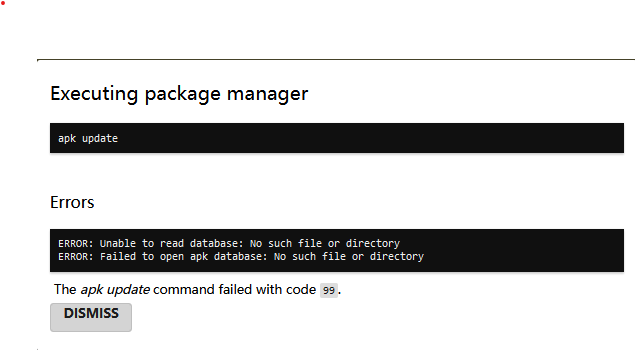
Keep using opkg, 24.10 didnt switch over to apk yet.
I have received the second one Xiaomi AX3000T (RD03) with v1.0.84 stock firmware. I have ordered from the same seller from Aliexpress.
Unfortunatelly it has Winbond NAND and AN8855 chips. ![]()
The manufacture date is: 2024.09
root@XiaoQiang:~# dmesg | grep NAND
[ 0.077873] spi-nand spi0.0: Winbond SPI NAND was found.
root@XiaoQiang:~# dmesg | grep MT7531AE
root@XiaoQiang:~# dmesg | grep AN8855
[ 0.674673] an8855 gsw@0: AN8855 Driver Version=1.0.3
[ 0.975231] an8855 gsw@0: Switch is Airoha AN8855 rev 1
The boxes are different.
The left is Xiaomi AX3000T RD03 v1.0.84 ESMT MT7531AE 2024.07
The right is Xiaomi AX3000T RD03 v1.0.84 Winbond AN8855 2024.09
Has anyone managed to set 30dBm (1000mW) on 5GHz? The maximum I could configure with the country set to Panama was 28dBm.
Theoretically, 28 is the device's maximum, but in practice, the maximum is likely around 20.
TFTP recovery successful! My AX3000T is alive with factory firmware.
Now you just have to find the correct bootloader nvram switches so that openwrt doesn't die in a power outage.
Thank you! password worked!
I do have another question, I think I selected the wrong sysupgrade (the one I downloaded from OpenWrt Firmware Selector which doesn't support AN8855) because I didn't find any file ending with *ax3000t-squashfs-sysupgrade.bin on Google drive. Now is it still possible to recover?
How do I get my bricked AX3000T back?
Mine is RD03, used to work with snapshot, I kept the original uboot.
Today I bricked it by flashing the firmware selector generated image. Had tried with the official repair tool, it seems flashed successful, yet only got the orange led slowly flickering.