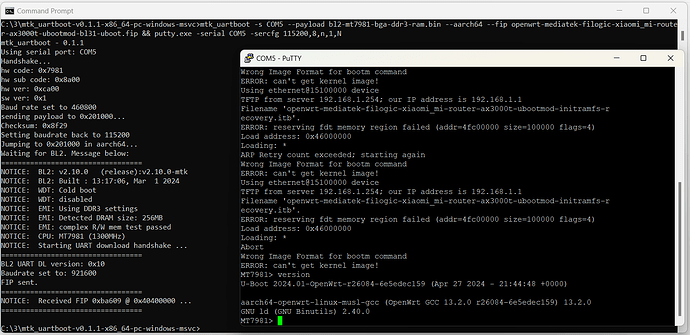Thanks! I've made some progress with it.
Here's what I did:
- downloaded mtk_uartboot-v0.1.1-x86_64-pc-windows-msvc.zip for windows and unpacked it.
- downloaded bl2-mt7981-bga-ddr3-ram.bin and placed it in the folder with mtk_uartboot.exe.
- downloaded openwrt-mediatek-filogic-xiaomi_mi-router-ax3000t-ubootmod-bl31-uboot.fip and openwrt-mediatek-filogic-xiaomi_mi-router-ax3000t-ubootmod-initramfs-recovery.itb and placed it in the folder with mtk_uartboot.exe.
- executed the following command in the windows cmd console:
mtk_uartboot -s COM5 --payload bl2-mt7981-bga-ddr3-ram.bin --aarch64 --fip openwrt-mediatek-filogic-xiaomi_mi-router-ax3000t-ubootmod-bl31-uboot.fip && putty.exe -serial COM5 -sercfg 115200,8,n,1,N
The command executes correctly in the Windows console, the router light indicator is in blue, but I see some errors in PuTTY:
ARP Retry count exceeded; starting again
Wrong Image Format for bootm command
ERROR: can't get kernel image!
Using ethernet@15100000 device
TFTP from server 192.168.1.254; our IP address is 192.168.1.1
Filename 'openwrt-mediatek-filogic-xiaomi_mi-router-ax3000t-ubootmod-initramfs-r ecovery.itb'.
ERROR: reserving fdt memory region failed (addr=4fc00000 size=100000 flags=4)
Load address: 0x46000000
Loading: *
full console output
C:\3\mtk_uartboot-v0.1.1-x86_64-pc-windows-msvc>mtk_uartboot -s COM5 --payload bl2-mt7981-bga-ddr3-ram.bin --aarch64 --fip openwrt-mediatek-filogic-xiaomi_mi-router-ax3000t-ubootmod-bl31-uboot.fip && putty.exe -serial COM5 -sercfg 115200,8,n,1,N
mtk_uartboot - 0.1.1
Using serial port: COM5
Handshake...
hw code: 0x7981
hw sub code: 0x8a00
hw ver: 0xca00
sw ver: 0x1
Baud rate set to 460800
sending payload to 0x201000...
Checksum: 0x8f29
Setting baudrate back to 115200
Jumping to 0x201000 in aarch64...
Waiting for BL2. Message below:
==================================
NOTICE: BL2: v2.10.0 (release):v2.10.0-mtk
NOTICE: BL2: Built : 13:17:06, Mar 1 2024
NOTICE: WDT: Cold boot
NOTICE: WDT: disabled
NOTICE: EMI: Using DDR3 settings
NOTICE: EMI: Detected DRAM size: 256MB
NOTICE: EMI: complex R/W mem test passed
NOTICE: CPU: MT7981 (1300MHz)
NOTICE: Starting UART download handshake ...
==================================
BL2 UART DL version: 0x10
Baudrate set to: 921600
FIP sent.
==================================
NOTICE: Received FIP 0xba609 @ 0x40400000 ...
==================================
C:\3\mtk_uartboot-v0.1.1-x86_64-pc-windows-msvc>
full bootlog text from Putty
ARP Retry count exceeded; starting again
Wrong Image Format for bootm command
ERROR: can't get kernel image!
Using ethernet@15100000 device
TFTP from server 192.168.1.254; our IP address is 192.168.1.1
Filename 'openwrt-mediatek-filogic-xiaomi_mi-router-ax3000t-ubootmod-initramfs-r ecovery.itb'.
ERROR: reserving fdt memory region failed (addr=4fc00000 size=100000 flags=4)
Load address: 0x46000000
Loading: *
ARP Retry count exceeded; starting again
Wrong Image Format for bootm command
ERROR: can't get kernel image!
Using ethernet@15100000 device
TFTP from server 192.168.1.254; our IP address is 192.168.1.1
Filename 'openwrt-mediatek-filogic-xiaomi_mi-router-ax3000t-ubootmod-initramfs-r ecovery.itb'.
ERROR: reserving fdt memory region failed (addr=4fc00000 size=100000 flags=4)
Load address: 0x46000000
Loading: *
ARP Retry count exceeded; starting again
Wrong Image Format for bootm command
ERROR: can't get kernel image!
Using ethernet@15100000 device
TFTP from server 192.168.1.254; our IP address is 192.168.1.1
Filename 'openwrt-mediatek-filogic-xiaomi_mi-router-ax3000t-ubootmod-initramfs-r ecovery.itb'.
ERROR: reserving fdt memory region failed (addr=4fc00000 size=100000 flags=4)
Load address: 0x46000000
Loading: *
ARP Retry count exceeded; starting again
Wrong Image Format for bootm command
ERROR: can't get kernel image!
Using ethernet@15100000 device
TFTP from server 192.168.1.254; our IP address is 192.168.1.1
Filename 'openwrt-mediatek-filogic-xiaomi_mi-router-ax3000t-ubootmod-initramfs-r ecovery.itb'.
ERROR: reserving fdt memory region failed (addr=4fc00000 size=100000 flags=4)
Load address: 0x46000000
Loading: *
Abort
Wrong Image Format for bootm command
ERROR: can't get kernel image!
MT7981> version
U-Boot 2024.01-OpenWrt-r26084-6e5edec159 (Apr 27 2024 - 21:44:48 +0000)
aarch64-openwrt-linux-musl-gcc (OpenWrt GCC 13.2.0 r26084-6e5edec159) 13.2.0
GNU ld (GNU Binutils) 2.40.0
MT7981> nand info
'spi-nand0' is now active device
* spi-nand0
- device: spi_nand@0
- parent: spi@1100a000
- driver: spi_nand
- type: NAND flash
- block size: 0x20000 bytes
- page size: 0x800 bytes
- OOB size: 64 bytes
- OOB available: 24 bytes
- 0x000000000000-0x000008000000 : "spi-nand0"
- 0x000000000000-0x000000100000 : "bl2"
- 0x000000100000-0x000000140000 : "Nvram"
- 0x000000140000-0x000000180000 : "Bdata"
- 0x000000180000-0x000000380000 : "factory"
- 0x000000380000-0x000000580000 : "fip"
- 0x000000580000-0x0000005c0000 : "crash"
- 0x0000005c0000-0x000000600000 : "crash_log"
- 0x000000600000-0x000007600000 : "ubi"
- 0x000007600000-0x000007640000 : "KF"
MT7981>
I'm confused about how to proceed.
- First of all, I want to save dumps from the original partitions. Which command can I use in "MT7981>"?
- Secondly, please suggest how I can bypass the error in Putty and load the OpenWrt initramfs image? Maybe i should "3. format ubi and create new ubootenv volume"? Please advice.