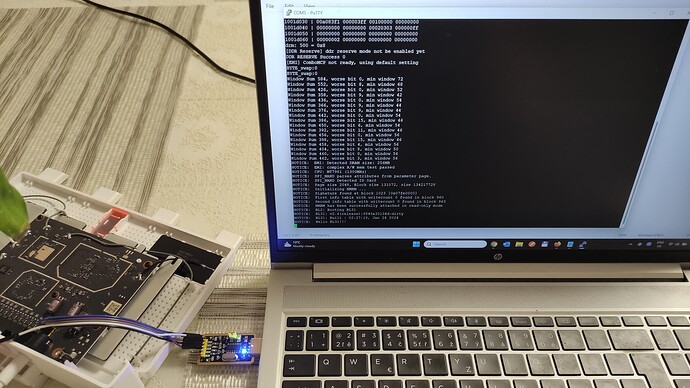I connected the UART adapter to the AX3000T RD23 model, and the boot log is stuck on the message NOTICE: Hello BL31!!!.
full bootlog text
F0: 102B 0000
FA: 1040 0000
FA: 1040 0000 [0200]
F9: 0000 0000
V0: 0000 0000 [0001]
00: 0000 0000
BP: 2400 0041 [0000]
G0: 1190 0000
EC: 0000 0000 [1000]
T0: 0000 024F [010F]
Jump to BL
NOTICE: BL2: v2.6(release):9548a30134d-dirty
NOTICE: BL2: Built : 02:27:18, Jan 24 2024
NOTICE: WDT: disabled
NOTICE: EMI: Using DDR3 settings
dump toprgu registers data:
1001c000 | 00000000 0000ffe0 00000000 00000000
1001c010 | 00000fff 00000000 00f00000 00000000
1001c020 | 00000000 00000000 00000000 00000000
1001c030 | 003c0003 003c0003 00000000 00000000
1001c040 | 00000000 00000000 00000000 00000000
1001c050 | 00000000 00000000 00000000 00000000
1001c060 | 00000000 00000000 00000000 00000000
1001c070 | 00000000 00000000 00000000 00000000
1001c080 | 00000000 00000000 00000000 00000000
dump drm registers data:
1001d000 | 00000000 00000000 00000000 00000000
1001d010 | 00000000 00000000 00000000 00000000
1001d020 | 00000000 00000000 00000000 00000000
1001d030 | 00a083f1 000003ff 00100000 00000000
1001d040 | 00000000 00000000 00020303 000000ff
1001d050 | 00000000 00000000 00000000 00000000
1001d060 | 00000002 00000000 00000000 00000000
drm: 500 = 0x8
[DDR Reserve] ddr reserve mode not be enabled yet
DDR RESERVE Success 0
[EMI] ComboMCP not ready, using default setting
BYTE_swap:0
BYTE_swap:0
Window Sum 620, worse bit 4, min window 72
Window Sum 584, worse bit 8, min window 72
Window Sum 420, worse bit 0, min window 50
Window Sum 364, worse bit 10, min window 44
Window Sum 432, worse bit 0, min window 52
Window Sum 372, worse bit 13, min window 44
Window Sum 442, worse bit 0, min window 54
Window Sum 382, worse bit 11, min window 46
Window Sum 450, worse bit 6, min window 54
Window Sum 394, worse bit 9, min window 48
Window Sum 454, worse bit 0, min window 54
Window Sum 396, worse bit 9, min window 48
Window Sum 458, worse bit 2, min window 56
Window Sum 464, worse bit 6, min window 56
Window Sum 418, worse bit 11, min window 50
Window Sum 466, worse bit 0, min window 58
Window Sum 422, worse bit 8, min window 50
NOTICE: EMI: Detected DRAM size: 256MB
NOTICE: EMI: complex R/W mem test passed
NOTICE: CPU: MT7981 (1300MHz)
NOTICE: SPI_NAND parses attributes from parameter page.
NOTICE: SPI_NAND Detected ID 0xc8
NOTICE: Page size 2048, Block size 131072, size 134217728
NOTICE: Initializing NMBM ...
NOTICE: Signature found at block 1023 [0x07fe0000]
NOTICE: First info table with writecount 0 found in block 960
NOTICE: Second info table with writecount 0 found in block 963
NOTICE: NMBM has been successfully attached in read-only m ode
NOTICE: BL2: Booting BL31
NOTICE: BL31: v2.6(release):9548a30134d-dirty
NOTICE: BL31: Built : 02:27:18, Jan 24 2024
NOTICE: Hello BL31!!!
It's weird but I'm unable to find the stock firmware ver. 1.0.31 for the Global version of the AX3000T (or am I looking in the wrong place?), but flashing the stock firmware seems to be a mandatory step for booting into the U-Boot console:
- After the second TFTP flash, during the boot time you will have an option to boot to U-Boot Console (last option in bootmenu), choose that, now you should be able to see the terminal prompt
MT7622>
Also here it's mentioned that setting uart_en=1 in the Bdata partition enables UART output. However, I'm unable to input this in PuTTY because I only see the message NOTICE: Hello BL31!!! and can't enter any text.
It seems the only option is to wait until stock firmware version 1.0.31 is published, and only after that I can try to access the U-Boot Boot Menu via the UART console and proceed with UART flashing.
But if anyone has suggestions on alternative ways to gain access to mtk_uartboot, please feel free to share them. Thanks.