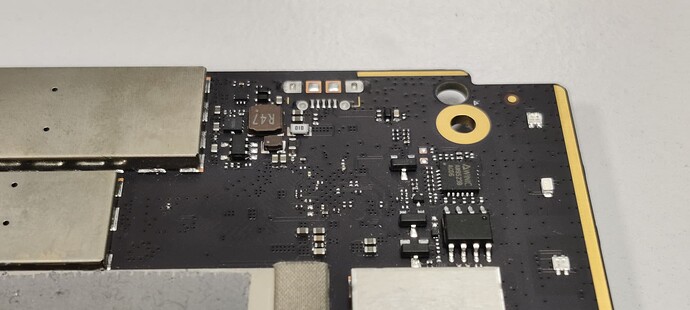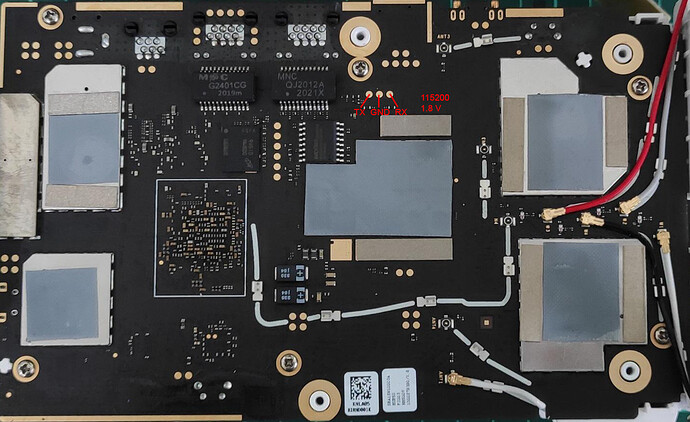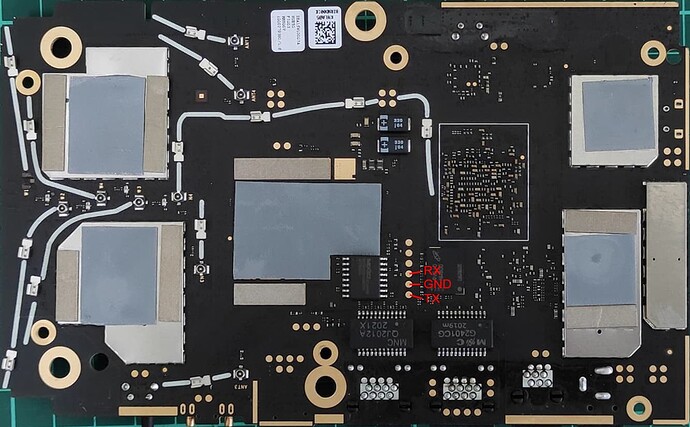I found the serial console (115200 8N1 1.8volts). It's in the six vertical test points.
Bootlog:
Format: Log Type - Time(microsec) - Message - Optional Info
Log Type: B - Since Boot(Power On Reset), D - Delta, S - Statistic
S - QC_IMAGE_VERSION_STRING=BOOT.BF.3.3.1-00163
S - IMAGE_VARIANT_STRING=HAACANAZA
S - OEM_IMAGE_VERSION_STRING=CRM
S - Boot Config, 0x000002e5
B - 203 - PBL, Start
B - 2740 - bootable_media_detect_entry, Start
B - 4216 - bootable_media_detect_success, Start
B - 4221 - elf_loader_entry, Start
B - 6885 - auth_hash_seg_entry, Start
B - 29792 - auth_hash_seg_exit, Start
B - 91694 - elf_segs_hash_verify_entry, Start
B - 154550 - PBL, End
B - 164242 - SBL1, Start
B - 215665 - GCC [RstStat:0x10, RstDbg:0x600000] WDog Stat : 0x4
B - 222070 - pm_device_init, Start
B - 343094 - PM_SET_VAL:Skip
D - 120597 - pm_device_init, Delta
B - 345534 - pm_driver_init, Start
D - 5398 - pm_driver_init, Delta
B - 351848 - clock_init, Start
D - 2104 - clock_init, Delta
B - 355843 - boot_flash_init, Start
D - 12535 - boot_flash_init, Delta
B - 372161 - boot_config_data_table_init, Start
D - 3080 - boot_config_data_table_init, Delta - (575 Bytes)
B - 379633 - Boot Setting : 0x00000618
B - 383537 - CDT version:2,Platform ID:8,Major ID:1,Minor ID:0,Subtype:8
B - 390461 - sbl1_ddr_set_params, Start
B - 394273 - CPR configuration: 0x30c
B - 397750 - cpr_init, Start
B - 400526 - Rail:0 Mode: 5 Voltage: 832000
B - 405711 - CL CPR settled at 784000mV
B - 408547 - Rail:1 Mode: 5 Voltage: 896000
B - 412726 - Rail:1 Mode: 7 Voltage: 936000
D - 16531 - cpr_init, Delta
B - 419619 - Pre_DDR_clock_init, Start
B - 423614 - Pre_DDR_clock_init, End
B - 426908 - DDR Type : PCDDR3
B - 432673 - do ddr sanity test, Start
D - 1067 - do ddr sanity test, Delta
B - 437522 - DDR: Start of HAL DDR Boot Training
B - 442158 - DDR: End of HAL DDR Boot Training
B - 447831 - DDR: Checksum to be stored on flash is -854838923
B - 458262 - Image Load, Start
D - 350963 - QSEE Image Loaded, Delta - (1378368 Bytes)
B - 809287 - Image Load, Start
D - 61 - SEC Image Loaded, Delta - (0 Bytes)
B - 816973 - Image Load, Start
D - 138531 - DEVCFG Image Loaded, Delta - (32488 Bytes)
B - 955595 - Image Load, Start
D - 149786 - RPM Image Loaded, Delta - (93060 Bytes)
B - 1105472 - Image Load, Start
D - 217465 - APPSBL Image Loaded, Delta - (554742 Bytes)
B - 1323059 - QSEE Execution, Start
D - 61 - QSEE Execution, Delta
B - 1328854 - USB D+ check, Start
D - 30 - USB D+ check, Delta
B - 1335259 - SBL1, End
D - 1173305 - SBL1, Delta
S - Flash Throughput, 6738 KB/s (2059905 Bytes, 305696 us)
S - DDR Frequency, 466 MHz
S - Core 0 Frequency, 1651 MHz
U-Boot 2016.01 (Nov 01 2022 - 18:51:28 +0800)
DRAM: smem ram ptable found: ver: 1 len: 4
1 GiB
NAND: Could not find nand_gpio in dts, using defaults
ONFI device found
ID = 1590aa2c
Vendor = 2c
Device = aa
qpic_nand: changing oobsize to 80 from 128 bytes
SF: Unsupported flash IDs: manuf ff, jedec ffff, ext_jedec ffff
ipq_spi: SPI Flash not found (bus/cs/speed/mode) = (0/0/48000000/0)
256 MiB
MMC: sdhci: Node Not found, skipping initialization
PCI1 is not defined in the device tree
In: serial@78B3000
Out: serial@78B3000
Err: serial@78B3000
machid: 8010008
MMC Device 0 not found
eth0 MAC Address from ART is not valid
eth1 MAC Address from ART is not valid
eth2 MAC Address from ART is not valid
eth3 MAC Address from ART is not valid
eth4 MAC Address from ART is not valid
eth5 MAC Address from ART is not valid
Hit any key to stop autoboot: 0
ubi0: attaching mtd1
ubi0: scanning is finished
ubi0: attached mtd1 (name "mtd=0", size 101 MiB)
ubi0: PEB size: 131072 bytes (128 KiB), LEB size: 126976 bytes
ubi0: min./max. I/O unit sizes: 2048/2048, sub-page size 2048
ubi0: VID header offset: 2048 (aligned 2048), data offset: 4096
ubi0: good PEBs: 808, bad PEBs: 0, corrupted PEBs: 0
ubi0: user volume: 3, internal volumes: 1, max. volumes count: 128
ubi0: max/mean erase counter: 18653/17093, WL threshold: 4096, image sequence number: 1424527628
ubi0: available PEBs: 0, total reserved PEBs: 808, PEBs reserved for bad PEB handling: 40
Read 0 bytes from volume kernel to 44000000
No size specified -> Using max size (6221824)
## Loading kernel from FIT Image at 44000028 ...
Using 'config@hk09' configuration
Trying 'kernel@1' kernel subimage
Description: ARM64 OpenWrt Linux-4.4.60
Type: Kernel Image
Compression: gzip compressed
Data Start: 0x44000110
Data Size: 4112776 Bytes = 3.9 MiB
Architecture: AArch64
OS: Linux
Load Address: 0x41080000
Entry Point: 0x41080000
Hash algo: crc32
Hash value: ad9a313a
Hash algo: sha1
Hash value: ef36bb43af10c2e6f87809ae3ee1edf3cbd49ae8
Verifying Hash Integrity ... crc32+ sha1+ OK
## Loading fdt from FIT Image at 44000028 ...
Using 'config@hk09' configuration
Trying 'fdt@hk09' fdt subimage
Description: ARM64 OpenWrt qcom-ipq807x-hkxx device tree blob
Type: Flat Device Tree
Compression: uncompressed
Data Start: 0x445221d8
Data Size: 88898 Bytes = 86.8 KiB
Architecture: AArch64
Hash algo: crc32
Hash value: e5c52334
Hash algo: sha1
Hash value: 653fb0282c891edf9ee1c668b60c4a402e01e685
Verifying Hash Integrity ... crc32+ sha1+ OK
Booting using the fdt blob at 0x445221d8
Uncompressing Kernel Image ... OK
Loading Device Tree to 4a3e7000, end 4a3ffb41 ... OK
Could not find PCI in device tree
Using machid 0x8010008 from environment
Starting kernel ...
Jumping to AARCH64 kernel via monitor
[ 0.000000] Booting Linux on physical CPU 0x0
[ 0.000000] Initializing cgroup subsys cpuset
[ 0.000000] Initializing cgroup subsys cpu
[ 0.000000] Initializing cgroup subsys cpuacct
[ 0.000000] Linux version 4.4.60 (tanzhibing5799@RD-43-163) (gcc version 5.2.0 (OpenWrt GCC 5.2.0 202211012002+r49254) ) #9 SMP PREEMPT Tue Nov 1 23:13:39 CST 2022
[ 0.000000] Boot CPU: AArch64 Processor [410fd034]
[ 0.000000] Ignoring memory range 0x40000000 - 0x41000000
[ 0.000000] Machine: Qualcomm Technologies, Inc. IPQ807x/AP-HK09
[ 0.000000] efi: Getting EFI parameters from FDT:
[ 0.000000] efi: UEFI not found.
[ 0.000000] Reserved memory: OVERLAP DETECTED!
[ 0.000000] wifi_dump@51100000 (0x0000000051100000--0x0000000051700000) overlaps with wigig_dump@51300000 (0x0000000051300000--0x0000000051700000)
[ 0.000000] psci: probing for conduit method from DT.
[ 0.000000] psci: PSCIv1.0 detected in firmware.
[ 0.000000] psci: Using standard PSCI v0.2 function IDs
[ 0.000000] psci: MIGRATE_INFO_TYPE not supported.
[ 0.000000] PERCPU: Embedded 15 pages/cpu @ffffffc03ef42000 s20864 r8192 d32384 u61440
[ 0.000000] Detected VIPT I-cache on CPU0
[ 0.000000] CPU features: enabling workaround for ARM erratum 845719
[ 0.000000] Built 1 zonelists in Zone order, mobility grouping on. Total pages: 225036
[ 0.000000] Kernel command line: console=ttyMSM0,115200n8 ubi.mtd=rootfs root=mtd:ubi_rootfs rootfstype=squashfs rootwait swiotlb=1 coherent_pool=2M
[ 0.000000] PID hash table entries: 4096 (order: 3, 32768 bytes)
[ 0.000000] Dentry cache hash table entries: 131072 (order: 8, 1048576 bytes)
[ 0.000000] Inode-cache hash table entries: 65536 (order: 7, 524288 bytes)
[ 0.000000] software IO TLB [mem 0x7fd3a000-0x7fd7a000] (0MB) mapped at [ffffffc03ed3a000-ffffffc03ed79fff]
[ 0.000000] Memory: 885776K/914432K available (5640K kernel code, 651K rwdata, 2456K rodata, 228K init, 477K bss, 28656K reserved, 0K cma-reserved)
[ 0.000000] Virtual kernel memory layout:
[ 0.000000] vmalloc : 0xffffff8000000000 - 0xffffffbdbfff0000 ( 246 GB)
[ 0.000000] vmemmap : 0xffffffbdc0000000 - 0xffffffbfc0000000 ( 8 GB maximum)
[ 0.000000] 0xffffffbdc0040000 - 0xffffffbdc1000000 ( 15 MB actual)
[ 0.000000] fixed : 0xffffffbffa7fd000 - 0xffffffbffac00000 ( 4108 KB)
[ 0.000000] PCI I/O : 0xffffffbffae00000 - 0xffffffbffbe00000 ( 16 MB)
[ 0.000000] modules : 0xffffffbffc000000 - 0xffffffc000000000 ( 64 MB)
[ 0.000000] memory : 0xffffffc000000000 - 0xffffffc03f000000 ( 1008 MB)
[ 0.000000] .init : 0xffffffc00086a000 - 0xffffffc0008a3000 ( 228 KB)
[ 0.000000] .text : 0xffffffc000080000 - 0xffffffc00086a000 ( 8104 KB)
[ 0.000000] .data : 0xffffffc0008b3000 - 0xffffffc000955c00 ( 651 KB)
[ 0.000000] SLUB: HWalign=64, Order=0-3, MinObjects=0, CPUs=4, Nodes=1
[ 0.000000] Preemptible hierarchical RCU implementation.
[ 0.000000] Build-time adjustment of leaf fanout to 64.
[ 0.000000] NR_IRQS:64 nr_irqs:64 0
[ 0.000000] Architected cp15 timer(s) running at 19.20MHz (virt).
[ 0.000000] clocksource: arch_sys_counter: mask: 0xffffffffffffff max_cycles: 0x46d987e47, max_idle_ns: 440795202767 ns
[ 0.000005] sched_clock: 56 bits at 19MHz, resolution 52ns, wraps every 4398046511078ns
[ 0.000491] Calibrating delay loop (skipped), value calculated using timer frequency.. 38.40 BogoMIPS (lpj=192000)
[ 0.000503] pid_max: default: 32768 minimum: 301
[ 0.000601] Mount-cache hash table entries: 2048 (order: 2, 16384 bytes)
[ 0.000611] Mountpoint-cache hash table entries: 2048 (order: 2, 16384 bytes)
[ 0.001170] Initializing cgroup subsys io
[ 0.001187] Initializing cgroup subsys memory
[ 0.001213] Initializing cgroup subsys devices
[ 0.001224] Initializing cgroup subsys freezer
[ 0.001235] Initializing cgroup subsys net_cls
[ 0.001245] Initializing cgroup subsys pids
[ 0.001494] EFI services will not be available.
[ 0.001519] ASID allocator initialised with 65536 entries
[ 0.052183] MSM Memory Dump base table set up
[ 0.052205] MSM Memory Dump apps data table set up
[ 0.090063] Detected VIPT I-cache on CPU1
[ 0.090111] CPU1: Booted secondary processor [410fd034]
[ 0.120049] Detected VIPT I-cache on CPU2
[ 0.120078] CPU2: Booted secondary processor [410fd034]
[ 0.150079] Detected VIPT I-cache on CPU3
[ 0.150107] CPU3: Booted secondary processor [410fd034]
[ 0.150161] Brought up 4 CPUs
[ 0.150187] SMP: Total of 4 processors activated.
[ 0.150196] CPU: All CPU(s) started at EL1
[ 0.150221] alternatives: patching kernel code
[ 0.169202] clocksource: jiffies: mask: 0xffffffff max_cycles: 0xffffffff, max_idle_ns: 19112604462750000 ns
[ 0.169231] futex hash table entries: 1024 (order: 5, 131072 bytes)
[ 0.169592] pinctrl core: initialized pinctrl subsystem
[ 0.170548] NET: Registered protocol family 16
[ 0.200026] cpuidle: using governor ladder
[ 0.230043] cpuidle: using governor menu
[ 0.230263] NET: Registered protocol family 42
[ 0.230363] vdso: 2 pages (1 code @ ffffffc0008b9000, 1 data @ ffffffc0008b8000)
[ 0.230393] hw-breakpoint: found 6 breakpoint and 4 watchpoint registers.
[ 0.231043] DMA: preallocated 2048 KiB pool for atomic allocations
[ 0.231181] CPU: IPQ8072A, SoC Version: 2.0
[ 0.231603] IPC logging disabled
[ 0.231610] IPC logging disabled
[ 0.231614] IPC logging disabled
[ 0.231619] IPC logging disabled
[ 0.231623] IPC logging disabled
[ 0.234451] Soc version is not 1, changing clock offsets
[ 0.245890] irq: no irq domain found for /soc/smp2p-wcss/slave-kernel !
[ 0.248256] irq: no irq domain found for /soc/smp2p-wcss/slave-kernel !
[ 0.251739] sps:sps is ready.
[ 0.258478] spmi spmi-0: PMIC Arb Version-2 (0x20010000)
[ 0.265027] qcom,cpr4-apss-regulator b018000.cpr4-ctrl: CPR valid fuse count: 4
[ 0.265348] qcom,cpr3-npu-regulator a4000.npu-cpr: NPU CPR valid fuse count: 2
[ 0.302188] usbcore: registered new interface driver usbfs
[ 0.302236] usbcore: registered new interface driver hub
[ 0.302300] usbcore: registered new device driver usb
[ 0.302346] pps_core: LinuxPPS API ver. 1 registered
[ 0.302353] pps_core: Software ver. 5.3.6 - Copyright 2005-2007 Rodolfo Giometti <giometti@linux.it>
[ 0.302376] PTP clock support registered
[ 0.303828] Advanced Linux Sound Architecture Driver Initialized.
[ 0.304491] clocksource: Switched to clocksource arch_sys_counter
[ 0.307705] NET: Registered protocol family 2
[ 0.308326] TCP established hash table entries: 8192 (order: 4, 65536 bytes)
[ 0.308435] TCP bind hash table entries: 8192 (order: 5, 131072 bytes)
[ 0.308619] TCP: Hash tables configured (established 8192 bind 8192)
[ 0.308673] UDP hash table entries: 512 (order: 2, 16384 bytes)
[ 0.308710] UDP-Lite hash table entries: 512 (order: 2, 16384 bytes)
[ 0.308886] NET: Registered protocol family 1
[ 0.309368] hw perfevents: enabled with armv8_cortex_a53 PMU driver, 7 counters available
[ 0.317341] squashfs: version 4.0 (2009/01/31) Phillip Lougher
[ 0.317357] jffs2: version 2.2 (NAND) (SUMMARY) (LZMA) (RTIME) (CMODE_PRIORITY) (c) 2001-2006 Red Hat, Inc.
[ 0.320876] Key type asymmetric registered
[ 0.320892] Asymmetric key parser 'x509' registered
[ 0.320923] io scheduler noop registered
[ 0.320937] io scheduler deadline registered (default)
[ 0.323278] 20000000.pci supply vdda not found, using dummy regulator
[ 0.323326] 20000000.pci supply vdda_phy not found, using dummy regulator
[ 0.323361] 20000000.pci supply vdda_refclk not found, using dummy regulator
[ 0.324409] PCI host bridge /soc/pci@20000000 ranges:
[ 0.324435] IO 0x20200000..0x2020ffff -> 0x20200000
[ 0.324450] MEM 0x20220000..0x2fffffff -> 0x20220000
[ 10.576640] qcom-pcie 20000000.pci: link up
[ 10.576793] qcom-pcie 20000000.pci: PCI host bridge to bus 0000:00
[ 10.576807] pci_bus 0000:00: root bus resource [bus 00-ff]
[ 10.576820] pci_bus 0000:00: root bus resource [io 0x0000-0xffff] (bus address [0x20200000-0x2020ffff])
[ 10.576831] pci_bus 0000:00: root bus resource [mem 0x20220000-0x2fffffff]
[ 10.577152] pci 0000:00:00.0: bridge configuration invalid ([bus 00-00]), reconfiguring
[ 10.578129] pci 0000:00:00.0: BAR 8: assigned [mem 0x20300000-0x204fffff]
[ 10.578144] pci 0000:00:00.0: BAR 9: assigned [mem 0x20500000-0x206fffff 64bit pref]
[ 10.578157] pci 0000:00:00.0: BAR 0: assigned [mem 0x20220000-0x20220fff 64bit]
[ 10.578173] pci 0000:00:00.0: BAR 7: assigned [io 0x1000-0x1fff]
[ 10.578188] pci 0000:01:00.0: BAR 0: assigned [mem 0x20300000-0x20300fff 64bit]
[ 10.578239] pci 0000:01:00.0: BAR 2: assigned [mem 0x20301000-0x20301fff 64bit]
[ 10.578288] pci 0000:00:00.0: PCI bridge to [bus 01]
[ 10.578298] pci 0000:00:00.0: bridge window [io 0x1000-0x1fff]
[ 10.578310] pci 0000:00:00.0: bridge window [mem 0x20300000-0x204fffff]
[ 10.578321] pci 0000:00:00.0: bridge window [mem 0x20500000-0x206fffff 64bit pref]
[ 10.578760] [E][of_register_mhi_controller] mhi coherent pool is not reserved
[ 10.578886] mhi 0000:01:00.0: BAR 0: assigned [mem 0x20300000-0x20300fff 64bit]
[ 10.578954] mhi 0000:01:00.0: enabling device (0000 -> 0002)
[ 10.579767] PCIe: RC0 enabled during bootup
[ 10.584334] msm_rpm_log_probe: OK
[ 10.584703] msm-dcc b3000.dcc: DCC XPU is not specified
[ 10.584951] msm-dcc b3000.dcc: jiffies_64: 0xffff8ef2, cntvct_64: 0x15372487
[ 10.584964] msm-dcc b3000.dcc: gcnt_hi: 0x00000000(0xffffff80005d6004)
[ 10.584975] msm-dcc b3000.dcc: gcnt_lo: 0x1537266d(0xffffff80005d6000)
[ 10.585541] TZ SMMU State: SMMU Stage2 Enabled
[ 10.585600] TZ Log : Will warn on Access Violation, as paniconaccessviolation is not set
[ 10.587149] msm_serial 78b3000.serial: msm_serial: detected port #0
[ 10.587189] msm_serial 78b3000.serial: uartclk = 3686400
[ 10.587225] 78b3000.serial: ttyMSM0 at MMIO 0x78b3000 (irq = 78, base_baud = 230400) is a MSM
[ 10.587246] msm_serial: console setup on port #0
[ 11.479689] console [ttyMSM0] enabled
[ 11.484685] msm_serial 78b1000.serial: msm_serial: detected port #1
[ 11.487950] msm_serial 78b1000.serial: uartclk = 19200000
[ 11.494029] 78b1000.serial: ttyMSM1 at MMIO 0x78b1000 (irq = 79, base_baud = 1200000) is a MSM
[ 11.500004] msm_serial: driver initialized
[ 11.508406] msm_serial_hsl_init: driver initialized
[ 11.520815] brd: module loaded
[ 11.521469] spi_qup 78b5000.spi: IN:block:16, fifo:64, OUT:block:16, fifo:64
[ 11.524236] m25p80 spi32766.0: unrecognized JEDEC id bytes: ff, ff, ff
[ 11.530817] QPIC controller hw version Major:1, Minor:5
[ 11.536633] nand: device found, Manufacturer ID: 0x2c, Chip ID: 0xaa
[ 11.541425] nand: ONFI 10-Compliant Micron MT29F2G08ABBGAH4
[ 11.548068] nand: 256 MiB, SLC, erase size: 128 KiB, page size: 2048, OOB size: 128
[ 11.553419] 23 ofpart partitions found on MTD device qcom_nand.0
[ 11.560970] Creating 23 MTD partitions on "qcom_nand.0":
[ 11.567218] 0x000000000000-0x000000100000 : "0:SBL1"
[ 11.573966] 0x000000100000-0x000000200000 : "0:MIBIB"
[ 11.578883] 0x000000200000-0x000000280000 : "0:BOOTCONFIG"
[ 11.583399] 0x000000280000-0x000000300000 : "0:BOOTCONFIG1"
[ 11.588785] 0x000000300000-0x000000600000 : "0:QSEE"
[ 11.596135] 0x000000600000-0x000000900000 : "0:QSEE_1"
[ 11.601322] 0x000000900000-0x000000980000 : "0:DEVCFG"
[ 11.604391] 0x000000980000-0x000000a00000 : "0:DEVCFG_1"
[ 11.609520] 0x000000a00000-0x000000a80000 : "0:APDP"
[ 11.614997] 0x000000a80000-0x000000b00000 : "0:APDP_1"
[ 11.619932] 0x000000b00000-0x000000b80000 : "0:RPM"
[ 11.624893] 0x000000b80000-0x000000c00000 : "0:RPM_1"
[ 11.629650] 0x000000c00000-0x000000c80000 : "0:CDT"
[ 11.634880] 0x000000c80000-0x000000d00000 : "0:CDT_1"
[ 11.639556] 0x000000d00000-0x000000d80000 : "0:APPSBLENV"
[ 11.644830] 0x000000d80000-0x000000e80000 : "0:APPSBL"
[ 11.650515] 0x000000e80000-0x000000f80000 : "0:APPSBL_1"
[ 11.655568] 0x000000f80000-0x000001020000 : "0:ART"
[ 11.660740] 0x000001020000-0x000007520000 : "rootfs"
[ 11.739596] mtd: device 18 (rootfs) set to be root filesystem
[ 11.739856] mtdsplit: no squashfs found in "rootfs"
[ 11.744323] 0x000007520000-0x000007e20000 : "0:WIFIFW"
[ 11.756333] 0x000007e20000-0x00000e320000 : "rootfs_1"
[ 11.831851] 0x00000e320000-0x00000ec20000 : "0:WIFIFW_1"
[ 11.839214] 0x00000ec20000-0x00000eca0000 : "0:ETHPHYFW"
[ 11.841000] libphy: Fixed MDIO Bus: probed
[ 12.064281] qca-mdio 90000.mdio: Could not find phy-reset-gpio
[ 12.064398] libphy: qca_mdio: probed
[ 12.070468] mdio_bus 90000.mdio: retry phy address = 16, rc = 0
[ 12.072732] qca-mdio 90000.mdio: qca-mdio driver was registered
[ 12.078616] Unable to create IPC log context!
[ 12.084584] Skip QCA8074V1 in V2 platform
[ 12.089035] cnss[2]: INFO: Platform driver probed successfully. plat ffffffc03aaa0018 tgt 0xfffe
[ 12.093084] usbcore: registered new interface driver usbserial
[ 12.101731] usbcore: registered new interface driver usbserial_generic
[ 12.107340] usbserial: USB Serial support registered for generic
[ 12.113824] usbcore: registered new interface driver option
[ 12.120011] usbserial: USB Serial support registered for GSM modem (1-port)
[ 12.125307] usbcore: registered new interface driver qcserial
[ 12.132216] usbserial: USB Serial support registered for Qualcomm USB modem
[ 12.138115] i2c /dev entries driver
[ 12.781826] device-mapper: ioctl: 4.34.0-ioctl (2015-10-28) initialised: dm-devel@redhat.com
[ 12.782300] sdhci: Secure Digital Host Controller Interface driver
[ 12.789363] sdhci: Copyright(c) Pierre Ossman
[ 12.795330] sdhci-pltfm: SDHCI platform and OF driver helper
[ 12.799997] added by andy num_leds 10
[ 12.805619] aw9523 chip id 35
[ 12.810243] qcom_ice_get_device_tree_data: No vdd-hba-supply regulator, assuming not needed
[ 12.812043] ICE IRQ = 82
[ 12.821358] sps_register_bam_device : unable to create IPC Logging 0 for bam 0x0000000008b04000
[ 12.823013] sps_register_bam_device : unable to create IPC Logging 1 for bam 0x0000000008b04000sps_register_bam_device : unable to create IPC Logging 2 for bam 0x0000000008b04000
[ 12.840122] sps_register_bam_device : unable to create IPC Logging 3 for bam 0x0000000008b04000sps_register_bam_device : unable to create IPC Logging 4 for bam 0x0000000008b04000
[ 12.856005] sps:BAM 0x0000000008b04000 is registered.[ 12.865857] remoteproc remoteproc0: releasing cd00000.qcom_q6v5_wcss
[ 12.869263] SPMI VADC - Min ch: 0 Max ch: 15
[ 12.876526] of_graph_get_next_endpoint(): no port node found in /soc/csr@6001000
[ 12.878995] coresight-csr 6001000.csr: CSR initialized
[ 12.886492] of_graph_get_next_endpoint(): no port node found in /soc/cti@6010000
[ 12.891403] of_graph_get_next_endpoint(): no port node found in /soc/cti@6011000
[ 12.898973] of_graph_get_next_endpoint(): no port node found in /soc/cti@6012000
[ 12.906331] of_graph_get_next_endpoint(): no port node found in /soc/cti@6013000
[ 12.913701] of_graph_get_next_endpoint(): no port node found in /soc/cti@6014000
[ 12.921086] of_graph_get_next_endpoint(): no port node found in /soc/cti@6015000
[ 12.928466] of_graph_get_next_endpoint(): no port node found in /soc/cti@6016000
[ 12.935839] of_graph_get_next_endpoint(): no port node found in /soc/cti@6017000
[ 12.943205] of_graph_get_next_endpoint(): no port node found in /soc/cti@6018000
[ 12.950599] of_graph_get_next_endpoint(): no port node found in /soc/cti@6019000
[ 12.957984] of_graph_get_next_endpoint(): no port node found in /soc/cti@601a000
[ 12.965350] of_graph_get_next_endpoint(): no port node found in /soc/cti@601b000
[ 12.972719] of_graph_get_next_endpoint(): no port node found in /soc/cti@601c000
[ 12.980116] of_graph_get_next_endpoint(): no port node found in /soc/cti@601d000
[ 12.987489] of_graph_get_next_endpoint(): no port node found in /soc/cti@601e000
[ 12.994873] of_graph_get_next_endpoint(): no port node found in /soc/cti@601f000
[ 13.002229] of_graph_get_next_endpoint(): no port node found in /soc/cti@6198000
[ 13.009642] of_graph_get_next_endpoint(): no port node found in /soc/cti@6199000
[ 13.017016] of_graph_get_next_endpoint(): no port node found in /soc/cti@619a000
[ 13.024393] of_graph_get_next_endpoint(): no port node found in /soc/cti@619b000
[ 13.031787] of_graph_get_next_endpoint(): no port node found in /soc/cti@610c000
[ 13.039318] sps_register_bam_device : unable to create IPC Logging 0 for bam 0x0000000006044000
[ 13.046410] sps_register_bam_device : unable to create IPC Logging 1 for bam 0x0000000006044000sps_register_bam_device : unable to create IPC Logging 2 for bam 0x0000000006044000
[ 13.063461] sps_register_bam_device : unable to create IPC Logging 3 for bam 0x0000000006044000sps_register_bam_device : unable to create IPC Logging 4 for bam 0x0000000006044000
[ 13.079357] sps:BAM 0x0000000006044000 is registered.[ 13.087139] coresight-tmc 6028000.tmc: TMC initialized
[ 13.091828] coresight-tmc 6027000.tmc: TMC initialized
[ 13.096960] coresight-funnel 6021000.funnel: FUNNEL initialized
[ 13.101979] coresight-funnel 6100000.funnel: FUNNEL initialized
[ 13.107815] coresight-funnel 6120000.funnel: FUNNEL initialized
[ 13.113694] coresight-funnel 6130000.funnel: FUNNEL initialized
[ 13.119627] coresight-funnel 61a1000.funnel: FUNNEL initialized
[ 13.126015] coresight-etm4x 619c000.etm: ETM 4.0 initialized
[ 13.131658] coresight-etm4x 619d000.etm: ETM 4.0 initialized
[ 13.137564] coresight-etm4x 619e000.etm: ETM 4.0 initialized
[ 13.143203] coresight-etm4x 619f000.etm: ETM 4.0 initialized
[ 13.148638] coresight-replicator-qcom 6026000.replicator: REPLICATOR 1.0 initialized
[ 13.154363] coresight-stm 6002000.stm: STM initialized
[ 13.162960] of_graph_get_next_endpoint(): no port node found in /soc/hwevent@6101000
[ 13.166792] coresight-hwevent 6101000.hwevent: Hardware Event driver initialized
[ 13.177939] NET: Registered protocol family 10
[ 13.182784] NET: Registered protocol family 17
[ 13.186269] bridge: automatic filtering via arp/ip/ip6tables has been deprecated. Update your scripts to load br_netfilter if you need this.
[ 13.190667] Bridge firewalling registered
[ 13.203404] 8021q: 802.1Q VLAN Support v1.8
[ 13.223003] qcom,cpr4-apss-regulator b018000.cpr4-ctrl: CPR valid fuse count: 4
[ 13.223260] pmd9655_s3: supplied by e-smps1-reg
[ 13.229346] cpr4_ipq807x_apss_read_fuse_data: apc_corner: speed bin = 0
[ 13.233629] cpr4_ipq807x_apss_read_fuse_data: apc_corner: CPR fusing revision = 1
[ 13.240251] cpr4_ipq807x_apss_read_fuse_data: apc_corner: CPR misc fuse value = 0
[ 13.247942] cpr4_ipq807x_apss_read_fuse_data: apc_corner: Voltage boost fuse config = 0 boost = disable
[ 13.255416] cpr3_mem_acc_init: apc: not using memory accelerator regulator
[ 13.264549] cpr4_ipq807x_apss_calculate_open_loop_voltages: apc_corner: fused SVS: open-loop= 712000 uV
[ 13.271480] cpr4_ipq807x_apss_calculate_open_loop_voltages: apc_corner: fused NOM: open-loop= 848000 uV
[ 13.281477] cpr4_ipq807x_apss_calculate_open_loop_voltages: apc_corner: fused TURBO: open-loop= 912000 uV
[ 13.291283] cpr4_ipq807x_apss_calculate_open_loop_voltages: apc_corner: fused STURBO: open-loop=1024000 uV
[ 13.301156] cpr4_ipq807x_apss_calculate_target_quotients: apc_corner: fused SVS: quot[ 7]= 657, quot_offset[ 7]= 0
[ 13.310907] cpr4_ipq807x_apss_calculate_target_quotients: apc_corner: fused NOM: quot[ 7]= 909, quot_offset[ 7]= 250
[ 13.321755] cpr4_ipq807x_apss_calculate_target_quotients: apc_corner: fused TURBO: quot[ 7]=1013, quot_offset[ 7]= 100
[ 13.332693] cpr4_ipq807x_apss_calculate_target_quotients: apc_corner: fused STURBO: quot[ 7]=1201, quot_offset[ 7]= 185
[ 13.343762] cpr3_regulator_init_ctrl: apc: Default CPR mode = closed-loop
[ 13.355098] qcom,cpr3-npu-regulator a4000.npu-cpr: NPU CPR valid fuse count: 2
[ 13.361435] pmd9655_s4: supplied by e-smps1-reg
[ 13.368573] cpr3_mem_acc_init: npu: not using memory accelerator regulator
[ 13.372869] npu_corner: fused NOM: open-loop= 824000 uV
[ 13.379819] npu_corner: fused TURBO: open-loop= 880000 uV
[ 13.385674] npu_corner: fused NOM: open-loop= 824000 uV
[ 13.391264] npu_corner: fused TURBO: open-loop= 880000 uV
[ 13.396939] npu_corner: Normal and Cold condition init done. Default to normal.
[ 13.403515] cpufreq: cpufreq_online: CPU0: Running at unlisted freq: 800000 KHz
[ 13.409759] cpufreq: cpufreq_online: CPU0: Unlisted initial frequency changed to: 1017600 KHz
[ 13.418413] qcom-q6v5-wcss-pil cd00000.qcom_q6v5_wcss: ssr registeration success qcom_q6v5_wcss
[ 13.425608] remoteproc remoteproc0: cd00000.qcom_q6v5_wcss is available
[ 13.434286] ubi0: attaching mtd18
[ 13.609003] random: nonblocking pool is initialized
[ 13.816540] ubi0: scanning is finished
[ 13.821561] ubi0: attached mtd18 (name "rootfs", size 101 MiB)
[ 13.821579] ubi0: PEB size: 131072 bytes (128 KiB), LEB size: 126976 bytes
[ 13.826281] ubi0: min./max. I/O unit sizes: 2048/2048, sub-page size 2048
[ 13.833131] ubi0: VID header offset: 2048 (aligned 2048), data offset: 4096
[ 13.839992] ubi0: good PEBs: 808, bad PEBs: 0, corrupted PEBs: 0
[ 13.846762] ubi0: user volume: 3, internal volumes: 1, max. volumes count: 128
[ 13.853010] ubi0: max/mean erase counter: 18653/17093, WL threshold: 4096, image sequence number: 1424527628
[ 13.860051] ubi0: available PEBs: 0, total reserved PEBs: 808, PEBs reserved for bad PEB handling: 40
[ 13.870037] ubi0: background thread "ubi_bgt0d" started, PID 122
[ 13.879899] hctosys: unable to open rtc device (rtc0)
[ 13.890031] pmd9655_ldo11: disabling
[ 13.890599] ALSA device list:
[ 13.893801] No soundcards found.
[ 13.898877] VFS: Mounted root (squashfs filesystem) readonly on device 31:24.
[ 13.900049] Freeing unused kernel memory: 228K (ffffffc00086a000 - ffffffc0008a3000)
[ 13.907226] Freeing alternatives memory: 44K (ffffffc0008a3000 - ffffffc0008ae000)
[ 14.143022] init: Console is alive
[ 14.143120] init: - watchdog -
[ 15.029535] Button Hotplug driver version 0.4.1
[ 15.032013] SCSI subsystem initialized
[ 15.037089] ehci_hcd: USB 2.0 'Enhanced' Host Controller (EHCI) Driver
[ 15.037354] ehci-platform: EHCI generic platform driver
[ 15.049374] msm-usb-ssphy-qmp 78000.ssphy: Initializing QMP phy
[ 15.056189] msm-usb-ssphy-qmp 78000.ssphy: QMP PHY initialization timeout
[ 15.056210] msm-usb-ssphy-qmp 78000.ssphy: USB3_PHY_PCS_STATUS:68686868
[ 15.263025] msm-usb-ssphy-qmp 58000.ssphy: Initializing QMP phy
[ 15.270471] msm-usb-ssphy-qmp 58000.ssphy: QMP PHY initialization timeout
[ 15.270492] msm-usb-ssphy-qmp 58000.ssphy: USB3_PHY_PCS_STATUS:68686868
[ 15.478478] xhci-hcd xhci-hcd.0.auto: xHCI Host Controller
[ 15.478512] xhci-hcd xhci-hcd.0.auto: new USB bus registered, assigned bus number 1
[ 15.482982] xhci-hcd xhci-hcd.0.auto: hcc params 0x0220fe65 hci version 0x110 quirks 0x00010010
[ 15.490484] xhci-hcd xhci-hcd.0.auto: irq 193, io mem 0x08a00000
[ 15.499373] hub 1-0:1.0: USB hub found
[ 15.505351] hub 1-0:1.0: 1 port detected
[ 15.509025] xhci-hcd xhci-hcd.0.auto: xHCI Host Controller
[ 15.512971] xhci-hcd xhci-hcd.0.auto: new USB bus registered, assigned bus number 2
[ 15.518314] usb usb2: We don't know the algorithms for LPM for this host, disabling LPM.
[ 15.526015] hub 2-0:1.0: USB hub found
[ 15.534154] hub 2-0:1.0: 1 port detected
[ 15.537852] xhci-hcd xhci-hcd.1.auto: xHCI Host Controller
[ 15.541792] xhci-hcd xhci-hcd.1.auto: new USB bus registered, assigned bus number 3
[ 15.547212] xhci-hcd xhci-hcd.1.auto: hcc params 0x0220fe65 hci version 0x110 quirks 0x00010010
[ 15.554666] xhci-hcd xhci-hcd.1.auto: irq 194, io mem 0x08c00000
[ 15.563503] hub 3-0:1.0: USB hub found
[ 15.569574] hub 3-0:1.0: 1 port detected
[ 15.573224] xhci-hcd xhci-hcd.1.auto: xHCI Host Controller
[ 15.577213] xhci-hcd xhci-hcd.1.auto: new USB bus registered, assigned bus number 4
[ 15.582526] usb usb4: We don't know the algorithms for LPM for this host, disabling LPM.
[ 15.590238] hub 4-0:1.0: USB hub found
[ 15.598396] hub 4-0:1.0: 1 port detected
[ 15.604436] usbcore: registered new interface driver usb-storage
[ 15.606611] usbcore: registered new interface driver uas
[ 15.884496] usb 3-1: new high-speed USB device number 2 using xhci-hcd
[ 16.032656] adb device: log print vendor = 305a product= 1421 numbber= 0
[ 16.032680] option 3-1:1.0: GSM modem (1-port) converter detected
[ 16.038506] usb 3-1: GSM modem (1-port) converter now attached to ttyUSB0
[ 16.044504] adb device: log print vendor = 305a product= 1421 numbber= 1
[ 16.051172] option 3-1:1.1: GSM modem (1-port) converter detected
[ 16.058023] usb 3-1: GSM modem (1-port) converter now attached to ttyUSB1
[ 16.064046] adb device: log print vendor = 305a product= 1421 numbber= 2
[ 16.070709] option 3-1:1.2: GSM modem (1-port) converter detected
[ 16.077542] usb 3-1: GSM modem (1-port) converter now attached to ttyUSB2
[ 16.083743] adb device: log print vendor = 305a product= 1421 numbber= 3
[ 16.090241] option 3-1:1.3: GSM modem (1-port) converter detected
[ 16.097077] usb 3-1: GSM modem (1-port) converter now attached to ttyUSB3
[ 16.103257] adb device: log print vendor = 305a product= 1421 numbber= 4
[ 16.109771] +++skip adb
[ 16.145766] init: - preinit -