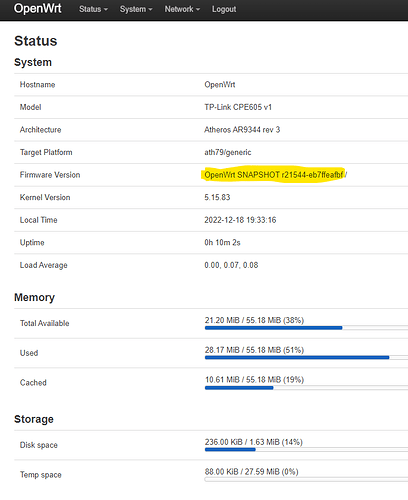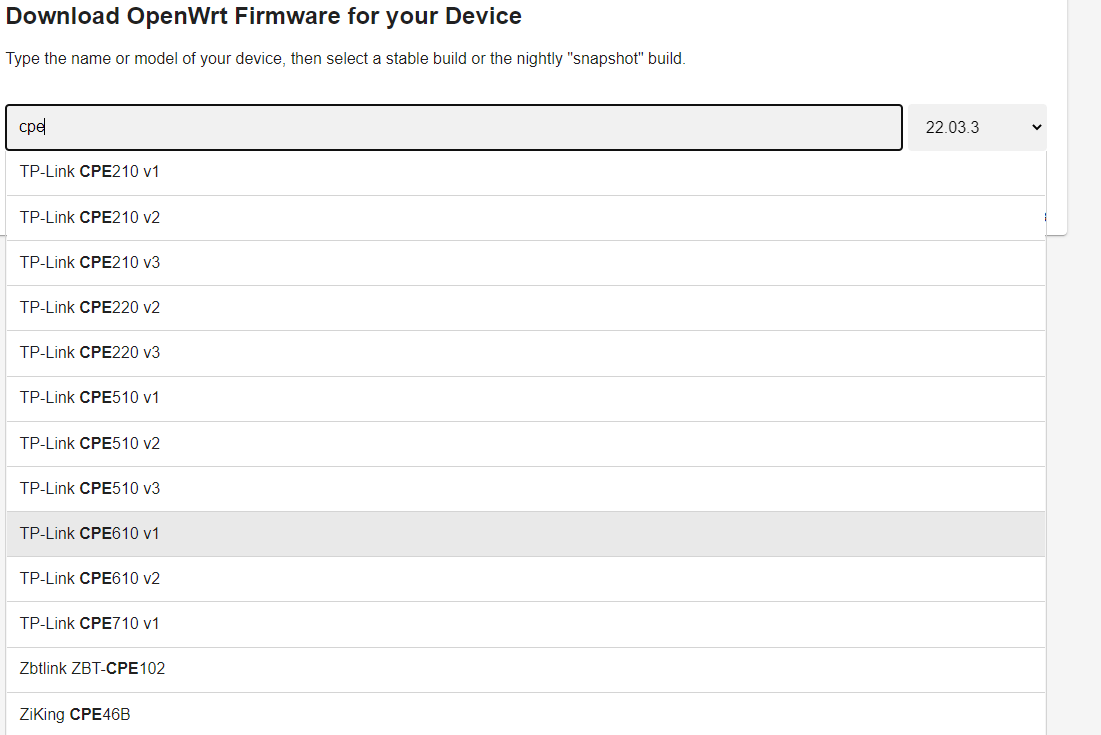@jwmullally To set expectations - When you submitted your last TP-Link safeloader update to the mailing list roughly how long did it take before they started reviewing it?
For tplink-safeloader changes itself just a few days.
The delay I was referring to above was in getting a github mirror created for firmware-utils. (I sent a seperate email today to the list about that).
@ruildias I have created the following OpenWrt pull request to get this device added.
You can add a copy of the vendor boot log and the OpenWrt boot log to the PR with a comment that you have tested and verified that it works. https://github.com/openwrt/openwrt/pull/11454
@ruildias If you look in the Openwrt Snapshots folder tomorrow you should see all the binaries for your device as all the code was added to OpenWrt today. Please let us know once you have installed that version.
Hi @apcameron
Thanks, I will!
@ruildias When you test restore the vendor firmware and make sure you can install the factory version from OpenWrt so that @svanheule knows that the code he pushed to the tp-link safeloader is working as expected.
Hi @apcameron and @svanheule
I did 2 tests:
- as I was running already my compiled version of 22.03.1; took the opportunity I did the upgrade to the new snapshot version file: openwrt-ath79-generic-tplink_cpe605-v1-squashfs-sysupgrade.bin
- did the recovery to the original vendor's firmware via tftp and did the factory upgrade via: openwrt-ath79-generic-tplink_cpe605-v1-squashfs-factory.bin
On both I had the same result:
- Luci web interface not working, but I can login to the OS.
Considering those results, would you need more data ?
Here "a taste" of ssh login:
login as: root
BusyBox v1.35.0 (2022-12-15 23:55:51 UTC) built-in shell (ash)
_______ ________ __
| |.-----.-----.-----.| | | |.----.| |_
| - || _ | -__| || | | || _|| _|
|_______|| __|_____|__|__||________||__| |____|
|__| W I R E L E S S F R E E D O M
-----------------------------------------------------
OpenWrt SNAPSHOT, r21504-d15b1fbed7
-----------------------------------------------------
=== WARNING! =====================================
There is no root password defined on this device!
Use the "passwd" command to set up a new password
in order to prevent unauthorized SSH logins.
--------------------------------------------------
root@OpenWrt:~# df
Filesystem 1K-blocks Used Available Use% Mounted on
/dev/root 3328 3328 0 100% /rom
tmpfs 28248 68 28180 0% /tmp
tmpfs 28248 36 28212 0% /tmp/root
tmpfs 512 0 512 0% /dev
/dev/mtdblock6 1920 220 1700 11% /overlay
overlayfs:/overlay 1920 220 1700 11% /
root@OpenWrt:~#
@ruildias The OpenWrt Snapshots do not include Luci by default. It will only be included when this becomes and official release. In the meantime, you can try to install Luci manually like you tried last time when I sent you a build based on the snapshot release. You many need to sysupgrade to the latest daily release the immediately after that install luci. Let us know if that works.
Hello @apcameron,
done!
Here a screenshot:
So @apcameron and @svanheule
Do you need me to perform further testing ?
Thanks for the support!!
@ruildias That is up to you but any issue you find may be related to the Snapshot version. What you can do is see if you can close the issue you opened up on OpenWrt requesting the device be added.
@ruildias Keep an eye on the OpenWrt forum and when they announce the next Release Candidate for the next version make sure to download it and do complete testing on that version and report any issues so that they can be addressed before the next release if you find any issues.
Will do!
Issue is closed ...
Thanks a lot!
Hi @ruildias nice to come across a member who's got a CPE605 in my case it's a CPE605(UN) ver1 . Now problem is the unit got corrupted somehow. And I need a full dump from the SPI rom chip. Is there any chance you can open your unit and make a full dump for me. Do you have a programmer ? I can help you out . There aren't many places to find this dump at all. and I can't make it work with it. Thanks in advance. Greetings from argentina.
@dssence Have you created a post on the TP Link Community Forums for assistance as they may be able to help as opening an existing unit will void the warrantee and may damage it.
Also have you tried to re-install the Vendor Firmware via TFTP?
What exactly are the symptoms?
Hi
I corrupted it myself once and I used tftp to fully recover it without any pain ...
Did you try that ?
as specific information on this tftp recovery:
I used the app "Tftpd64" and followed the exact instructrutions as were referenced by cpe610 by @apcameron.
Did you flash the latest snapshot that is reference in this thread ? Maybe it was successful ... but you don't have GUI (Luci based) so you have to use "putty" to the address 192.168.1.1 (default IP address for openwrt).
See you & good luck
Hi @apcameron,
I just saw that there is a new stable release and I still didn't saw the CPE605 there available, was there something that I missed on that procedure towards the certification ?
Thanks & see you
@ruildias It will probably only be added to the next Major Release as they typically do not add completely new devices to minor releases. So, when the Major number if greater than 22. it should be included there.
Hi, I would be interested in the image, could you please share it with me? Thanks
Hi,
the image is already available on the snpashots ... but remember that the Luci interface is not included, you must install it using the console.
Steps would be:
- get the latest snapshot
- install it
- login using the default initial IP address (from openwrt 192.168.1.1)
- change the IP address settings IP, GW, DNS to integrate with your network.
- use the package manager to install Luci (opkg)
Then you have openwrt running as the CP605 OS like any other supported device.
like any other supported device.
Good luck