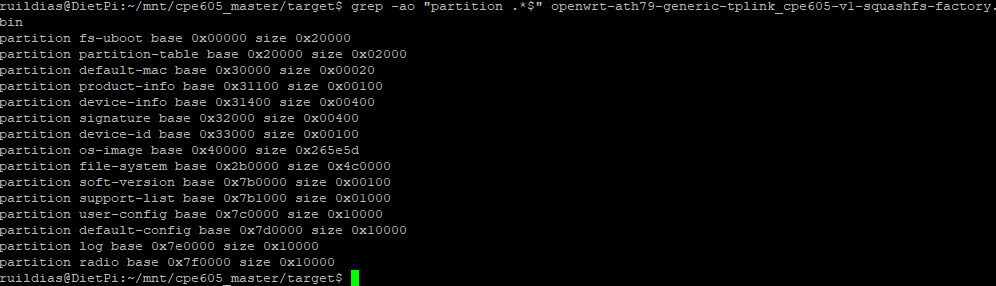Try
grep -ao "partition .*$" openwrt-22.03.1-ath79-generic-tplink_cpe605-v1-squashfs-factory.bin
Here is a version with the partition updates built against OpenWrt master for you to test
https://andynet.duckdns.org/nextcloud/index.php/s/QJJHKFbwDmiTdKH
Hi
I did it, yet Luci is not working (not sure if this expected in this base snapshot), but run the rsh and ran dmesg:
login as: root
BusyBox v1.35.0 (2022-11-06 14:43:37 UTC) built-in shell (ash)
_______ ________ __
| |.-----.-----.-----.| | | |.----.| |_
| - || _ | -__| || | | || _|| _|
|_______|| __|_____|__|__||________||__| |____|
|__| W I R E L E S S F R E E D O M
-----------------------------------------------------
OpenWrt SNAPSHOT, r21203+1-aca8bb5cc3
-----------------------------------------------------
=== WARNING! =====================================
There is no root password defined on this device!
Use the "passwd" command to set up a new password
in order to prevent unauthorized SSH logins.
--------------------------------------------------
root@OpenWrt:~# ls
root@OpenWrt:~# dmesg
[ 0.000000] Linux version 5.15.77 (builder@buildhost) (mips-openwrt-linux-musl-gcc (OpenWrt GCC 11.3.0 r21203+1-aca8bb5cc3) 11.3.0, GNU ld (GNU Binutils) 2.37) #0 Sun Nov 6 14:43:37 2022
[ 0.000000] printk: bootconsole [early0] enabled
[ 0.000000] CPU0 revision is: 0001974c (MIPS 74Kc)
[ 0.000000] MIPS: machine is TP-Link CPE605 v1
[ 0.000000] SoC: Atheros AR9344 rev 3
[ 0.000000] Initrd not found or empty - disabling initrd
[ 0.000000] Primary instruction cache 64kB, VIPT, 4-way, linesize 32 bytes.
[ 0.000000] Primary data cache 32kB, 4-way, VIPT, cache aliases, linesize 32 bytes
[ 0.000000] Zone ranges:
[ 0.000000] Normal [mem 0x0000000000000000-0x0000000003ffffff]
[ 0.000000] Movable zone start for each node
[ 0.000000] Early memory node ranges
[ 0.000000] node 0: [mem 0x0000000000000000-0x0000000003ffffff]
[ 0.000000] Initmem setup node 0 [mem 0x0000000000000000-0x0000000003ffffff]
[ 0.000000] pcpu-alloc: s0 r0 d32768 u32768 alloc=1*32768
[ 0.000000] pcpu-alloc: [0] 0
[ 0.000000] Built 1 zonelists, mobility grouping on. Total pages: 16240
[ 0.000000] Kernel command line: console=ttyS0,115200 rootfstype=squashfs,jffs2
[ 0.000000] Dentry cache hash table entries: 8192 (order: 3, 32768 bytes, linear)
[ 0.000000] Inode-cache hash table entries: 4096 (order: 2, 16384 bytes, linear)
[ 0.000000] Writing ErrCtl register=00000000
[ 0.000000] Readback ErrCtl register=00000000
[ 0.000000] mem auto-init: stack:off, heap alloc:off, heap free:off
[ 0.000000] Memory: 55268K/65536K available (6179K kernel code, 591K rwdata, 1332K rodata, 1232K init, 217K bss, 10268K reserved, 0K cma-reserved)
[ 0.000000] SLUB: HWalign=32, Order=0-3, MinObjects=0, CPUs=1, Nodes=1
[ 0.000000] NR_IRQS: 51
[ 0.000000] CPU clock: 560.000 MHz
[ 0.000000] clocksource: MIPS: mask: 0xffffffff max_cycles: 0xffffffff, max_idle_ns: 6825930166 ns
[ 0.000001] sched_clock: 32 bits at 280MHz, resolution 3ns, wraps every 7669584382ns
[ 0.009168] Calibrating delay loop... 278.93 BogoMIPS (lpj=1394688)
[ 0.086357] pid_max: default: 32768 minimum: 301
[ 0.091997] Mount-cache hash table entries: 1024 (order: 0, 4096 bytes, linear)
[ 0.100531] Mountpoint-cache hash table entries: 1024 (order: 0, 4096 bytes, linear)
[ 0.112748] dyndbg: Ignore empty _ddebug table in a CONFIG_DYNAMIC_DEBUG_CORE build
[ 0.124935] clocksource: jiffies: mask: 0xffffffff max_cycles: 0xffffffff, max_idle_ns: 19112604462750000 ns
[ 0.136427] futex hash table entries: 256 (order: -1, 3072 bytes, linear)
[ 0.144486] pinctrl core: initialized pinctrl subsystem
[ 0.152515] NET: Registered PF_NETLINK/PF_ROUTE protocol family
[ 0.160070] thermal_sys: Registered thermal governor 'step_wise'
[ 0.169446] gpio-18 (tp-link:ext:lna0): hogged as output/high
[ 0.183153] gpio-19 (tp-link:ext:lna1): hogged as output/high
[ 0.200965] clocksource: Switched to clocksource MIPS
[ 0.208011] NET: Registered PF_INET protocol family
[ 0.214051] IP idents hash table entries: 2048 (order: 2, 16384 bytes, linear)
[ 0.223505] tcp_listen_portaddr_hash hash table entries: 512 (order: 0, 4096 bytes, linear)
[ 0.233307] Table-perturb hash table entries: 65536 (order: 6, 262144 bytes, linear)
[ 0.242338] TCP established hash table entries: 1024 (order: 0, 4096 bytes, linear)
[ 0.251267] TCP bind hash table entries: 1024 (order: 0, 4096 bytes, linear)
[ 0.259474] TCP: Hash tables configured (established 1024 bind 1024)
[ 0.267039] UDP hash table entries: 256 (order: 0, 4096 bytes, linear)
[ 0.274728] UDP-Lite hash table entries: 256 (order: 0, 4096 bytes, linear)
[ 0.283271] NET: Registered PF_UNIX/PF_LOCAL protocol family
[ 0.289898] PCI: CLS 0 bytes, default 32
[ 0.298633] workingset: timestamp_bits=14 max_order=14 bucket_order=0
[ 0.311699] squashfs: version 4.0 (2009/01/31) Phillip Lougher
[ 0.318481] jffs2: version 2.2 (NAND) (SUMMARY) (LZMA) (RTIME) (CMODE_PRIORITY) (c) 2001-2006 Red Hat, Inc.
[ 0.331303] Block layer SCSI generic (bsg) driver version 0.4 loaded (major 251)
[ 0.344031] pinctrl-single 1804002c.pinmux: 544 pins, size 68
[ 0.352038] Serial: 8250/16550 driver, 16 ports, IRQ sharing enabled
[ 0.362310] printk: console [ttyS0] disabled
[ 0.367372] 18020000.uart: ttyS0 at MMIO 0x18020000 (irq = 9, base_baud = 2500000) is a 16550A
[ 0.377475] printk: console [ttyS0] enabled
[ 0.386389] printk: bootconsole [early0] disabled
[ 0.419867] spi-nor spi0.0: en25qh64 (8192 Kbytes)
[ 0.424908] 6 fixed-partitions partitions found on MTD device spi0.0
[ 0.431440] OF: Bad cell count for /ahb/spi@1f000000/flash@0/partitions
[ 0.438209] OF: Bad cell count for /ahb/spi@1f000000/flash@0/partitions
[ 0.445575] OF: Bad cell count for /ahb/spi@1f000000/flash@0/partitions
[ 0.452419] OF: Bad cell count for /ahb/spi@1f000000/flash@0/partitions
[ 0.459454] Creating 6 MTD partitions on "spi0.0":
[ 0.464378] 0x000000000000-0x000000020000 : "u-boot"
[ 0.476201] 0x000000020000-0x000000030000 : "partition-table"
[ 0.483433] 0x000000030000-0x000000040000 : "info"
[ 0.491830] 0x000000040000-0x0000007c0000 : "firmware"
[ 0.507291] 2 uimage-fw partitions found on MTD device firmware
[ 0.513403] Creating 2 MTD partitions on "firmware":
[ 0.518456] 0x000000000000-0x000000270000 : "kernel"
[ 0.525871] 0x000000270000-0x000000780000 : "rootfs"
[ 0.532175] mtd: device 5 (rootfs) set to be root filesystem
[ 0.539100] 1 squashfs-split partitions found on MTD device rootfs
[ 0.545492] 0x000000590000-0x000000780000 : "rootfs_data"
[ 0.553329] 0x0000007c0000-0x0000007f0000 : "config"
[ 0.559679] 0x0000007f0000-0x000000800000 : "art"
[ 0.924058] switch0: Atheros AR8229 rev. 1 switch registered on mdio.0
[ 1.322912] ag71xx 19000000.eth: connected to PHY at mdio.0:1f:04 [uid=004dd042, driver=Generic PHY]
[ 1.332990] eth0: Atheros AG71xx at 0xb9000000, irq 4, mode: mii
[ 1.339783] i2c_dev: i2c /dev entries driver
[ 1.346603] NET: Registered PF_INET6 protocol family
[ 1.363263] Segment Routing with IPv6
[ 1.367109] In-situ OAM (IOAM) with IPv6
[ 1.371336] NET: Registered PF_PACKET protocol family
[ 1.376571] bridge: filtering via arp/ip/ip6tables is no longer available by default. Update your scripts to load br_netfilter if you need this.
[ 1.389756] 8021q: 802.1Q VLAN Support v1.8
[ 1.406810] VFS: Mounted root (squashfs filesystem) readonly on device 31:5.
[ 1.422778] Freeing unused kernel image (initmem) memory: 1232K
[ 1.428801] This architecture does not have kernel memory protection.
[ 1.435383] Run /sbin/init as init process
[ 1.439544] with arguments:
[ 1.439550] /sbin/init
[ 1.439556] with environment:
[ 1.439561] HOME=/
[ 1.439567] TERM=linux
[ 2.212967] init: Console is alive
[ 2.217018] init: - watchdog -
[ 3.402993] kmodloader: loading kernel modules from /etc/modules-boot.d/*
[ 3.457612] kmodloader: done loading kernel modules from /etc/modules-boot.d/*
[ 3.475609] init: - preinit -
[ 5.348719] random: jshn: uninitialized urandom read (4 bytes read)
[ 5.544787] random: jshn: uninitialized urandom read (4 bytes read)
[ 5.607969] random: jshn: uninitialized urandom read (4 bytes read)
[ 6.396592] random: jshn: uninitialized urandom read (4 bytes read)
[ 6.467162] random: jshn: uninitialized urandom read (4 bytes read)
[ 6.552119] random: jshn: uninitialized urandom read (4 bytes read)
[ 8.833408] eth0: link up (100Mbps/Full duplex)
[ 8.838075] IPv6: ADDRCONF(NETDEV_CHANGE): eth0: link becomes ready
[ 9.137468] mount_root: jffs2 not ready yet, using temporary tmpfs overlay
[ 9.150017] urandom-seed: Seed file not found (/etc/urandom.seed)
[ 9.488078] eth0: link down
[ 9.507372] procd: - early -
[ 9.510758] procd: - watchdog -
[ 10.443265] procd: - watchdog -
[ 10.447196] procd: - ubus -
[ 10.784171] random: ubusd: uninitialized urandom read (4 bytes read)
[ 10.822012] random: ubusd: uninitialized urandom read (4 bytes read)
[ 10.829167] random: ubusd: uninitialized urandom read (4 bytes read)
[ 10.845747] procd: - init -
[ 12.260382] random: jshn: uninitialized urandom read (4 bytes read)
[ 12.374587] kmodloader: loading kernel modules from /etc/modules.d/*
[ 12.886726] urngd: v1.0.2 started.
[ 13.011902] Loading modules backported from Linux version v5.15.74-0-ga3f2f5ac9d61
[ 13.019608] Backport generated by backports.git v5.15.74-1-0-ge2d78967
[ 13.518883] random: crng init done
[ 13.522415] random: 28 urandom warning(s) missed due to ratelimiting
[ 13.664202] PPP generic driver version 2.4.2
[ 13.673585] NET: Registered PF_PPPOX protocol family
[ 13.748515] ath: EEPROM regdomain: 0x0
[ 13.748544] ath: EEPROM indicates default country code should be used
[ 13.748551] ath: doing EEPROM country->regdmn map search
[ 13.748570] ath: country maps to regdmn code: 0x3a
[ 13.748579] ath: Country alpha2 being used: US
[ 13.748587] ath: Regpair used: 0x3a
[ 13.762763] ieee80211 phy0: Selected rate control algorithm 'minstrel_ht'
[ 13.765426] ieee80211 phy0: Atheros AR9340 Rev:3 mem=0xb8100000, irq=12
[ 13.869685] kmodloader: done loading kernel modules from /etc/modules.d/*
[ 52.541724] jffs2_scan_eraseblock(): End of filesystem marker found at 0x0
[ 52.548744] jffs2_build_filesystem(): unlocking the mtd device...
[ 52.548752] done.
[ 52.557047] jffs2_build_filesystem(): erasing all blocks after the end marker...
[ 60.551170] done.
[ 60.560753] jffs2: notice: (1510) jffs2_build_xattr_subsystem: complete building xattr subsystem, 0 of xdatum (0 unchecked, 0 orphan) and 0 of xref (0 dead, 0 orphan) found.
[ 60.868289] overlayfs: upper fs does not support tmpfile.
[ 61.381627] br-lan: port 1(eth0) entered blocking state
[ 61.386971] br-lan: port 1(eth0) entered disabled state
[ 61.392727] device eth0 entered promiscuous mode
[ 63.473549] eth0: link up (100Mbps/Full duplex)
[ 63.478234] br-lan: port 1(eth0) entered blocking state
[ 63.483616] br-lan: port 1(eth0) entered forwarding state
[ 63.573283] IPv6: ADDRCONF(NETDEV_CHANGE): br-lan: link becomes ready
root@OpenWrt:~#
any further recommendation ?
also tried to install Luci:
root@OpenWrt:~# opkg update
Downloading https://downloads.openwrt.org/snapshots/targets/ath79/generic/packages/Packages.gz
Updated list of available packages in /var/opkg-lists/openwrt_core
Downloading https://downloads.openwrt.org/snapshots/targets/ath79/generic/packages/Packages.sig
Signature check passed.
Downloading https://downloads.openwrt.org/snapshots/packages/mips_24kc/base/Packages.gz
Updated list of available packages in /var/opkg-lists/openwrt_base
Downloading https://downloads.openwrt.org/snapshots/packages/mips_24kc/base/Packages.sig
Signature check passed.
Downloading https://downloads.openwrt.org/snapshots/targets/ath79/generic/kmods/5.15.77-1-3d4acc1a99534ae8b38e0efd0f68c9a2/Packages.gz
*** Failed to download the package list from https://downloads.openwrt.org/snapshots/targets/ath79/generic/kmods/5.15.77-1-3d4acc1a99534ae8b38e0efd0f68c9a2/Packages.gz
Downloading https://downloads.openwrt.org/snapshots/packages/mips_24kc/luci/Packages.gz
Updated list of available packages in /var/opkg-lists/openwrt_luci
Downloading https://downloads.openwrt.org/snapshots/packages/mips_24kc/luci/Packages.sig
Signature check passed.
Downloading https://downloads.openwrt.org/snapshots/packages/mips_24kc/packages/Packages.gz
Updated list of available packages in /var/opkg-lists/openwrt_packages
Downloading https://downloads.openwrt.org/snapshots/packages/mips_24kc/packages/Packages.sig
Signature check passed.
Downloading https://downloads.openwrt.org/snapshots/packages/mips_24kc/routing/Packages.gz
Updated list of available packages in /var/opkg-lists/openwrt_routing
Downloading https://downloads.openwrt.org/snapshots/packages/mips_24kc/routing/Packages.sig
Signature check passed.
Downloading https://downloads.openwrt.org/snapshots/packages/mips_24kc/telephony/Packages.gz
Updated list of available packages in /var/opkg-lists/openwrt_telephony
Downloading https://downloads.openwrt.org/snapshots/packages/mips_24kc/telephony/Packages.sig
Signature check passed.
Collected errors:
* opkg_download: Failed to download https://downloads.openwrt.org/snapshots/targets/ath79/generic/kmods/5.15.77-1-3d4acc1a99534ae8b38e0efd0f68c9a2/Packages.gz, wget returned 8.
root@OpenWrt:~# opkg install luci
Installing luci (git-22.297.83017-0143ef2) to root...
Downloading https://downloads.openwrt.org/snapshots/packages/mips_24kc/luci/luci_git-22.297.83017-0143ef2_all.ipk
Installing luci-proto-ipv6 (git-21.148.48881-79947af) to root...
Downloading https://downloads.openwrt.org/snapshots/packages/mips_24kc/luci/luci-proto-ipv6_git-21.148.48881-79947af_all.ipk
Installing rpcd (2022-09-21-8c852b65-1) to root...
Downloading https://downloads.openwrt.org/snapshots/packages/mips_24kc/base/rpcd_2022-09-21-8c852b65-1_mips_24kc.ipk
Installing rpcd-mod-file (2022-09-21-8c852b65-1) to root...
Downloading https://downloads.openwrt.org/snapshots/packages/mips_24kc/base/rpcd-mod-file_2022-09-21-8c852b65-1_mips_24kc.ipk
Installing rpcd-mod-luci (20210614) to root...
Downloading https://downloads.openwrt.org/snapshots/packages/mips_24kc/luci/rpcd-mod-luci_20210614_mips_24kc.ipk
Installing rpcd-mod-ucode (2022-09-21-8c852b65-1) to root...
Downloading https://downloads.openwrt.org/snapshots/packages/mips_24kc/base/rpcd-mod-ucode_2022-09-21-8c852b65-1_mips_24kc.ipk
Installing cgi-io (2022-08-10-901b0f04-21) to root...
Downloading https://downloads.openwrt.org/snapshots/packages/mips_24kc/packages/cgi-io_2022-08-10-901b0f04-21_mips_24kc.ipk
Installing ucode-mod-math (2022-10-18-00af0650-1) to root...
Downloading https://downloads.openwrt.org/snapshots/packages/mips_24kc/base/ucode-mod-math_2022-10-18-00af0650-1_mips_24kc.ipk
Installing ucode-mod-html (1) to root...
Downloading https://downloads.openwrt.org/snapshots/packages/mips_24kc/luci/ucode-mod-html_1_mips_24kc.ipk
Installing liblucihttp0 (2022-07-08-6e68a106-1) to root...
Downloading https://downloads.openwrt.org/snapshots/packages/mips_24kc/luci/liblucihttp0_2022-07-08-6e68a106-1_mips_24kc.ipk
Installing liblucihttp-ucode (2022-07-08-6e68a106-1) to root...
Downloading https://downloads.openwrt.org/snapshots/packages/mips_24kc/luci/liblucihttp-ucode_2022-07-08-6e68a106-1_mips_24kc.ipk
Installing luci-base (git-22.307.37672-0dd0114) to root...
Downloading https://downloads.openwrt.org/snapshots/packages/mips_24kc/luci/luci-base_git-22.307.37672-0dd0114_mips_24kc.ipk
Installing rpcd-mod-rpcsys (2022-09-21-8c852b65-1) to root...
Downloading https://downloads.openwrt.org/snapshots/packages/mips_24kc/base/rpcd-mod-rpcsys_2022-09-21-8c852b65-1_mips_24kc.ipk
Installing attendedsysupgrade-common (8) to root...
Downloading https://downloads.openwrt.org/snapshots/packages/mips_24kc/packages/attendedsysupgrade-common_8_all.ipk
Installing luci-app-attendedsysupgrade (git-22.285.67526-18bfcca) to root...
Downloading https://downloads.openwrt.org/snapshots/packages/mips_24kc/luci/luci-app-attendedsysupgrade_git-22.285.67526-18bfcca_all.ipk
Installing luci-app-firewall (git-22.089.67453-0eb3aeb) to root...
Downloading https://downloads.openwrt.org/snapshots/packages/mips_24kc/luci/luci-app-firewall_git-22.089.67453-0eb3aeb_all.ipk
Installing luci-app-opkg (git-22.273.28779-84ba6a5) to root...
Downloading https://downloads.openwrt.org/snapshots/packages/mips_24kc/luci/luci-app-opkg_git-22.273.28779-84ba6a5_all.ipk
Installing rpcd-mod-iwinfo (2022-09-21-8c852b65-1) to root...
Downloading https://downloads.openwrt.org/snapshots/packages/mips_24kc/base/rpcd-mod-iwinfo_2022-09-21-8c852b65-1_mips_24kc.ipk
Installing luci-mod-status (git-22.297.83017-97da0ba) to root...
Downloading https://downloads.openwrt.org/snapshots/packages/mips_24kc/luci/luci-mod-status_git-22.297.83017-97da0ba_mips_24kc.ipk
Installing luci-mod-system (git-22.297.83017-f478fe6) to root...
Downloading https://downloads.openwrt.org/snapshots/packages/mips_24kc/luci/luci-mod-system_git-22.297.83017-f478fe6_all.ipk
Installing luci-mod-network (git-22.301.32567-1d157d3) to root...
Downloading https://downloads.openwrt.org/snapshots/packages/mips_24kc/luci/luci-mod-network_git-22.301.32567-1d157d3_all.ipk
Installing luci-mod-admin-full (git-19.253.48496-3f93650) to root...
Downloading https://downloads.openwrt.org/snapshots/packages/mips_24kc/luci/luci-mod-admin-full_git-19.253.48496-3f93650_all.ipk
Installing luci-proto-ppp (git-21.158.38888-88b9d84) to root...
Downloading https://downloads.openwrt.org/snapshots/packages/mips_24kc/luci/luci-proto-ppp_git-21.158.38888-88b9d84_all.ipk
Installing luci-theme-bootstrap (git-22.297.83017-2e3282e) to root...
Downloading https://downloads.openwrt.org/snapshots/packages/mips_24kc/luci/luci-theme-bootstrap_git-22.297.83017-2e3282e_all.ipk
Installing rpcd-mod-rrdns (20170710) to root...
Downloading https://downloads.openwrt.org/snapshots/packages/mips_24kc/luci/rpcd-mod-rrdns_20170710_mips_24kc.ipk
Installing uhttpd (2022-08-12-e3395cd9-3) to root...
Downloading https://downloads.openwrt.org/snapshots/packages/mips_24kc/base/uhttpd_2022-08-12-e3395cd9-3_mips_24kc.ipk
Installing uhttpd-mod-ubus (2022-08-12-e3395cd9-3) to root...
Downloading https://downloads.openwrt.org/snapshots/packages/mips_24kc/base/uhttpd-mod-ubus_2022-08-12-e3395cd9-3_mips_24kc.ipk
Configuring liblucihttp0.
Configuring cgi-io.
Configuring luci-app-opkg.
Configuring rpcd.
Configuring rpcd-mod-file.
Configuring rpcd-mod-luci.
Configuring rpcd-mod-ucode.
Configuring ucode-mod-math.
Configuring ucode-mod-html.
Configuring liblucihttp-ucode.
Configuring luci-base.
4+0 records in
4+0 records out
Configuring luci-mod-system.
Configuring luci-theme-bootstrap.
/luci-static/bootstrap
Configuring rpcd-mod-iwinfo.
Configuring luci-mod-status.
Configuring luci-app-firewall.
Configuring luci-proto-ppp.
Configuring luci-mod-network.
Configuring luci-mod-admin-full.
Configuring luci-proto-ipv6.
Configuring rpcd-mod-rpcsys.
Configuring attendedsysupgrade-common.
Configuring luci-app-attendedsysupgrade.
Configuring uhttpd.
4+0 records in
4+0 records out
Configuring rpcd-mod-rrdns.
Configuring uhttpd-mod-ubus.
4+0 records in
4+0 records out
Configuring luci.
Collected errors:
* pkg_hash_check_unresolved: cannot find dependency kernel (= 5.15.77-1-59a30e3d82ac348d9c34ce31222e4362) for kmod-nf-ipt
* pkg_hash_fetch_best_installation_candidate: Packages for kmod-nf-ipt found, but incompatible with the architectures configured
* pkg_hash_check_unresolved: cannot find dependency kernel (= 5.15.77-1-59a30e3d82ac348d9c34ce31222e4362) for kmod-ipt-core
* pkg_hash_fetch_best_installation_candidate: Packages for kmod-ipt-core found, but incompatible with the architectures configured
* pkg_hash_check_unresolved: cannot find dependency kernel (= 5.15.77-1-59a30e3d82ac348d9c34ce31222e4362) for kmod-ipt-conntrack
* pkg_hash_fetch_best_installation_candidate: Packages for kmod-ipt-conntrack found, but incompatible with the architectures configured
* pkg_hash_check_unresolved: cannot find dependency kernel (= 5.15.77-1-59a30e3d82ac348d9c34ce31222e4362) for kmod-ipt-nat
* pkg_hash_fetch_best_installation_candidate: Packages for kmod-ipt-nat found, but incompatible with the architectures configured
root@OpenWrt:~#
could be that this is normal for a generic image - ? -
Luci is not included in the snapshot images and installing it may not work as this is a custom build.
What you need to do is make sure that sysupgrade works and that you can recover to the
vendor firmware and then install with the factory image.
If you need a version from OpenWrt master branch with Luci I can look at what I need to add but the goal of the snapshot builds is to see that the device functions.
No issue with Luci, just a basic question for the sysupgrade:
- never did it using the command line ... any specific syntax to perform that with the vendor FW ?
- I need to copy the vendor FW into the device, should I use a specific folder for that ?
And again, thank you very much for the extreme guidance!
I am learning a lot along the way ![]() ; I did compile C applications almost 3 decades ago, so this is surprisingly (still) similar ... but the "language and terms" around the community development is quite new for me, but I enjoy the value that is shared with it.
; I did compile C applications almost 3 decades ago, so this is surprisingly (still) similar ... but the "language and terms" around the community development is quite new for me, but I enjoy the value that is shared with it.
To Copy a file to the device you can use the scp command to place the file in the /tmp folder on the device
EG
scp filename root@192.168.1.1:/tmp
Then to apply the update ssh to the device
cd /tmp
sysupgrade -v -n filename
Hi @apcameron ,
I did it and failed ... had to recover using the tftp method.
Here is the steps I did with reference to your info on sysupgrade, but I had to add -F (to force):
root@OpenWrt:/tmp# sysupgrade -v -n orfwrecovery.bin
Tue Nov 8 15:00:51 UTC 2022 upgrade: Image metadata not present
Tue Nov 8 15:00:51 UTC 2022 upgrade: Use sysupgrade -F to override this check when downgrading or flashing to vendor firmware
Image check failed.
root@OpenWrt:/tmp# sysupgrade -F -v -n orfwrecovery.bin
Tue Nov 8 15:01:12 UTC 2022 upgrade: Image metadata not present
Image check failed but --force given - will update anyway!
Tue Nov 8 15:01:12 UTC 2022 upgrade: Commencing upgrade. Closing all shell sessions.
Command failed: Connection failed
root@OpenWrt:/tmp#
The strange thing was that it immediately closed the connection. I am sure that the fw file was correct, as I used the same to recover it using tftp.
![]()
(maybe it helps)
I created a diff file on a side by side basis, on the left your image, on the right the original-tplink, and there are a a couple of differences, not sure if that is relevant:
$ diff -y part parttp
partition fs-uboot base 0x00000 size 0x20000 partition fs-uboot base 0x00000 size 0x20000
partition partition-table base 0x20000 size 0x02000 partition partition-table base 0x20000 size 0x02000
partition default-mac base 0x30000 size 0x00020 partition default-mac base 0x30000 size 0x00020
> partition serial-number base 0x30100 size 0x00020
partition product-info base 0x31100 size 0x00100 partition product-info base 0x31100 size 0x00100
partition device-info base 0x31400 size 0x00400 partition device-info base 0x31400 size 0x00400
partition signature base 0x32000 size 0x00400 partition signature base 0x32000 size 0x00400
partition device-id base 0x33000 size 0x00100 partition device-id base 0x33000 size 0x00100
partition os-image base 0x40000 size 0x265e5d | partition os-image base 0x40000 size 0x170000
partition file-system base 0x2b0000 size 0x4c0000 | partition soft-version base 0x1b0000 size 0x00100
partition soft-version base 0x7b0000 size 0x00100 | partition support-list base 0x1b1000 size 0x01000
partition support-list base 0x7b1000 size 0x01000 | partition file-system base 0x1c0000 size 0x600000
partition user-config base 0x7c0000 size 0x10000 partition user-config base 0x7c0000 size 0x10000
partition default-config base 0x7d0000 size 0x10000 partition default-config base 0x7d0000 size 0x10000
partition log base 0x7e0000 size 0x10000 partition log base 0x7e0000 size 0x10000
partition radio base 0x7f0000 size 0x10000 partition radio base 0x7f0000 size 0x10000
When you run the sysupgrade it is normal for it to close the connection and continue in the background.
Normally I watch the lights and wait to see if it reboots withing 3 minutes and wait for it to come back.
If you check the factory image I sent does it not have the serial-number listed?
What is it currently running? Have you managed to reload the Factory image after going back to the vendor software?
I am creating a new image for you that will have the serial-number listed.
It should be ready tomorrow.
Hi & sorry for the late reply.
Yes, I used the tftp flash method to go back to the vendor's software.
Here is the grep on the image you sent me:
Serial number is missing, yes.
![]() thank you!
thank you!
@ruildias Here is a new version with the serial number included.
https://andynet.duckdns.org/nextcloud/index.php/s/T37PFt23Rnd2TwM
NOTE: I have normally had to use TFTP to recover to the vendor firmware on my devices.
@apcameron,
Hi
![]() getting use to it, as well!
getting use to it, as well!
I went through the complete cycle and again it failed and I needed to use the tftp to recover it again.
Here the last step, after that waited +5min and no answer ...
login as: root
BusyBox v1.35.0 (2022-11-06 14:43:37 UTC) built-in shell (ash)
_______ ________ __
| |.-----.-----.-----.| | | |.----.| |_
| - || _ | -__| || | | || _|| _|
|_______|| __|_____|__|__||________||__| |____|
|__| W I R E L E S S F R E E D O M
-----------------------------------------------------
OpenWrt SNAPSHOT, r21203+1-aca8bb5cc3
-----------------------------------------------------
=== WARNING! =====================================
There is no root password defined on this device!
Use the "passwd" command to set up a new password
in order to prevent unauthorized SSH logins.
--------------------------------------------------
root@OpenWrt:~# cd /tmp
root@OpenWrt:/tmp# sysupgrade -v -n orfwrecovery.bin
Sun Nov 6 15:02:42 UTC 2022 upgrade: Image metadata not present
Sun Nov 6 15:02:42 UTC 2022 upgrade: Use sysupgrade -F to override this check when downgrading or flashing to vendor firmware
Image check failed.
root@OpenWrt:/tmp# sysupgrade -v -n -F orfwrecovery.bin
Sun Nov 6 15:03:06 UTC 2022 upgrade: Image metadata not present
Image check failed but --force given - will update anyway!
Sun Nov 6 15:03:06 UTC 2022 upgrade: Commencing upgrade. Closing all shell sessions.
Command failed: Connection failed
root@OpenWrt:/tmp#
A think we tried ..., think tftp process recovery to the original FW is perfectly fine and easy. Don't you think ?
How could we move on to request the "official Openwrt" support of the device ? (unless the previous topic is a pre-requisite)
Thanks
@ruildias The next steps are as follows
- Submit the patch for the tplink-safeloader to the mailing list and wait for it to be accepted.
- Create a PR to get the device supported.
I will see if I have time this evening to submit the first request.
@ruildias I have submitted the safeloader patch.
Lets see how long it takes to get approved
https://patchwork.ozlabs.org/project/openwrt/list/?submitter=85194
Saw it, great!
You have to submit file per file, or could you submit all the changes together ?
Saw some backlog ...
The Only reason why I sent this patch on its own to the mailing list is because it's now a separate package from Openwrt and is a pre-requisite that needs to be in place before we submit the main PR.
The main PR will be submitted once it has been accepted.
The main PR will be submitted by a pull request and will end up here
https://github.com/openwrt/openwrt/pulls
NOTE: This entire process may take a long time.
@apcameron
I generated, this night, a new image for version 22.03.2 as it is the latest stable version, it is working like a charm (after a few tests), so I can wait ... I will start to use the antenna seriously from the weekend on and let's see how stable it will behave...
Even the Luci based Wifi scan function that was not working in the version 22.03.1, is now working ![]()
So, let's wait; and if you know further developments on the PR, pls let me know; I will help as far as I can.