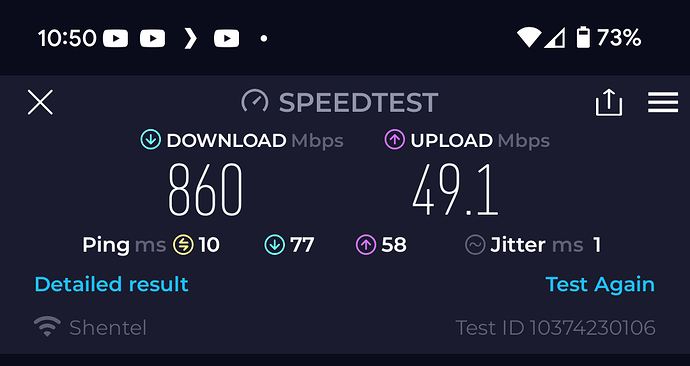![]() always happy to see numbers like these! NSS, when it works, works wonderfully.
always happy to see numbers like these! NSS, when it works, works wonderfully.
I had made attempts last year to try and port it, but was unsuccessful. You are much better off using WireGuard anyways. You are able to get line speed.
That's pretty good, I would not change a thing. I think you are good to go. That is certainly better than the 90mbits earlier LOL.
thanks, do you know if tailscale (which is based on wireguard) work with your build ?
I was trying the arix00 qosmios build, but tailscale was not getting installed due to kernel dependency mismatch. I am not sure how to make it work. Please let me know if you made it work along with nss.
We need to compile those modules before building. But I am looking for a premade build, I guess.
I had to comment this line in /etc/opkg/distfeeds.conf as the nss_packages link isn't working. Just a FYI.
"src/gz openwrt_nss_packages https://downloads.openwrt.org/snapshots/packages/aarch64_cortex-a53/nss_packages"
did you apply it directly on top of stock..or you used lytr's build first, then used Luci UI to upload Qosmio build?
From stock to lytr to qosmio. Yes, used luci to upload qosmio.
Also, started clean on qosmio as NSS brings a lots of changes and also it's good to start fresh as I used some of the configs from lytr, wireless and dhcp, as that's where the bulk of the changes for me! That's why configuring NSS build took less than 30 minutes on a parent + 2 nodes!
Wow, hit the max link speed from a desktop, which is wired to a wireless mesh node, some 60 feet away between 3 walls and didn't think I will be able to do it in 802.11s mode. And, that too it's wireless. Insane and nss rocks!
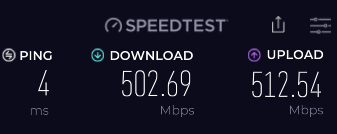
Hi @qosmio,@RainGater, am I missing any steps? I got stuck here.
git clone https://github.com/qosmio/openwrt-ipq mx4300 -b qualcommax-6.x-nss-mx4300
cd mx4300
./scripts/feeds update
./scripts/feeds install -a
cp nss-setup/config-nss.seed .config
make defconfig V=s -j4
make V=s -j$(nproc) # (same error)
make V=s -j$(nproc) package/cleanup target/linux/compile package/{compile,install} target/install # (same error)
Error Message: Configuring kmod-qca-nss-ecm.
Collected errors:
- pkg_hash_check_unresolved: cannot find dependency sqm-scripts for sqm-scripts-nss
- pkg_hash_fetch_best_installation_candidate: Packages for sqm-scripts-nss found, but incompatible with the architectures configured
- opkg_install_cmd: Cannot install package sqm-scripts-nss.
make[1]: *** [package/Makefile:99: package/install] Error 255
make[1]: Leaving directory '/root/linksys-mx4300/mx4300'
make: *** [/root/linksys-mx4300/mx4300/include/toplevel.mk:248: package/install] Error
If possible can you provide all steps you have used to complete the build. Appreciate your help
When you run without any subcommands like this it runs through the entire build process (build tools, toolchain, kernel, package, image, etc.). Only do that the first time.
This can happen sometimes during parallel builds. The "check" happens before it's had a chance to build the dependancy. If you get errors like these in the future, try building those packages individually first.
make V=s -j$(nproc) package/{sqm-scripts,sqm-scripts-nss}/{clean,compile}
Afterwards continue your build.
make V=s -j$(nproc) package/{compile,install} target/install
should be ./scripts/feeds update -a
Sure, I'll try! Running the command:
With the old R7800 (running vanilla OpenWrt Master in router/AP mode), I can achieve up to 650 Mbps via Wi-Fi (80 MHz channel bandwidth) with software offloading enabled. There’s nothing to get excited about with the 500 Mbps speed from the supposedly faster MX4300. I’m confident you can easily reach that speed without NSS.
I am getting much better with mx4300 running dd-wrt over 5ghz:
Yeah, my upload speed is capped at 50Mbps.
Yes, this 860 Mbps definitely got some NSS massage ![]()
Of course it did. ![]() Why not use it when available?
Why not use it when available? ![]()
Hmmm...
Btw, I never could achieve little over 500 when I am sitting next to R7800 in my phone or my laptop and was using NSS build on R7800 too. The one that I posted was on wireless mesh, some 60 feet away from the main router.
Without a 1Gb connection, the only way to test your real speed is to bypass Internet speedtests and have two internal subnets with an internal iperf3 server on the other side. I want to know that number even if my Internet does not provide those speeds. LAN is usually the most important in the end.
I posted iperf3 results, few messages up.