Redid the repo. Now it has both flavors auto build.
No guarantee. use at your own risk.
Redid the repo. Now it has both flavors auto build.
No guarantee. use at your own risk.
I will try. Also @RainGater it appears that you have been able to compile recently, do you mind sharing the dev environment in case that matter? e.g. Which Linux distro and what release?
If I saw this earlier, it probably will save me an hour tinkering with the github action. Thanks!
Can you elaborate a little bit how you get .config_mx4300_nss? Did you change any menu config after defconfig?
I would start by using 40mhz instead of 80mhz. The wider the more susceptible to interference and noise. Also test different channels. Some channels will be more clean than others and get better throughput. I had a channel on a friend I helped setup that was not even getting 10mbits. Switched channels a few times and throughput went up to 400+ mbits.
I actually missed few nss settings and rebuilding on local machine atm. Anyway qosmio's defconfig actually includes luci and you should have a working web configuration. If you can ssh to the router I don't think it's brick...
Indeed. I found out yesterday itself when I switched from 149 to 161, the speeds bumped from 90 Mbps to 450 Mbps. lol
If you are on 80mhz and getting 400mbits, switch to 40mhz. It might get faster. When using 80 the band is pretty wide and it is a lot more prone to interference. Lowering it to 40 will reduce interference and possibly increase throughput and make the connection more stable and reliable. Try it. Worst case you go back to 80.
Set to 40 MHz on radio0 or radio2 (the mesh point) or BOTH?
mesh only on both.
The best way to test would be to run "iperf3 -s" on the one that is wired, then login to the other one and run "iperf3 -c ip_of_wired_one" and "iperf3 -R -c ip_of_wired_one"
change bandwidth and channels on mesh AP's and keep testing speed using above until you find the right combo that gives you the most throughput without retr.
What? mesh only on both? Mesh point is on radio2. AP is on radio0 and radio1.
I don't see the NSS build or how do you name the NSS build vs the regular one?
This build works for me, but I think it's building mx4300-dev so it's not NSS build.
I can only ssh when the router is in failsafe mode, so I consider that as a soft brick.
Nice, I successfully loaded qualcommax-nss-06036bc to my router. Now that I think the way I generate .config might be the issue. Thank you!
EDIT:
The iperf test is insane. Definitely shout out to all makes it happen.
(I probably should look into reducing interfering a bit due to the speed dropped at the end of the test ![]() )
)
I successfully built your repo and flashed the NSS build and all good. It boots fine. So, how do I know whether NSS is enabled? Is there anything that I can check?
Btw, thank you so much for the repo and the help and much appreciate it.
Looks like @qosmio's NSS build does wonders... almost getting the full 500 Mbps link on the wireless node. Impressive and kudos to all the contributors and keep going! For $15, it's one heck of a router! I snagged 3 and gotta buy more at $20 now. lol
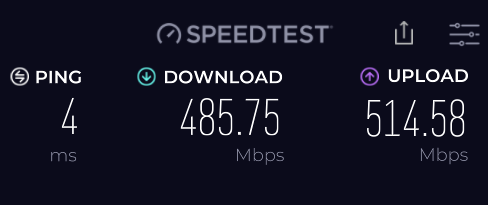
Most of your questions have already been answered in a NSS dedicated thread. There is a lot of useful info there to read and learn.
You can start simply by running htop and check CPU usage during speed test for example.
does nss build support openvpn out of the box or does it need to be compiled with firmware ?