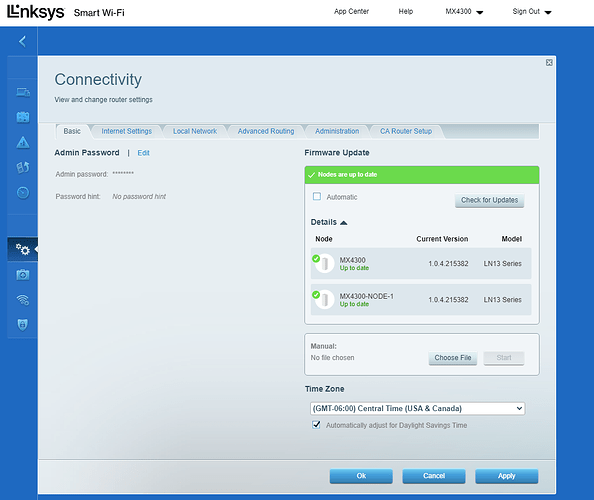different builds.. the bin files have 4300 or homewrk in name so make sure to install the correct one
Where can I find a list of differences between the HomeWRK version and the non-HomeWRK version? I thought the only difference was the OEM firmware.
EDIT: Nevermind, found it above. Looks like the only difference is more flashrom (1gb) and more memory (2gb). Not sure why this would require two separate builds.
diff flash layouts ?
The partitioning is most likely ordered the same. Probably the kernel modules for the flash chip are different. So load both. Only one is going to work anyway.
So how do I know which version my router is? Thanks.
(Have not seen the box yet, maybe it's obvious)
Under the model number on the bottom
"HomeWRK WiFi 6 MX4300"
I'm a little bit confused here, shouldn't mx4300 == ln1301 == HomeWRK version? i.e the 2GB ram + 1GB rom combination?
So, when the model name contains BOTH 4300 and HomeWrk, which one do you pick?
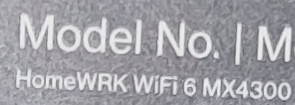
To be honest, I am a bit confused as well. I didn't even realize there are different versions of this thing until I ran across those posts yesterday. AFAIK, the LN1301/MX4300 is only sold in the USA. Now if this is NOT the case and these are available in Europe as well, then there could be some minor differences, but we have yet to see any actual proof of this.
I was originally under the impression the MX4300 was an updated MX4200v2 with upgraded RAM and ROM.
@RainGater that's a good question -- I think the difference is which firmware is actually running on the router. My label is the same as yours (first time I noticed, actually!) and I'm running the stock MX4300 build and the (initial) HomeWRK build resulted in a busted install.
You'll have to read up through the thread but IIRC the different firmware versions have different flash layouts and therefore different install requirements.
For the devs, it might be nice to document how to ID one vs. the other better and include that info in the READMEs linked as well.
Bring up the router on stock firmware and see what it looks like. There is information on the thread that shows homewrk image
If NOT homewrk then use : https://github.com/testuser7/openwrt/releases/download/qualcommax-2540ea6/openwrt-qualcommax-ipq807x-linksys_mx4300-squashfs-factory.bin
It's the same OEM FW version my HomeWRK routers have. So yes, it is a HomeWRK version. This is the quickly re-worked FW to REPLACE the original Fortinet HOMEWRK firmware which was released in March of this year.
Are you sure? This interface is the same as the one that I have for Linksys MR9000, MR8300, etc. I really have no idea how HomeWRK looks but to me, this looks like the OEM Linksys webif.
Do the firmware version numbers for the two versions differ?
If it actually had the Fortinet FW on it, it would be in the v3.xx range. This FW was wiped from all these routers before selling them off cheap and I cannot even find it to download it for that matter. I have seen the release notes, but that's all I could find.
Yes, I am sure. Linksys just reworked their standard firmware to replace the fortinet fw. They rushed it so much they didn't even bother making the USB work and hid all the Mesh stuff.
Look at @lytr post here - OpenWrt support for Linksys MX4200 - #1303 by lytr
It's totally different from what I have and this means mine is NOT HomeWRK.
Apparently @lytr managed to get one that was not re-flashed by Linksys to replace the Fortinet HomeWRK firmware. The only difference should be the Firmware. Linksys had to remove the joint Fortinet firmware I'm sure because of licensing and commercial support from Fortinet. This firmware required a yearly subscription fee unlike the OEM Linksys firmware.
@Lexridge -- your HomeWRK routers had the same fw version as in @RainGater's image. Did the connectivity page look the same as in that image? Can someone post an image the landing and/or connectivity pages in the non-HomeWRK version?