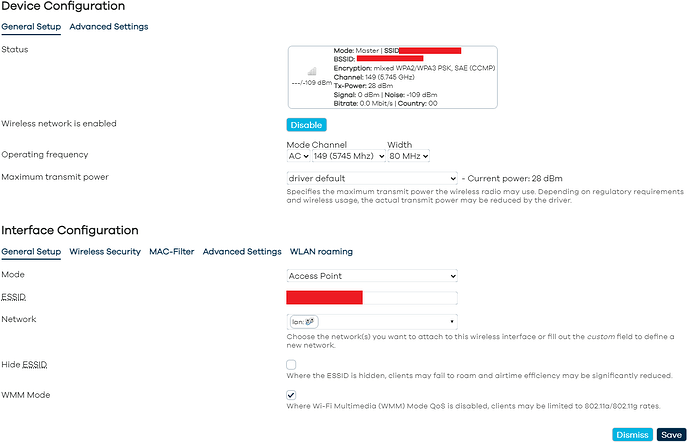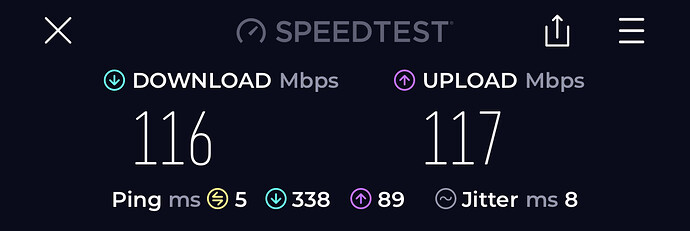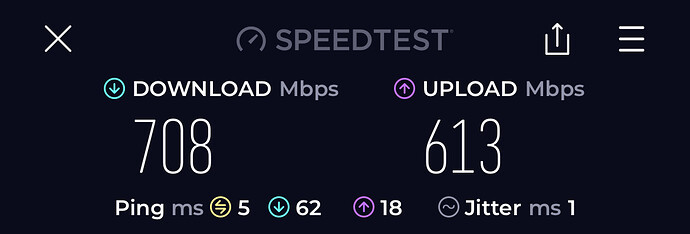Sure, you're welcome I'm more than happy to help wherever i can. ![]()
Please read this thread: Qualcommax & ath11k board calibration & BDF data woes - #52 by andyboeh
Hey, lets stay positive, as an opensource project openwrt is a team effort.
Me and the rest of the users are thankful to all contributors.
Pointing fingers is not beneficial to anyone, there is enough hatred on the internet.
There are quite a few iwinfo outputs here showing higher values than that. Why did you think that the hardware was capped at 17 dBm?
Regarding the workarounds to get phy2 working with a higher Tx-Power, I am genuinely surprised that anybody would go to such great lengths to solve a problem that you can literally solve replacing a file and rebooting.
- Download this BDF: https://filebin.net/g69bex9e0joyeno8
- Copy it to
/lib/firmware/ath11k/IPQ8074/hw2.0/board-2.binwith scp rm /lib/firmware/ath11k/IPQ8074/hw2.0/cal-ahb-c000000.wifi.binpossibly?reboot- (optional) Enjoy a cup of coffee with the time you saved
It's not as if you're getting better results doing it any other way from what I can see.
phy0-ap0 ESSID: "xxx"
Access Point: 80:69:1A:xx:xx:xx
Mode: Master Channel: 36 (5.180 GHz) HT Mode: HE80
Center Channel 1: 42 2: unknown
Tx-Power: 19 dBm Link Quality: unknown/70
Signal: unknown Noise: -107 dBm
Bit Rate: unknown
Encryption: WPA2 PSK (CCMP)
Type: nl80211 HW Mode(s): 802.11ac/ax/n
Hardware: embedded [Qualcomm Atheros IPQ8074]
TX power offset: none
Frequency offset: none
Supports VAPs: yes PHY name: phy0
phy1-ap0 ESSID: "xxx"
Access Point: 80:69:1A:xx:xx:xx
Mode: Master Channel: 4 (2.427 GHz) HT Mode: HE20
Center Channel 1: 4 2: unknown
Tx-Power: 20 dBm Link Quality: 66/70
Signal: -44 dBm Noise: -107 dBm
Bit Rate: 84.8 MBit/s
Encryption: WPA2 PSK (CCMP)
Type: nl80211 HW Mode(s): 802.11ax/b/g/n
Hardware: embedded [Qualcomm Atheros IPQ8074]
TX power offset: none
Frequency offset: none
Supports VAPs: yes PHY name: phy1
phy2-ap0 ESSID: "xxx"
Access Point: 80:69:1A:xx:xx:xx
Mode: Master Channel: 112 (5.560 GHz) HT Mode: HE80
Center Channel 1: 106 2: unknown
Tx-Power: 27 dBm Link Quality: 52/70
Signal: -58 dBm Noise: -108 dBm
Bit Rate: 327.4 MBit/s
Encryption: WPA2 PSK (CCMP)
Type: nl80211 HW Mode(s): 802.11ac/ax/n
Hardware: embedded [Qualcomm Atheros IPQ8074]
TX power offset: none
Frequency offset: none
Supports VAPs: yes PHY name: phy2
We all thought power for PHY2 was limited hardware-wise at first and @lytr pointed me to the fact :
(BTW are you aware that the limitations we have now succeeded in overcoming, for PHY2 - a 17dBm limit - only applied to users in ETSI countries?)
I don't like downloading random files from the internet and 'planting them' (if you will) in my devices.
Besides the possible security risks - you can call me paranoid, perhaps I am - which I can now avoid, the only thing I now need is my OpenWRT Snapshot.
Plus, I genuinely enjoy tinkering with computers/devices and (if I can) like to help them become viable long term using OpenWRT.
If I was in it for the Coffee-break I wouldn't use OpenWrt and just stick with whatever junk the OEM ships it with ![]()
Fair enough. As I understand it, hard limits in the BDF file are not hardware limits. Or a comment two weeks ago is at first for me either. The iwinfo outputs I'm talking about are months old.
I simply can't comment about the limitations you've overcome, apart from saying congratulations. I just never had any issue with the 3 radios being present, or their power, since I firstly installed OpenWrt. And that's before there were any snapshots and we were building the firmware from SpectreDev's repo. But I've always avoided the BDF that's currently on openwrt/firmware_qca-wireless because of the radio issue.
I totally get your point about files on the internet but I guess you do realise that the snapshots are pulling the BDFs from openwrt/firmware_qca-wireless and those are coming from PRs of the likes of lytr and SpectreDev. I guess that the fact that it's merged by OpenWrt's maintainers gives you some peace of mind. For me, it's pretty much the same.
It's all good in the end. The more people tinkering and investigating the better. I'm glad you're sharing your findings.
Hi, I'm new here and I just came across this post, I have had a MX4200 for couple years now and have always wanted to install something that gives me more control over the radios and the router. @lytr do you know if the 17dBm limit is the limit of the radio transmitter or just the max power legally allowed in ETSI countries? Is there any other region based power limitations in the firmware?
Hi, I recently flashed my MX4200v1 (EU version) with @lytr's latest builds. However, the router seems to crash several times a day, sometimes isolating devices in the same subnet until a manual reboot, which is annoying because it makes Home Assistant dysfunctional. Is this a known issue, and is there any way to fix it?
I'm not using them, but if I were to troubleshoot the crash, I would set up the system's log file to a non-temporary location e.g. /root/system.log and increase the size e.g. 10MB. You can do that under System->Logging in LuCI or editing /etc/config/system. Then review the log after a crash and see what's going on.
OpenWrt's main branch is their development branch. lytr's builds are based on that with a few changes that are on PRs to be merged if accepted. It's totally speculative but it's possible that the crashes are to do with OpenWrt not being stable on main or, quite likely too, devices or settings specific to your network. But you'll have to establish what's causing the crash in the first place.
The 17dBm limit for the ETSI region is set in the BDF file. There are no such restrictions for the US country. I don't know if similar limits are set for other countries/regions.
Any estimate on how far away a stable release is for this device?
So if we set region to US, would we get the stock limit that's probably very low or would we jut not have any limitations?
I'm using SNAPSHOT r0-b017d6c, I was able to get the Radio 2 to work using 00 country code and at 28dBm too!
You will have the limit that applies to the US. It's best to just check it.
Is there a reason why all the mx4200 snapshot release is gone?
Now you can find the new build.
I'm seeing a similar thing on a MX4200V1 - though mine always reboots and recovers quickly. I think in my case the access point is running out of memory.
I've been using the snapshots for a while now on one of my spare MX4200v1. A couple of things I noticed:
- 2.4ghz has very high ping during speedtests (download over 500, upload over 100), measured close to the router
- 2.4ghz has slow download/upload speed (around 100Mbps, where my connection is 1Gbps)
- 5ghz1 has ok download/upload speeds (400-500) and ok ping (+/-20)
- 5ghz2 is not working with latest snapshots
- the log is being flooded with the following entries every couple of seconds: ath11k c000000.wifi: invalid pdev_id 3 in mgmt_rx_event. This only happens when wifi is enabled.
I'm happy to test anything if someone wants to try something.
Can you check this build and see how the WiFi works: https://github.com/testuser7/openwrt/releases/tag/qualcommax-8e3ce40 ?
Thanks! a quick first test shows the following:
2.4ghz: max speed limit of 2.4ghz? But the ping is rediculously high
5ghz1: looks quite acceptable
5ghz2: network not visible (not hidden) and not able to connect.
I did a sysupgrade while retaining settings. Do you suggest to perform a clean install using your build?