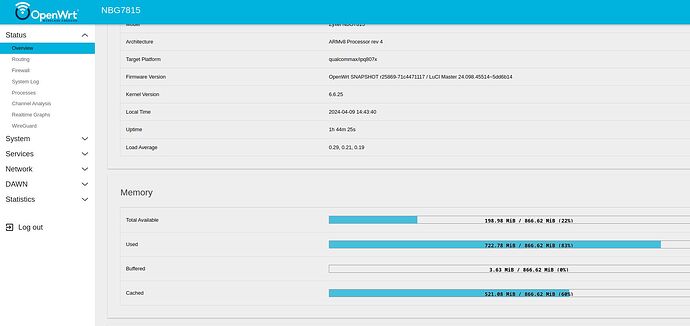nope not using blockd. for now what ever space i have without is enough.
160 MHz not working also for me. Now i noticed that without the patch for "delayed wifi boot", nss isn't working. I'll rebuild including this commit from asvio.
@asvio i built with included blockd package.
@anom3 have you built for nbg7815?
root@OpenWrt:~# cat /proc/interrupts | grep nss_queue
48: 33940107 0 0 0 GIC-0 412 Edge nss_queue0
49: 0 0 0 0 GIC-0 413 Edge nss_queue1
50: 0 0 0 0 GIC-0 414 Edge nss_queue2
51: 0 0 0 0 GIC-0 415 Edge nss_queue3
59: 7206271 0 0 0 GIC-0 425 Edge nss_queue0
60: 0 0 0 0 GIC-0 426 Edge nss_queue1
61: 0 0 0 0 GIC-0 427 Edge nss_queue2
62: 0 0 0 0 GIC-0 428 Edge nss_queue3
root@OpenWrt:~# cat /etc/config/nss
config nss_firmware 'qca_nss_0'
config nss_firmware 'qca_nss_1'
config general
option enable_rps '1'
there is no problem with blockd and nss version. The problem is with openwrt normal version (23.05 and snapshot)
Although I think you already know, you have to modify /etc/config/nss
root@OpenWrt:~# cat /etc/config/nss
config general
option enable_rps '1'
option enable_log '1'
reboot to be sure it applies
Just updated /etc/config/nss as posted here
root@OpenWrt:~# cat /etc/config/nss
config nss_firmware 'qca_nss_0'
config nss_firmware 'qca_nss_1'
config nss 'general'
option enable_rps '1'
option enable_log '1'
and nss is working. So, there is no need to include the fstool commit
root@OpenWrt:~# cat /proc/interrupts | grep nss_queue
48: 4113 2513130 0 0 GIC-0 412 Edge nss_queue0
49: 0 0 28283 0 GIC-0 413 Edge nss_queue1
50: 0 0 0 90273 GIC-0 414 Edge nss_queue2
51: 11297 0 0 0 GIC-0 415 Edge nss_queue3
59: 26665 0 563758 0 GIC-0 425 Edge nss_queue0
60: 0 0 0 0 GIC-0 426 Edge nss_queue1
61: 0 0 0 0 GIC-0 427 Edge nss_queue2
62: 0 0 0 0 GIC-0 428 Edge nss_queue3
Just a quick question. I'm running Kernel 6.6 since two days now. Today I was about to flash a new image (to fix some smaller config issues). I was not able to flash a new firmware before rebooting the device. I thought I've made a Screenshot a the LuCI error message. But I didn't. But AFAIR it was like "28,not enough memory" and "Flash failed".
I just made a Screenshot about the memory available at this point:
I mean I've included "vm.min_free_kbytes=65536" for samba4. Because I've read about. But samba4 is just idling. Not even used here. We have almost 1g RAM here. WTF. oO
I'm scared to flash my AX3600 (running w/o samba ofc.). But this cannot be samba only!? Anyone else got this or do I have to investigate more?
EDIT: OK. I didn't use/checked wifi after flasing 6.6. It is setup with a uci script and getting started. The two 5g radios are not comming up. 2G is there and even working. Setup is basically the same for all.
The log is spammed with:
09/04/2024 16:32:13] br-lan: port 7(phy1-ap1) entered blocking state
[09/04/2024 16:32:13] br-lan: port 7(phy1-ap1) entered disabled state
[09/04/2024 16:32:13] ath11k c000000.wifi phy1-ap1: entered allmulticast mode
[09/04/2024 16:32:13] ath11k c000000.wifi phy1-ap1: entered promiscuous mode
[09/04/2024 16:32:13] br-lan: port 7(phy1-ap1) entered blocking state
[09/04/2024 16:32:13] br-lan: port 7(phy1-ap1) entered forwarding state
[09/04/2024 16:32:13] ath11k c000000.wifi phy1-ap1: left allmulticast mode
[09/04/2024 16:32:13] ath11k c000000.wifi phy1-ap1: left promiscuous mode
[09/04/2024 16:32:13] br-lan: port 7(phy1-ap1) entered disabled state
[09/04/2024 16:32:13] br-lan: port 7(phy1-ap1) entered blocking state
[09/04/2024 16:32:13] br-lan: port 7(phy1-ap1) entered disabled state
[09/04/2024 16:32:13] ath11k c000000.wifi phy1-ap1: entered allmulticast mode
[09/04/2024 16:32:13] ath11k c000000.wifi phy1-ap1: entered promiscuous mode
[09/04/2024 16:32:13] br-lan: port 7(phy1-ap1) entered blocking state
[09/04/2024 16:32:13] br-lan: port 7(phy1-ap1) entered forwarding state
[09/04/2024 16:32:22] br-lan: port 7(phy1-ap1) entered disabled state
[09/04/2024 16:32:23] br-lan: port 7(phy1-ap1) entered disabled state
[09/04/2024 16:32:23] ath11k c000000.wifi phy1-ap1 (unregistering): left allmulticast mode
[09/04/2024 16:32:23] ath11k c000000.wifi phy1-ap1 (unregistering): left promiscuous mode
[09/04/2024 16:32:23] br-lan: port 7(phy1-ap1) entered disabled state
[09/04/2024 16:32:23] br-lan: port 6(phy1-ap0) entered disabled state
[09/04/2024 16:32:23] ath11k c000000.wifi phy1-ap0: left allmulticast mode
[09/04/2024 16:32:23] ath11k c000000.wifi phy1-ap0: left promiscuous mode
[09/04/2024 16:32:23] br-lan: port 6(phy1-ap0) entered disabled state
[09/04/2024 16:32:24] br-lan: port 6(phy1-ap0) entered blocking state
[09/04/2024 16:32:24] br-lan: port 6(phy1-ap0) entered disabled state
[09/04/2024 16:32:24] ath11k c000000.wifi phy1-ap0: entered allmulticast mode
[09/04/2024 16:32:24] ath11k c000000.wifi phy1-ap0: entered promiscuous mode
[09/04/2024 16:32:24] br-lan: port 6(phy1-ap0) entered blocking state
[09/04/2024 16:32:24] br-lan: port 6(phy1-ap0) entered forwarding state
And eating up RAM with each iteration of this sequence. After an hour idling the RAM is eaten up half. I wonder why I didn't see a crash. Anyway I will do a fresh build and hope the best.
EDIT2:
I've solved it. In my setup script I had a line enabling wifi setting "disabled=0". In the past this worked. This time around the line didn't make it into the config file (no clue why). If I write the line after committing the wireless setup within the script it works again. Anyway the end was that the line wasn't there at all in wireless config file and this led to endless spawning of hostapd after an hour like 200+ under /tmp.
I built with the same option for memory sysctl -w vm.min_free_kbytes=65536 and samba share but never had this kind of error or flashing issue. Sorry.
The memory used in my setup is ~450-550 MB.
I am using a non-nss build of @asvio (thank you btw for this),
and after some days the fan started spinning wild. I checked the temps
root@OpenWrt:~# sensors
ath11k_hwmon-isa-c000000
Adapter: ISA adapter
temp1: N/A
ath11k_hwmon-isa-c000000
Adapter: ISA adapter
temp1: +70.0°C
90000mdio108-mdio-8
Adapter: MDIO adapter
temp1: +74.4°C (low = +10.0°C, high = +60.0°C) ALARM (HIGH, CRIT)
(crit low = +0.0°C, crit = +70.0°C)
ath11k_hwmon-isa-c000000
Adapter: ISA adapter
temp1: +69.0°C
tmp103-i2c-0-70
Adapter: QUP I2C adapter
temp1: +62.0°C (low = -55.0°C, high = +90.0°C)
Reaching above 70c with not even a high load:
root@OpenWrt:~# cat /proc/loadavg
0.08 0.03 0.01 1/134 9800
Do other people experience such high temps? This is going to become a problem in summer for sure...
Is there anything that I can do in the hardware side to improve the temps and lower the noise? For example, thermal paste, new heatsink or quieter fan
This device is very hot. Your 10g port IS hotter, problably because you have something connected, but for the rest i win ![]()
root@NBG7815:~# sensors
ath11k_hwmon-isa-c000000
Adapter: ISA adapter
temp1: N/A
ath11k_hwmon-isa-c000000
Adapter: ISA adapter
temp1: +73.0°C
90000mdio108-mdio-8
Adapter: MDIO adapter
temp1: +73.7°C (low = +10.0°C, high = +60.0°C) ALAR
M (HIGH, CRIT)
(crit low = +0.0°C, crit = +70.0°C)
ath11k_hwmon-isa-c000000
Adapter: ISA adapter
temp1: +72.0°C
tmp103-i2c-0-70
Adapter: QUP I2C adapter
temp1: +65.0°C (low = -55.0°C, high = +90.0°C)
root@NBG7815:~#
Funny thing is that my 10g is unoccupied!
Hello everyone, can anyone provide helpful tips on how to disassemble the router? I have installed the wrong image and will probably not be able to avoid disassembling it and flashing it again serially or via jtag
refer to this video
Don’t know if this could be useful, but there is a problem on the official firmware where 160 MHz band with mu-mimo and ofdma enabled does not work (5GHz does not start).
I already reported it to the support and they said that they acknowledged the problem and notified the development team.
FYI, this setting: sysctl -w vm.min_free_kbytes=65536
reserves 64MB RAM for the kernel and drivers. Without this setting an app could request mem until nothing is left, then kernel has no mem anymore to open new network connections, or connect new wireless clients even come to a complete stall.
It does not matter if it is samba or any other app. I have seen things like this with samba before e.g. when a drive acts up drops, and suddenly you copy to routers ram.
Hi everyone, I am rather new to OpenWrt and I had a few questions also regarding the Armor G5, I hope this is the right place to ask.
For what I understood @asvio has the most updated build and currently the 160MHz it’s not working.
Is there a page or something to easily track the current problems?
Do you think that in the current state it’s stable enough?
Is there a way to revert back to the original firmware without any trace of OpenWrt?
For the last question I have a more generic one.
If I set the 160MHz band for the 5GHz network, would a device that support up to 80MHz be able to connect to it? How does it work?
Thanks in advance!
Hey, I'll try to answer some questions, as I am using @asvio builds for some months now.
From all devs I have tried, asvio's builds are most G5 "friendly" - you will have led and fan control etc. Some other repos I've tried were missing this and other features, making G5 builds feel "incomplete". Apart from 160mhz, I feel like my zyxel got a new breath of life.
160mhz - from what I read around, that is still not working on zyxel, which is a shame, as I have symmetric gigabit and on original firmware I could easily max out my connection over wifi around my whole house. But saying that, I can reach 850-950mbps over wifi in the same room, and around 600-800mbps in other room using 80mhz, so it's not that bad in the end!
Stability - to be honest I feel router is rock solid for me, I am not using very conplicated config, but cannot recall any hangs, issues with routing, wifi etc. It. Just. Works.
Returning to original - reklatively easy, but you'd need a serial access usb dongle and router needs to be dismantled. After flashing original firmware, do a factory reset and router should be as new. All instructions are on wiki. I was doing this so often, that I have actually run cables form serial port to outside of the router, so I don't have to take it apart for flashing back to stock.
160mhz again - I would not set it up at all - what will most likely happen is that wifi interface will just disable itself and won't be usable until you reboot the router. It's not like devices don't connect over 160, interface just dies when you set it like that and apply changes (something to do with dfs cac checking).
If you'd be inclined to try to flash asvio's builds, I recommend nbg7815-k6.x-nss-wifi branch. use his nss-wifi default config and it works like a charm. You will have nss offload and wifi offload, so your cpu will be pretty much idle at most times, and router easily tackles my gigabit connection not exceeding 1-2% cpu use.
Hope that helps!
Wow, thank you very much for your reply! It is very complete and understandable.
I’ll try installing that build since it seems to work well.
The question regarding the 160MHz was more “theoretical”. For me it makes more sense that if I have an AP set to use 160MHz, a client that supports up to 80MHz would still be able to connect to the network limited to 80MHz. Please correct me if I’m wrong.
I have also another more practical question.
Would it be possible to mix both WAN and LAN traffic on the 10gbe port using different VLANs?
My WAN config is PPPoe Routed VLAN 835 and my LAN VLAN 1 IPv4/IPv6. My scenario is that the location of the router is in the center of the house (far) and I have a L3 switch right beside where the fiber comes in the house. I wanted to see if there was a way to only use one cable to connect the switch and the router.
The switch is an XMG1930-30HP, got lucky an bought it for 450€ new.
My idea was to connect the fiber to the switch, set the VLAN and set the link between the router and switch as trunk.
I was thinking about to modify my ART partition to just fix the MAC there to get rid of that patchwork "easy".
But it is not easy (just changing some hex values is not enough, csum). So I tried to figure out how things are glued together. board-2.bin, caldata.bin, regdb. To get an idea where to look for it.
I've created my own board-2.bin with regdb included (just to try it out). After loading it the 3rd radio vanished and I'm able to select 160MHz out of the box for 5g radio and it is working.
Can someone give me a hint why we have actually 3 wifi devices to configure? The default firmware has 2 only (maybe its a joint config?, cannot remember). I'm propably making sth. fundamentally wrong. ![]()
Did I understand correctly that you got 160Mhz working? That is excellent news and kudos!