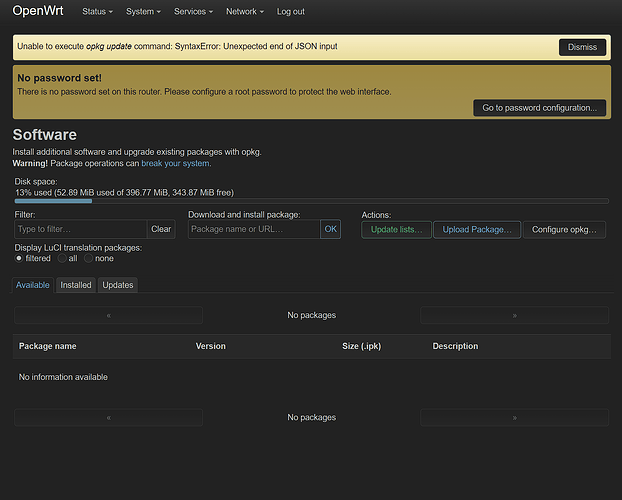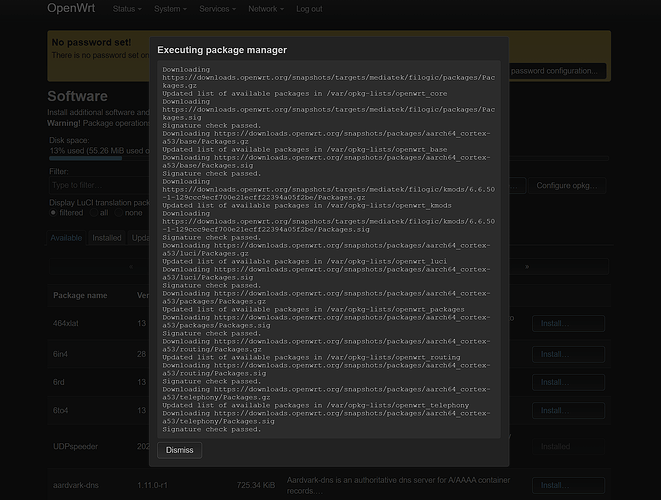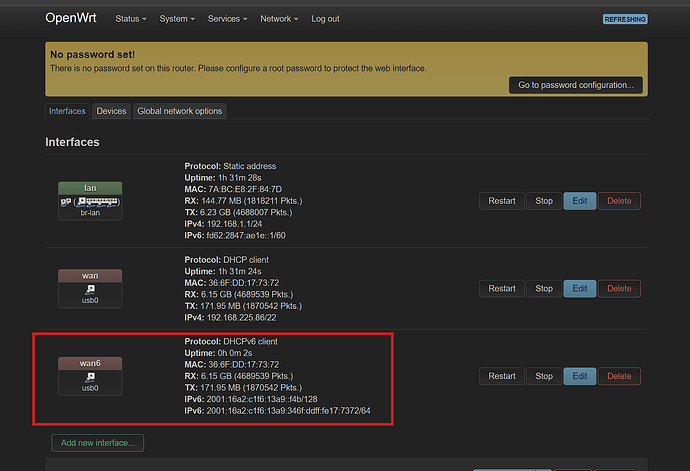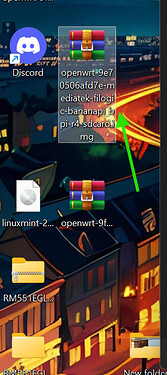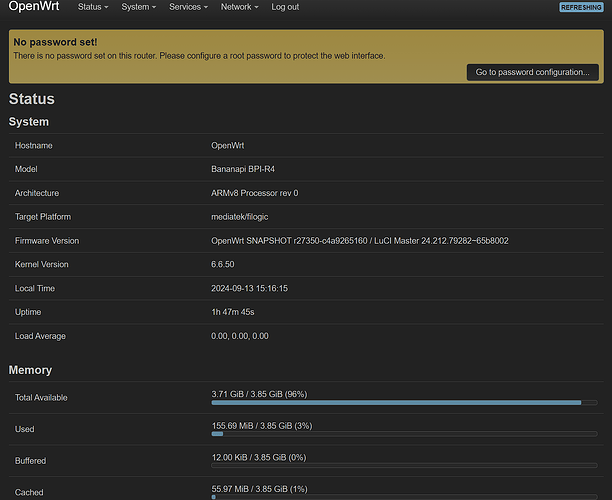KFO
September 13, 2024, 10:39am
1
I have OpenWRT system 6.6.50 ,, Board BPI-R4 ..... where I can't update the packages
i'm receiving this error : Unable to execute opkg update command: SyntaxError: Unexpected end of JSON input
(Note : there is network by using 5G modem m.2 on board)
I installed the system 4 times but still the issue is there ....
root@OpenWrt:~# ping downloads.openwrt.org
PING downloads.openwrt.org (2a04:4e42:54::644): 56 data bytes
ping: sendto: Network unreachable
root@OpenWrt:~# ping 8.8.8.8
PING 8.8.8.8 (8.8.8.8): 56 data bytes
64 bytes from 8.8.8.8: seq=0 ttl=114 time=78.905 ms
64 bytes from 8.8.8.8: seq=1 ttl=114 time=78.204 ms
64 bytes from 8.8.8.8: seq=2 ttl=114 time=74.212 ms
64 bytes from 8.8.8.8: seq=3 ttl=114 time=92.530 ms
^C
--- 8.8.8.8 ping statistics ---
4 packets transmitted, 4 packets received, 0% packet loss
round-trip min/avg/max = 74.212/80.962/92.530 ms
frollic
September 13, 2024, 10:46am
2
the error it comes back with is interesting, not a screenshot saying .... nothing.
don't post screenshots in the 1st place.
KFO
September 13, 2024, 10:58am
3
frollic ... if you have solution say it ... if you don't ....save my time
frollic
September 13, 2024, 11:00am
4
problem is, your zero info post is wasting our time, since you make us read posts containing no info whatsoever ...
but I'm glad you your time is valuable to you .
KFO
September 13, 2024, 11:01am
5
are you still trying to pull the subject to another way ...
frollic
September 13, 2024, 11:03am
6
KFO
September 13, 2024, 11:05am
7
you are not adding anything to this subject ..... share solution or leave the subject
frollic
September 13, 2024, 11:06am
8
bth,
so far, neither have you, your initial post included.
KFO
September 13, 2024, 11:09am
9
brada4
September 13, 2024, 2:16pm
10
Please connect to your OpenWrt device using ssh and copy the output of the following commands and post it here using the "Preformatted text </> " button:
ubus call system board
cat /etc/config/network
cat /etc/config/wireless
cat /etc/config/dhcp
cat /etc/config/firewall
cat /etc/opkg/*
KFO
September 13, 2024, 2:22pm
11
Hi @brada4
root@OpenWrt:~# cat /etc/config/network
config interface 'loopback'
option device 'lo'
option proto 'static'
option ipaddr '127.0.0.1'
option netmask '255.0.0.0'
config globals 'globals'
option ula_prefix 'fd62:2847:ae1e::/48'
config device
option name 'br-lan'
option type 'bridge'
list ports 'lan1'
list ports 'lan2'
list ports 'lan3'
list ports 'eth1'
config interface 'lan'
option device 'br-lan'
option proto 'static'
option ipaddr '192.168.1.1'
option netmask '255.255.255.0'
option ip6assign '60'
config device
option name 'br-wan'
option type 'bridge'
list ports 'wan'
list ports 'eth2'
config device
option name 'wan'
option macaddr '7a:bc:e8:2f:84:7e'
config device
option name 'eth2'
option macaddr '7a:bc:e8:2f:84:7e'
config interface 'wan'
option device 'usb0'
option proto 'dhcp'
config interface 'wan6'
option device 'usb0'
option proto 'dhcpv6'
option reqaddress 'try'
option reqprefix 'auto'
root@OpenWrt:~# cat /etc/config/wireless
root@OpenWrt:~# cat /etc/config/dhcp
config dnsmasq
option domainneeded '1'
option boguspriv '1'
option filterwin2k '0'
option localise_queries '1'
option rebind_protection '1'
option rebind_localhost '1'
option local '/lan/'
option domain 'lan'
option expandhosts '1'
option nonegcache '0'
option cachesize '1000'
option authoritative '1'
option readethers '1'
option leasefile '/tmp/dhcp.leases'
option resolvfile '/tmp/resolv.conf.d/resolv.conf.auto'
option nonwildcard '1'
option localservice '1'
option ednspacket_max '1232'
option filter_aaaa '0'
option filter_a '0'
config dhcp 'lan'
option interface 'lan'
option start '100'
option limit '150'
option leasetime '12h'
option dhcpv4 'server'
option dhcpv6 'server'
option ra 'server'
option ra_slaac '1'
list ra_flags 'managed-config'
list ra_flags 'other-config'
config dhcp 'wan'
option interface 'wan'
option ignore '1'
config odhcpd 'odhcpd'
option maindhcp '0'
option leasefile '/tmp/hosts/odhcpd'
option leasetrigger '/usr/sbin/odhcpd-update'
option loglevel '4'
root@OpenWrt:~# cat /etc/config/firewall
config defaults
option syn_flood 1
option input REJECT
option output ACCEPT
option forward REJECT
# Uncomment this line to disable ipv6 rules
# option disable_ipv6 1
config zone
option name lan
list network 'lan'
option input ACCEPT
option output ACCEPT
option forward ACCEPT
config zone
option name wan
list network 'wan'
list network 'wan6'
option input REJECT
option output ACCEPT
option forward REJECT
option masq 1
option mtu_fix 1
config forwarding
option src lan
option dest wan
# We need to accept udp packets on port 68,
# see https://dev.openwrt.org/ticket/4108
config rule
option name Allow-DHCP-Renew
option src wan
option proto udp
option dest_port 68
option target ACCEPT
option family ipv4
# Allow IPv4 ping
config rule
option name Allow-Ping
option src wan
option proto icmp
option icmp_type echo-request
option family ipv4
option target ACCEPT
config rule
option name Allow-IGMP
option src wan
option proto igmp
option family ipv4
option target ACCEPT
# Allow DHCPv6 replies
# see https://github.com/openwrt/openwrt/issues/5066
config rule
option name Allow-DHCPv6
option src wan
option proto udp
option dest_port 546
option family ipv6
option target ACCEPT
config rule
option name Allow-MLD
option src wan
option proto icmp
option src_ip fe80::/10
list icmp_type '130/0'
list icmp_type '131/0'
list icmp_type '132/0'
list icmp_type '143/0'
option family ipv6
option target ACCEPT
# Allow essential incoming IPv6 ICMP traffic
config rule
option name Allow-ICMPv6-Input
option src wan
option proto icmp
list icmp_type echo-request
list icmp_type echo-reply
list icmp_type destination-unreachable
list icmp_type packet-too-big
list icmp_type time-exceeded
list icmp_type bad-header
list icmp_type unknown-header-type
list icmp_type router-solicitation
list icmp_type neighbour-solicitation
list icmp_type router-advertisement
list icmp_type neighbour-advertisement
option limit 1000/sec
option family ipv6
option target ACCEPT
# Allow essential forwarded IPv6 ICMP traffic
config rule
option name Allow-ICMPv6-Forward
option src wan
option dest *
option proto icmp
list icmp_type echo-request
list icmp_type echo-reply
list icmp_type destination-unreachable
list icmp_type packet-too-big
list icmp_type time-exceeded
list icmp_type bad-header
list icmp_type unknown-header-type
option limit 1000/sec
option family ipv6
option target ACCEPT
config rule
option name Allow-IPSec-ESP
option src wan
option dest lan
option proto esp
option target ACCEPT
config rule
option name Allow-ISAKMP
option src wan
option dest lan
option dest_port 500
option proto udp
option target ACCEPT
### EXAMPLE CONFIG SECTIONS
# do not allow a specific ip to access wan
#config rule
# option src lan
# option src_ip 192.168.45.2
# option dest wan
# option proto tcp
# option target REJECT
# block a specific mac on wan
#config rule
# option dest wan
# option src_mac 00:11:22:33:44:66
# option target REJECT
# block incoming ICMP traffic on a zone
#config rule
# option src lan
# option proto ICMP
# option target DROP
# port redirect port coming in on wan to lan
#config redirect
# option src wan
# option src_dport 80
# option dest lan
# option dest_ip 192.168.16.235
# option dest_port 80
# option proto tcp
# port redirect of remapped ssh port (22001) on wan
#config redirect
# option src wan
# option src_dport 22001
# option dest lan
# option dest_port 22
# option proto tcp
### FULL CONFIG SECTIONS
#config rule
# option src lan
# option src_ip 192.168.45.2
# option src_mac 00:11:22:33:44:55
# option src_port 80
# option dest wan
# option dest_ip 194.25.2.129
# option dest_port 120
# option proto tcp
# option target REJECT
#config redirect
# option src lan
# option src_ip 192.168.45.2
# option src_mac 00:11:22:33:44:55
# option src_port 1024
# option src_dport 80
# option dest_ip 194.25.2.129
# option dest_port 120
# option proto tcp
root@OpenWrt:~# cat /etc/opkg/*
# add your custom package feeds here
#
# src/gz example_feed_name http://www.example.com/path/to/files
src/gz openwrt_core https://downloads.openwrt.org/snapshots/targets/mediatek/filogic/packages
src/gz openwrt_base https://downloads.openwrt.org/snapshots/packages/aarch64_cortex-a53/base
src/gz openwrt_kmods https://downloads.openwrt.org/snapshots/targets/mediatek/filogic/kmods/6.6.50-1-129ccc9ecf700e21ecff22394a05f2be
src/gz openwrt_luci https://downloads.openwrt.org/snapshots/packages/aarch64_cortex-a53/luci
src/gz openwrt_packages https://downloads.openwrt.org/snapshots/packages/aarch64_cortex-a53/packages
src/gz openwrt_routing https://downloads.openwrt.org/snapshots/packages/aarch64_cortex-a53/routing
src/gz openwrt_telephony https://downloads.openwrt.org/snapshots/packages/aarch64_cortex-a53/telephony
cat: read error: Is a directory
brada4
September 13, 2024, 2:29pm
12
echo "-4" | tee -a /etc/wgetrc /root/.wgetrc
You have ip6 default route but it does not reach openwrt site. Disable or fix wan6.
1 Like
KFO
September 13, 2024, 3:02pm
13
@brada4 .... you solved the issue ... I disabled wan6 and its work fines
As I know my network provide doesn't have IPV6 but should I remove it or keep it ? or how to fix it ?
1 Like
It appears you are using firmware that is not from the official OpenWrt project.
When using forks/offshoots/vendor-specific builds that are "based on OpenWrt", there may be many differences compared to the official versions (hosted by OpenWrt.org ). Some of these customizations may fundamentally change the way that OpenWrt works. You might need help from people with specific/specialized knowledge about the firmware you are using, so it is possible that advice you get here may not be useful.
You may find that the best options are:
Install an official version of OpenWrt, if your device is supported (see https://firmware-selector.openwrt.org ).
Ask for help from the maintainer(s) or user community of the specific firmware that you are using.
Provide the source code for the firmware so that users on this forum can understand how your firmware works (OpenWrt forum users are volunteers, so somebody might look at the code if they have time and are interested in your issue).
If you believe that this specific issue is common to generic/official OpenWrt and/or the maintainers of your build have indicated as such, please feel free to clarify.
KFO
September 13, 2024, 3:12pm
15
My friend i'm using Snapshot OpenWRT Banana BPI-R4 .... I download it from
I downloaded it today ...
I'm always using OpenWRT Firmware Selector to get the OpenWRT firmware for my board ....
You can download the Banana BPI-R4 from the link and you will get it as version Kernel 6.6.50
1 Like
Ah... sorry. You were talking about the kernel version, not the 'system' version. No worries, then.
2 Likes
system
September 23, 2024, 4:19pm
18
This topic was automatically closed 10 days after the last reply. New replies are no longer allowed.