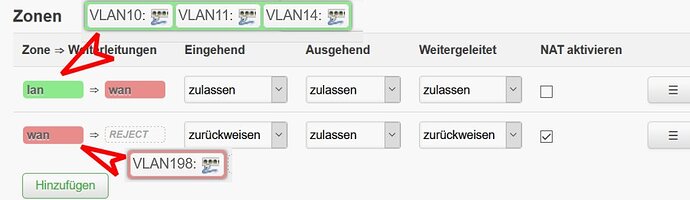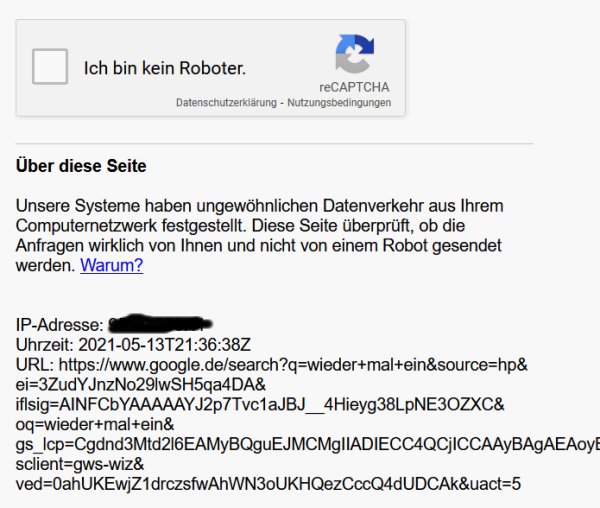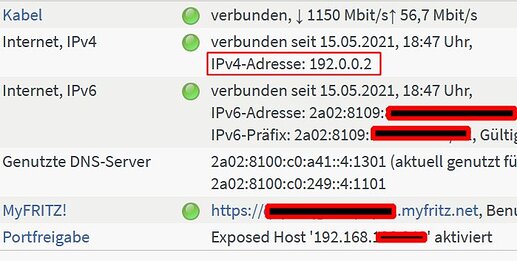I'm running
german Vodafone Cable 1000max (Berlin/Germany)
provider supported fritz.box 6591
--> exposed host --> Raspberry Pi 4
(OpenWrt SNAPSHOT r16186-bf4aa0c6a2 / LuCI Master git-21.124.24916-0faf9a4)
3 x VLAN using 5-port TP-Link switch

VLAN14 = wired network
VLAN11 = wireless network
VLAN10 = additional network
Firewall settings
All is running great (I don't really have big claims!)
So far I have not found any errors, neither when surfing nor when using services, well, one exception: Google!
Recently I have had to regularly prove that I am a human and not a robot in which I have to solve a captcha: Cars, ships, traffic lights, pedestrian crossings, chimneys, buses = this is probably due to the DS-lite technology to save IPv4 -Addresses ...
So I wanted to go to the vodafone portal to inquire about real "DUAL-Stack". I can enter the site, but not log in. Neither with my large computer (wired network) nor with my smartphone (wifi). Other functions like reset password or reregistration don't want to bring me to the right page, no chance!
If I use my smartphone via LTE, I can log in. If I connect my PC to the hotspot of my smartphone, the registration also works.
Consequently, it is not due to cache data, cookies or other things on my machine, but to the technology used on the MeinVodafone site !!!
Obviously my configuration of my network prevents the use of certain authentication accesses (I think it's good that such procedures (direct access to my device ???) are prevented by my OPENWRT), but I am sad that I cannot access the Vodafone portal .
By the way, it doesn't matter which browser is used!
Can another Vodafone customer verify this?
Which setting could I have wrongly set?
Other portals (mail portals such as gmx.de ionos.de) work without problems.
I am grateful for any hints
Regards from Berlin
Martin aka -==[Schubsi]==-