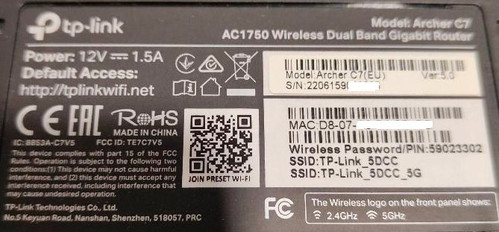Hello everyone,
Before I brick both my TP-Link Archer C7 v2 and v5, I'd like to kindly ask for clarification on the procedure for installing OpenWRT on these two devices. The goal is to use them exclusively as mesh WiFi APs.
According to the guide found here, do I just need to download the corresponding OpenWRT version, rename the file to firmware.bin, and install it via the GUI for both devices?
Is that all? Is there anything else I need to do?
OpenWRT images should be:
V5: https://downloads.openwrt.org/releases/24.10.1/targets/ath79/generic/openwrt-24.10.1-ath79-generic-tplink_archer-c7-v5-squashfs-factory.bin
V2: https://downloads.openwrt.org/releases/24.10.1/targets/ath79/generic/openwrt-24.10.1-ath79-generic-tplink_archer-c7-v2-squashfs-factory-eu.bin
The official documentation lists version 24.10.0 as compatible. I assume I can also use version 24.10.1, correct?
Thanks a lot to anyone who can answer me.
Try to figure out hardware revisions on those printed labels.
C7V5 certainly works, for other try it, if no 5ghz wifi then downgrade to 23.05.5 (it is by the end of v24.10 release notes cryptic sentence about "some ath10k")
I need these TP-Link devices as a backup for my main access point (Netgear RBR850 + 2 Satellites). Since I have many home automation devices (Shellies, Wi-Fi lamps, etc.), all of which operate on 2.4GHz, a failure of the Netgear would be a total disaster. I’d be thrown back to the Stone Age, unable even to turn on the lights! LOL!
So, I don’t really care much about 5GHz.
This is the V5 label:
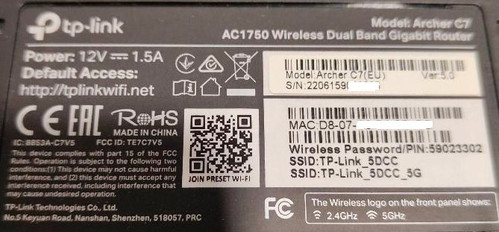
I don’t have the v2 yet, as I’m waiting for it to be delivered after purchasing it on eBay.
c7v5 eu is tolally safe to flash using
ie factory image with short name via web interface
i own one.
if you go to firmware-selector then replace 2 ath10k-ct with non-ct counterparts (edit away -ct 2x) . Default 5ghz driver combo is totally unstable for me, esp the more clients the worse.