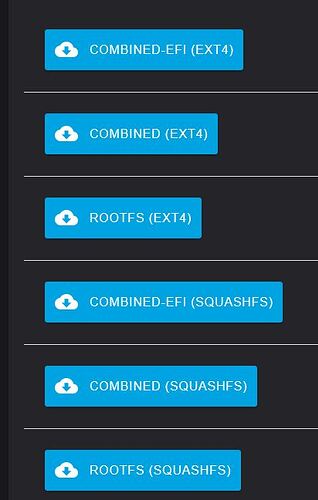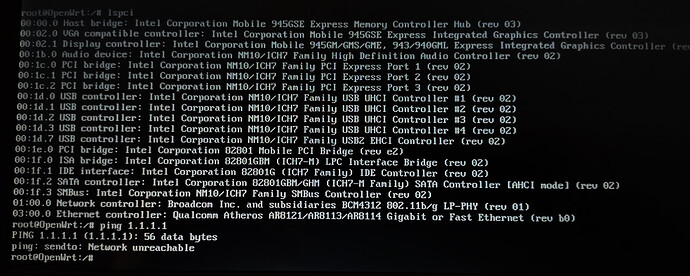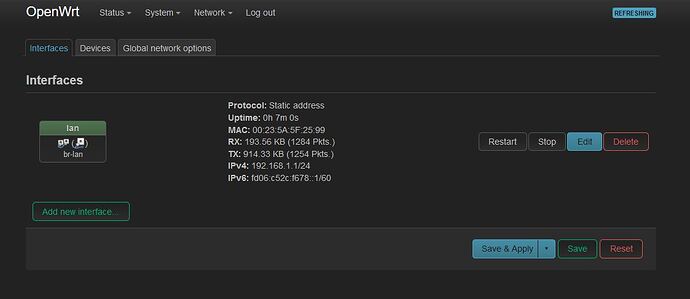Hi everyone,
I am trying to make openwrt work on an old netbook Acer Aspire D150.
I downloaded the file openwrt-23.05.2-x86-generic-generic-ext4-combined-efi.img.gz, put it on an usb drive, then booted on my old netbook. The boot seems ok, and I even changed the root password.
The problem is that it can't see the ethernet card nor the wifi one.
If I execute the command ip link it only shows the loopback interface (1:lo).
I am wondering what is the matter with it and even if my old device can run OpenWrt.
Could you please help figure it out?
Thanks
Use https://firmware-selector.openwrt.org/?version=23.05.2&target=x86%2F64&id=generic and add pciutils to the package list.
Install and boot it, run lspci to find out what hw your network card is using.
You used the combined EFI before, go for the same, ext4 or squashfs doesn't matter.
Don't forget to click the request build button 1st.
Maybe I did something wrong but the usb drive doesn't boot the system anymore after grub appeared.
I pasted/copied the word "pciutils" in installed packages, clicked on the "request build" button, then on [COMBINED-EFI (EXT4) button again adn downloaded the image. I gunziped it on my debian laptop,and pasted it via the dd command on my usb drive as usual. I don't know what is worn with it now
Thanks
Repeat the steps, but try the 32bit image, instead of the 64bit I linked to, that was what you were using previously.
ok,
I did it:
The network cards seem to be there.
What's next?
Thank you
By the way, I run Openwrt on my usb drive. I'd like to install it on my netbook though.
What am I supposed to do?
According to [solved]18.06.1 / targets / x86 / generic / combined-ext4.img.gz installed on EEEPC can't find NIC - #3 by longwangwl the package you need is kmod-atl1e, you can try to add it the same way as the pciutils package, to a new image.
Keep your fingers crossed, the package haven't been renamed.
This is cumbersome until you got networking up and running.
"This is cumbersome until you got networking up and running."
yeah, right.
So, I just need to add the word "kmod-atl1e" in the installed packages as I did earlier?
Thanks
Exactly ![]()
Pasting cat /proc/cpuinfo might also be interesting, as I think that your CPU should be able to run in 64 bit mode (but it might need a 32 bit UEFI, which is nasty).
I though so too, initially.
Ah, n280/ diamondville, yes you're right about it being 32-bit only. Based on the model description I expected pineview (d450 and friends), based on the nm10 chipset - but I didn't search the web for the h/w specs.
Same procedure, you'll need additional packages, but now you can DL or transfer them directly to your laptop.
But it's a Broadcom card, with limited support in OpenWRT, very old too, I wouldn't bother.
ok, but it works regularly on the same netbook which runs Debian now. Anyway, it is not a big deal since I have also a usb wifi pen (D-link dwa-140). I wanted it to be my WAN because I'd like to use this netbook running Openwrt as a portable router/firewall when I am at hotels or motels for instance, but it doesn't see it if I plug it in. Thanks again
You need to either run logread -f while you plug it, or dmesg after plugging it in, to get the VID and PID, then install the package(s) it requires.
lsusb is another good tool here, from the usbutils package.
dumb question: how do I scroll the results on the screen? I can't see all the lines it threw up after I ran dmesg. Thanks
oh, I forgot. do I need to rebuild the image as I already did several times to add the aforementioned new packages? Is it not possible to download it first from my pc then upgrade them via Openwrt GUI?
You can change the lan interface to DHCP client, instead of static IP, to your existing network.
In that way, you'll be able to DL and install packed directly from internet.
As for the log, ssh to the router, then you get a scroll back feature in the ssh client.