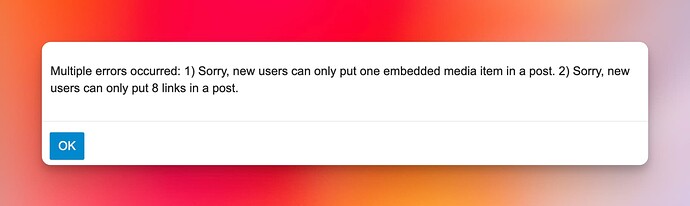Info: I couldn't publish this forum post in a decent format because there are some restrictions for new forum users when it comes to links and images so I had to put the screenshots in code blocks.
Hi, I'm not very involved in the OpenWRT project but I always love to use it in lab environments. I didn't use it for quite some time, and spun up a few instances for a routing lab today.
I made it a habit to inform projects when I notice patterns that I might be able to work around or can search for answers, but where a newbie would probably stop and search for alternatives at some point. And there are too many of those moments with OpenWRT imo.
I think projects like OpenWRT should be more accessible to more people.
Here is what I noticed:
Finding the right download
Navigating through
https://downloads.openwrt.org/releases/
is too difficult.
What is this? What are packages?
https://share.cleanshot.com/WhMs53CCB0zDkY3LJDyr
What is this? Guess I'm looking for targets
https://share.cleanshot.com/PpQgr0mN86n7p5YYGHqW
I'm lost
https://share.cleanshot.com/hTBDs8FLjdvSwd7yHwph
Help
https://share.cleanshot.com/lGZpq9mnc02Zg00vD0lg
What
https://share.cleanshot.com/scPWFZ31Mqdm7nWMt6nk
Suggestion: Directly link the most downloaded images on the downloads page, with a decription what they are used for.
Extracting the image
Eventually you find the right path and try to extract the image to add it to a VM to test OpenWRT
MacOS
https://share.cleanshot.com/kKJjMfR9FhNkvdfMHzcc
fails completely, no exported image
Windows 7zip
https://share.cleanshot.com/JvjB00kvs4RrcvWFYCTf
2 errros, image extracts sucessfully (but the user might not know hat)
Linux/macOS
gzip -dk openwrt-23.05.3-x86-64-generic-ext4-combined.img.gz
gzip: openwrt-23.05.3-x86-64-generic-ext4-combined.img.gz: trailing garbage ignored
error message, image extracts sucessfully (but the user might not know hat)
Forum approved solution:
https://share.cleanshot.com/R2zVF0VZfL2xFtCDKNt1
Suggestion: Try to find a way to handle image metadata differently and make image downloads broadly compatible
After first launch
You end up with a root partition that has 102.3M left, which is probably not sufficient for future firmware upgrades and custom packages
https://share.cleanshot.com/WLY67SDqjXnVQk69NrDp
and you have to read through this post to get it working
Suggestion: Offer an image specificially for VM testing, so that users can test what OpenWRT looks like before installing it on hardware (like qcow2 or ova)
I hope this post doesn't come over as too grumpy or mean, I just think openWRT has a really intuitive Web UI that a lot of people could easily operate, but the time investment to try it out is too high.