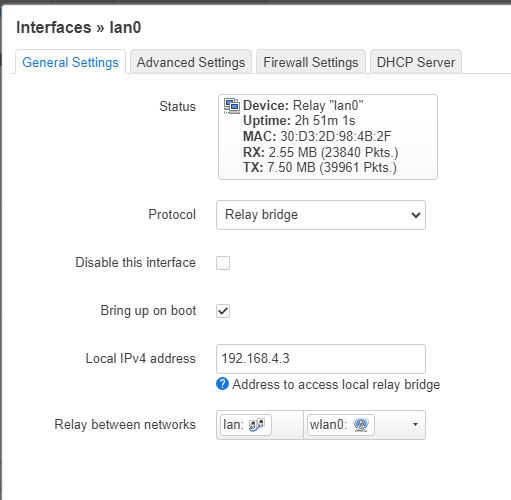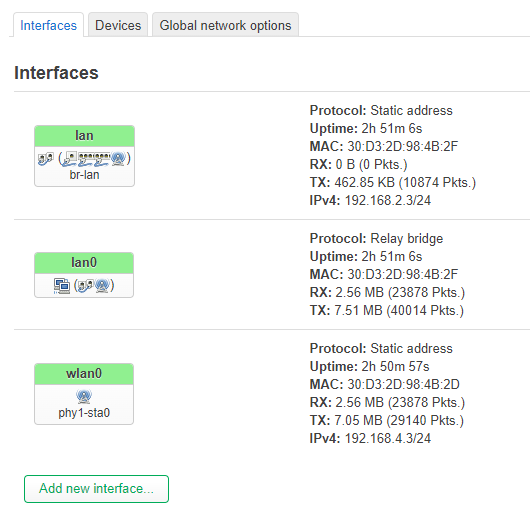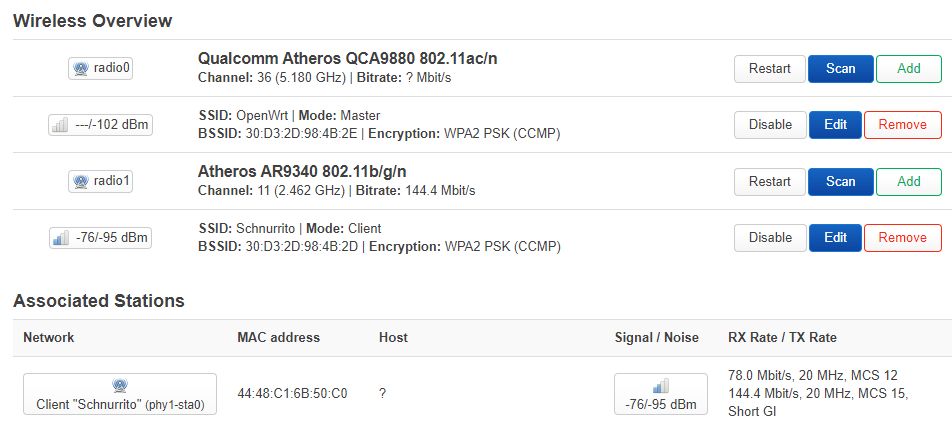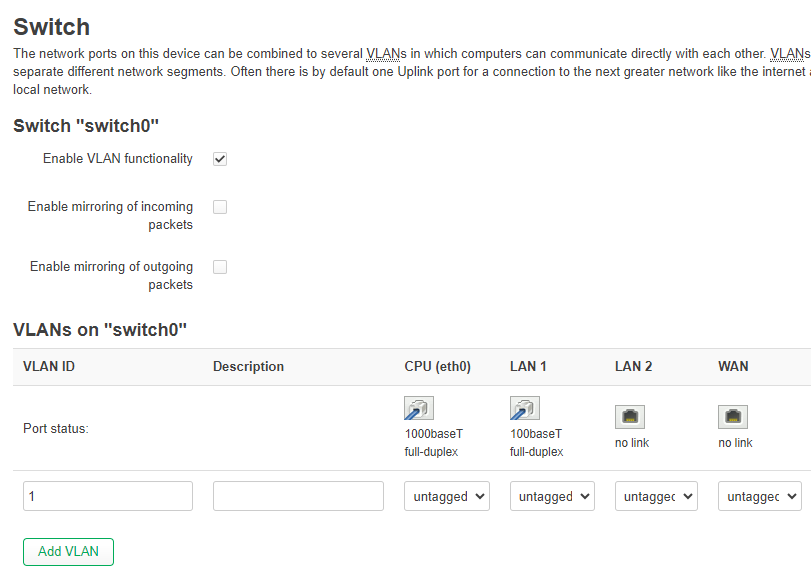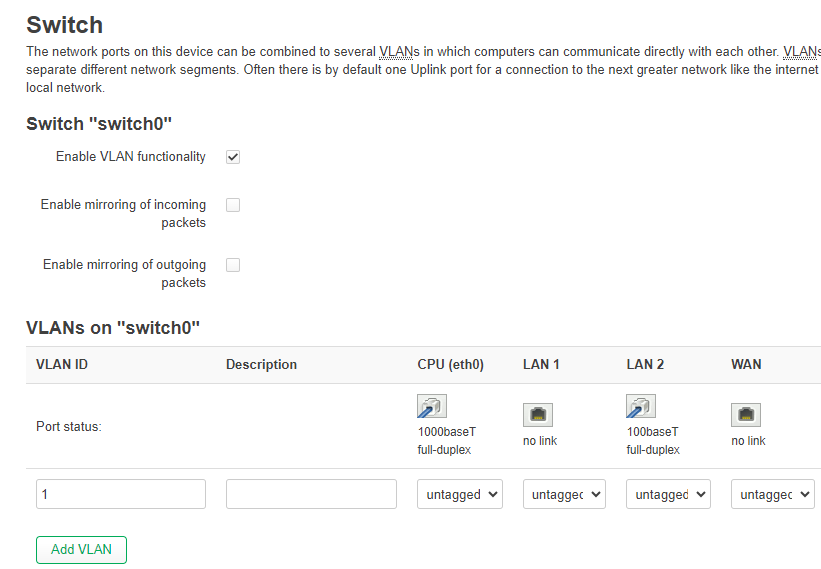Dear Community,
As mentioned, I want to turn an OpenWRT device into a Repeater.https://openwrt.org/toh/devolo/dlan_pro_1200_wifi_ac?s[]=devolo&s[]=dlan&s[]=1200 - and is working so far...https://openwrt.org/docs/guide-user/network/wifi/relay_configuration - to configure the repeater, but I'm not getting it running properly.
So I configured a wifi client to connect to my wifi and a bridge interface to bridge wifi and the "br-lan" interface.
Any idea why that is?
The other problem is, I can't reach the device connected to that RJ45 port of that dlan device.
I manually added an APR entry with:
ip neighbor add 192.168.0.1 lladdr 11:22:33:44:55:66 nud permanent dev br-lan
but that did not helped.
The config is as followes:
uci show
dhcp.@dnsmasq[0]=dnsmasq
dhcp.@dnsmasq[0].domainneeded='1'
dhcp.@dnsmasq[0].localise_queries='1'
dhcp.@dnsmasq[0].rebind_protection='1'
dhcp.@dnsmasq[0].rebind_localhost='1'
dhcp.@dnsmasq[0].local='/lan/'
dhcp.@dnsmasq[0].domain='lan'
dhcp.@dnsmasq[0].cachesize='1000'
dhcp.@dnsmasq[0].readethers='1'
dhcp.@dnsmasq[0].leasefile='/tmp/dhcp.leases'
dhcp.@dnsmasq[0].resolvfile='/tmp/resolv.conf.d/resolv.conf.auto'
dhcp.@dnsmasq[0].localservice='1'
dhcp.@dnsmasq[0].ednspacket_max='1232'
dhcp.lan=dhcp
dhcp.lan.interface='lan'
dhcp.lan.start='100'
dhcp.lan.limit='150'
dhcp.lan.leasetime='12h'
dhcp.lan.dhcpv4='server'
dhcp.lan.ignore='1'
dhcp.odhcpd=odhcpd
dhcp.odhcpd.maindhcp='0'
dhcp.odhcpd.leasefile='/tmp/hosts/odhcpd'
dhcp.odhcpd.leasetrigger='/usr/sbin/odhcpd-update'
dhcp.odhcpd.loglevel='4'
dhcp.@relay[0]=relay
dropbear.@dropbear[0]=dropbear
dropbear.@dropbear[0].PasswordAuth='on'
dropbear.@dropbear[0].RootPasswordAuth='on'
dropbear.@dropbear[0].Port='22'
firewall.@defaults[0]=defaults
firewall.@defaults[0].input='ACCEPT'
firewall.@defaults[0].output='ACCEPT'
firewall.@defaults[0].forward='ACCEPT'
firewall.@defaults[0].synflood_protect='1'
firewall.@zone[0]=zone
firewall.@zone[0].name='lan'
firewall.@zone[0].input='ACCEPT'
firewall.@zone[0].output='ACCEPT'
firewall.@zone[0].forward='ACCEPT'
firewall.@zone[0].network='lan' 'wlan0' 'lan0'
luci.main=core
luci.main.lang='auto'
luci.main.mediaurlbase='/luci-static/bootstrap'
luci.main.resourcebase='/luci-static/resources'
luci.main.ubuspath='/ubus/'
luci.flash_keep=extern
luci.flash_keep.uci='/etc/config/'
luci.flash_keep.dropbear='/etc/dropbear/'
luci.flash_keep.openvpn='/etc/openvpn/'
luci.flash_keep.passwd='/etc/passwd'
luci.flash_keep.opkg='/etc/opkg.conf'
luci.flash_keep.firewall='/etc/firewall.user'
luci.flash_keep.uploads='/lib/uci/upload/'
luci.languages=internal
luci.sauth=internal
luci.sauth.sessionpath='/tmp/luci-sessions'
luci.sauth.sessiontime='3600'
luci.ccache=internal
luci.ccache.enable='1'
luci.themes=internal
luci.themes.Bootstrap='/luci-static/bootstrap'
luci.themes.BootstrapDark='/luci-static/bootstrap-dark'
luci.themes.BootstrapLight='/luci-static/bootstrap-light'
luci.apply=internal
luci.apply.rollback='90'
luci.apply.holdoff='4'
luci.apply.timeout='5'
luci.apply.display='1.5'
luci.diag=internal
luci.diag.dns='openwrt.org'
luci.diag.ping='openwrt.org'
luci.diag.route='openwrt.org'
network.loopback=interface
network.loopback.device='lo'
network.loopback.proto='static'
network.loopback.ipaddr='127.0.0.1'
network.loopback.netmask='255.0.0.0'
network.globals=globals
network.globals.ula_prefix='fda6:abf5:8506::/48'
network.@device[0]=device
network.@device[0].name='br-lan'
network.@device[0].type='bridge'
network.@device[0].ports='eth0' 'eth0.1' 'eth0.2'
network.@device[0].promisc='1'
network.lan=interface
network.lan.device='br-lan'
network.lan.proto='static'
network.lan.ipaddr='192.168.2.3'
network.lan.netmask='255.255.255.0'
network.lan.dns='9.9.9.9'
network.@switch[0]=switch
network.@switch[0].name='switch0'
network.@switch[0].reset='1'
network.@switch[0].enable_vlan='1'
network.@switch_vlan[0]=switch_vlan
network.@switch_vlan[0].device='switch0'
network.@switch_vlan[0].vlan='1'
network.@switch_vlan[0].ports='0 3 4 2'
network.@switch_vlan[0].vid='1'
network.@device[1]=device
network.@device[1].name='phy1-sta0'
network.@device[1].promisc='1'
network.wlan0=interface
network.wlan0.proto='static'
network.wlan0.device='phy1-sta0'
network.wlan0.ipaddr='192.168.4.3'
network.wlan0.netmask='255.255.255.0'
network.wlan0.gateway='192.168.4.4'
network.wlan0.dns='9.9.9.9'
network.lan0=interface
network.lan0.proto='relay'
network.lan0.force_link='1'
network.lan0.network='lan' 'wlan0'
rpcd.@rpcd[0]=rpcd
rpcd.@rpcd[0].socket='/var/run/ubus/ubus.sock'
rpcd.@rpcd[0].timeout='30'
rpcd.@login[0]=login
rpcd.@login[0].username='root'
rpcd.@login[0].password='$p$root'
rpcd.@login[0].read='*'
rpcd.@login[0].write='*'
system.@system[0]=system
system.@system[0].hostname='APWP'
system.@system[0].timezone='CET-1CEST,M3.5.0,M10.5.0/3'
system.@system[0].ttylogin='0'
system.@system[0].log_size='64'
system.@system[0].urandom_seed='0'
system.@system[0].compat_version='1.0'
system.@system[0].zonename='Europe/Berlin'
system.@system[0].log_proto='udp'
system.@system[0].conloglevel='8'
system.@system[0].cronloglevel='5'
system.ntp=timeserver
system.ntp.server='0.openwrt.pool.ntp.org' '1.openwrt.pool.ntp.org' '2.openwrt.pool.ntp.org' '3.openwrt.pool.ntp.org'
system.plc_enable=gpio_switch
system.plc_enable.name='PLC enable'
system.plc_enable.gpio_pin='13'
system.plc_enable.value='0'
system.led_plcw=led
system.led_plcw.name='dLAN'
system.led_plcw.sysfs='white:dlan'
system.led_plcw.trigger='none'
system.led_plcw.default='1'
ucitrack.@network[0]=network
ucitrack.@network[0].init='network'
ucitrack.@network[0].affects='dhcp'
ucitrack.@wireless[0]=wireless
ucitrack.@wireless[0].affects='network'
ucitrack.@firewall[0]=firewall
ucitrack.@firewall[0].init='firewall'
ucitrack.@firewall[0].affects='luci-splash' 'qos' 'miniupnpd'
ucitrack.@olsr[0]=olsr
ucitrack.@olsr[0].init='olsrd'
ucitrack.@dhcp[0]=dhcp
ucitrack.@dhcp[0].init='dnsmasq'
ucitrack.@dhcp[0].affects='odhcpd'
ucitrack.@odhcpd[0]=odhcpd
ucitrack.@odhcpd[0].init='odhcpd'
ucitrack.@dropbear[0]=dropbear
ucitrack.@dropbear[0].init='dropbear'
ucitrack.@httpd[0]=httpd
ucitrack.@httpd[0].init='httpd'
ucitrack.@fstab[0]=fstab
ucitrack.@fstab[0].exec='/sbin/block mount'
ucitrack.@qos[0]=qos
ucitrack.@qos[0].init='qos'
ucitrack.@system[0]=system
ucitrack.@system[0].init='led'
ucitrack.@system[0].exec='/etc/init.d/log reload'
ucitrack.@system[0].affects='luci_statistics' 'dhcp'
ucitrack.@luci_splash[0]=luci_splash
ucitrack.@luci_splash[0].init='luci_splash'
ucitrack.@upnpd[0]=upnpd
ucitrack.@upnpd[0].init='miniupnpd'
ucitrack.@ntpclient[0]=ntpclient
ucitrack.@ntpclient[0].init='ntpclient'
ucitrack.@samba[0]=samba
ucitrack.@samba[0].init='samba'
ucitrack.@tinyproxy[0]=tinyproxy
ucitrack.@tinyproxy[0].init='tinyproxy'
uhttpd.main=uhttpd
uhttpd.main.listen_http='0.0.0.0:80' '[::]:80'
uhttpd.main.listen_https='0.0.0.0:443' '[::]:443'
uhttpd.main.redirect_https='0'
uhttpd.main.home='/www'
uhttpd.main.rfc1918_filter='1'
uhttpd.main.max_requests='3'
uhttpd.main.max_connections='100'
uhttpd.main.cert='/etc/uhttpd.crt'
uhttpd.main.key='/etc/uhttpd.key'
uhttpd.main.cgi_prefix='/cgi-bin'
uhttpd.main.lua_prefix='/cgi-bin/luci=/usr/lib/lua/luci/sgi/uhttpd.lua'
uhttpd.main.script_timeout='60'
uhttpd.main.network_timeout='30'
uhttpd.main.http_keepalive='20'
uhttpd.main.tcp_keepalive='1'
uhttpd.main.ubus_prefix='/ubus'
uhttpd.defaults=cert
uhttpd.defaults.days='730'
uhttpd.defaults.key_type='ec'
uhttpd.defaults.bits='2048'
uhttpd.defaults.ec_curve='P-256'
uhttpd.defaults.country='ZZ'
uhttpd.defaults.state='Somewhere'
uhttpd.defaults.location='Unknown'
uhttpd.defaults.commonname='OpenWrt'
wireless.radio0=wifi-device
wireless.radio0.type='mac80211'
wireless.radio0.path='pci0000:00/0000:00:00.0'
wireless.radio0.channel='36'
wireless.radio0.band='5g'
wireless.radio0.htmode='HT20'
wireless.radio0.cell_density='0'
wireless.radio1=wifi-device
wireless.radio1.type='mac80211'
wireless.radio1.path='platform/ahb/18100000.wmac'
wireless.radio1.channel='auto'
wireless.radio1.band='2g'
wireless.radio1.htmode='HT40'
wireless.radio1.cell_density='0'
wireless.radio1.disabled='0'
wireless.radio1.noscan='1'
wireless.wifinet4=wifi-iface
wireless.wifinet4.device='radio1'
wireless.wifinet4.mode='sta'
wireless.wifinet4.network='wlan0'
wireless.wifinet4.ssid='WIFIlan'
wireless.wifinet4.bssid='44:48:C1:6B:50:C0'
wireless.wifinet4.encryption='psk2'
wireless.wifinet4.key='password!'
wireless.wifinet1=wifi-iface
wireless.wifinet1.device='radio0'
wireless.wifinet1.mode='ap'
wireless.wifinet1.ssid='OpenWrt'
wireless.wifinet1.encryption='psk2'
wireless.wifinet1.wmm='0'
wireless.wifinet1.key='password!'
wireless.wifinet1.network='lan'
Does anybody has some help, to make it work again and also reliable ?
Thanks!
trendy
October 11, 2024, 10:39am
2
Your configuration has mistakes. For example the relay interface doesn't have an IP.guide only if WDS or 11s are not supported.
I know that my configs most likely has some issues, the question is which...
The device on the RJ45 interface is still not reachable.
trendy
October 11, 2024, 1:15pm
4
It would be easier to reset to defaults and start over by following the guide, which is rather simple.
the config is based on that guide. As I mentioned it before.
and I already reset the box also.
I added some pictures for hopefully some more understand about the config.
generally it's not complicated (or should be), but for some reason it's not working...
trendy
October 11, 2024, 8:49pm
10
Please run the following commands (copy-paste the whole block) and paste the output here, using the "Preformatted text </> " button:
ubus call system board; \
uci export network; uci export wireless; \
uci export dhcp; uci export firewall; \
ip -4 addr ; ip -4 ro li tab all ; ip -4 ru
{
"kernel": "5.15.167",
"hostname": "APWP",
"system": "Atheros AR9344 rev 3",
"model": "Devolo dLAN pro 1200+ WiFi ac",
"board_name": "devolo,dlan-pro-1200plus-ac",
"rootfs_type": "squashfs",
"release": {
"distribution": "OpenWrt",
"version": "23.05.5",
"revision": "r24106-10cc5fcd00",
"target": "ath79/generic",
"description": "OpenWrt 23.05.5 r24106-10cc5fcd00"
}
}
package network
config interface 'loopback'
option device 'lo'
option proto 'static'
option ipaddr '127.0.0.1'
option netmask '255.0.0.0'
config globals 'globals'
option ula_prefix 'fda6:abf5:8506::/48'
config device
option name 'br-lan'
option type 'bridge'
list ports 'eth0'
list ports 'eth0.1'
list ports 'eth0.2'
option promisc '1'
option arp_accept '1'
config interface 'lan'
option device 'br-lan'
option proto 'static'
list dns '9.9.9.9'
list ipaddr '192.168.2.3/24'
config switch
option name 'switch0'
option reset '1'
option enable_vlan '0'
config device
option name 'phy1-sta0'
option promisc '1'
config interface 'wlan0'
option proto 'static'
option device 'phy1-sta0'
option ipaddr '192.168.4.3'
option netmask '255.255.255.0'
option gateway '192.168.4.4'
list dns '9.9.9.9'
config interface 'lan0'
option proto 'relay'
option force_link '1'
list network 'lan'
list network 'wlan0'
option ipaddr '192.168.4.3'
config device
option name 'eth0'
option promisc '1'
option acceptlocal '1'
option drop_v4_unicast_in_l2_multicast '1'
option arp_accept '1'
config device
option name 'eth0.1'
option type '8021q'
option ifname 'eth0'
option vid '1'
option promisc '1'
option acceptlocal '1'
option multicast_router '2'
option multicast_to_unicast '1'
config switch_vlan
option device 'switch0'
option vlan '1'
option ports '0 3 4 2'
option vid '1'
package wireless
config wifi-device 'radio0'
option type 'mac80211'
option path 'pci0000:00/0000:00:00.0'
option channel '36'
option band '5g'
option htmode 'HT20'
option cell_density '0'
config wifi-device 'radio1'
option type 'mac80211'
option path 'platform/ahb/18100000.wmac'
option channel 'auto'
option band '2g'
option htmode 'HT40'
option cell_density '0'
option disabled '0'
option noscan '1'
config wifi-iface 'wifinet4'
option device 'radio1'
option mode 'sta'
option network 'wlan0'
option ssid 'Schnurrito'
option bssid '88:88:C1:6B:50:C0'
option encryption 'psk2'
option key 'password!'
config wifi-iface 'wifinet1'
option device 'radio0'
option mode 'ap'
option ssid 'OpenWrt'
option encryption 'psk2'
option wmm '0'
option key 'password!'
option network 'lan'
package dhcp
config dnsmasq
option domainneeded '1'
option localise_queries '1'
option rebind_protection '1'
option rebind_localhost '1'
option local '/lan/'
option domain 'lan'
option cachesize '1000'
option readethers '1'
option leasefile '/tmp/dhcp.leases'
option resolvfile '/tmp/resolv.conf.d/resolv.conf.auto'
option localservice '1'
option ednspacket_max '1232'
config dhcp 'lan'
option interface 'lan'
option start '100'
option limit '150'
option leasetime '12h'
option dhcpv4 'server'
option ignore '1'
option dynamicdhcp '0'
config odhcpd 'odhcpd'
option maindhcp '0'
option leasefile '/tmp/hosts/odhcpd'
option leasetrigger '/usr/sbin/odhcpd-update'
option loglevel '4'
config relay
package firewall
config defaults
option input 'ACCEPT'
option output 'ACCEPT'
option forward 'ACCEPT'
option synflood_protect '1'
config zone
option name 'lan'
option input 'ACCEPT'
option output 'ACCEPT'
option forward 'ACCEPT'
list network 'lan'
list network 'wlan0'
list network 'lan0'
1: lo: <LOOPBACK,UP,LOWER_UP> mtu 65536 qdisc noqueue state UNKNOWN group default qlen 1000
inet 127.0.0.1/8 scope host lo
valid_lft forever preferred_lft forever
9: phy1-sta0: <BROADCAST,MULTICAST,PROMISC,UP,LOWER_UP> mtu 1500 qdisc noqueue state UP group default qlen 1000
inet 192.168.4.3/24 brd 192.168.4.255 scope global phy1-sta0
valid_lft forever preferred_lft forever
16: br-lan: <BROADCAST,MULTICAST,PROMISC,UP,LOWER_UP> mtu 1500 qdisc noqueue state UP group default qlen 1000
inet 192.168.2.3/24 brd 192.168.2.255 scope global br-lan
valid_lft forever preferred_lft forever
192.168.4.4 dev phy1-sta0 table 16800 scope link src 192.168.4.3
192.168.4.11 dev phy1-sta0 table 16800 scope link src 192.168.4.3
192.168.4.34 dev phy1-sta0 table 16800 scope link src 192.168.4.3
192.168.4.42 dev phy1-sta0 table 16800 scope link src 192.168.4.3
192.168.4.45 dev phy1-sta0 table 16800 scope link src 192.168.4.3
192.168.4.47 dev phy1-sta0 table 16800 scope link src 192.168.4.3
192.168.4.60 dev phy1-sta0 table 16800 scope link src 192.168.4.3
192.168.4.89 dev phy1-sta0 table 16800 scope link src 192.168.4.3
192.168.4.101 dev br-lan table 16800 scope link src 192.168.4.3
192.168.4.123 dev phy1-sta0 table 16800 scope link src 192.168.4.3
192.168.4.230 dev phy1-sta0 table 16800 scope link src 192.168.4.3
192.168.4.235 dev phy1-sta0 table 16800 scope link src 192.168.4.3
192.168.4.236 dev phy1-sta0 table 16800 scope link src 192.168.4.3
192.168.4.237 dev phy1-sta0 table 16800 scope link src 192.168.4.3
192.168.4.238 dev phy1-sta0 table 16800 scope link src 192.168.4.3
192.168.4.101 dev br-lan table 16801 scope link
192.168.4.4 dev phy1-sta0 table 16802 scope link
192.168.4.11 dev phy1-sta0 table 16802 scope link
192.168.4.34 dev phy1-sta0 table 16802 scope link
192.168.4.42 dev phy1-sta0 table 16802 scope link
192.168.4.45 dev phy1-sta0 table 16802 scope link
192.168.4.47 dev phy1-sta0 table 16802 scope link
192.168.4.60 dev phy1-sta0 table 16802 scope link
192.168.4.89 dev phy1-sta0 table 16802 scope link
192.168.4.123 dev phy1-sta0 table 16802 scope link
192.168.4.230 dev phy1-sta0 table 16802 scope link
192.168.4.235 dev phy1-sta0 table 16802 scope link
192.168.4.236 dev phy1-sta0 table 16802 scope link
192.168.4.237 dev phy1-sta0 table 16802 scope link
192.168.4.238 dev phy1-sta0 table 16802 scope link
default via 192.168.4.4 dev phy1-sta0 proto static
192.168.2.0/24 dev br-lan proto kernel scope link src 192.168.2.3
192.168.4.0/24 dev phy1-sta0 proto kernel scope link src 192.168.4.3
local 127.0.0.0/8 dev lo table local proto kernel scope host src 127.0.0.1
local 127.0.0.1 dev lo table local proto kernel scope host src 127.0.0.1
broadcast 127.255.255.255 dev lo table local proto kernel scope link src 127.0.0.1
local 192.168.2.3 dev br-lan table local proto kernel scope host src 192.168.2.3
broadcast 192.168.2.255 dev br-lan table local proto kernel scope link src 192.168.2.3
local 192.168.4.3 dev phy1-sta0 table local proto kernel scope host src 192.168.4.3
broadcast 192.168.4.255 dev phy1-sta0 table local proto kernel scope link src 192.168.4.3
0: from all lookup local
2: from all iif lo lookup 16800
2: from all iif phy1-sta0 lookup 16801
2: from all iif br-lan lookup 16802
32766: from all lookup main
32767: from all lookup default
it's weird, I connected a laptop to that RJ45 port and that seems works.
trendy
October 12, 2024, 5:29pm
13
Chavell38419:
list dns '9.9.9.9'
Remove dns from lan, it is not reachable from lan.
Remove the device from wlan0, this is configured in wireless configuration.
Chavell38419:
option channel 'auto'
Better lock the channel in 2,4GHz to the base AP.
Other than that, the relayd is a nasty hack, so I don't think that arp requests are properly relayed from the main AP to the devices behind the repeater.
I already recognised that there is some issue with that relayd. Because after a reboot I was not able to ping the wireless IP until that interface was used by some device behind the repeater or itself pinged some device on my network.
I've attached that sw config.
root@APWP:~# swconfig dev switch0 show
Global attributes:
enable_vlan: 1
ar8xxx_mib_poll_interval: 0
ar8xxx_mib_type: 0
enable_mirror_rx: 0
enable_mirror_tx: 0
mirror_monitor_port: 0
mirror_source_port: 0
arl_age_time: 300
arl_table: address resolution table
Port 0: MAC 04:d1:6e:d0:4d:d2
Port 0: MAC 30:d3:2d:98:4b:2f
igmp_snooping: 0
igmp_v3: 0
Port 0:
mib: ???
enable_eee: ???
igmp_snooping: 0
vlan_prio: 0
pvid: 1
link: port:0 link:up speed:1000baseT full-duplex txflow rxflow
Port 1:
mib: ???
enable_eee: 0
igmp_snooping: 0
vlan_prio: 0
pvid: 0
link: port:1 link:down
Port 2:
mib: ???
enable_eee: 0
igmp_snooping: 0
vlan_prio: 0
pvid: 1
link: port:2 link:down
Port 3:
mib: ???
enable_eee: 0
igmp_snooping: 0
vlan_prio: 0
pvid: 1
link: port:3 link:up speed:100baseT full-duplex auto
Port 4:
mib: ???
enable_eee: 0
igmp_snooping: 0
vlan_prio: 0
pvid: 1
link: port:4 link:down
Port 5:
mib: ???
enable_eee: 0
igmp_snooping: 0
vlan_prio: 0
pvid: 0
link: port:5 link:down
Port 6:
mib: ???
enable_eee: ???
igmp_snooping: 0
vlan_prio: 0
pvid: 0
link: port:6 link:up speed:10baseT half-duplex
VLAN 1:
vid: 1
ports: 0 2 3 4
This configuration has a lot of issues. Please reset to defaults and we can get things working from that point.
Hi all.
Routing table before
Kernel IP routing table
Destination Gateway Genmask Flags Metric Ref Use Iface
default 192.168.4.4 0.0.0.0 UG 0 0 0 phy1-sta0
192.168.2.0 * 255.255.255.0 U 0 0 0 br-lan
192.168.4.0 * 255.255.255.0 U 0 0 0 phy1-sta0
Everything on .4.x was send through "wlan0", but I needed .4.233 to be send on a local interface on the repeater.
I set an additional IP for "lan" in my .4.x network and a dedicated route, to just reach the specific device on "lan" interface.
Kernel IP routing table
Destination Gateway Genmask Flags Metric Ref Use Iface
default 192.168.4.4 0.0.0.0 UG 0 0 0 phy1-sta0
192.168.1.0 * 255.255.255.0 U 0 0 0 br-lan
192.168.4.0 * 255.255.255.0 U 0 0 0 phy1-sta0
192.168.4.233 * 255.255.255.255 UH 0 0 0 br-lan
NOW it works.
So the issue is a little specific, because of the LAN ports on that repeater device, which is not covered as a situation on that previous mentioned guide.
Or do you think there is still something wrong?
trendy
October 13, 2024, 5:49pm
17
Normally the device should create some traffic which would add it in the routing table as you showed here .