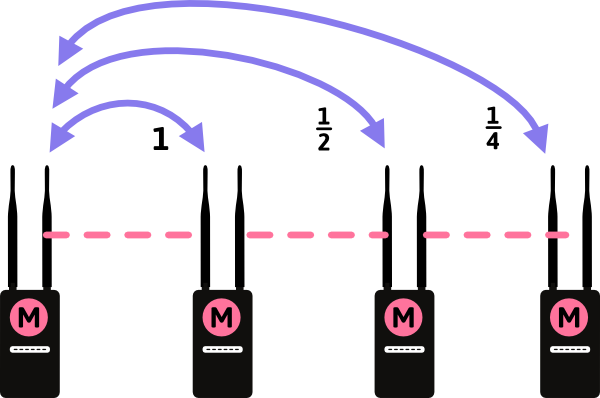ZF2 & 4
Thanks @Annick . ![]()
Those came from dumps, correct?
The reason I am asking is that the file you get from the Zyxel download for Version 4 matches yours up until EOF, but yours has data past that:
$ cmp V1.00\(ABZF.4\)C0 ../V1.00\(ABZF.4\)C0.bin
cmp: EOF on ../V1.00(ABZF.4)C0.bin after byte 22020100, in line 92743
$ ls -l V1.00\(ABZF.4\)C0 ../V1.00\(ABZF.4\)C0.bin
-rw-r--r-- 1 user group 41943040 Oct 17 12:37 'V1.00(ABZF.4)C0'
-rw-r--r-- 1 user group 22020100 May 12 2022 '../V1.00(ABZF.4)C0.bin'
the files are saved with cat /dev/mtd4 > firmware
Hi guys, I'm new here, just bought Multi M1 but I didn't know that it doesn't support Daisy Chain function with stock os, is it possible to use Daisy Chain with OpenWrt installed?
Thank you in advance.
That is a rather device independent function, OpenWrt doesn't really care about that - nor how many hops are inbetween. So the answer is yes, that is supported, but repeater effect will strike (you half your throughput and double your latency with each hop in the chain).
Hi guys, is there a way to turn off front LED?
If it's possible I want to re-enable led switch function
Please search next time:
and read the next few posts for the correct button ("lights_toggle").
Thank you, I searched but I didn't find anything, I'm new on this forum, sorry.
Did anyone get the source code for the original firmware by Zyxel for another version than ABZF.4? I did ask for other versions, but only got that for the currently distributed version.
I think they don't have resources to keep releasing opensourced versions. Probably they have to triple-check that what they release don't have a zillion custom things they put on the OG firmware and pass a couple inspections before releasing. It took them like 5-6 months to release it just for a single version
Does anyone know what the release notes/contents of the new ABZF.6 are?
V1.00(ABZF.6)C0: 10/23/2023
Enhancement:
- Modify uMeshSteer monitor. Make it more stable.
Bug Fixed:
- Fix in dual stack mode, LINE cannot be used normally with IPV6.
- Adding time out to fix DNS server connection failure in Multy APP.
- Fix Traffic Separation vlan tag error.
- Fix webgui keep loading on parental control.
Hi guys, I'm sorry if i'm still asking for help but I'm experiencing a lot of problems with these devices.
The most important is "mesh disconnection" it seems they lost connection between themselves, I run 1 hour test with pings I'm connected to router (.253) mesh are (.41 , .42 , .43) and this happens:
I've configured 802.11s mesh with wolfssl and batman, as interfaces a lan "br-lan", batman device "bat0" and batman interface "batmesh".
The other problem is speed, my base speed with cable on router and on 1st Zyxel (.41) is 900/950mbps, in WiFi to (.41) 600/700 mbps , WiFi to 2nd Zyxel (.42 that's the nearest to .41) 200/400 mbps , Cable to 3rd Zyxel (.43 the farthest one from .41) 100/150 mbps.
I'm on a single floor and there are like 10 meters of distance between .41 and .42 and other 10 between .42 and .43
Am I doing something wrong or you experienced these problems too?
It might be good to tell us about your exact network topology. Which device is connected to your router how (cable (which speed), wifi (which speed/band)?
Also, when you tell is 'speed with cable': do you mean you connect a laptop with cable to one of the APs or that the AP is connected to the router using a cable? The screenshot suggests you don't do the pings 'from' the APs. You could try that as well to eliminate one of the segments for easier analysis.
The speeds for '41' sound reasonable to me. Whether the speed of 42 are reasonable as well depends on how that is speaking to the router. If it is Wifi using the same channel than you are using for the speed test from your laptop (are you?), this is to be expected, as this naturally at least halves the speed. The speed of 43 sounds like half again - suggesting that maybe it builds yet another link in that chain (which would do that). See:
Is there any chance you can connect the APs using cable?
This can and will happen with wireless links, and is one of the main reasons that wired backhaul is superior, even when the link speed is quite a bit lower.
10 metres isn’t unreasonable, but what is in the way? I’m assuming at least a couple of walls, and if they are brick or filled with metal then that will be enough to seriously impact 5GHz signals.
This is pretty much full line speed for gigabit Ethernet.
This is pretty much full speed on the 5GHz antenna. Real world numbers are usually ~50% of the theoretical, in this case 1200Mbps.
@knarrff has given a really good explanation of why the other connections are likely to be running slower.
Thank you very much for reply.
That's the network topology during the ping test:
Ok, so, let's call .41 AP1 , .42 AP2 , .43 AP3.
Right now I'm using all CAT 5e or 6 cables.
There is my Router connected to AP1 with cat6 cable, the AP1 shares connection with other APs through 5ghz WiFi 802.11s , Mesh Point mode , WPA3 SAE (CCMP) encryption.
Speed with (1gbps) cable: I meant AP1 connected with cable to router and PC connected with Cable to AP1.
Speedtests from AP1 are very good, but I don't like others, is it impossible to lose less speed with wifi links? If you have these APs what's your experience?
At moment unluckily I can't connect APs with cables, only the AP1 that's near the router.
It partly depends on signal strength. You haven’t described the obstacles between the access points (I’m assuming that there are some as you say that you can’t just run wires). If you have a good strong signal then speeds will be better, but realistically you’re unlikely to break 300Mbps on AP2 and AP3 as they’re losing half their bandwidth when forwarding to AP1.
Things that you can try:
-
Use one frequency for the mesh and another for the clients, keeping 2.4GHz and 5GHz separated for either backhaul or clients should give you a better experience, and 2.4GHz will cover better if you have “hard” obstacles reducing 5GHz signal
-
Make sure that your picture really is true. Is AP3 actually talking directly to AP1 or is it talking via AP1. The longer the chain the worse the speed will be. 2.4GHz may help here too
-
If you can’t wire between AP1 and AP2 but can wire between AP2 and AP3 then do this and run AP3 as a dumb AP.
Signal strength is very good (-60dBm circa) between AP1 and AP2 and between AP2 e AP3.
As obstables there are 2 walls between AP1 and AP2 , 2 walls between AP2 and AP3 and 4 walls between AP1 and AP3.
I think that the traffic goes in this way cause speed decreased when i tested only AP1 and AP3 connected, so I think that the preferred route is AP1 -> AP2 -> AP3, but I'm not sure. (How can I check?)
I can't wire AP2 and AP3, I have no ethernet cables in walls.
Are you meshing over 2.4ghz or 5ghz, if the mesh is over 5ghz try swapping it to 2.4ghz, as wifi6 2.4 can sometimes be surprisingly good.
The mesh uses 5Ghz I tried 2.4Ghz but it goes a lot worse, like less than 100mbps on AP2 and AP3