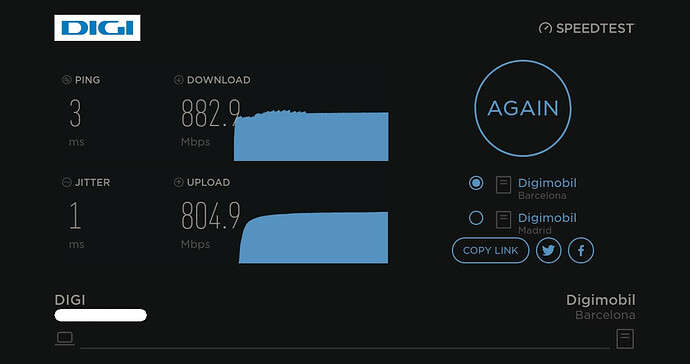Quite stable to be honest.
i found this snapshot in the website. https://openwrt.org/toh/tp-link/archer_c6_v3
many people were saying that there is a problem with 5ghz.
also this snapshot doesn't come with gui.
should i flash it?
you can install it post flash, if done <24h after flashing.
it's your device ....
Looks like 22.03.0 has been released or at least tagged:
https://downloads.openwrt.org/releases/22.03.0/targets/ramips/mt7621/
Via OpenWrt Firmware Selector
EDIT: That build is also the released one: Official 22.03.0 Release Announcement
Just flashed https://downloads.openwrt.org/releases/22.03.0/targets/ramips/mt7621/openwrt-22.03.0-ramips-mt7621-tplink_archer-c6-v3-squashfs-sysupgrade.bin over my previous snapshot installation, seems to be working very nicely, all my config is in place. Kudos to the openwrt folks.
RE: 5GHz, I haven't experienced any problem on that whatsoever, although this particular router does not have many wireless clients in my setup.
After enabling NAT offloading I'm geting gigabit speeds on this big boi
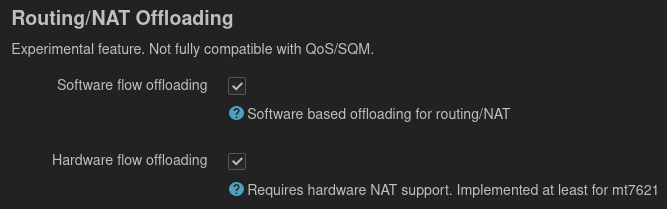
I find all the versions of OpenWrt not being stable compared to stock.
I installed this version and here is my observation:-
- Router takes a while to reach my ISP-provided speed which 400Mbps.
- On wired it's fine most of the time, on wireless it seems to try very hard to achieve that.
- Yesterday I was playing some 4K content on TV and what I noticed was a lot of stutters and missed frames, you can visually see it.
To test I moved back to stock and it was smooth all around, with no buffering, and easily reached ISP speed even on wireless.
Note: I already tried changing channels and blah blah with Only 1 client connected.
I wonder what I am missing here.
RPS : ON
Offload : ON
Irqbalance : Enabled.
It has been mostly unreliable for me.
Interesting, thanks for sharing that!
I definitely cannot speak about wireless reliability, I have a second router that takes most of the wireless heavy lifting on my setup ![]()
What I for sure do not see is any lack of stability or delay with wired connections. I'm using PPPoE, in case it matters. I get 800/800 mbps right after boot
What I do see sometimes is the webUI being slow to respond for a couple seconds, not sure if this is a known issue. But it certainly does not happen on other webpages, so I'd guess it's not network related.
Thank for sharing.
Is the TP link C6 V3 'nointernet' fixed on the wireless 5GHz on 23.03 release?
Thanks for everyone who posted comments on this thread, I've been following it since January/2022 and they helped me a lot to get courage and flash openwrt!
About my experience with OpenWrt v22.03.0:
No problems with Wifi4 performance using two SSIDs (Lan and Guest) and wired performance. With NAT hardware offloading I've been getting similar speeds to stock firmware.
With Wifi5 however sometimes my phone (Poco F3) gets randomly disconnected, maybe because it tries to roam to my other access point but i'm not sure yet. I've been getting speeds similar to stock when testing with my wired pc with iperf3.
Just a little problem when I was setting VLANs, for some reason, LuCi didn't fill with MAC and MTU of the VLAN interfaces and because of that I was not being able to properly apply these new settings, but filling in with MAC and MTU solved the problem
If I get other issues, I'll report them here, I know that MT7613 (Wifi5 antenna for Archer c7) had a lot of driver issues that have been solved on their repo
I've switched back to stock after RC1-RC4 didn't solve the wifi disconnections of my phone. I was thinking that maybe I should try the final release but seeing your post about disconnections and ashish saying that all versions are unstable, I think I will continue to hold off getting back to OpenWrt for a while longer.
On stock I have no problems with disconnections and instability, everything works fine all the time.
Update my previous posts:
After approximately 4D 15H uptime - the 5GHz driver falls off, the client is connected at such speeds:
24.0 mbit/s, 20 mhz
7.2 Mbit/S, 20 MHZ, VHT-MCS 0, VHT-SSS 1, Short Gi
And there is no ping to 192.168.1.1 (via Wi-Fi)
After the Wi-Fi device restart (via LAN connection) - everything is ok again, there is nothing left in the log
This has already been 2 times
In addition, the developers did not fix the ppoe? This is spam in the log.
Sat Sep 10 09:40:21 2022 daemon.warn dnsmasq-dhcp[1]: DHCP packet received on wan which has no address
Sat Sep 10 09:40:21 2022 daemon.warn dnsmasq-dhcp[1]: DHCP packet received on wan which has no address
Sat Sep 10 09:40:22 2022 daemon.warn dnsmasq-dhcp[1]: DHCP packet received on wan which has no address
Sat Sep 10 09:40:23 2022 daemon.warn dnsmasq-dhcp[1]: DHCP packet received on wan which has no address
Sat Sep 10 09:40:25 2022 daemon.warn dnsmasq-dhcp[1]: DHCP packet received on wan which has no address
Sat Sep 10 09:40:25 2022 daemon.warn dnsmasq-dhcp[1]: DHCP packet received on wan which has no address
Sat Sep 10 09:40:26 2022 daemon.warn dnsmasq-dhcp[1]: DHCP packet received on wan which has no address
Sat Sep 10 09:40:28 2022 daemon.warn dnsmasq-dhcp[1]: DHCP packet received on wan which has no address
Sat Sep 10 09:40:28 2022 daemon.warn dnsmasq-dhcp[1]: DHCP packet received on wan which has no address
Sat Sep 10 09:40:29 2022 daemon.warn dnsmasq-dhcp[1]: DHCP packet received on wan which has no address
Sat Sep 10 09:40:31 2022 daemon.warn dnsmasq-dhcp[1]: DHCP packet received on wan which has no address
Sat Sep 10 09:40:31 2022 daemon.warn dnsmasq-dhcp[1]: DHCP packet received on wan which has no address
Sat Sep 10 09:40:34 2022 daemon.warn dnsmasq-dhcp[1]: DHCP packet received on wan which has no address
Sat Sep 10 09:40:35 2022 daemon.warn dnsmasq-dhcp[1]: DHCP packet received on wan which has no address
Sat Sep 10 09:40:37 2022 daemon.warn dnsmasq-dhcp[1]: DHCP packet received on wan which has no address
Sat Sep 10 09:40:38 2022 daemon.warn dnsmasq-dhcp[1]: DHCP packet received on wan which has no address
Sat Sep 10 09:40:40 2022 daemon.warn dnsmasq-dhcp[1]: DHCP packet received on wan which has no address
Sat Sep 10 09:40:41 2022 daemon.warn dnsmasq-dhcp[1]: DHCP packet received on wan which has no address
Sat Sep 10 09:40:42 2022 daemon.warn dnsmasq-dhcp[1]: DHCP packet received on wan which has no address
Sat Sep 10 09:40:43 2022 daemon.warn dnsmasq-dhcp[1]: DHCP packet received on wan which has no address
Sat Sep 10 09:40:46 2022 daemon.warn dnsmasq-dhcp[1]: DHCP packet received on wan which has no address
Sat Sep 10 09:40:46 2022 daemon.warn dnsmasq-dhcp[1]: DHCP packet received on wan which has no address
Sat Sep 10 09:40:49 2022 daemon.warn dnsmasq-dhcp[1]: DHCP packet received on wan which has no address
Sat Sep 10 09:40:49 2022 daemon.warn dnsmasq-dhcp[1]: DHCP packet received on wan which has no address
Sat Sep 10 09:40:51 2022 daemon.warn dnsmasq-dhcp[1]: DHCP packet received on wan which has no address
Sat Sep 10 09:40:53 2022 daemon.warn dnsmasq-dhcp[1]: DHCP packet received on wan which has no address
Sat Sep 10 09:40:54 2022 daemon.warn dnsmasq-dhcp[1]: DHCP packet received on wan which has no address
Sat Sep 10 09:40:54 2022 daemon.warn dnsmasq-dhcp[1]: DHCP packet received on wan which has no address
Sat Sep 10 09:40:57 2022 daemon.warn dnsmasq-dhcp[1]: DHCP packet received on wan which has no address
Sat Sep 10 09:40:57 2022 daemon.warn dnsmasq-dhcp[1]: DHCP packet received on wan which has no address
Sat Sep 10 09:40:59 2022 daemon.warn dnsmasq-dhcp[1]: DHCP packet received on wan which has no address
Sat Sep 10 09:41:00 2022 daemon.warn dnsmasq-dhcp[1]: DHCP packet received on wan which has no address
Sat Sep 10 09:41:03 2022 daemon.warn dnsmasq-dhcp[1]: DHCP packet received on wan which has no address
Sat Sep 10 09:41:06 2022 daemon.warn dnsmasq-dhcp[1]: DHCP packet received on wan which has no address
Sat Sep 10 09:41:06 2022 daemon.warn dnsmasq-dhcp[1]: DHCP packet received on wan which has no address
Sat Sep 10 09:41:07 2022 daemon.warn dnsmasq-dhcp[1]: DHCP packet received on wan which has no address
OpenWRT version - OpenWrt 22.03.0 r19685-512e76967f / LuCI openwrt-22.03 branch git-22.245.77528-487e58a
Firewarm infromation https://www.businesstelegraph.co.uk/what-is-firmware-development-for-business/
I did a factory reset on the OEM firmware and after initial setup, I went straight to upgrade to the 22.03.0 OpenWrt (factory) image. All the while I had a serial console open which captured all of it.
The idea was to share it in case it could be useful for others, but it's ~96k chars while ~30k are allowed on the forum.
In case it would actually be useful, what is the proper way to share it?
EDIT: apparently a public paste is the way to do it:
https://paste.sr.ht/~diederik/ee429a8545dd1c4c8c7f2aa88fd3b5969add87c4
how did you revert back to stock firmware?
can you help me?
I don't have a serial connection.
i want to revert back to stock firmware.
can you walk me through the process?
No need of serial connection..you only need stripped stock rom to revert to stock rom.you can directly flash stripped rom from luci
sorry for noob question, but how can I flash A6 v3.2 with A6 v3 firmware, a get error "unable to upgrade" whet trying to flash from GUI ? can You give me direct link to bin file i should to use ?
I tried the tftp method but it doesn't work :(, please help
I have the same problem as the person above, I get the "unable to upgrade" error on my Archer A6 v3.2 when i try to upload the image via web GUI. Can anyone help with that error?