Is there any way to revert back to tplink stock firmware ..frm C6 snapshots
Well you need to set the channel to 36 manually.
The default is set to 36 manually from the beginning itsef..
There is...see this video.
Pay close attention to the step on how to determine what to name the firmware file, for your particular TP-Link device.
Anyway to revert to stock rom via luci ?i found a link posted by @dsouza having stripped stock rom, can i flash the file directly from luci?
No.
TFTP server, or serial.
Which file should i use ? The stripped one or the rom downloaded from tplink website? thankyou
I don't know anything about the stripped firmware.
Regardless, you'll need firmware for the correct region (EU, US, etc.), as well as the model and version (C6 v3.2).
I would start with the TP-Link firmware.
Failing that, you might DM dsouza about the stripped firmware.
I have connected an AP (Archer C20 v5) for WiFi to my C6 which is my main router but the C20 disconnects from it occasionally (The main router or the C6 is working fine). I have tried assigning a static IP lease to the C20 but it does not work and either I have to reinsert the LAN cable to the C20 or reboot it to get it back. I never faced this when the C20 was connected to the ISP router.
Is this a known bug?
Yes, you can.
For the Archer c6 v3.2 you can use the revert image I posted to revert back to stock firmware from LuCI.
I have used dsouza revert c6a6 bin file / it worked for me.
thankyou
Anyone? Asking this for a second time.
Since your issue is with the C20, start a new thread in the Installing and Using OpenWRT forum.
Thanks bro... reverted back to stock rom
Doesn't seem like, having this issue only since I connected it to the C6 on OpenWRT.
I also tried a6v3 stable version , i also faced connection issues with both 2.4 and 5 ghz wifi so i revert back to stock rom.
Hello, I'm a novice in Router firmware. Recently, I installed OpenWrt firmware for my TP-Link Archer C6 v3 from the openWrt router homepage. It did flash & boot, but when I tried Login through Luci it show "Error 403". So I thought of reverting back to stock, & tried TFTP but the router isn't going into TFTP mode. Now I'm stuck. I anyone know any workaround this please help.
PS: The router's Power LED is solid after booting, Both Wifi Leds are off & LAN Led blinks when pinging the Router.
Thanks In Advance.
Probably the browser is trying to load a page from the stock firmware that was stored in browser's cache.
You may try a different browser to confirm this.
If you are using chrome, you can press F12 and the right click on Chromes refresh button and select the option "Emtpy Cache and Hard Reload".
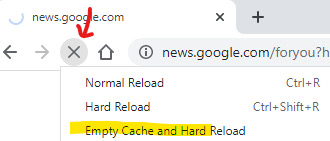
After this dress F12 again and reload the initial LuCI page http://192.168.1.1
The c6v3 is on snapshot so it doesn't have luci at all, it needs to be installed via ssh. Did you do that?
