Quick question what is the differences between these:
- tl-wr841-v11-squashfs-factory.bin
- tl-wr841-v11-squashfs-factory-eu.bin
- tl-wr841-v11-squashfs-factory-us.bin
My device is a Vietnamese version:
Which one of the above should I use?
Quick question what is the differences between these:
My device is a Vietnamese version:
Most likely the one that is not eu or us. If you try the wrong one the stock firmware will just reject it with an error message, nothing will be harmed. The difference between those files is just a code in the header for the intended market country.
Note that that model has small memory chips (4 and 32 MB) which will significantly limit what it can do with OpenWrt.
Before using OpenWrt, I used to have a habit of flashing all routers to global firmware (although TP-Link warns such action shall void warranty). These Vietnamese TP-Link devices can be flashed to global English firmware without issues, so I'll try the no-region OpenWrt image.
I was worry about bricking it with wrong image. I got this thing for $5 and intended to use it as a managed L2 switch and Access Point (bridge wireless interfaces to VLANs). No routing here - firewall and DHCP shall be disabled. Will 32MiB be a problem with such purpose? Assume that the amount data which flows through the switch is high.
That should be a suitable application. The switch is based in hardware so it can handle LAN to LAN including VLAN tag / untag at line speed without using any CPU at all. Note that the WAN port is not part of the hardware switch you would have to software bridge it.
I can flash none of them. When trying EU and US images and press Upgrade button:
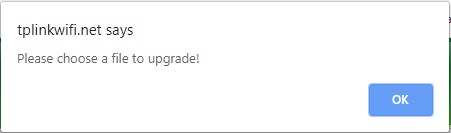
If I try the no-region image:
wr841nv11_vn_3_16_9_up_boot(150909).bin (the lastest Vietnamese firmware file name), still the error 18005 above.
What should I do now?
try bootloader?
@AndrewZ I just remember I flashed this device from Vietnamese firmware to official global firmware a few days ago. Now it refuses to flash all official TP-Link images: EU / Vietnam / global. Looks like it is no cure, I'll try to trade it for another one. For now I still have some TL-WR741ND to play with.
@mk24 It is true that the WAN port does not belong to the switch. FYI, the TL-WR741ND has a similar setup with eth0 facing the 4 switch ports, and eth1 facing the WAN port. It is not like my Newifi D2, which has only 1 physical interface eth0 facing all 5 ports. So, what I do on the TL-WR741ND now is bridging the eth0 to eth1.3 -- I want its LAN clients to be presence on the VLAN3 of the upstream switch. It works very well. However, should there be any performance penalty compared to a switch with 5 ports, where I can set the VLAN of 4 LAN ports directly with option vid 3?
You should still be able to flash manually with a serial connection and bootloader CLI. Or try TFTP recover to the VN official firmware and treat it as the other ones you had starting from there. Be careful with TFTP recovery as using the wrong file could corrupt the bootloader then you have a hard brick.
It is not worth the trouble learning all these things. These devices are dirt cheap anyway. I'll order some Xiaomi WiFi Mini from China soon. The hardware looks pretty good for a used device at the price of 15RMB (may be 3 USD shipped to my door, lol). Cannot understand why it is that cheap.
This topic was automatically closed 10 days after the last reply. New replies are no longer allowed.