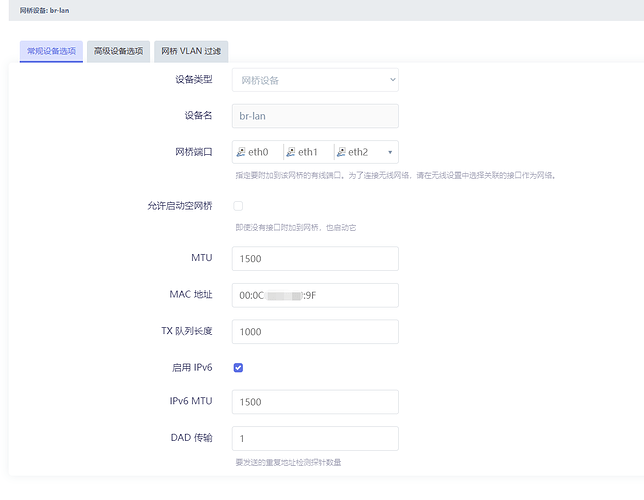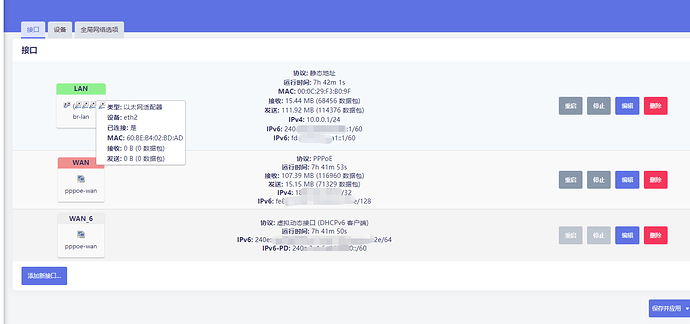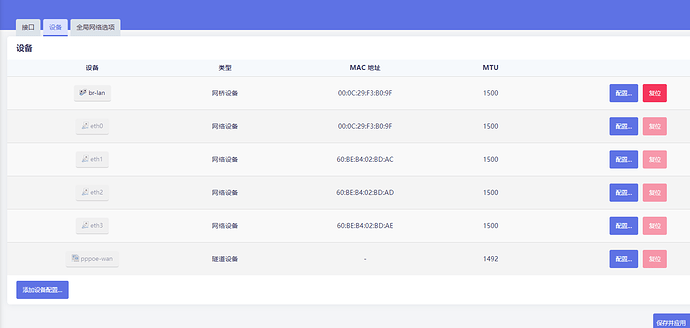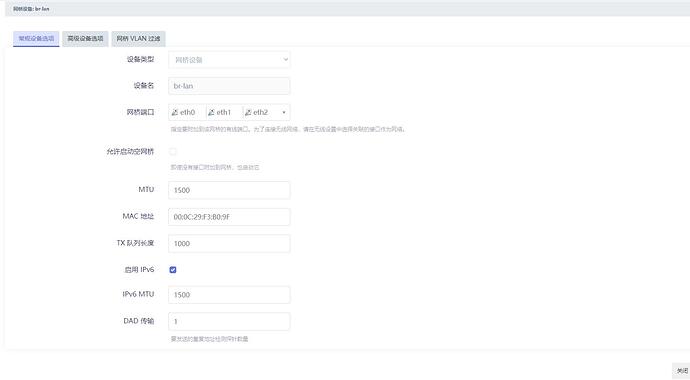leg
July 26, 2022, 7:52am
1
I compiled OpenWrt Used V21.02.3 source code.
root@OpenWrt:~# cat /etc/config/network
config interface 'loopback'
option device 'lo'
option proto 'static'
option ipaddr '127.0.0.1'
option netmask '255.0.0.0'
config globals 'globals'
option ula_prefix 'fda8:75b5:4aa1::/48'
config device
option name 'br-lan'
option type 'bridge'
list ports 'eth0'
list ports 'eth1'
list ports 'eth2'
config interface 'lan'
option device 'br-lan'
option proto 'static'
option ipaddr '10.0.0.1'
option netmask '255.255.255.0'
option ip6assign '60'
config interface 'wan'
option device 'eth3'
option proto 'pppoe'
option username 'lxxxxxxxxxxx'
option password 'xxxxxxxx'
option ipv6 'auto'
root@OpenWrt:~# brctl show
bridge name bridge id STP enabled interfaces
br-lan 7fff.000c2xxxxx9f no eth0
eth1
eth2
Thanks a lot!
Everything seems correct to me... what is the issue, exactly?
1 Like
leg
July 26, 2022, 11:46pm
3
Thank you for reply!
What device is running OpenWrt?
What are you connecting to eth1 or eth2? is it another computer or is it the same computer as you've connected to eth0? Is the computer set to get an address via DHCP? If so, what, if any, IP address does it get? Does the computer and/or the OpenWrt device indicate an active physical link? If not, maybe that's part of the issue -- check cables, connectors, etc.
leg
July 27, 2022, 8:16am
5
Thank you for your reply!
The system log:
Wed Jul 27 15:50:03 2022 kern.info kernel: [25427.336148] igc 0000:03:00.0 eth1: igc: eth1 NIC Link is Up 1000 Mbps Full Duplex, Flow Control: RX/TX
Wed Jul 27 15:50:03 2022 kern.info kernel: [25427.337652] br-lan: port 2(eth1) entered blocking state
Wed Jul 27 15:50:03 2022 kern.info kernel: [25427.337821] br-lan: port 2(eth1) entered forwarding state
Wed Jul 27 15:50:03 2022 daemon.notice netifd: Network device 'eth1' link is up
Wed Jul 27 15:50:03 2022 daemon.info dnsmasq-dhcp[4419]: DHCPREQUEST(br-lan) 10.0.0.156 00:23:24:60:43:c8
Wed Jul 27 15:50:03 2022 daemon.info dnsmasq-dhcp[4419]: DHCPACK(br-lan) 10.0.0.156 00:23:24:60:43:c8 DESKTOP-V2H21DF
Wed Jul 27 15:50:04 2022 daemon.info netdata[3633]: Initializing file /var/cache/netdata/system.interrupts/30.db.
Wed Jul 27 15:50:04 2022 daemon.info netdata[3633]: Initializing file /var/cache/netdata/cpu.cpu1_interrupts/30.db.
Wed Jul 27 15:50:04 2022 daemon.info netdata[3633]: Initializing file /var/cache/netdata/net.eth1/main.db.
Wed Jul 27 15:50:04 2022 daemon.info netdata[3633]: Initializing file /var/cache/netdata/net.eth1/received.db.
Wed Jul 27 15:50:04 2022 daemon.info netdata[3633]: Initializing file /var/cache/netdata/net.eth1/sent.db.
Wed Jul 27 15:50:04 2022 daemon.info netdata[3633]: Initializing file /var/cache/netdata/net_speed.eth1/main.db.
Wed Jul 27 15:50:04 2022 daemon.info netdata[3633]: Initializing file /var/cache/netdata/net_speed.eth1/speed.db.
Wed Jul 27 15:50:04 2022 daemon.info netdata[3633]: Initializing file /var/cache/netdata/net_packets.eth1/main.db.
Wed Jul 27 15:50:04 2022 daemon.info netdata[3633]: Initializing file /var/cache/netdata/net_packets.eth1/received.db.
Wed Jul 27 15:50:04 2022 daemon.info netdata[3633]: Initializing file /var/cache/netdata/net_packets.eth1/sent.db.
Wed Jul 27 15:50:04 2022 daemon.info netdata[3633]: Initializing file /var/cache/netdata/net_packets.eth1/multicast.db.
Wed Jul 27 15:51:32 2022 daemon.notice netifd: Network device 'eth1' link is down
Wed Jul 27 15:51:32 2022 kern.info kernel: [25516.887429] igc 0000:03:00.0 eth1: igc: eth1 NIC Link is Down
Wed Jul 27 15:51:32 2022 kern.info kernel: [25516.887804] br-lan: port 2(eth1) entered disabled state
Wed Jul 27 15:51:41 2022 daemon.info dnsmasq[4419]: read /etc/hosts - 4 addresses
Wed Jul 27 15:51:41 2022 daemon.info dnsmasq[4419]: read /tmp/hosts/odhcpd - 0 addresses
Wed Jul 27 15:51:41 2022 daemon.info dnsmasq[4419]: read /tmp/hosts/dhcp.cfg01411c - 2 addresses
Wed Jul 27 15:51:41 2022 daemon.info dnsmasq-dhcp[4419]: read /etc/ethers - 0 addresses
Wed Jul 27 15:51:41 2022 daemon.info dnsmasq-dhcp[4419]: DHCPREQUEST(br-lan) 10.0.0.156 00:23:24:60:43:c8
Wed Jul 27 15:51:41 2022 daemon.info dnsmasq-dhcp[4419]: DHCPACK(br-lan) 10.0.0.156 00:23:24:60:43:c8 DESKTOP-V2H21DF
Wed Jul 27 15:51:42 2022 daemon.info dnsmasq-dhcp[4419]: DHCPREQUEST(br-lan) 10.0.0.156 00:23:24:60:43:c8
Wed Jul 27 15:51:42 2022 daemon.info dnsmasq-dhcp[4419]: DHCPACK(br-lan) 10.0.0.156 00:23:24:60:43:c8 DESKTOP-V2H21DF
Wed Jul 27 15:51:44 2022 daemon.info dnsmasq[4419]: read /etc/hosts - 4 addresses
Wed Jul 27 15:51:44 2022 daemon.info dnsmasq[4419]: read /tmp/hosts/odhcpd - 2 addresses
Wed Jul 27 15:51:44 2022 daemon.info dnsmasq[4419]: read /tmp/hosts/dhcp.cfg01411c - 2 addresses
Wed Jul 27 15:51:44 2022 daemon.info dnsmasq-dhcp[4419]: read /etc/ethers - 0 addresses
The Kernel log:
[ 6.571420] kmodloader: loading kernel modules from /etc/modules.d/*
[ 6.577911] e1000: Intel(R) PRO/1000 Network Driver - version 7.3.21-k8-NAPI
[ 6.578074] e1000: Copyright (c) 1999-2006 Intel Corporation.
[ 6.581800] i2c /dev entries driver
[ 6.582961] Bridge firewalling registered
[ 6.583539] e1000e: Intel(R) PRO/1000 Network Driver - 3.2.6-k
[ 6.583672] e1000e: Copyright(c) 1999 - 2015 Intel Corporation.
[ 6.584112] iavf: Intel(R) Ethernet Adaptive Virtual Function Network Driver - version 3.2.3-k
[ 6.584307] Copyright (c) 2013 - 2018 Intel Corporation.
[ 6.585767] Intel(R) 2.5G Ethernet Linux Driver - version 0.0.1-k
[ 6.585908] Copyright(c) 2018 Intel Corporation.
[ 6.586102] igc 0000:03:00.0: enabling device (0000 -> 0002)
[ 6.667826] igc 0000:03:00.0: 128.000 Gb/s available PCIe bandwidth (5 GT/s x32 link)
[ 6.668009] igc 0000:03:00.0 eth1: MAC: 60:be:b4:02:bd:ac
[ 6.668203] igc 0000:0b:00.0: enabling device (0000 -> 0002)
[ 6.751853] igc 0000:0b:00.0: 128.000 Gb/s available PCIe bandwidth (5 GT/s x32 link)
[ 6.752037] igc 0000:0b:00.0 eth2: MAC: 60:be:b4:02:bd:ad
[ 6.752239] igc 0000:13:00.0: enabling device (0000 -> 0002)
[ 6.835826] igc 0000:13:00.0: 128.000 Gb/s available PCIe bandwidth (5 GT/s x32 link)
[ 6.836009] igc 0000:13:00.0 eth3: MAC: 60:be:b4:02:bd:ae
[ 6.839916] xt_time: kernel timezone is -0000
[ 6.841915] PPP generic driver version 2.4.2
[ 6.842154] NET: Registered protocol family 24
[ 6.844155] kmodloader: done loading kernel modules from /etc/modules.d/*
[ 8.336718] vmxnet3 0000:1b:00.0 eth0: intr type 3, mode 0, 3 vectors allocated
[ 8.337405] vmxnet3 0000:1b:00.0 eth0: NIC Link is Up 10000 Mbps
[ 8.337717] 8021q: adding VLAN 0 to HW filter on device eth0
[ 8.338464] br-lan: port 1(eth0) entered blocking state
[ 8.338589] br-lan: port 1(eth0) entered disabled state
[ 8.338860] device eth0 entered promiscuous mode
[ 8.339249] br-lan: port 1(eth0) entered blocking state
[ 8.339371] br-lan: port 1(eth0) entered forwarding state
[ 8.414195] br-lan: port 2(eth1) entered blocking state
[ 8.414369] br-lan: port 2(eth1) entered disabled state
[ 8.414530] device eth1 entered promiscuous mode
[ 8.509794] br-lan: port 3(eth2) entered blocking state
[ 8.509921] br-lan: port 3(eth2) entered disabled state
[ 8.510079] device eth2 entered promiscuous mode
[ 9.356406] IPv6: ADDRCONF(NETDEV_CHANGE): br-lan: link becomes ready
[ 11.018462] igc 0000:13:00.0 eth3: igc: eth3 NIC Link is Up 1000 Mbps Full Duplex, Flow Control: RX
[ 11.233582] IPv6: ADDRCONF(NETDEV_CHANGE): eth3: link becomes ready
[ 16.311303] pppoe-wan: renamed from ppp0
[25427.336148] igc 0000:03:00.0 eth1: igc: eth1 NIC Link is Up 1000 Mbps Full Duplex, Flow Control: RX/TX
[25427.337652] br-lan: port 2(eth1) entered blocking state
[25427.337821] br-lan: port 2(eth1) entered forwarding state
[25516.887429] igc 0000:03:00.0 eth1: igc: eth1 NIC Link is Down
[25516.887804] br-lan: port 2(eth1) entered disabled state
This issue does not seem related to OpenWrt; either it is a hardware issue, or the virtualization was not configured properly.
leg
July 27, 2022, 11:23am
7
Anyway, thanks for your reply.
When I compile with Lean's source code, everything is good.
https://github.com/coolsnowwolf/lede
It is different from the network interface configuration compiled by the official openwrt source code. Maybe I missed some options when compiling.
psherman
August 17, 2023, 5:59am
8