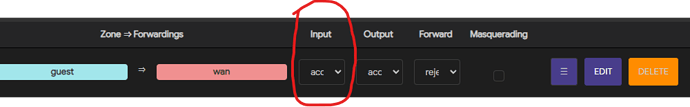Remove the "GuestBLOCK" rule from your traffic rules.
What are you using it for?
@danluckner you should check what gateway/Dns clients are getting.
But as @peras peras said. that rule needs to go because you are stopping your guest clients from talking to the router. Thus... no connectivity.
Guys, it worked, but not because of that rule.
That rule is to prevent guests trying to ssh into the router.
Anyway, what I did is: in the Zones configuration, I had the input as "Accept".
That resolved. I missed that his was "reject" (see below)
Thank you all for the help @mercygroundabyss @peras
By default dropbear (the ssh deamon) only listens on one interface. It is possible to set it to listen on multiple interfaces but there is a bug logged on it.
You can also stop luci listening on the guest interface too. No need for blocking rules then. The services are just not available to guests at all.
Hi,
I was playing around with AdGuard Home on OpenWRT and I think I've managed to make the update through WebGUI work again.
I didn't search the entire thread so sorry if this is already been described in another comment , but since I haven't found it as a solution at the OP, I'm posting it here...
@directnupe I've noticed something.
At first I thought I've installed the edge version but I think I actually installed the beta because I choose it from here and the update was working as expected.
Then I've changed to the edge release and I couldn't update automatically through the web interface.
Since I kept backup from the beta folder, I compared the two AdGuardHome.yaml files, the one from beta and the one from Edge, and I've noticed that even if the installation and configuration procedure was the same. At the Edge version of .yaml file first line, instead of being ex: bind_host: 192.168.1.1
it was bind_host: 0.0.0.0
I've replace the zeros with the actual IP and boom! Update is working as expected.
I hope this will work to the rest of you...
Dear kuriSu-kUN,
Hello and I hope that your are both and safe. I will follow your instructions and report back. Thanks for noticing this.
Peace
HI @directnupe.
Thank you for your comprehensive tutorial.
I have the number of DNS Queries and Blocked by Filters queries increasing on my dashboard but I don't feel that the ads are blocked.
What information from AGH and/or my router should I share to hope help? thank you!
Do an adblocker test on browser.
i feel that too, ads sometime are blocked sometime not .
if you do a test on https://d3ward.github.io, you ll see on every test that the ads blocked are less, less,less, from 100/100 to 10/100
Thank you for your answers. I forgot to disable DoH configuration on Windows 11 and on my browsers. Everything is working perfectly now.