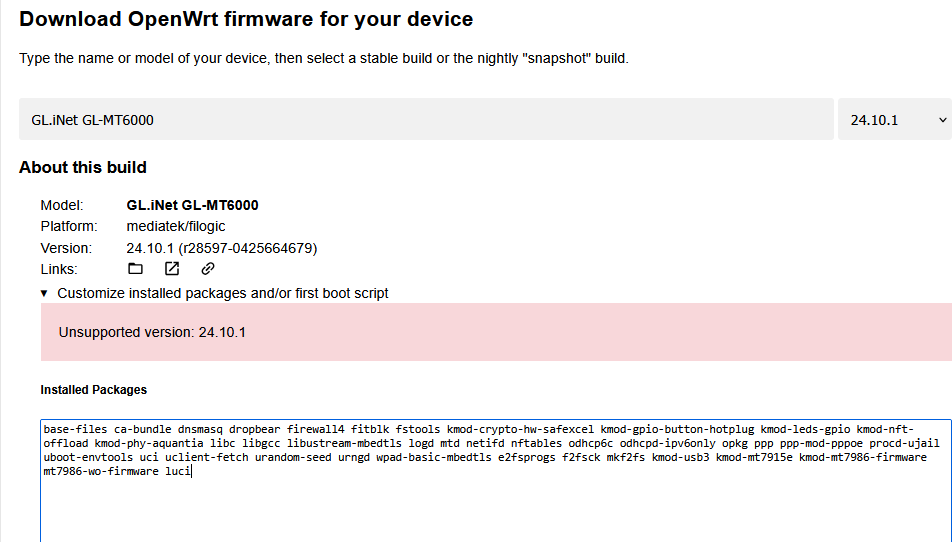Hi,
The OpenWrt community is proud to announce the newest stable release of the OpenWrt 24.10 stable series.
Download firmware images using the OpenWrt Firmware Selector:
Download firmware images directly from our download servers:
Main changes between OpenWrt 24.10.0 and OpenWrt 24.10.1
Only the main changes are listed below. See changelog-24.10.1 for the full changelog.
Device support
- Added new devices:
- bmips: Actiontec T1200H
- mediatek: CMCC A10
- mediatek: Huasifei WH3000
- mediatek: Keenetic KN-3811
- mediatek: Keenetic KN-3911
- mediatek: netis NX31
- qualcommax: Linksys MX4300 (LN1301)
- ramips: Cudy M1200 v1
- ramips: Cudy M1300 v2
- ramips: Genexis / Inteno Pulse EX400
- ramips: Hongdian H8922 v30
- ath79: mikrotik Routerboard 911G: Fix clock speed
- ath79: NEC Aterm: Fix initramfs execution
- bcm27xx: Raspberry Pi: Fixes for r8169 Ethernet driver
- bcm27xx: Raspberry Pi: Update GPU firmware and drivers
- imx: Gateworks boards: Misc fixes
- mediatek: ASUS: RT-AX59U/TUF-AX4200/TUF-AX6000: Fix boot problems with recent bootloader
- mediatek: Xiaomi AX3000t: Fix NMBM handling for devices with Winbond W25N01KVZEIR flash
- mediatek: Zyxel EX5601-T0: Fix eth1 wan configuration
- ramips: Dovado Tiny AC: Fix wifi MAC addresses
- ramips: hiwifi hc5962: Fix reading MAC address
- ramips: LAVA LR-25G001: Fix wifi MAC address
- ramips: MT7621: Improve MT7621S core detection
- ramips: TP-Link Deco M4R v4: Fix port name conflict
- realtek: Add new auxiliary MDIO driver and switch devices to it
- realtek: HPE 1920: Fix FAN configuration
- realtek: Zyxel GS1900-8: Split into v1 and v2
Various fixes and improvements
- ath10k-ct: Silence some harmless noisy logs
- build: build LLVM toolchain for BPF when packet selects it
- dnsmasq: Fix handlers for options
filter_rrandcache_rr - kernel: Fix IPv6 TCP GSO segmentation with NAT
- kernel: Globally enable CONFIG_PCPU_DEV_REFCNT
- kernel: usbnet: Restore usb%d naming for cdc-ethernet devices with local MAC
- mac80211: rt2x00: Fix loading EEPROM from card
- odhcpd: Fix missed packets in relay mode
- umdns: Automatically configure firewall for umdns when needed
Core components update
- Update Linux from 6.6.73 to 6.6.86
- Update mt76 from 2025-01-14 to 2025-02-14
- Update mwlwifi from 2024-04-19 to 2025-02-06
- Update wireless-regdb from 2024.10.07 to 2025.02.20
- Update ucode from 2024-07-22 to 2025-02-10
- Update unetd from 2024-12-17 to 2025-03-09
- Update umdns from 2024-09-17 to 2025-02-10
- Update omcproxy from 2021-11-04 to 2025-02-27
- Update libnl-tiny from 2023-12-05 to 2025-03-19
- Update ethtool from 6.10 to 6.11
- Update openssl from 3.0.15 to 3.0.16
- Update mbedtls from 3.6.2 to 3.6.3
- Update ca-certificates from 20240203 to 20241223
- Update bcm27xx-gpu-fw from 2024.11.26 to 2025.03.05
- Update bcm27xx-utils from 2024.12.19 to 2025.03.14
- Update r8125 from 9.014.01 to 9.015.00
- Update r8126 from 10.014.01 to 10.015.00
- Update r8168 from 8.054.00 to 8.055.00
- Update bcm63xx-cfe from 2024-06-25 to 2025-04-02
- Update intel-microcode from 20240531 to 20250211
- Update firmware-utils from 2024-10-20 to 2025-02-16
Upgrading to 24.10
Sysupgrade can be used to upgrade a device from 23.05 to 24.10, and configuration will be preserved in most cases.
For for upgrades inside the OpenWrt 24.10 stable series for example from a OpenWrt 24.10 release candidate Attended Sysupgrade is supported in addition which allows preserving the installed packages too.
-
Sysupgrade from 22.03 to 24.10 is not officially supported.
-
There is no configuration migration path for users of the ipq806x target for Qualcomm Atheros IPQ806X SoCs because it switched to DSA. You have to upgrade without saving the configuration.
''Image version mismatch. image 1.1 device 1.0 Please wipe config during upgrade (force required) or reinstall. Config cannot be migrated from swconfig to DSA Image check failed'' -
User of the Linksys E8450 aka. Belkin RT3200 running OpenWrt 23.05 or earlier will need to run installer version v1.1.3 or later in order to reorganize the UBI layout for the 24.10 release. A detailed description is in the OpenWrt wiki. Updating without using the installer will break the device. Sysupgrade will show a warning before doing an incompatible upgrade.
-
Users of the Xiaomi AX3200 aka. Redmi AX6S running OpenWrt 23.05 or earlier have to follow a special upgrade procedure described in the wiki. This will increase the flash memory available for OpenWrt. Updating without following the guide in the wiki break the device. Sysupgrade will show a warning before doing an incompatible upgrade.
-
Users of Zyxel GS1900 series switches running OpenWrt 23.05 or earlier have to perform a new factory install with the initramfs image due to a changed partition layout. Sysupgrade will show a warning before doing an incompatible upgrade and is not possible.
Known issues
- LEDs for Airoha AN8855 are not yet supported. Devices like the Xiaomi AX3000T with an Airoha switch will have their switch LEDs powered off. This issue will be addressed in an upcoming OpenWrt SNAPSHOT and the OpenWrt 24.10 minor release.
- 5GHz WiFi is non-functional on certain devices with ath10k chipsets. Affected models include the TP-Link Archer C60 v1, TP-Link Archer C6 v2, and possibly others. For details, see issue #14541.
- Ethernet link instability on some MT7530 switches. Users experiencing unstable Ethernet connections should disable Energy-Efficient Ethernet (EEE) as a workaround. See issue #17351 for more information.
Full release notes and upgrade instructions are available at
https://openwrt.org/releases/24.10/notes-24.10.1
In particular, make sure to read the regressions and known issues before upgrading:
https://openwrt.org/releases/24.10/notes-24.10.1#known_issues
For a detailed list of all changes since 24.10.0, refer to
https://openwrt.org/releases/24.10/changelog-24.10.1
To download the 24.10.1 images, navigate to:
https://downloads.openwrt.org/releases/24.10.1/targets/
Use OpenWrt Firmware Selector to download:
https://firmware-selector.openwrt.org?version=24.10.1
As always, a big thank you goes to all our active package maintainers, testers, documenters and supporters.
Have fun!
The OpenWrt Community
To stay informed of new OpenWrt releases and security advisories, there
are new channels available:
-
a low-volume mailing list for important announcements:
https://lists.openwrt.org/mailman/listinfo/openwrt-announce -
a dedicated "announcements" section in the forum:
https://forum.openwrt.org/c/announcements/14 -
other announcement channels (such as RSS feeds) might be added in the
future, they will be listed at https://openwrt.org/contact