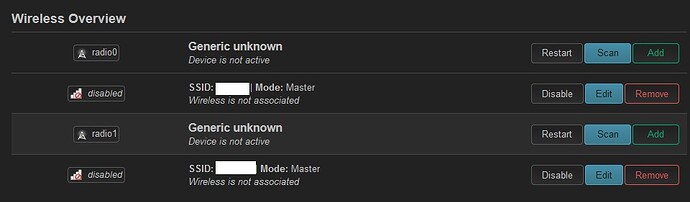yes this is a large-scale failure, do not update through the selector yet
You missed my post:
Also see:
23.05.5 failed to boot on my WRT1900ACS-mvebu-cortexa9 Linksys router after sysupgrade. The 26 Sept development release is up and running.
Working great on WNDR4300v1 upgraded from 23.05.4
Building my custom image for WRT32X went fine using the imagebuilder. I still have to test it, but there were no errors building it.
Compiling custom packages using the SDK had errors. I had to copy the files from feeds/base/package to feeds/base to get the custom package to compile. I haven't had time to look into it much, but I think it's related to commit 10cc5fc, but I'm not sure.
Upgraded main router WRT1900ACS and 3x WSM20 APs via Attended Sysupgrade from 23.05.4 to 23.05.5.
All OK, no issues.
Hello,
I know I'm stupid, but does the firmware selector issue discussed in this thread affect attended system upgrade? Is it safe to do ASU from Luci and expect it to generate a working image (as far as required packages go)?
web ASU and not customized sysupgrade files from firmware-selector are ok.
Stable version installed via attended sys upgrade on Linksys EA8300.
Extras include full adblock and collectd with apcupsd for APC ups.
All is well after 24 hrs.
All wifi radios working well.
Xiaomi Mi 4A Gigabit Edition
No WiFi
Upgraded using firmware-selector and added my packages to the list
Will try the latest snapshot
Unsupported branch: SNAPSHOTS
mmm
EDIT: Downgrading the 23.05.4 then upgrading to 23.05.5 without any kind of package added (tried both ASU and firmware-selector) fixed the wifi issue.
I just installed all my packages using opkg and everything is still working.
Just upgraded via ASU:
- WRT3200ACM
- D-Link DIR825B1
- ZyXEL NWA50AX Pro
Can't immediately spot any issues.
Thanks again everyone involved for making this happen! ![]()
I think pppoe offload started to work in 23.05.4 and now it does not update interim interface counters, like pppoe-wan and br-lan as packets are copied end to end.
To be completely clear about this...
There are four clients of the ASU server (which performs the builds for the clients):
- Firmware Selector
- LuCI Attended Sysupgrade
aucowut- which doesn't count because it's SNAPSHOT-only
The bug is in the Firmware Selector client only, not the ASU server and not in any of the other clients. It appears that aparcar merged a fix a few hours ago, but it has not made its way to either the production or staging servers, so there's no way to (easily) test it.
@mwarning Does your commit https://github.com/openwrt/firmware-selector-openwrt-org/commit/389605be2f026b3aa1d73844f4b1601b916da137 contain the fix for the missing default packages?
Tested on my iPhone, getting much better speeds. No idea what I'm doing wrong from laptop but definitely a PICNIC moment. 23.05.5 working a treat on Flint 2 GL-MT6000
I have the same device, next time try to use attendedsysupgrade. I upgraded mine without any issues using attendedsysupgrade method
Just to confirm, upgraded Xiaomi AX3200 from OpenWrt 23.05.3 to OpenWrt 23.05.5 using sysupgrade image and clean install (without keeping settings) and it seems to work properly.
I've used the standard sysupgrade image from the firmware selector here:
https://firmware-selector.openwrt.org/?version=23.05.5&target=mediatek%2Fmt7622&id=xiaomi_redmi-router-ax6s
Nothing customized, just the defaults and without keeping settings. Updated via Luci web interface and setup everything from beginning.
Network and WiFi seems to work properly.
Few things to note before doing the sysupgrade specific for the Xiaomi AX3200:
-
Login via SSH and check the partition boot table with:
hexdump /dev/mtd8 | head
It needs to start with0000000 0dd0 edfein order for the sysupgrade to work. If it starts with anything else, sysupgrade might brick the router -
Check the boot flags in order to avoid the soft brick that can happen after every 6th reboot:
fw_printenv
It should have these options:
boot_fw0=run boot_rd_img;bootm
boot_fw1=run boot_rd_img;bootm
flag_try_sys1_failed=0
flag_try_sys2_failed=0
If it doesn't, follow this post to set them before doing the upgrade:
https://forum.openwrt.org/t/adding-openwrt-support-for-xiaomi-redmi-router-ax6s-xiaomi-router-ax3200/111085/1891
Big thanks again to the Developers for maintaining and updating OpenWrt and to the amazing community for providing help and support for users, and for sharing their experience
Set that "try sys failed" something counter past 6 and forget about that firmware switch problem.
Probably you're right.
As I said on my previous post, I had issues with ASU as well.
The only way to make it work (aka no wifi issues) was by downloading the upgrade without any modifications whatsoever.
Things were not so good when I first updated, but now that the firmware selector is fixed, my BPI-R3 is running properly with this update.