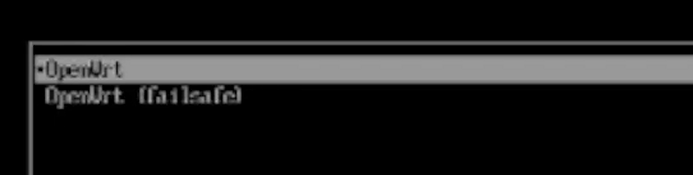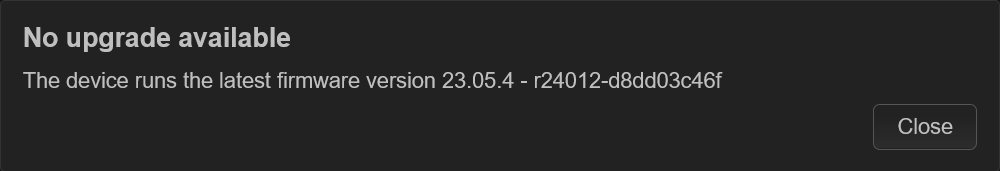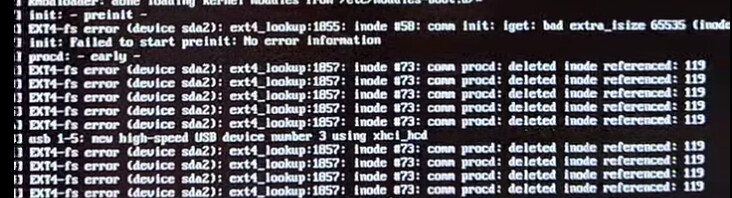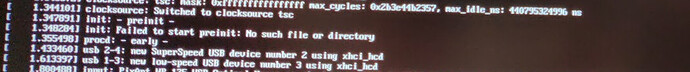mtk filogic(cudy wr3000) updated using auc -y fine without any liblua issues
In luci there is still that endpoint issue
On a NanoPi R2S, I have a USB drive mounted to store Adguard Home logs and statistics along with a samba4 server, what should be the proper way to update so that I don’t have to setup everything again?
Thanks again devs for all the hard work!
No issues here updating two devices from 23.05.3 to 23.05.4. I used the "traditional" imagebuilder method.
-
Netgear WAX206
mediatek/mt7622make image PROFILE=netgear_wax206 PACKAGES='luci-ssl luci-app-openvpn openvpn-mbedtls luci-app-sqm luci-app-tinyproxy wpad-mbedtls mtr tcpdump htop -wpad-basic-mbedtls'2x2.4GHz-only APs, one 2.4GHz 802.11s mesh point, and one AP that's both (same SSID and password) on 2.4GHz and 5GHz. Some VLAN tagging on top of the mesh interface, with one VLAN device part of
br-lanand the other one supporting a layer 3 interface. Also runs a couple of OpenVPN client instances and atinyproxy. -
Buffalo WZR-HP-AG300H
ath79/genericmake image PROFILE=buffalo_wzr-hp-ag300h PACKAGES='luci-ssl wpad-mbedtls mtr tcpdump htop -wpad-basic-mbedtls'One 2.4GHz 802.11s mesh point, couple of VLAN tagged devices on top of that and some bridging with the LAN ports on top of one of those. Essentially a slightly fancier than baseline dumb AP/bridge.
x86-64, boot loop after ASU, only reaches OS selection screen. I'm going to reinstall from scratch and see how it goes.
Attended Sysupgrade worked just now for me.
R7800 up and running with 23.05.4
Use one of the clients described here:
https://openwrt.org/docs/guide-user/installation/attended.sysupgrade
Digging through the issue, it seems 23.05.4 does not work out with resized root partition (at least for EXT4, I did not test squashfs). I use automated partition resize, link here. So, if anyone is using x86 and cannot boot with the new update, remove partition resize script from startup config.
To summarize, here are some of my findings.
- Upgrade from pre-expanded root partition (23.05.3), resulting in a boot loop.
- If using a barebone 23.05.4 and resize the root partition, it becomes corrupted. However, the partition is repairable using another machine (e.g., via
fsck)
- However, even when the partition is repaired, something is still off because
preinitis not found during boot sequence.
- When I observe the partition, factory image vs. expanded partition, it appears file permission are different even though from a quick glance, it is owned by
rootas expected?
Factory image:

Expanded and repaired:

If anyone is facing the same issue, please share your experience. I don't know if this is me doing something wrong or there is indeed a bug, but I can say the behavior is reproducible.
What authority?
I upgraded successfully six devices (GL-AR300M, GL-MT300N_v2, GL-AR150, TL-WR902ACv3). I have used the a combination of the raw sysupgrade file and a self written reconfiguration script at boot time. Everything is fine, all services are working as expected. I have not seen any lua or luci related errors.
Next time I try an attended sysupgrade with the owut tool.
Is there any info on install procedure for the Huawei AP5030DN access points??
Please remove the images for TP Link RE200 v1 as 23.05 is not guaranteed to work on them and can even brick them.
Cudy WR3000 and Archer C7 v2 installed without problems. Thanks devs!
Update went well for Cudy WR3000 and Banana Pi R3. On Bpi-R3 this update seems to have fixed the random WiFi related crashes I was getting with ax mode enabled up to 23.05.3.
Thanks a lot OpenWrt devs ![]()
Dynalink DL-WRX36 sysupgrade 23.05.3 => 23.05.4 using firmware-selector image, keeping settings. All OK! ![]()
23.05.4 loaded on EA8300.
All is well, Adblock etc.
Thanks Devs!
$ opkg info luci-theme-openwrt
Package: luci-theme-openwrt
Version: git-24.067.02009-8516918
Depends: libc, luci-base, **luci-lua-runtime**
Status: unknown ok not-installed
Section: luci
Architecture: all
Size: 11154
Filename: luci-theme-openwrt_git-24.067.02009-8516918_all.ipk
Description: LuCI OpenWrt.org theme
Looks like it depends on luci-lua-runtime to me?
I'm trying to use imagebuilder (openwrt-imagebuilder-23.05.4-mediatek-mt7622.Linux-x86_64.tar.xz) to build an image for my Xiaomi Redmi Router AX6S. However, when I run
make image PROFILE="xiaomi_redmi-router-ax6s" PACKAGES="wpad-mbedtls -wpad-basic-mbedtls adblock collectd-mod-cpu collectd-mod-cpufreq collectd-mod-dns collectd-mod-entropy collectd-mod-interface collectd-mod-iwinfo collectd-mod-load collectd-mod-memory collectd-mod-network collectd-mod-ping collectd-mod-thermal collectd-mod-uptime collectd coreutils-sort coreutils curl hostapd-utils htop iperf3 iptables-nft kmod-button-hotplug kmod-input-core luci luci-app-adblock luci-app-mwan3 luci-app-statistics luci-app-unbound luci-compat luci-mod-system luci-theme-bootstrap luci-theme-openwrt-2020 mwan3 tcpdump-mini uhttpd unbound-control-setup unbound-control unbound-daemon zlib"
inside a Docker container running ubuntu:22.04, I get a bunch of errors complaining about package downloads:
* opkg_download: Failed to download https://downloads.openwrt.org/releases/23.05.4/targets/mediatek/mt7622/packages/kmod-nf-flow_5.15.162-1_aarch64_cortex-a53.ipk, wget returned 1.
* opkg_install_pkg: Failed to download kmod-nf-flow. Perhaps you need to run 'opkg update'?
* opkg_install_cmd: Cannot install package luci.
* opkg_download: Failed to download https://downloads.openwrt.org/releases/23.05.4/packages/aarch64_cortex-a53/luci/luci-app-adblock_git-24.086.45142-09d5a38_all.ipk, wget returned 1.
* opkg_install_pkg: Failed to download luci-app-adblock. Perhaps you need to run 'opkg update'?
* opkg_install_cmd: Cannot install package luci-app-adblock.
* opkg_download: Failed to download https://downloads.openwrt.org/releases/23.05.4/packages/aarch64_cortex-a53/luci/luci-app-mwan3_git-22.181.29827-675a0ea_all.ipk, wget returned 1.
* opkg_install_pkg: Failed to download luci-app-mwan3. Perhaps you need to run 'opkg update'?
* opkg_install_cmd: Cannot install package luci-app-mwan3.
...
This approach used to work with previous 23.05.x builds so I'm confused as to what I'm doing wrong.
Hello, I'm sorry if this has been answered before, I searched but couldn't find a solid answer.
I can't find a 23.05.4 file for my VoCore 2 device, however it is supported in 23.05.3.
Does this mean the builds are still progressing and I should see the file soon? Or has support been removed for this device?
Thank you for your guidance!
Is this the correct one? https://firmware-selector.openwrt.org/?version=23.05.4&target=ramips%2Fmt76x8&id=vocore_vocore2. If you're happening to be looking at the wiki for the supported releases, those are I think manually curated with a script so not updated yet. I recommend using the firmware selector to search for images.