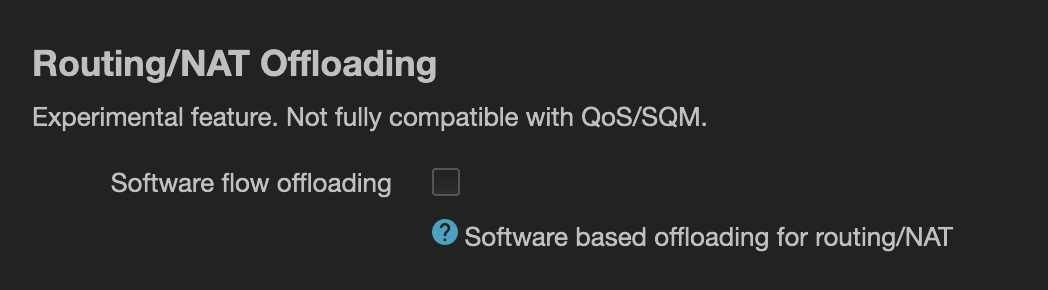i have this
country FR: DFS-ETSI
(2400 - 2483 @ 40), (N/A, 20), (N/A)
(5150 - 5250 @ 80), (N/A, 23), (N/A), NO-OUTDOOR, AUTO-BW
(5250 - 5350 @ 80), (N/A, 20), (0 ms), NO-OUTDOOR, DFS, AUTO-BW
(5470 - 5725 @ 160), (N/A, 26), (0 ms), DFS
(5725 - 5875 @ 80), (N/A, 13), (N/A)
(5945 - 6425 @ 160), (N/A, 23), (N/A), NO-OUTDOOR
(57000 - 71000 @ 2160), (N/A, 40), (N/A)
so same my 2.4ghz is good for all ? but 5ghz wifi ax only 160 as two possiblity
country FR: DFS-ETSI
(2400 - 2483.5 @ 40), (100 mW)
(5150 - 5250 @ 80), (200 mW), NO-OUTDOOR, AUTO-BW, wmmrule=ETSI
(5250 - 5350 @ 80), (100 mW), NO-OUTDOOR, DFS, AUTO-BW, wmmrule=ETSI
(5470 - 5725 @ 160), (500 mW), DFS, wmmrule=ETSI
# short range devices (ETSI EN 300 440-1)
(5725 - 5875 @ 80), (25 mW)
# WiFi 6E low power indoor
(5945 - 6425 @ 160), (23), NO-OUTDOOR, wmmrule=ETSI
# 60 GHz band channels 1-6 (ETSI EN 302 567 v2.2.1)
(57000 - 71000 @ 2160), (40)
if i put auto then channel out right automaticly ?