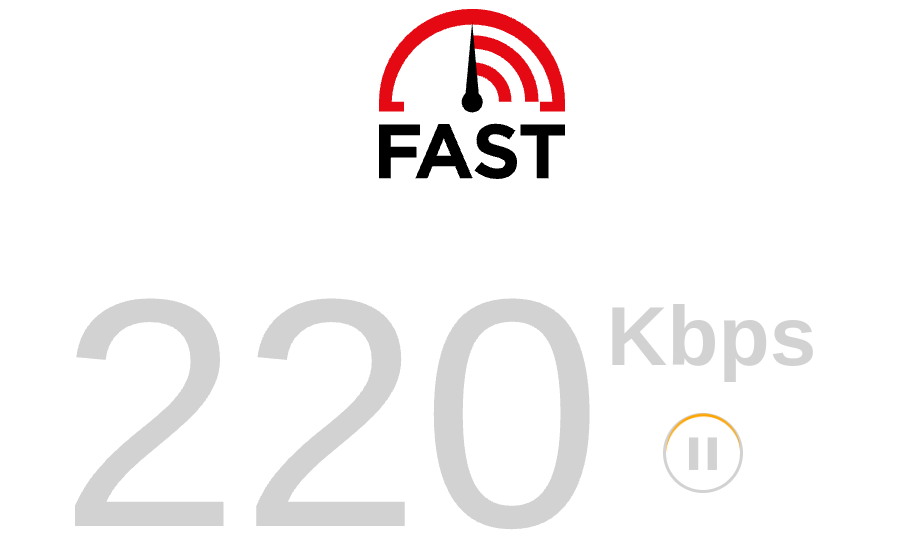I don't know why, but I can't use the Orange Pi R1 PLus LTS, the performance is still very bad.
Would anyone know why?
Are you using VLANs? if yes can you please look if they aren't leaking anymore?
You can use 23.05.xx (also all rc candidates) on Linksys WRT 19/3200/32X without worries about that particular issue - v23 does not have that former switch security issue on Linksys WRT. That issue was fixed guite a time ago, but depended on Kernel 5.15 and it was found too much effort to backport it to the kernel of v22.
In yesterday's build, the uwsgi-related packages seem missing in 23.05.0-rc1 to rc4, but they are there in 22.03.5
Related link: https://downloads.openwrt.org/releases/23.05.0-rc4/packages/x86_64/packages/
missing:
- uwsgi
- uwsgi-cgi-plugin
- uwsgi-logfile-plugin
- uwsgi-luci-support
- uwsgi-python3-plugin
- uwsgi-syslog-plugin
Package is failing to build at the moment.
https://downloads.openwrt.org/releases/faillogs-23.05/x86_64/packages/uwsgi/compile.txt
any chance getting https://downloads.openwrt.org/ fixed ?
it isn't listing RC4, but the RC3.
I was asked by a friend to benchmark the improvements that one could get from a 160 MHz channel width. So, I reconfigured my main router to use channel 100 (it was on channel 149 before) and 160 MHz bandwidth (was 80 MHz). I expected my WDS repeater to break during this test (because WDS repeaters were incompatible with DFS channels), but it didn't.
There are even messages in the syslog that indicate that CAC works as expected.
Main router/AP: Linksys E8450 on channel 100
Repeater: Netgear WAX202 (of course connected only with 80 MHz), configured to use channel 149, but actually using channel 100, because that's where the main router is.
Country code: PH
If this is not an accident - thanks!
EDIT: Logs
Interesting, I have not been able to get 160MHz working on my Belkin RT3200. The 5GHz radio is disabled and cannot be restarted when it's set to 160MHz on channel 36.
I have 2 of these configured as a main router + mesh and it would be nice to have a 160MHz connection between them.
You have to use a channel that allows 160 MHz according to the regulatory rules. In most countries, channel 100 is the only option.
Please note that for the case of two Belkin RT3200 units, there is no direct benefit from trying to use 160 MHz for the link between them. The reason is that Belkin RT3200 is either a 4x4 device with an 80 MHz supported bandwidth or a 2x2 device with 160 MHz, depending on the wireless settings. Both cases result in 2.4 Gbps as the maximum supported link rate.
What 160 MHz brings benefits for is normal 2x2 laptop-like clients. However, in my testing, not all clients that, on paper, support 160 MHz get a performance boost measurable by iperf3. In particular, the boost applies to the Lenovo Yoga Duet 7 tablet (Intel AX201), but not to the Dell Inspiron 7415 laptop (Intel AX200).
Adding to this: 160 MHz channel capabilities for MT7915 in OpenWrt were never advertised for this hardware and are out of specification by the vendor. Mediatek has completely dropped 160 MHz channel support for MT7915 in their repository. 160 MHz channel capabilities for MT7915 in OpenWrt are experimental. If it works: fine. If 160 MHz channels on MT7915 produce problems: that’s expected because out of specification for this WiFi controller.
I hope there will not be another iteration of one year fixing problems because people insist on keeping their 160 MHz out of spec MT7915 modes in OpenWrt like we had in the past: 802.11ax worse than 802.11ac with mt76 driver?
If things break because of out of specification capabilities: remove the out of specification modes.
The successor generation Mediatek Filogic is advertised with 160 MHz channel support. If 160 MHz capabilities are needed then I would prefer these devices with official support for these modes.
Got it (and already reverted the setup to use channel 149 and 80 MHz, because the mostly unused Lenovo tablet is the only device that had any benefits).
A side question is whether this experimental status of 160 MHz applies to MERCUSYS MR90X, which I have already recommended to my friend who lives in India, based on its availability there and the fact that it is supported.
Mediatek MT7986 is marketed as Filogic 830: https://www.mediatek.com/products/home-networking/mediatek-filogic-830
Specifically, it’s integrated dual Wi-Fi 6 baseband supports up to 1024QAM, 24 user OFDMA, BW160 and 8 spatial streams (SS).
BW160 is the Mediatek name for 160 MHz channel support. So yes, this device is built for 160 MHz channels.
The device vendor is explicitly advertising 160 MHz channel support: https://www.mercusys.com/en/product/details/mr90x
I've upgraded GL-Inet B1300 and netgear EX6150v2 without problems today (sysupgrade image, with previous conf). Both switched immediatly to "non-ct" drivers. Working very well. Next week I will have "real work testing" btw so far everything is running well.
Also, for GLb1300 RAM usage decreased by 3%-6%.
Thanks to devs.
Regards
Upgraded Cudy WR2100 from 22.03.5 without Problems so far. Thanks devs!
Strange problem with samba4 4.18 when installed on OpenWrt 23.05.0-rc4.
Though this release candidate now runs really well (after fix of speed regression), samba4 4.18.6 does not; on 22.03.5 samba 4.18.0 with the same config works.
The observed problem is that while the samba daemons run, testparm shows the shares, smbstatus -S does not show any of the configured shares and also, obviously, a macOS smb connection cannot be established. The logs (samba log level 3) do not provide any clue to the possible cause.
The (production) R7800 router has been returned to 22.03.5 awaiting a fix.
Whether the issue stems from the minor version update of samba4 or a change on the platform is uncertain. Before delving into building previous versions of samba4-server e.a 4.18 and testing those on when running on OpenWrt 23.05 I wonder whether anyone else experiences this problem.
on TP-Link Deco M4R v2 the originale Qualcom fw still ditches random 5Ghz connections, but the -ct drivers doesn't. So everything seems to work fine as long as I use the -ct drivers.
hmm.. and i am missing openwisp-monitoring package.
Let's debug what's wrong with your samba. It works for me; the rendered config (/etc/samba/smb.conf) is below.
Full config
[global]
netbios name = OpenWrt
interfaces = br-lan
server string = Samba on OpenWRT
unix charset = UTF-8
workgroup = WORKGROUP
## This global parameter allows the Samba admin to limit what interfaces on a machine will serve SMB requests.
bind interfaces only = yes
## time for inactive connections to-be closed in minutes
deadtime = 15
## disable core dumps
enable core files = no
## set security (auto, user, domain, ads)
security = user
## This parameter controls whether a remote client is allowed or required to use SMB encryption.
## It has different effects depending on whether the connection uses SMB1 or SMB2 and newer:
## If the connection uses SMB1, then this option controls the use of a Samba-specific extension to the SMB protocol introduced in Samba 3.2 that makes use of the Unix extensions.
## If the connection uses SMB2 or newer, then this option controls the use of the SMB-level encryption that is supported in SMB version 3.0 and above and available in Windows 8 and newer.
## (default/auto,desired,required,off)
#smb encrypt = default
## set invalid users
invalid users = root
## map unknow users to guest
map to guest = Bad User
## allow client access to accounts that have null passwords.
null passwords = yes
## The old plaintext passdb backend. Some Samba features will not work if this passdb backend is used. (NOTE: enabled for size reasons)
## (tdbsam,smbpasswd,ldapsam)
passdb backend = smbpasswd
## Set location of smbpasswd ('smbd -b' will show default compiled location)
#smb passwd file = /etc/samba/smbpasswd
## LAN (IPTOS_LOWDELAY TCP_NODELAY) WAN (IPTOS_THROUGHPUT) WiFi (SO_KEEPALIVE) try&error for buffer sizes (SO_RCVBUF=65536 SO_SNDBUF=65536)
socket options = IPTOS_LOWDELAY TCP_NODELAY
## If this integer parameter is set to a non-zero value, Samba will read from files asynchronously when the request size is bigger than this value.
## Note that it happens only for non-chained and non-chaining reads and when not using write cache.
## The only reasonable values for this parameter are 0 (no async I/O) and 1 (always do async I/O).
## (1/0)
#aio read size = 0
#aio write size = 0
## If Samba has been built with asynchronous I/O support, Samba will not wait until write requests are finished before returning the result to the client for files listed in this parameter.
## Instead, Samba will immediately return that the write request has been finished successfully, no matter if the operation will succeed or not.
## This might speed up clients without aio support, but is really dangerous, because data could be lost and files could be damaged.
#aio write behind = /*.tmp/
## lower CPU useage if supported and aio is disabled (aio read size = 0 ; aio write size = 0)
## is this still broken? issue is from 2019 (NOTE: see https://bugzilla.samba.org/show_bug.cgi?id=14095 )
## (no, yes)
#use sendfile = yes
## samba will behave as previous versions of Samba would and will fail the lock request immediately if the lock range cannot be obtained.
#blocking locks = No
## disable loading of all printcap printers by default (iprint, cups, lpstat)
load printers = No
printcap name = /dev/null
## Enabling this parameter will disable Samba's support for the SPOOLSS set of MS-RPC's.
disable spoolss = yes
## This parameters controls how printer status information is interpreted on your system.
## (BSD, AIX, LPRNG, PLP, SYSV, HPUX, QNX, SOFTQ)
printing = bsd
## Disable that nmbd is acting as a WINS server for unknow netbios names
#dns proxy = No
## win/unix user mapping backend
#idmap config * : backend = tdb
## Allows the server name that is advertised through MDNS to be set to the hostname rather than the Samba NETBIOS name.
## This allows an administrator to make Samba registered MDNS records match the case of the hostname rather than being in all capitals.
## (netbios, mdns)
mdns name = mdns
## Clients that only support netbios won't be able to see your samba server when netbios support is disabled.
#disable netbios = Yes
## Setting this value to no will cause nmbd never to become a local master browser.
#local master = no
## (auto, yes) If this is set to yes, on startup, nmbd will force an election, and it will have a slight advantage in winning the election. It is recommended that this parameter is used in conjunction with domain master = yes, so that nmbd can guarantee becoming a domain master.
#preferred master = yes
## (445 139) Specifies which ports the server should listen on for SMB traffic.
## 139 is netbios/nmbd
#smb ports = 445 139
## This is a list of files and directories that are neither visible nor accessible.
## Each entry in the list must be separated by a '/', which allows spaces to be included in the entry. '*' and '?' can be used to specify multiple files or directories as in DOS wildcards.
veto files = /Thumbs.db/.DS_Store/._.DS_Store/.apdisk/
## If a directory that is to be deleted contains nothing but veto files this deletion will fail unless you also set the delete veto files parameter to yes.
delete veto files = yes
guest account = aep
################ Filesystem and creation rules ################
## reported filesystem type (NTFS,Samba,FAT)
#fstype = FAT
## Allows a user who has write access to the file (by whatever means, including an ACL permission) to modify the permissions (including ACL) on it.
#dos filemode = Yes
## file/dir creating rules
#create mask = 0644
#directory mask = 0755
#force group = aep
#force user = aep
#inherit owner = windows and unix
################################################################
######### Dynamic written config options #########
socket options = IPTOS_LOWDELAY TCP_NODELAY SO_KEEPALIVE
max xmit = 131072
min receivefile size = 131072
fake oplocks = Yes
use sendfile = Yes
disable netbios = yes
smb ports = 445
[bigdisk]
path = /mnt/bigdisk
create mask = 0644
directory mask = 0755
read only = no
guest ok = yes
guest only = yes
vfs objects = io_uring
Thanks. At first sight the option that enables the macOS quirks (UCI samba::config samba option macos '1') which cause the shares to have "vfs objects = catia fruit streams_xattr". So maybe the vfs_fruit module is missing or ...