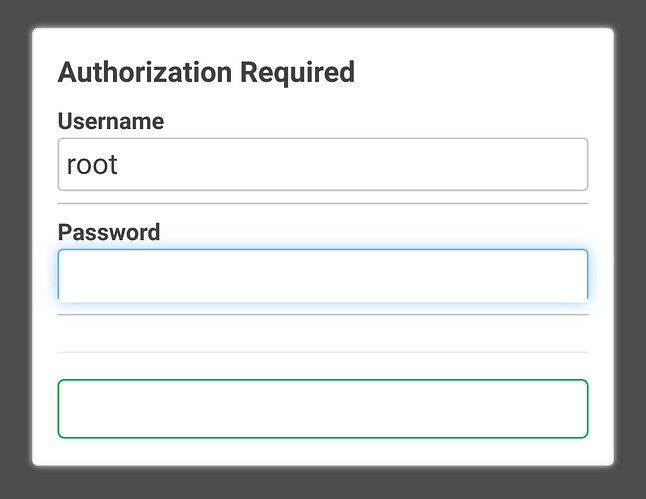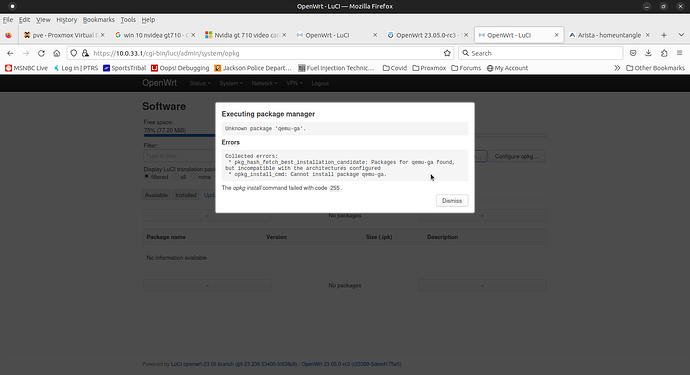Fresh update of Firefox on Android (117) breaks buttons in many places. The login button was green before and password field had no odd overlapping problem in the bottom. Tabs are broken too.
I disabled the only extension I use (uBlock Origin) - no effect. So far no problems with other sites.
Tried a force refresh of your browser to ignore all cached elements and re-fetch everything? That usually fixes UI issues right up.
I tried opening it in Private mode. I believe it does the same.
Same problem on GLinet b1300
[251350.185288] ath10k_ahb a000000.wifi: mac flush vdev 0 drop 0 queues 0x1 ar->paused: 0x0 arvif->paused: 0x0
[251942.376941] ath10k_ahb a800000.wifi: mac flush vdev 0 drop 0 queues 0x1 ar->paused: 0x0 arvif->paused: 0x0
[256367.038319] ath10k_ahb a800000.wifi: mac flush vdev 0 drop 0 queues 0x1 ar->paused: 0x0 arvif->paused: 0x0
[256595.365370] ath10k_ahb a800000.wifi: mac flush vdev 0 drop 0 queues 0x1 ar->paused: 0x0 arvif->paused: 0x0
[256635.875385] ath10k_ahb a800000.wifi: mac flush vdev 0 drop 0 queues 0x1 ar->paused: 0x0 arvif->paused: 0x0
[256646.314653] ath10k_ahb a000000.wifi: mac flush vdev 0 drop 0 queues 0x1 ar->paused: 0x0 arvif->paused: 0x0
[256648.945844] ath10k_ahb a800000.wifi: mac flush vdev 0 drop 0 queues 0x1 ar->paused: 0x0 arvif->paused: 0x0
[256720.623986] ath10k_ahb a000000.wifi: mac flush vdev 0 drop 0 queues 0x1 ar->paused: 0x0 arvif->paused: 0x0
[256722.714063] ath10k_ahb a800000.wifi: mac flush vdev 0 drop 0 queues 0x1 ar->paused: 0x0 arvif->paused: 0x0
[256769.353487] ath10k_ahb a800000.wifi: mac flush vdev 0 drop 0 queues 0x1 ar->paused: 0x0 arvif->paused: 0x0
[257317.726186] ath10k_ahb a000000.wifi: mac flush vdev 0 drop 0 queues 0x1 ar->paused: 0x0 arvif->paused: 0x0
Same issue on Linksys EA8500 ipq806x/generic
[295225.351923] ath10k_pci 0001:01:00.0: mac flush vdev 0 drop 0 queues 0x1 ar->paused: 0x0 arvif->paused: 0x0
[295260.961366] ath10k_pci 0001:01:00.0: mac flush vdev 0 drop 0 queues 0x1 ar->paused: 0x0 arvif->paused: 0x0
[295355.969893] ath10k_pci 0001:01:00.0: mac flush vdev 0 drop 0 queues 0x1 ar->paused: 0x0 arvif->paused: 0x0
[295373.019652] ath10k_pci 0001:01:00.0: mac flush vdev 0 drop 0 queues 0x1 ar->paused: 0x0 arvif->paused: 0x0
[295955.370740] ath10k_pci 0001:01:00.0: mac flush vdev 0 drop 0 queues 0x1 ar->paused: 0x0 arvif->paused: 0x0
[295963.750624] ath10k_pci 0001:01:00.0: mac flush vdev 0 drop 0 queues 0x1 ar->paused: 0x0 arvif->paused: 0x0
[296269.406030] ath10k_pci 0001:01:00.0: mac flush vdev 0 drop 0 queues 0x1 ar->paused: 0x0 arvif->paused: 0x0
[297322.670473] ath10k_pci 0001:01:00.0: mac flush vdev 0 drop 0 queues 0x1 ar->paused: 0x0 arvif->paused: 0x0
[299409.482886] ath10k_pci 0001:01:00.0: mac flush vdev 0 drop 0 queues 0x1 ar->paused: 0x0 arvif->paused: 0x0
[303022.645145] ath10k_pci 0001:01:00.0: mac flush vdev 0 drop 0 queues 0x1 ar->paused: 0x0 arvif->paused: 0x0
[306886.570546] ath10k_pci 0001:01:00.0: mac flush vdev 0 drop 0 queues 0x1 ar->paused: 0x0 arvif->paused: 0x0
Change default wifi drivers/firmware (ct drivers) to non ct drivers.
Should look similar to:
root@DAP2610:~# opkg list-installed | grep -i ath10
ath10k-board-qca4019 - 20230804-1
ath10k-firmware-qca4019 - 20230804-1
kmod-ath10k - 5.15.128+6.1.24-4
root@DAP2610:~#
once changed to non ct.
IMO ct drivers should be removed by default.
I do not fully agree with this statement.
I’m on ct driver now. And see the same log messages.
I think this comes with some performance loss.
However.
I used the non ct drivers for a while and got some issues dropping all 5 GHz connections completely. (At least I think this is caused by non ct driver)
So neither are perfect.
From what I understand we should avoid ath10 chipsets.
In my case (DAP-2610) after removing CT drivers, the messages stopped.
I haven't noticed any performance loss after changing to non CT.
Any notable difference from rc2 that you have observed on the AX9000?
None so far,
Today there was a power loss event affecting my Netgear WAX202, which is used as a WDS repeater on channel 153. Problem: after the power has been restored, the WiFi WDS client reconnected at 54 Mbps. Normally it connects at 600+ Mbps. The signal and noise are -65/-92 dBm from the viewpoint of Netgear and -67 dBm/unknown from the viewpoint of the main router (Linksys E8450, still on 22.05.3). Disabling and reenabling the WDS client solved the issue.
After running RC3 now for two weeks, all is running well on WRT3200ACM.
Ill change this month from WRT 3200 ACM to a MiniPC X86 with 6 x Intel 2.5GbE I226-V and inside 1TB Lexar 2280 NVME and 16 GB RAM with CPU intelCore i3 ... will sell WRT3200 ACM then, and hopefully I get better speeds from Mullvad VPN WireGuard with a more potent X86 4 core 8 Threads i3 CPU. Already prepared PROXMOX and RC3 with my Package Setup for X86.
Cheers and RC3 Rocks great on WRT3200 ACM! Thanks!
Hello! TP-Link CPE210 not working RSSI LEDs
It works! changing to non-ct drivers resolved the issue.
Another problem I noticed: Hardware RNG on AMD Geode LX stopped working properly since 19.07.9. Driver (cat /dev/hwrng) just produces regular pattern. Pattern doesn't change until I reboot router. I tried all major releases since 19.07.9 (I used this one until recently) and they are all broken. Daemon rngd (rng-tools) refuses to start because of low entropy from /dev/hwrng (obviously).
...
I checked upstream changes (drivers/char/hw_random/geode-rng.c) and are very few (cosmetic, I would say). Did they change anything in OpenWRT in regards to support of hardware RNGs?
Good to know my friend!!!!!!
qemu-system-x86_64 returns "segmentation fault" and return user to prompt. Simply entering the command should be enough to start a VNC server and allow a user to connect using a VNC client and see the bios POST. However, entering this command returns "segmentation fault" and exits back to prompt.
Currently running rc3 on mikrotik hex and all is working well. ISP has just enabled IPv6 with PD. Clients work perfectly on both IPv4 and IPv6 however the router is only able to ping ipv6 for approx 1 min when the interface is restarted. Once it gets its address ping stops working. I have tried to change network.wan6.reqaddress='try' to network.wan6.reqaddress='none' and it still gets an address but stops ipv6 PD delegation. Any ideas?