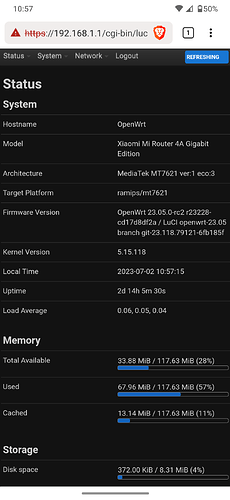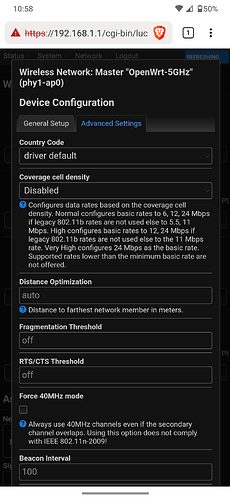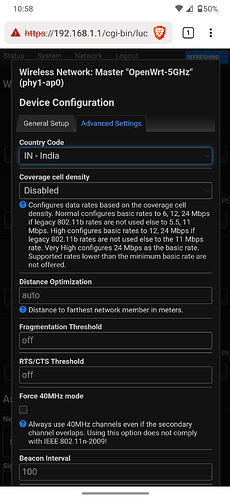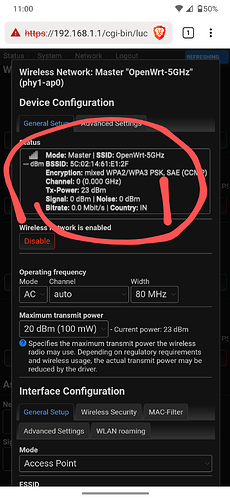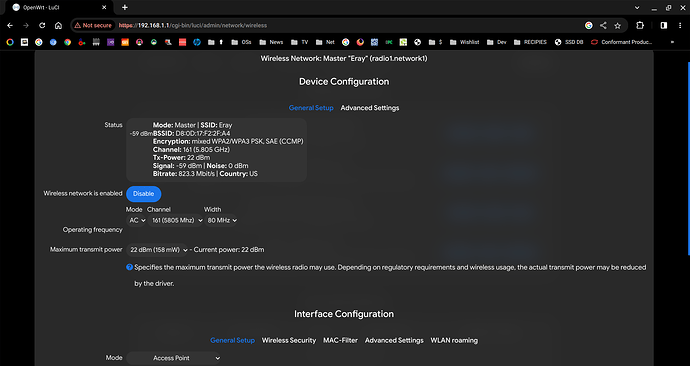Will it arreive on rc3 as issue is still there in rc2.
Is it on rc2?
For me it did not turned on 5ghz in
In and auto mode but 2.4 have no issue as such.
yes i test it with rc2,
mi4a only install with rc2, build from https://firmware-selector.openwrt.org/

I have done so but in my case why it is not working with in
When i set to driver default it works but when i set it to india as in it does not work
With this settings it works but when i set my country it does not wprk and stay disabled
Look here
i don't what happen, but working well in here set auto and IN
I just flashed on my another mi 4a router same there. 5ghz does not work if you set it to auto and in as country code.
Not all countries allow channels higher than 38 or 48. That's why you get no wifi.
Auto must be picking up a country with such a limitation.
Edit: The limitation in the EU for my router is 48.
I would avoid WPA2 and WPA3 mixed mode. This can cause problems.
Easy workaround for routers that support multiple SSIDs: create a WPA3 only and another WPA2 only SSID. Or connect the WPA2 only devices to the 2.4 GHz SSID and set this to WPA2.
Channels above 48 require DFS in the EU. OpenWrt supports DFS.
I have Redmi ax6000 and I upgraded to rc2. At first, duplicate radios appeared, but then I ran the update without keeping the settings and everything was resolved. It's stable and running well.
Apart from a few old phones refusing to connect, no other issues. Anything else I should be worried about?
Of course you could always accept the issues with WPA2/WPA3 mixed mode: https://forum.openwrt.org/search?q=wpa3%20mixed%20mode
I will not create a large list of all issues people experienced with it. For me there is enough I have read about it that I will avoid this mode. And I like to set a minimum security level to WPA3 that is not downgraded to WPA2.
No it was fine when i was usibg 22.03 but after update to 23.05 i find 5ghz does not work any more
Why your luci looks different than mine?
I made a custom CSS theme. Kinda my hobby.
Wow that was beautiful can you upstream that to luci so we all can enjoy that i really like it btw.
Just updated Globalscale Mochabin from 22.03.4 and had it just keep old settings, it appears to be working fine. Just using it as main router and not wireless AP for the moment because the QCA drivers weren't available on old version and I'm wrestling a child today so haven't got much time to play with it but will do once I get a chance. Thanks to the Devs ![]()
Have you tried it with 23.05-SNAPSHOT ?
Apologies, I meant, 22.03-SNAPSHOT, the updated wireless-reg should be in the next minor release (22.03.6).
I am not sure how themes can be upstreamed. I'll have to look into it. In the meantime: OpenWrt 23.05.0-rc1 first release candidate - #263 by erayrafet