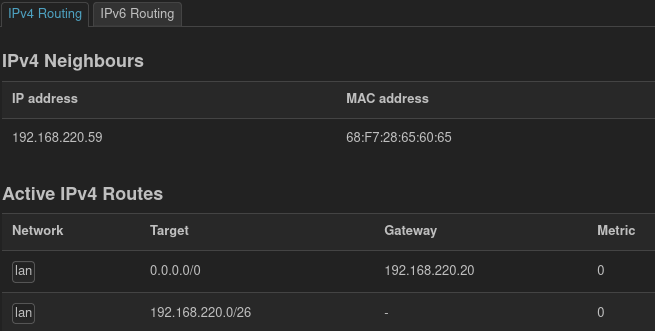Hello,
I booted my U6_lite recently with old stable 21.02 and everything was running fine. Now when I try to upgrade it with latest 22.03 or 22.03.1 I find issues.
After image flash, the AP gets IP from DHCP server on pfsense router. But after that it cannot communicate with pfsense any more. I can ping the AP from other devices on same lan, but ping failed from AP to router or router to AP.
I have reverted to older firmware twice to work with the AP. But I cant understand if any new config I have to place to work with v22.03 or 22.03.1 on U6_lite?
Edit1:
I have another tplink AP running on 22.03 too. I just tried wireshark on ARP packets of that network. I see something different.
The Not-working AP ARP request packet:
Frame 384: 64 bytes on wire (512 bits), 64 bytes captured (512 bits) on interface /tmp/wireshark_extcap_sshdumpKYA6T1, id 0
Ethernet II, Src: d0:21:f9:e0:33:ec, Dst: ff:ff:ff:ff:ff:ff
Destination: ff:ff:ff:ff:ff:ff
Source: d0:21:f9:e0:33:ec
Type: ARP (0x0806)
Padding: 000000000000000000000000000000000000
Frame check sequence: 0x00000000 [unverified]
[FCS Status: Unverified]
Address Resolution Protocol (request)
ARP reply:
Frame 385: 46 bytes on wire (368 bits), 46 bytes captured (368 bits) on interface /tmp/wireshark_extcap_sshdumpKYA6T1, id 0
Ethernet II, Src: 02:de:33:9a:ac:00, Dst: d0:21:f9:e0:33:ec
Destination: d0:21:f9:e0:33:ec
Source: 02:de:33:9a:ac:00
Type: ARP (0x0806)
Trailer: 00000000
Address Resolution Protocol (reply)
And the working AP ARP request packet:
Frame 601: 60 bytes on wire (480 bits), 60 bytes captured (480 bits) on interface /tmp/wireshark_extcap_sshdumpKYA6T1, id 0
Ethernet II, Src: ac:84:c6:1f:d5:70, Dst: 02:de:33:9a:ac:00
Destination: 02:de:33:9a:ac:00
Source: ac:84:c6:1f:d5:70
Type: ARP (0x0806)
Padding: 000000000000000000000000000000000000
Address Resolution Protocol (request)
the reply:
Frame 602: 42 bytes on wire (336 bits), 42 bytes captured (336 bits) on interface /tmp/wireshark_extcap_sshdumpKYA6T1, id 0
Ethernet II, Src: 02:de:33:9a:ac:00, Dst: ac:84:c6:1f:d5:70
Destination: ac:84:c6:1f:d5:70
Source: 02:de:33:9a:ac:00
Type: ARP (0x0806)
Address Resolution Protocol (reply)
Does this make any real world difference?
I can only see the questioned AP ARP reply, when I do wireshark on pfsense interface, but those replies are just vanished when I check on wire.
Now I dont believe the lan devices setup is messy, cause just the previous version was doing jobs good, then why not 22.03?
Thank you.