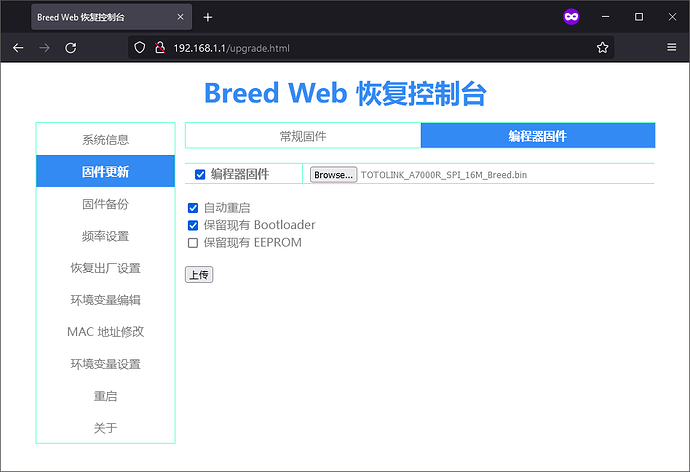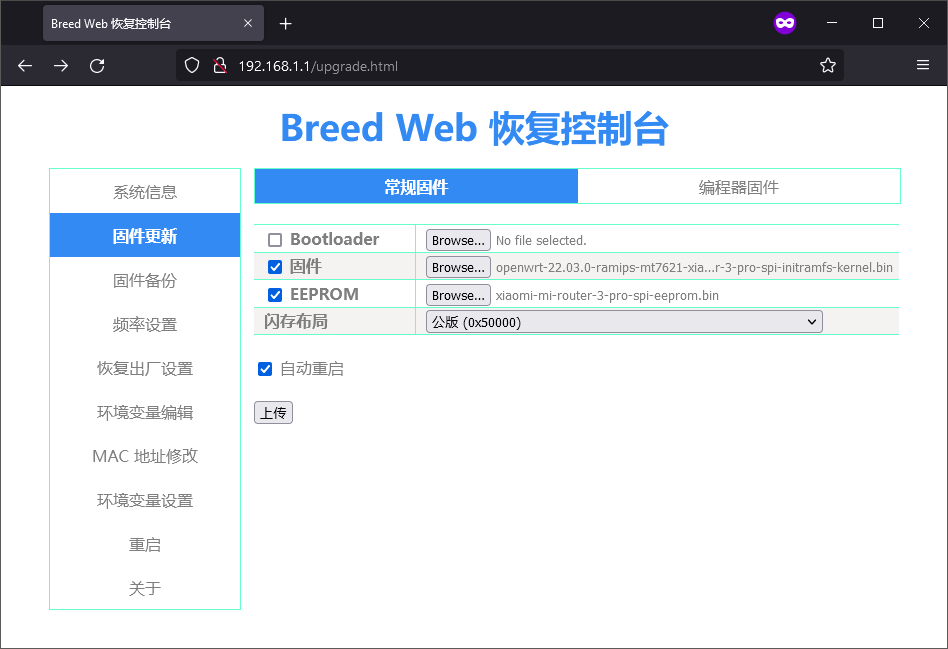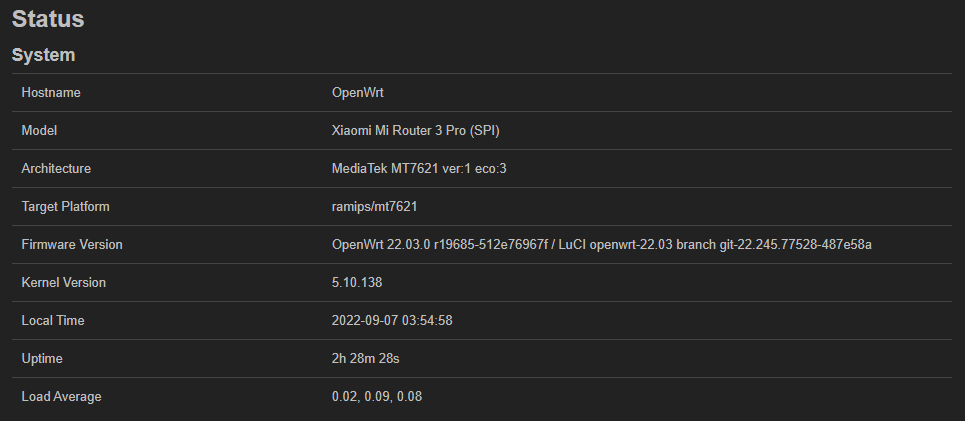For anyone like me that hard-bricked their R3P (with no/broken bootloader).
You need:
- 16MB SPI chip and SPI Programmer (I use winbond w25q128 and ch341a)
- BREED bootloader for PBR-M1
- Totolink A7000R with Breed bootloader SPI image
- EEPROM partition from a working R3P (cut to 64KB)
- OpenWrt 22.03 initrams-kernel and sysupgrade images
For no. 2-4, you can grab them from here.
Steps:
- Burn BREED bootloader to SPI chip
- Solder the SPI chip to R3P (there's an unsoldered pad for it on the PCB, you might also need to jump both J10 and J11 near the UART pins)
- Power up the R3P, you should be able to enter BREED bootloader interface via your browser of choice at
http://192.168.1.1/index.html - Restore the totolink image from the second tab in
http://192.168.1.1/upgrade.html, uncheck the EEPROM line, but keep the Bootloader
- Confirm the MD5 checksum:
6c1412f0babae3cf897ca16b8605ee3a, and click the continue button
-
After flashing, enter BREED once again, and open the upgrade page (
http://192.168.1.1/upgrade.html) again -
Choose the initramfs-kernel and eeprom file
- Confirm the checksum, and click the continue button:
-
Wait until the process is completed, and your router booted openwrt, and then flash the sysupgrade file from System -> Backup / Flash firmware
-
done
Notes:
- The image should be compatible with kernel modules and packages from the official release, as I used the official build config creating this.
- The default MAC address is for wan
12:34:56:78:90:AB, you can change it from BREED (http://192.168.1.1/mac.html)