I tried 21.02.2 again with Asus RT-AC58U and I reduced power of wifi (2.4 Ghz) to - 18dBm. It seems to be stable for now.
You didn't have flash/file issues?
not for now.. without the workaround, it takes about 30 mins to have all kind of UBIFS, spi0 transfer... in kernel log especially during package installation. worth trying again if your is IPQ40xx too.
WRT3200ACM Wifi is broken with the standard upgrade. There are a few forum topics around this. Some suggesting wifi issues were fixed for the release. I can confirm that is not the case.
I had to downgrade to 19.x to get a stable and working unit again.
Cheers
Spart
Wifi working fine on our 3200.
21.20.2
Maybe a configuration issue?
Just sysupgrade to 21022 and network bandwidth is completely drop.
Router D-Link DIR-2660 A1
2.4Ghz D/U speed is 1-5Mbps / 30-40Mbps [100Mbps / 120Mbps on Ethernet]
5.0Ghz D/U speed is 3-20Mbps / 80-120Mbps [100Mbps / 120Mbps on Ethernet]
If you are familiar with installing LuCi manually,
You could try Development Snapshot builds since a number of commits dealing with MediaTek has been incorporated.
Noticed an issue with an Archer C7 V2 on reboot.
The 5 GHz wireless connection was showing as connected, but inactive.
DHCP packet received on wlan0-1 which has no address
A restart of the 5 GHz radio fixes it, but I'd not seen it before.
Happens with both CT and CT-smallbuffers driver.
Not seeing that phenomenon, but I'm wondering how you have a wlan0-1 in the first place. On that model, per Vnstat, I have:
wlan0, wlan1, and wlan1-1 (and only have that last one because I went through the pain of setting up a Guest).
I'm not sure how I would get a wlan0-1, but perhaps it's germane to the issue.
It's a 5 GHz Guest...
Never saw the issue on 21.02.0 or 21.02.1, and only shows up after a reboot.
How is it going with R6220 and Openwrt 21.02.2? Is the router stable and the wifi working fine? Need a stirep.
I added Sitecom WLR-4100 v1 002 in Master, the connection between MT7620A and AR8x37 worked after the implementation of:
The equivalent for 21.02:
is not embeded yet.
I just tested WLR-4100 in current 21.02 which does not work (same symptoms).
Did anybody tested 21.02 on similar device (MT7620A + AR8x37)?
- LAVA LR-25G001
- EnGenius ESR600
Please note: the LAN connection did not work without #4303 therefore the uart recovery will be needed after Flashing the 21.02
Even in snapshot same kind of issue. One guy using 21.01 build with correct speed but I didn't tried that one. On other hand 21.02.2 and Snapshot both have same issue. Download speed is varying from 1-5Mbps instead of 100Mbps+ and Upload speed is 30-120Mbps which need to be 100Mbps+
After installing snapshot
OpenWrt SNAPSHOT r19420-5cf5dce05a / LuCI Master git-22.089.43958-7110635
logread | grep -i fail && logread | grep -i err && logread | grep -i warn
Sun Apr 10 22:02:46 2022 kern.err kernel: [ 2.281329] mt7621-pci 1e140000.pcie: Parsing DT failed
Sun Apr 10 22:02:46 2022 kern.err kernel: [ 2.633171] mt7621-pci 1e140000.pcie: failed to parse bus ranges property: -22
Sun Apr 10 22:02:46 2022 kern.info kernel: [ 3.390067] pci 0000:00:00.0: BAR 0: failed to assign [mem size 0x80000000]
Sun Apr 10 22:02:46 2022 kern.info kernel: [ 3.417105] pci 0000:00:01.0: BAR 0: failed to assign [mem size 0x80000000]
Sun Apr 10 22:02:57 2022 daemon.err odhcpd[1600]: Failed to send to ff02::1%lan@br-lan (Network unreachable)
Sun Apr 10 22:02:58 2022 daemon.err odhcpd[1600]: Failed to send to ff02::1%lan@br-lan (Network unreachable)
Sun Apr 10 22:03:01 2022 daemon.err odhcpd[1600]: Failed to send to ff02::1%lan@br-lan (Network unreachable)
Sun Apr 10 22:18:39 2022 daemon.err odhcpd[1600]: Failed to send to ff02::1%lan@br-lan (Network unreachable)
Sun Apr 10 22:18:55 2022 daemon.err odhcpd[1600]: Failed to send to ff02::1%lan@br-lan (Network unreachable)
Sun Apr 10 22:19:11 2022 daemon.err odhcpd[1600]: Failed to send to ff02::1%lan@br-lan (Network unreachable)
Sun Apr 10 22:19:27 2022 daemon.err odhcpd[1600]: Failed to send to ff02::1%lan@br-lan (Network unreachable)
Sun Apr 10 22:19:43 2022 daemon.err odhcpd[1600]: Failed to send to ff02::1%lan@br-lan (Network unreachable)
Sun Apr 10 22:19:59 2022 daemon.err odhcpd[1600]: Failed to send to ff02::1%lan@br-lan (Network unreachable)
Sun Apr 10 22:20:15 2022 daemon.err odhcpd[1600]: Failed to send to ff02::1%lan@br-lan (Network unreachable)
Sun Apr 10 22:20:31 2022 daemon.err odhcpd[1600]: Failed to send to ff02::1%lan@br-lan (Network unreachable)
Sun Apr 10 22:20:47 2022 daemon.err odhcpd[1600]: Failed to send to ff02::1%lan@br-lan (Network unreachable)
Sun Apr 10 22:02:46 2022 kern.info kernel: [ 0.000000] Writing ErrCtl register=00066210
Sun Apr 10 22:02:46 2022 kern.info kernel: [ 0.000000] Readback ErrCtl register=00066210
Sun Apr 10 22:02:46 2022 kern.err kernel: [ 2.281329] mt7621-pci 1e140000.pcie: Parsing DT failed
Sun Apr 10 22:02:46 2022 kern.err kernel: [ 2.528512] rt2880-pinmux pinctrl: pcie is already enabled
Sun Apr 10 22:02:46 2022 kern.err kernel: [ 2.633171] mt7621-pci 1e140000.pcie: failed to parse bus ranges property: -22
Sun Apr 10 22:02:46 2022 kern.err kernel: [ 2.870077] mt7621-pci 1e140000.pcie: pcie2 no card, disable it (RST & CLK)
Sun Apr 10 22:02:46 2022 kern.err kernel: [ 16.771635] sd 0:0:0:0: [sda] No Caching mode page found
Sun Apr 10 22:02:46 2022 kern.err kernel: [ 16.782229] sd 0:0:0:0: [sda] Assuming drive cache: write through
Sun Apr 10 22:02:57 2022 daemon.err odhcpd[1600]: Failed to send to ff02::1%lan@br-lan (Network unreachable)
Sun Apr 10 22:02:58 2022 daemon.err odhcpd[1600]: Failed to send to ff02::1%lan@br-lan (Network unreachable)
Sun Apr 10 22:03:01 2022 daemon.err odhcpd[1600]: Failed to send to ff02::1%lan@br-lan (Network unreachable)
Sun Apr 10 22:18:39 2022 daemon.err odhcpd[1600]: Failed to send to ff02::1%lan@br-lan (Network unreachable)
Sun Apr 10 22:18:55 2022 daemon.err odhcpd[1600]: Failed to send to ff02::1%lan@br-lan (Network unreachable)
Sun Apr 10 22:19:11 2022 daemon.err odhcpd[1600]: Failed to send to ff02::1%lan@br-lan (Network unreachable)
Sun Apr 10 22:19:27 2022 daemon.err odhcpd[1600]: Failed to send to ff02::1%lan@br-lan (Network unreachable)
Sun Apr 10 22:19:43 2022 daemon.err odhcpd[1600]: Failed to send to ff02::1%lan@br-lan (Network unreachable)
Sun Apr 10 22:19:59 2022 daemon.err odhcpd[1600]: Failed to send to ff02::1%lan@br-lan (Network unreachable)
Sun Apr 10 22:20:15 2022 daemon.err odhcpd[1600]: Failed to send to ff02::1%lan@br-lan (Network unreachable)
Sun Apr 10 22:20:31 2022 daemon.err odhcpd[1600]: Failed to send to ff02::1%lan@br-lan (Network unreachable)
Sun Apr 10 22:20:47 2022 daemon.err odhcpd[1600]: Failed to send to ff02::1%lan@br-lan (Network unreachable)
Sun Apr 10 22:02:46 2022 kern.warn kernel: [ 0.000000] MIPS secondary cache 256kB, 8-way, linesize 32 bytes.
Sun Apr 10 22:02:46 2022 kern.warn kernel: [ 0.182415] MIPS secondary cache 256kB, 8-way, linesize 32 bytes.
Sun Apr 10 22:02:46 2022 kern.warn kernel: [ 0.294302] MIPS secondary cache 256kB, 8-way, linesize 32 bytes.
Sun Apr 10 22:02:46 2022 kern.warn kernel: [ 0.413664] MIPS secondary cache 256kB, 8-way, linesize 32 bytes.
Sun Apr 10 22:02:46 2022 kern.warn kernel: [ 4.240504] This architecture does not have kernel memory protection.
Sun Apr 10 22:02:46 2022 kern.warn kernel: [ 5.840175] xhci-mtk 1e1c0000.xhci: supply vbus not found, using dummy regulator
Sun Apr 10 22:02:46 2022 kern.warn kernel: [ 5.855264] xhci-mtk 1e1c0000.xhci: supply vusb33 not found, using dummy regulator
Sun Apr 10 22:02:46 2022 kern.notice kernel: [ 21.728956] random: 7 urandom warning(s) missed due to ratelimiting
Sun Apr 10 22:02:46 2022 user.warn kernel: [ 29.290695] urandom-seed: Seeding 4096 bits and crediting
Sun Apr 10 22:02:46 2022 user.warn kernel: [ 29.460505] urandom-seed: Saving 4096 bits of creditable seed for next boot
Sun Apr 10 22:02:48 2022 daemon.warn dnsmasq[1]: no servers found in /tmp/resolv.conf.d/resolv.conf.auto, will retry
Sun Apr 10 22:18:28 2022 daemon.warn dnsmasq[1]: possible DNS-rebind attack detected: dns.msftncsi.com
Sun Apr 10 22:18:28 2022 daemon.warn dnsmasq[1]: possible DNS-rebind attack detected: dns.msftncsi.com
Sun Apr 10 22:18:28 2022 daemon.warn dnsmasq[1]: possible DNS-rebind attack detected: dns.msftncsi.com
Sun Apr 10 22:18:28 2022 daemon.warn dnsmasq[1]: possible DNS-rebind attack detected: dns.msftncsi.com
Sun Apr 10 22:18:28 2022 daemon.warn dnsmasq[1]: possible DNS-rebind attack detected: dns.msftncsi.com
Sun Apr 10 22:18:28 2022 daemon.warn dnsmasq[1]: possible DNS-rebind attack detected: dns.msftncsi.com
My WRT32X (mvebu) hit 130 day uptime today on a 21.02.2 pre release build from late Dec. I'm a fairly heavy user: kernel 5.10, 500Mbit cable, SQM cake, DSA, Samba4 via USB3 storage, Adblock, firewall, port forwards, occational wireguard, advanced-reboot for dual boot, wifi 6 wap added, etc. all running great.
Just wanted to say thanks for such a rock solid release.
That is fantastic. My WRT3200ACM is at 49 days uptime on final 21.02.2 release right now.
The 5GHz radio used to crash every few days but that has not happened since getting rid of irqbalance.
Cheers!
Seems to be stable for browsing, HD video streaming etc. But something weird is happening for VOIP calls on a phone, the app says unstable network. If I switch to cellular network, the call works fine. I am still trying to figure out if it is the phone, router or ISP. When that message appears, there is no significant traffic going on the home network. This does not happen all the time either. I have sufficient bandwidth (upload and download) to handle multiple streams.
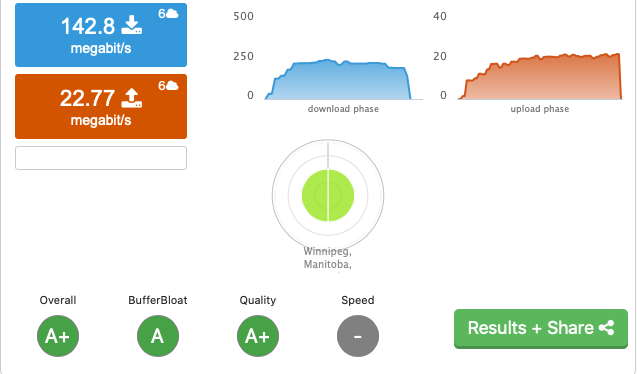
Just wondering will there be an official documentation on how to install OpenWrt firmware and recover back to stock OEM firmware for:
TP-Link TL-WA1201 v2?
I noticed this AP is supported under release 21.02.1
Thank you.
See
https://openwrt.org/toh/tp-link/tl-wa1201_v2#oem_easy_installation
https://openwrt.org/toh/tp-link/tl-wa1201_v2#oem_installation_using_the_tftp_method
https://openwrt.org/toh/tp-link/tl-wa1201_v2#debricking
Ok thanks. I must be blind, I did not find it at 1st glance. ![]()