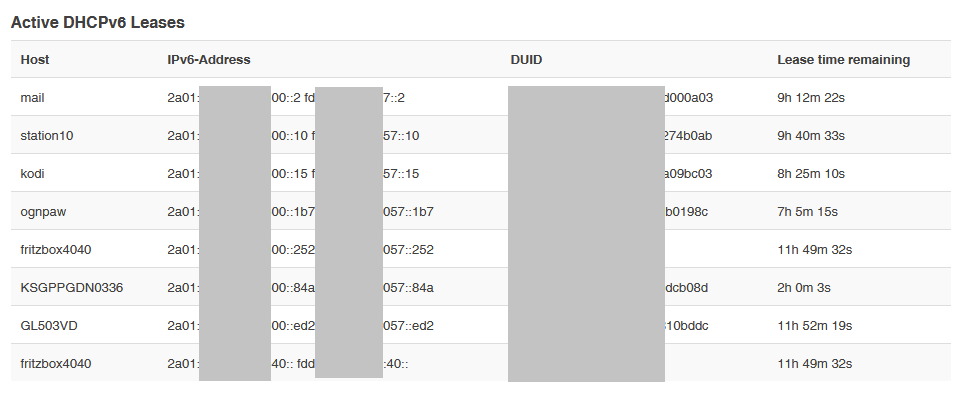In all fairness, I have mixed WPA2psk/WPA3sae selected, but yes I have one PC that can connect to WPA3.
D-Link DIR-860L b1 here, it seems that the WiFi has blackout issue, which means when you play a online video, it's possible the playback will stop when the issue occurred.
Now upgraded back to snapshots.
Maybe this could work. Ping @jow @ynezz
Hopefully it's there by now, so opkg update and opkg install luci-app-samba4
I'm not sure if mwlwifi ever received a stable state. Marvell abandoned their upstreaming efforts and @Kaloz finally stopped developing / maintaining it.
Your problem requires some bisecting (hopefully just the mwlwifi driver) but you're probably on your own there.
Please provide output of:
uci get uhttpd.main.redirect_httpsuci -c /rom/etc/config/ get uhttpd.main.redirect_https
Please also try curl -v http://192.168.0.1 on your computer and provide the output.
Please provide a screenshot.
Runtime removal of packages shipped with release won't free any space as they are part of squashfs filesystem that can't be modified. Removing only marks such files (pre-shipped) as deleted and "hides" them. Use ImageBuilder to build your customized firmware.
Please try some recent snapshot again. It that problem still occurs, please provide a full error message. If that is about luci-app-samba4 then it may be fixed by now (some people in this thread confirmed that).
Those names come from Linux kernel which takes them from .dts files. I believe upstream convention is to name ports as they are labeled.
We could rename default L3 interface from lan to something like localnetwork but that would be terribly confusing and against all existing documentation.
Your updated config looks totally fine to me. So what exactly happens? Please provide output of ifconfig -a and brctl show.
Please provide output of the ls /sys/devices/platform/1e140000.pcie/pci0000:00/0000:00:01.0/
@nbd: what's the state of mt76 in the 21.02 branch / rc2 release?
with the proper linksys wrt wifi was working good 866MBit.
now since v21 it is not working with RDP, stop videos on facebook, something changed.
@jow has found another report which may suggest some software regression indeed. Please check [FIXED] 21.02.0-rc2 WRT3200ACM wireless is broken and help debugging that problem further in linked topic.
yes this is what i am talking about. it looks like the problem with mwlwifi is since kernel above 5.3
I would assume that 21.02 will stay on a 5.4 kernel. Of course the third number will change for the final release or any upcoming release candidates.
@rmilecki on Totolink x5000r configuration autogenerated with "wifi config" doesn't work correctly
I filled bug report at https://bugs.openwrt.org/index.php?do=details&task_id=3856 and added output of 'ls'
Upgraded FRITZ!Box 7530 from RC1 without no issues however only issue i have is my FRITZ!Box 7530 LAN ports are not configured propley For example LAN 1 is LAN 4 and LAN4 is LAN1 but not sure if this was in other versions of OpenWrt.@rmilecki @jow i completed factory resetted the FB but issue still there
@YuriPet - What FRITZ!Box do you own for the near 1G service? and do you use PPPoE or WAN?
I use the FRITZ! Box 4040 and DHCP wired connection with provider.
Fantastic! - Thanks again for reading and patching!
Later on will check if LANs 2-3 are in the correct order also what i should of checked.
There is also another issue for default Switch on the FB 750 If i do
swconfig dev switch0 show
VLAN 1:
vid: 1
ports: 0t 1t 2t 3t 4t
VLAN 2:
vid: 2
ports: 0t 5
Since is a DSL router and dos not have a WAN port on ports 5, Should this be corrected as just VLAN 1
VLAN 1:
vid: 1
ports: 0t 1t 2t 3t 4t
Hello!
MT7621's Hardware Flow Offloading combined with the VLAN filtering feature works on 19.07 (very low CPU usage) but it does not on 21.02 (huge CPU usage).
I'm afraid it won't work for you with the 21.02 release, you'll need to wait for the next one, based on kernel 5.10 (or newer):
[12:06] <nbd> right. that's not supported in the 5.4 code
[12:06] <nbd> only in the 5.10 kernel
Did you mean 7530? If so, I don't know where does that port 5 come from.
If you look at 02_network, you'll see:
avm,fritzbox-7530)
ucidef_add_switch "switch0" \
"0u@eth0" "1:lan" "2:lan" "3:lan" "4:lan"
;;
(there isn't anything like 5:wan).
FB 7530 sorry @rmilecki
Hmmm... That's very strange why swconfig shows VLANs 1 and 2 at default via SSH however VLAN 1 shows in Network > Switch under Luci.just how 02_network looks like!
Now another issue i found is that deleting VLANs swconfig seems to think i have this setup.
root@FB750:~# swconfig dev switch0 show
VLAN 1:
vid: 1
ports: 0t 1t 2t 3t 4t
VLAN 2:
vid: 2
ports: 0t 5
VLAN 42:
vid: 42
ports: 0t 2 3 4
VLAN 92:
vid: 92
ports: 0t 1
however only setup i have is 42 and 92
VLAN 42 - LAN
VLAN 92 - WAN via port 4 but afther the patch i will be port 1)
On the Wiki, Someone mentioned that with this SoC, VLAN IDs 1 and 2 are treated specially by the hardware driver, Hints the 42 and 92.
/etc/config/network
config switch
option name 'switch0'
option reset '1'
option enable_vlan '1'
config switch_vlan
option device 'switch0'
option vlan '42'
option vid '42'
option description 'LAN'
option ports '0t 2 3 4'
config switch_vlan
option device 'switch0'
option vlan '92'
option ports '0t 1'
option vid '92'
option description 'WAN'
Hmm- what setting? LAN -> DHCP -> General?
I just set 5m for my LAN, joined my iPhone, and status page shows it counting down:
0h 3m 44s
I'm running not rc2, but OpenWrt SNAPSHOT r16380-3a6b187e03 / LuCI Master git-21.088.74150-ba4e214 so master is OK.
Can anyone else confirm?
Ouch. 
Will a point release jump to >= 5.10?
OpenWrt 21.02.0-rc2 r16122-c2139eef27
Tested on 3 different routers:
- X86_64
- Fritz!box 4040
- WD MyNet N750
Each time at least twice on 19.07.7, then 21.02.0-rc2
Case 1: lease time 12h
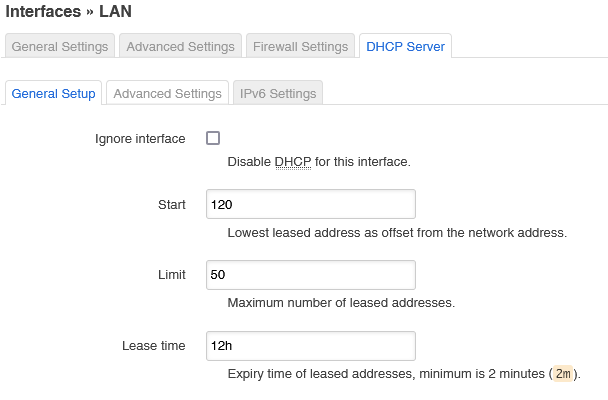
Result 1:
Case 2: only change: lease time = 10h:
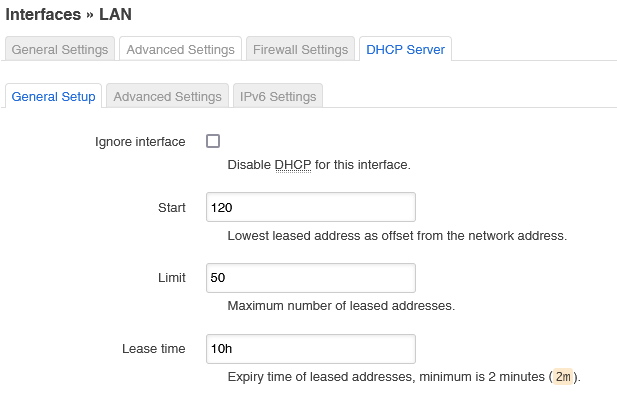
Result 2: It starts to loose leases on each client once the actual lease time is over.
I forced a ipconfig/renew6 on hosts 'station10' and 'GL503VD' to illustrate that, the leases disappeared from the list (and of course the hosts lost Stateful/reserved addresses):
station10 and GL503VD are not there anymore:
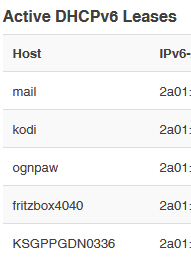
if I reset the value to 12h the hosts are able again to get the leases:
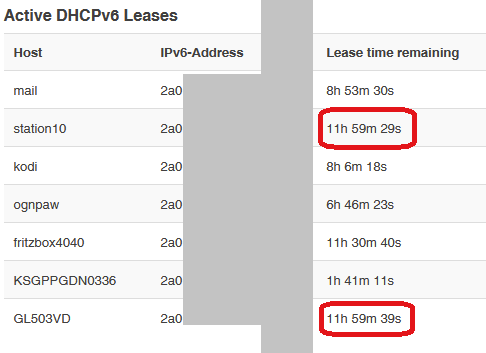
Sorry, I don't understand this sentence