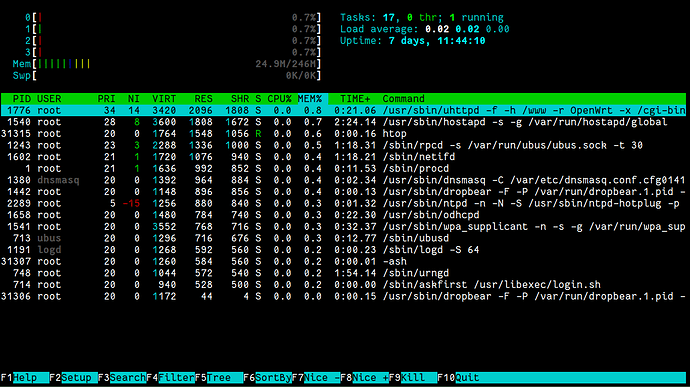You could always use chef.libremesh.org to generate a firmware that for sure includes LuCI 
Any plans to apply the lantiq xrx200 DSA patch to 21.02.0 ? Or will it have to wait for 21.02.1 ?
Cheers. I get that, but not had to do before besides the recent change to 21.02 for Interfaces/DSA. Not sure why this has caused an issue on RC4, but have re-flashed without applying settings and then applied the very same settings from backup when it actually booted without a problem, and see no issues afterwards. Still very strange but now resolved for me. Thanks.
RolandB
If you still have the backup settings from before the upgrade, you could compare the config files to see what changed if anything.
Thanks. Only differences I can discern are 2 blank files in the backup generated by RC4, missing from the backup prior to updating from snapshot. Nothing else has changed all timestamps are the same except \etc\iproute2\rt_tables but the content is the same.
The two files are :
\etc\samba\smb.conf
\etc\collectd.conf
RolandB
Reporting WRT1900ACSv2 successfully running 21.02.0-rc4. Upgraded from 21.02.0-rc3 keeping old configuration. Reinstalled the following packages. Up-time Day 1: everything appears to be working.
opkg update && opkg install irqbalance luci-app-advanced-reboot luci-app-sqm luci-app-samba4 block-mount kmod-usb-storage kmod-usb-storage-uas kmod-usb-ohci kmod-usb-ohci-pci luci-app-hd-idle kmod-usb3 kmod-fs-ext4 nano openvpn-openssl luci-app-openvpn luci-app-watchcat luci-app-statistics luci-app-adblock
Below are my WRT1900ACSv2 configurations for improved WiFi performance, kept since rc2:
- Installed irqbalance. Change 'enabled' from '0' to '1' in '/etc/config/irqbalance'. Essential.
- Enabled SQM. Highly Recommended.
- Disabled 802.11w (previously known to provide issues on mwlwifi). May not be necessary.
- Patched firmware-88w8864 mwlwifi specific high latencies by disabling tx_amsdu. Essential. Add in luci > startup > local startup (nano /etc/rc.local) the following commands:
echo "0" >> /sys/kernel/debug/ieee80211/phy0/mwlwifi/tx_amsdu
echo "0" >> /sys/kernel/debug/ieee80211/phy1/mwlwifi/tx_amsdu
UPDATE - Reporting intermittent unresolved snags on 5ghz transmissions particularly with iPhone
I'm loving this firmware, tell me when final 21.02.0 version comes out, will I only need to upgrade the base firmware without configuring everything again?
Will all my addons remains or have to download again? As it right now everything works, probably not even going to leave RC4
Netgear WNR3700v2 and R6220
Several devices of each, various configs (routers, VPN, AP, mesh, roaming), everything running smoothly with RC4.
You will need to reinstall your packages
No big deal ,only AdBlock and wifi schedule ,thanks
Had to toggle Wifi on my iphone 12 also
Yes, that's certainly going to happen, for sure... ![]()
Thanks for all of the hard work on OpenWRT. Will never run stock ever again.
Is it possible to have full WolfSSL as the default wpad package (225KB over basic)? Currently it requires several steps to set up an 802.11s mesh network, that would be rendered unnecessary. Seems like low-hanging/nice-to-have fruit for OpenWRT.
not able to get ipset working with iptables, is there something special I need to do to enable it? was working with 19.07.
root@NBG6817:~# opkg install ipset
Package ipset (7.6-1) installed in root is up to date.
root@NBG6817:~# opkg install kmod-ipt-ipset
Package kmod-ipt-ipset (5.4.137-1) installed in root is up to date.
root@NBG6817:~# iptables -A forwarding_rule -o $WAN -m set ! --match-set smtp src -p udp --match multiport --dports 25,465,587,2525 -j LOG_REJECT
Bad argument `set'
You can build your own images with the packages you need. OpenWRT tends to go for the more optimized, space effective solutions because it targets everything from x86 to cheap 10$ devices with barely enough flash memory available. That extra 225KB might be 1/4 of the available space post-flashing.
No problems whatsoever on my R3Gv1 running rc4 as dumb access point. A big thanks to the devs !
so I noticed that in /etc/modules.d/ a file called 49-ipt-ipset but the other ipt kmods had no number prefix. renamed the file to remove the '49-', rebooted, now appears to be working. guessing the 'core' module was loading out of order.
I have deployed a WDR4300 with RC4 and everything smooth so far except one thing
single port randomly disconnects, and then comes back, it does not happen often, but more than once in 24 hours so far.
[17102.022944] Atheros AR8216/AR8236/AR8316 mdio.0:00: Port 4 is down
[17127.621356] Atheros AR8216/AR8236/AR8316 mdio.0:00: Port 4 is up
First of all, the obvious and easiest thing to do: Check that there's nothing physically wrong with the port and the cable. Even though RJ45 ports are usually robust, they are not completely resistant to the elements, and cables can also develop faults, manifesting in intermittent connection issues. (From own experience: deoxidizer and a q-tip really do work wonders.)
There are still link quality issues after MT76 driver update. Details are in the following topic: