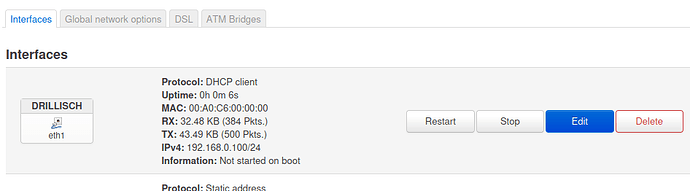I have configured my 4G dongle. The dongle gets the address 192.168.0.100. Thats fine. The dongle provides a web interface to connect to the internet. I have to enter my browser with https://192.168.0.1 to access the web interface, but it doesnt works. When I connect the router with ssh and do a wget https://192.168.0.1, there I can see the web interface. How can I connect from my computer to https://192.168.0.1?
Looks like you have set up a new interface for the dongle, but it's not in the firewalling zone "wan". Just edit the interface and put it into the "wan" zone to enable NAT.
2 Likes
Thank you ![]() Thats the trick ... It works ...
Thats the trick ... It works ...
2 Likes
This topic was automatically closed 10 days after the last reply. New replies are no longer allowed.