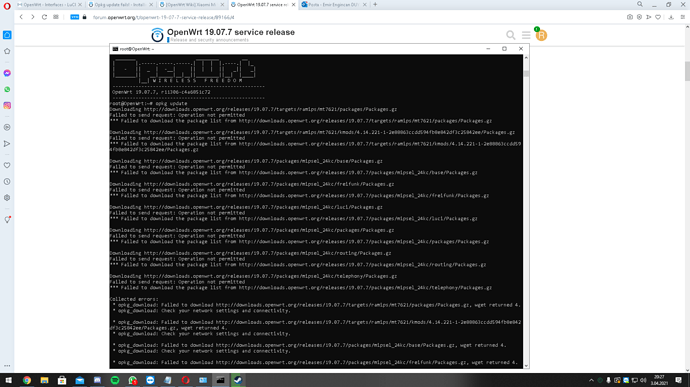Rather odd, moving from a very obsolete version and have such nasty comments about current version, as if trouble is business as usual...
Things that make you go Hummmmm !!!
Hope this helps. Apologies if format screwed (first time posting code!)
28,37c28,35
< if [ -f $EACH ]; then
< NAME=$(egrep "^Package: " $EACH | cut -f 2 -d ' ')
< if [ ! -f /rom/usr/lib/opkg/info/$NAME.control ]; then
< opkg whatdepends $NAME 1>/tmp/opkg.whatdepends 2>/tmp/opkg.error
< [ $? -ne 0 ] && { echo "Error! Check '/tmp/opkg.error'"; exit 1; }
< if [ -z "$(egrep "depends on $NAME" /tmp/opkg.whatdepends)" ]; then
< [ $COUNT -eq 0 ] && echo -e "\nSaved package(s):"
< COUNT=$((COUNT+1)); printf "\r%3d " $COUNT
< echo "$NAME"; echo $NAME >> $FILENAME
< fi
---
> NAME=$(egrep "^Package: " $EACH | cut -f 2 -d ' ')
> if [ ! -f /rom/usr/lib/opkg/info/$NAME.control ]; then
> opkg whatdepends $NAME 1>/tmp/opkg.whatdepends 2>/tmp/opkg.error
> [ $? -ne 0 ] && { echo "Error! Check '/tmp/opkg.error'"; exit 1; }
> if [ -z "$(egrep "depends on $NAME" /tmp/opkg.whatdepends)" ]; then
> [ $COUNT -eq 0 ] && echo -e "\nSaved package(s):"
> COUNT=$((COUNT+1)); printf "\r%3d " $COUNT
> echo "$NAME"; echo $NAME >> $FILENAME
57c55
< rm -f /tmp/opkg.whatdepends 1>/dev/null 2>&1
---
> rm -f /tmp/opkg.wahtdepends 1>/dev/null 2>&1
Perhaps you should open a thread specific to your script, this one is going to be old and outdated when a new release comes out, and it will be a shame to lose that information.
A few useful scripts you may get interested: https://drive.google.com/file/d/1W3RdX-m6NiBgApSbDWkoExJHhF9zTWqq/view?usp=sharing
Just in general, the unified diff format (diff -u) is usually easier to read, especially longer term after other changes have introduced fuzz. diff -Nrup a/ b/ is usually the best set of options, quite similar to the git diff results.
hello, i have upgraded from 19.07.03 believe, im using r3g v1, im not able to update opkg, and right now im writing this comment from the device that i cant get opkg update (it says check your internet but its connected)
also, im able to download desired files trough links by copy paste to browser....
any help would be nice...
@faruktezcan im also turkish mr tezcan, as i can see you might be able to help me 
Searching for the error message and some trial&error is a good start ;- )
edit:
there is a command in ssh which changes the ip range of the router:
uci set network.lan.ipaddr=192.168.2.1
then;
uci commit && service network restart
so i changed it as 192.168.1.2 instead of 2.1 i got no dns error somehow.
my brain got mixed when i was able to connect to internet on pc's but not able to get updated from ssh.
anyway, i fixed my issue for now, now im gonna set router as my main router since thats how its working in normal conditions
abi halettim, vaktini aldım kusura bakma, basit bir hataymış.
Anyone know if this issue with Xiaomi Router 3 Pro is happening with this version?
Ethernet port issue Xiaomi R3P OpenWRT
Might be a related issue Wifi Issue
Its really good work , archer c50 work very nice now .
Are the security vulnerabilities exposed today in the wpa2/wpa3 spec and wifi chip implementations by security researcher Mathy Vanhoef on the website fragattacks.com going to be fixed? Here is a video discussing the security holes by the security researcher: https://www.youtube.com/watch?v=OJ9nFeuitIU
Closing this topic now since 19.07.8 has been released: