EdgeRouter X running OpenWrt 19.07.4 with layer CAKE SQM, ECN "on" for both ingress and egress; Ethernet with 22 Byte per packet overhead link layer adaption; DOCSIS 3.0 cable ISP:
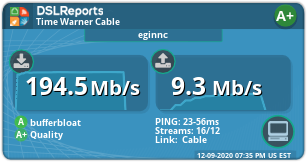
Edit - for completeness, this is what I get without SQM:
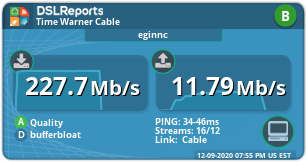
Edit 2 (Dec 2022):
My ER-X CAKE performance dropped by almost half with OpenWrt releases after ramips conversion to DSA. Near 200 Mbps SQM performance can still be achieved on 22.03.x using fq_codel/simple instead of CAKE on MT7621 with irqbalance spreading the load across the 4T/2C MT7621 CPU, and I still found DSA OpenWrt releases to route faster than stock EdgeOS, but the days of phenomenal pre-DSA conversion performance may be gone for good.