The flash from stock to this version completed. The result was ...
This site can’t be reached
192.168.1.1 refused to connect.
The flash from stock to this version completed. The result was ...
This site can’t be reached
192.168.1.1 refused to connect.
There is some good news though. I can SSH in. Is there a way to get the http server to allow me to connect to the web UI?

You are on a snapshot build, from "SNAPSHOT" and confirmed with
$ git branch -a --contains 016d1eb1f9 | fgrep remotes/openwrt/
remotes/openwrt/HEAD -> openwrt/master
remotes/openwrt/master
Looking at
commit 016d1eb1f9
Author: Petr Štetiar <redacted>
Date: Thu Jun 13 15:07:10 2019 +0200
ar71xx: make target source-only
tells me that you're likely on an ath79 build as well.
cat /etc/os-release | fgrep BOARD
will probably confirm that.
Given that information, you should decide if you want to stay on ath79 (I would recommend it), then if you want to be on the release candidate or on "master".
So, what should I do now?
root@OpenWrt:~# cat /etc/os-release | fgrep BOARD
LEDE_BOARD="ar71xx/generic"
root@OpenWrt:~#
Am I supposed to flash the ath79 image on?
Well, there's that problem. I see that it uhttpd was removed with the 256 MB -> 128 MB downsize. Wasn't a smart move there IMO.
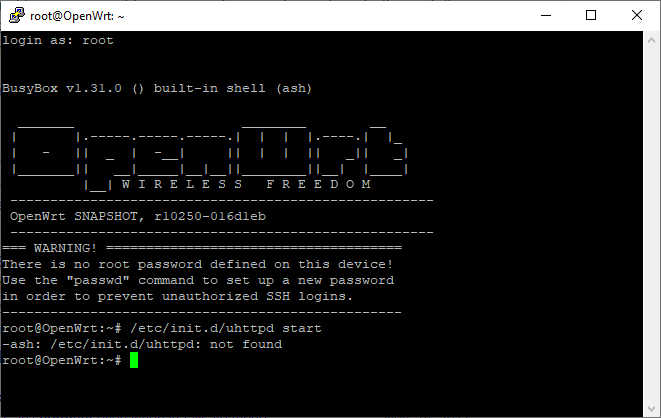
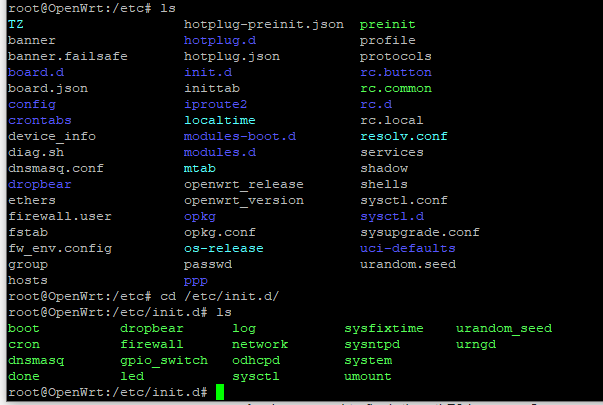
Something is very, very strange with what I'm seeing.
Your build commit says you're running a snapshot (from master) build after CommitDate: Mon Jun 17 09:42:37 2019 +0200, which made ar71xx "source-only" (no further builds created)
The lack of uhttpd is consistent with a snapshot build, not a release build.
https://openwrt.org/toh/netgear/wndr3700 seems inconsistent with "the 256 MB -> 128 MB downsize" as, according to that page, the WNDR3700 (v1) is an 8/64 device.
"LEDE_BOARD" was changed to "OPENWRT_BOARD" in commit 8a34a54b6a on master, CommitDate: Wed Jun 26 07:00:04 2019 +0200 and backported to openwrt-19.07 on Thu Jun 27 17:17:24 2019 +0200
If you're running a snapshot (which I believe that you are), then LuCI is not pre-installed.
If I were in your shoes at this point, I'd
The safest way to transition to ath79 is to back up your config to a "desktop" machine (it's a tar file, which can be extracted and examined on most desktops), flash the ath79 image with sysupgrade (as you don't have LuCI installed), then recreate your config using the files from the backup as a reference.
Okay, I've tossed on ' OpenWrt 18.06.5 r7897-9d401013fc' in the meantime. I'll check out the ath79 image later.
We say "Give wells, not water"
If you have a Snapshot version, you better learn to install Luci from SSH. It will be easy for you, if you are looking for a GUI.
Basic internet configuration:
You can set a basic internet configuration with uci commands. Assuming your main router (gateway) has the IP 192.168.1.1 (the most common). Follow these steps.
Connect only the ethernet cable from the WNDR3700 to your computer, and telnet it or ssh.
Execute these commands
uci set network.lan.ipaddr=192.168.1.254 uci set network.lan.netmask=255.255.255.0 uci set network.lan.gateway=192.168.1.1 uci set network.lan.dns='8.8.8.8 192.168.1.1' uci commit network
You may also need to disable the dhcp server
/etc/init.d/dnsmasq disable
Reboot the WNDR3700
reboot
Connect an ethernet cable from the WNDR3700 to the main router (gateway).
Now the WNDR3700 IP is 192.168.1.254, telnet or ssh it.
Ping any internet address, or install a package
opkg update opkg install luci
By the way...
EnGenius ESR-9752 - It seems to work properly with EnGenius ESR-9753 firmware.
hello, and thanks to all dev. upgrate to 19.07.0 all my devices, alot devices, every single one is working good. but i see no release for the comfast cf-314 v2, this little device is working good from the beginning. any special reason ?
For some strange reason on my ath9k wifi router (tp-link 1043v5) i cant get WPA3 working.
I went into detail here because the issue looks same for me : Does anyone get WPA3-SAE working with MT76?
Since moving to 19.07 I've being seeing these warnings in the log. Both the ath9k-eeprom-pci* files exist in /lib/firmware. Device is a wndr3800.
kern.warn kernel: [ 11.059168] owl-loader 0000:00:11.0: Direct firmware load for ath9k-eeprom-pci-0000:00:11.0.bin failed with error -2
kern.warn kernel: [ 11.078145] owl-loader 0000:00:12.0: Direct firmware load for ath9k-eeprom-pci-0000:00:12.0.bin failed with error -2
Chances are you have different firmware blobs in /lib/firmware, as long as it works nothing to worry about. Driver tries multiple firmware files usually.
Just wondering, what advantages does the ath79 version have over the ar71xx version?
For most devices, on-going support is the primary advantage of ath79 over ar71xx. The ar71xx platform has been deprecated and will be discontinued after this release, as I understand it.
A secondary benefit is that development has been focused on ath79 for many, many months, with little effort going into the ar71xx platform. An ath79 build may contain enhancements and bug-fixes over the corresponding ar71xx build.
Looks fine 
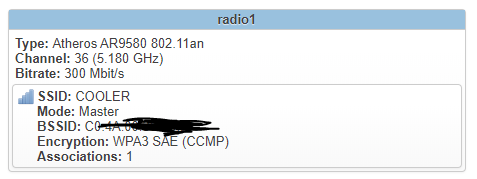
okay after a few Minutes no connection possible.
w/ WPA2 + 802.11w Management Frame Protection = required also fail
Is a TP-Link Archer C7 v2 supposed to support WPA3 or not? I didn’t see the option, just wonder if there’s something wrong with my config or not.
Yes, but like for every other device you need wpad-openssl or wpad-wolfssl instead of wpad-mini or wpad-basic which are preinstalled by default.
Thanks @slh, just installed wpad-openssl and WPA3 is available. People may need to remove the wpad-basic package before installing wpad-openssl or wpad-wolfssl.